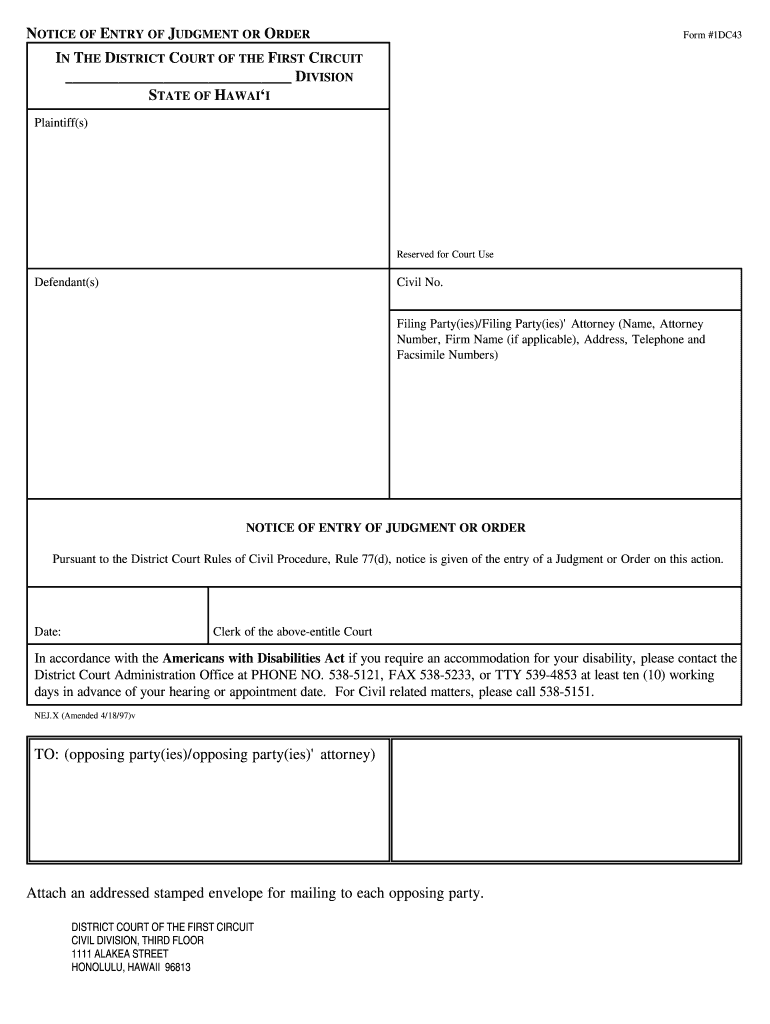
I Received a "Notice of Entry of Judgment" for a Divorce Form


What is the Notice of Entry of Judgment for a Divorce
The Notice of Entry of Judgment for a Divorce is a legal document that signifies the official conclusion of a divorce proceeding. This notice is issued by the court once the divorce judgment has been entered, indicating that the divorce is finalized. It serves as a formal notification to both parties involved in the divorce, detailing the terms established by the court, including custody arrangements, division of property, and any support obligations.
How to Use the Notice of Entry of Judgment for a Divorce
Using the Notice of Entry of Judgment for a Divorce involves understanding its implications and ensuring compliance with the court's orders. This document can be used to enforce the terms of the divorce, such as child support or alimony payments. It is essential to keep this notice in a safe place, as it may be required for future legal matters, such as modifications or enforcement actions. Additionally, the notice may be necessary for updating legal documents, such as wills or beneficiary designations.
Steps to Complete the Notice of Entry of Judgment for a Divorce
Completing the Notice of Entry of Judgment for a Divorce requires careful attention to detail. Here are the general steps involved:
- Review the finalized divorce judgment to understand the terms.
- Ensure all required information is accurately filled out on the notice.
- Sign the document where indicated, ensuring compliance with any signature requirements.
- File the notice with the appropriate court, either online or in person, according to local rules.
- Serve a copy of the notice to the other party involved in the divorce.
Legal Use of the Notice of Entry of Judgment for a Divorce
The Notice of Entry of Judgment for a Divorce holds significant legal weight. It is recognized by courts as proof that a divorce has been finalized and the terms set forth by the court are enforceable. This document can be used in legal proceedings to assert rights related to custody, support, and property division. It is crucial to understand that failure to comply with the terms outlined in the notice can lead to legal consequences.
Key Elements of the Notice of Entry of Judgment for a Divorce
Several key elements are essential to the Notice of Entry of Judgment for a Divorce:
- The date the judgment was entered.
- The names of both parties involved in the divorce.
- The case number assigned by the court.
- A summary of the terms of the divorce, including custody and support arrangements.
- Signature of the court clerk or judge, validating the document.
State-Specific Rules for the Notice of Entry of Judgment for a Divorce
Each state has its own rules and procedures regarding the Notice of Entry of Judgment for a Divorce. It is important to familiarize yourself with the specific requirements in your state, as these can affect how the notice is completed and filed. Some states may have additional forms or specific filing deadlines that must be adhered to, while others may require the notice to be served in a particular manner.
Quick guide on how to complete i received a ampquotnotice of entry of judgmentampquot for a divorce
Effortlessly complete I Received A "Notice Of Entry Of Judgment" For A Divorce on any device
Digital document management has gained traction among businesses and individuals alike. It serves as an ideal eco-friendly alternative to conventional printed and signed documents, as you can easily locate the necessary form and securely retain it online. airSlate SignNow equips you with all the tools required to create, edit, and eSign your documents swiftly without delays. Manage I Received A "Notice Of Entry Of Judgment" For A Divorce on any platform using airSlate SignNow's Android or iOS applications and streamline any document-related task today.
How to edit and eSign I Received A "Notice Of Entry Of Judgment" For A Divorce with ease
- Locate I Received A "Notice Of Entry Of Judgment" For A Divorce and click on Get Form to initiate the process.
- Utilize the tools provided to complete your document.
- Highlight important sections of the documents or obscure sensitive information using tools specifically provided by airSlate SignNow for that purpose.
- Create your signature with the Sign feature, which takes only seconds and carries the same legal validity as a traditional handwritten signature.
- Review all the details and click on the Done button to save your changes.
- Choose how you want to send your form, via email, SMS, or invitation link, or download it to your computer.
Eliminate concerns about lost or misplaced documents, tedious form searches, or mistakes that necessitate printing new copies. airSlate SignNow fulfills your document management needs in just a few clicks from any device you prefer. Edit and eSign I Received A "Notice Of Entry Of Judgment" For A Divorce to ensure excellent communication at every stage of your form preparation process with airSlate SignNow.
Create this form in 5 minutes or less
Create this form in 5 minutes!
People also ask
-
What should I do after I received a 'Notice Of Entry Of Judgment' for a divorce?
After you receive a 'Notice Of Entry Of Judgment' for a divorce, it is essential to review the document carefully to understand its implications. You may need to follow specific legal procedures to comply with the ruling. Using airSlate SignNow can help streamline the process of managing any required documents.
-
How can airSlate SignNow assist me with my divorce documents?
airSlate SignNow allows you to easily prepare, sign, and send documents related to your 'Notice Of Entry Of Judgment' for a divorce. Our user-friendly platform simplifies the document management process, ensuring that you meet all legal requirements without hassle.
-
Is airSlate SignNow cost-effective for managing divorce documentation?
Yes, airSlate SignNow provides a cost-effective solution for managing your divorce documents, especially after receiving a 'Notice Of Entry Of Judgment' for a divorce. Our pricing plans are designed to fit various budgets, ensuring you can access essential tools without breaking the bank.
-
What features does airSlate SignNow offer for divorce-related paperwork?
airSlate SignNow offers a range of features to support your divorce paperwork, including document templates, electronic signature capabilities, and secure storage. These features can signNowly enhance your experience after receiving a 'Notice Of Entry Of Judgment' for a divorce.
-
Are there any integrations available with airSlate SignNow for legal proceedings?
Absolutely! airSlate SignNow integrates with various platforms and services that are beneficial for legal proceedings, including document management systems and accounting software. This is particularly useful if you’ve received a 'Notice Of Entry Of Judgment' for a divorce and need to coordinate multiple tasks.
-
Can I track the status of my divorce documents with airSlate SignNow?
Yes, with airSlate SignNow, you can track the status of your divorce documents in real-time. This feature gives you peace of mind, especially after you’ve received a 'Notice Of Entry Of Judgment' for a divorce and are awaiting confirmations.
-
What benefits come with using airSlate SignNow for legal documents?
Using airSlate SignNow for your legal documents, especially after a 'Notice Of Entry Of Judgment' for a divorce, offers benefits like increased efficiency, reduced processing times, and enhanced security. You can ensure that all legal documents are managed in a compliant and organized manner.
Get more for I Received A "Notice Of Entry Of Judgment" For A Divorce
- Gr 1040x instructions 03 01 city of grand rapids grcity form
- Ab 540 affidavit california nonresident tuition exemption application form
- Ohio tax forms printable state ohio it 1040 form ohio tax forms printable state ohio it 1040 form ohio tax forms printable
- Country life and city life english worksheets land form
- First name middle initial if joint or combined return enter both form
- Request for nys fingerprinting services information form dos ny
- Termination of consulting agreement template form
- Termination of franchise agreement template form
Find out other I Received A "Notice Of Entry Of Judgment" For A Divorce
- Sign Nebraska Real Estate Letter Of Intent Online
- Sign Nebraska Real Estate Limited Power Of Attorney Mobile
- How Do I Sign New Mexico Sports Limited Power Of Attorney
- Sign Ohio Sports LLC Operating Agreement Easy
- Sign New Jersey Real Estate Limited Power Of Attorney Computer
- Sign New Mexico Real Estate Contract Safe
- How To Sign South Carolina Sports Lease Termination Letter
- How Can I Sign New York Real Estate Memorandum Of Understanding
- Sign Texas Sports Promissory Note Template Online
- Sign Oregon Orthodontists Last Will And Testament Free
- Sign Washington Sports Last Will And Testament Free
- How Can I Sign Ohio Real Estate LLC Operating Agreement
- Sign Ohio Real Estate Quitclaim Deed Later
- How Do I Sign Wisconsin Sports Forbearance Agreement
- How To Sign Oregon Real Estate Resignation Letter
- Can I Sign Oregon Real Estate Forbearance Agreement
- Sign Pennsylvania Real Estate Quitclaim Deed Computer
- How Do I Sign Pennsylvania Real Estate Quitclaim Deed
- How Can I Sign South Dakota Orthodontists Agreement
- Sign Police PPT Alaska Online