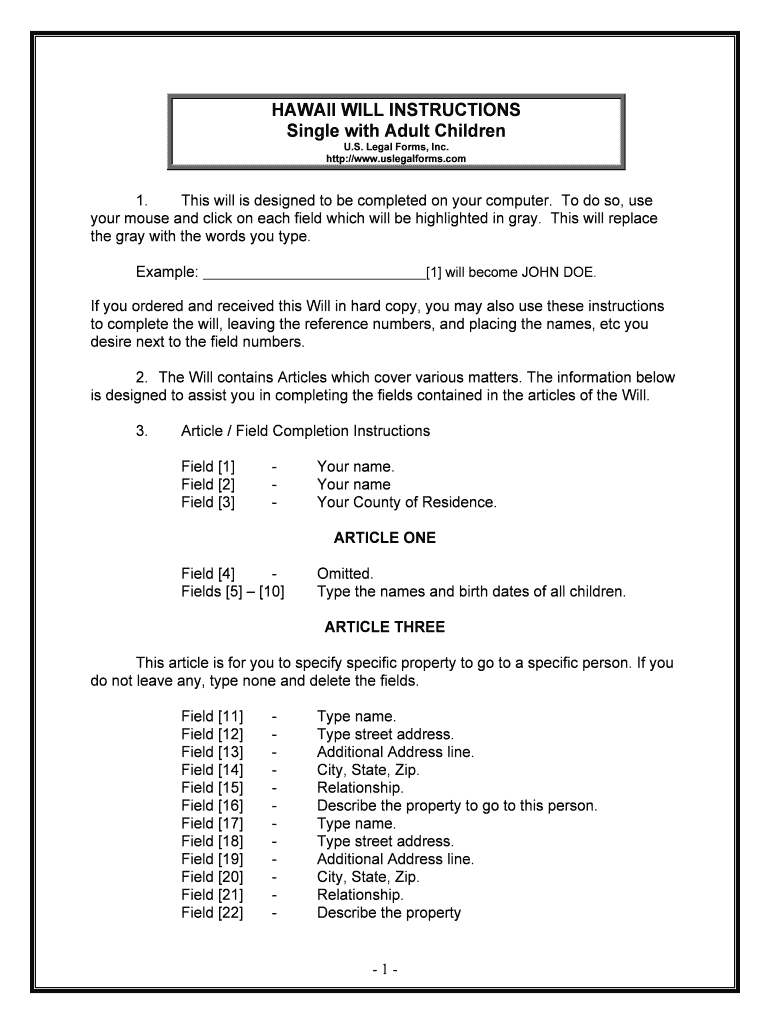
Their Will Form


What is the Their Will
Their Will is a legal document that outlines an individual's wishes regarding the distribution of their assets and responsibilities after their death. This document serves to ensure that personal and financial matters are handled according to the individual's preferences, providing clarity to family members and beneficiaries. It typically includes details about property distribution, guardianship of dependents, and any specific requests regarding funeral arrangements.
How to use the Their Will
Using their will involves several key steps. First, individuals must clearly articulate their wishes regarding asset distribution and any other relevant matters. Once drafted, the document should be signed in the presence of witnesses, as required by state laws. After execution, it is advisable to store the will in a safe and accessible location, such as a secure online platform or a safe deposit box, ensuring that designated individuals know where to find it when needed.
Steps to complete the Their Will
Completing their will involves a systematic approach:
- Identify your assets and liabilities, including real estate, bank accounts, and personal belongings.
- Decide how you wish to distribute these assets among your beneficiaries.
- Choose an executor who will be responsible for carrying out your wishes as outlined in the will.
- Consider appointing guardians for any minor children.
- Draft the will, ensuring it complies with state laws, including witness signatures.
- Store the will securely and inform your executor and loved ones of its location.
Legal use of the Their Will
Their will must meet specific legal criteria to be considered valid. This includes being signed by the testator (the person creating the will) and witnessed by at least two individuals who are not beneficiaries. Additionally, it should be clear and unambiguous to prevent disputes among heirs. Compliance with state-specific laws is crucial, as requirements may vary.
Key elements of the Their Will
Key elements of their will typically include:
- Testator Information: The full name and address of the individual creating the will.
- Beneficiaries: Names and details of individuals or organizations receiving assets.
- Executor: The person appointed to manage the estate and ensure the will's terms are fulfilled.
- Asset Distribution: Clear instructions on how assets should be divided among beneficiaries.
- Guardianship: Provisions for the care of minor children, if applicable.
State-specific rules for the Their Will
Each state has its own laws governing the creation and execution of wills. These rules may dictate the required number of witnesses, the age of the testator, and the acceptable formats for the document. Familiarizing oneself with local regulations is essential to ensure that their will is legally enforceable. Consulting with a legal professional can provide guidance tailored to specific state requirements.
Quick guide on how to complete their will
Easily create Their Will on any device
Managing documents online has gained traction among businesses and individuals alike. It offers an excellent eco-friendly alternative to the conventional printed and signed documents, allowing you to obtain the necessary forms and securely store them online. airSlate SignNow equips you with all the tools required to create, modify, and electronically sign your files promptly without any hold-ups. Work on Their Will across any platform using the airSlate SignNow applications for Android or iOS, and streamline your document-related tasks today.
Steps to edit and electronically sign Their Will effortlessly
- Obtain Their Will and click Get Form to begin.
- Make use of the tools we offer to complete your document.
- Emphasize pertinent sections of the documents or redact sensitive information with tools specifically provided by airSlate SignNow for that purpose.
- Create your electronic signature using the Sign tool, which takes mere seconds and carries the same legal validity as a traditional handwritten signature.
- Review all the information and click on the Done button to save your changes.
- Choose how you wish to share your document, be it via email, SMS, or invite link, or proceed to download it to your computer.
Say goodbye to lost or misfiled documents, the hassle of searching for forms, or errors that require reprinting. airSlate SignNow satisfies all your document management needs in just a few clicks from any device you prefer. Edit and electronically sign Their Will to ensure outstanding communication throughout your document preparation process with airSlate SignNow.
Create this form in 5 minutes or less
Create this form in 5 minutes!
People also ask
-
What is airSlate SignNow and how can it help with Their Will?
airSlate SignNow is a powerful eSignature solution that enables users to securely sign and manage documents online. With our platform, individuals can easily create, send, and eSign documents related to Their Will, ensuring a streamlined process that saves time and reduces errors.
-
What features does airSlate SignNow offer for managing Their Will?
airSlate SignNow provides features such as document templates, advanced routing, and real-time tracking that are essential for managing Their Will efficiently. Users can customize documents to fit their needs, ensuring that all necessary information is included and processed correctly.
-
Is airSlate SignNow affordable for creating and managing Their Will?
Yes, airSlate SignNow offers competitive pricing plans that cater to businesses of all sizes for managing Their Will. Our cost-effective solution provides great value by reducing the need for paper, ink, and physical storage, ultimately leading to signNow savings.
-
How does airSlate SignNow ensure the security of Their Will documents?
Security is a top priority at airSlate SignNow. We implement bank-level encryption and secure data centers to protect Their Will documents during transmission and storage. Additionally, users can access audit trails and authentication methods to enhance document security further.
-
Can airSlate SignNow integrate with other applications for managing Their Will?
Absolutely! airSlate SignNow offers seamless integrations with popular tools such as Google Drive, Salesforce, and Microsoft Office, which can simplify the process of managing Their Will. These integrations allow for improved workflow and easier access to all necessary documents in one place.
-
Is it easy to use airSlate SignNow for signing Their Will?
Definitely! airSlate SignNow is designed with user-friendliness in mind, making it simple for anyone to sign Their Will online. The intuitive interface allows users to quickly upload, sign, and share documents without any technical difficulties.
-
What support options are available for using airSlate SignNow when creating Their Will?
airSlate SignNow provides various support options including a comprehensive help center, live chat, and email support. Our dedicated team is always available to assist customers with any questions or concerns they may have about managing Their Will.
Get more for Their Will
Find out other Their Will
- Help Me With Electronic signature Louisiana Finance & Tax Accounting Word
- How To Electronic signature Pennsylvania Government Document
- Can I Electronic signature Texas Government PPT
- How To Electronic signature Utah Government Document
- How To Electronic signature Washington Government PDF
- How Can I Electronic signature New Mexico Finance & Tax Accounting Word
- How Do I Electronic signature New York Education Form
- How To Electronic signature North Carolina Education Form
- How Can I Electronic signature Arizona Healthcare / Medical Form
- How Can I Electronic signature Arizona Healthcare / Medical Presentation
- How To Electronic signature Oklahoma Finance & Tax Accounting PDF
- How Can I Electronic signature Oregon Finance & Tax Accounting PDF
- How To Electronic signature Indiana Healthcare / Medical PDF
- How Do I Electronic signature Maryland Healthcare / Medical Presentation
- How To Electronic signature Tennessee Healthcare / Medical Word
- Can I Electronic signature Hawaii Insurance PDF
- Help Me With Electronic signature Colorado High Tech Form
- How To Electronic signature Indiana Insurance Document
- Can I Electronic signature Virginia Education Word
- How To Electronic signature Louisiana Insurance Document