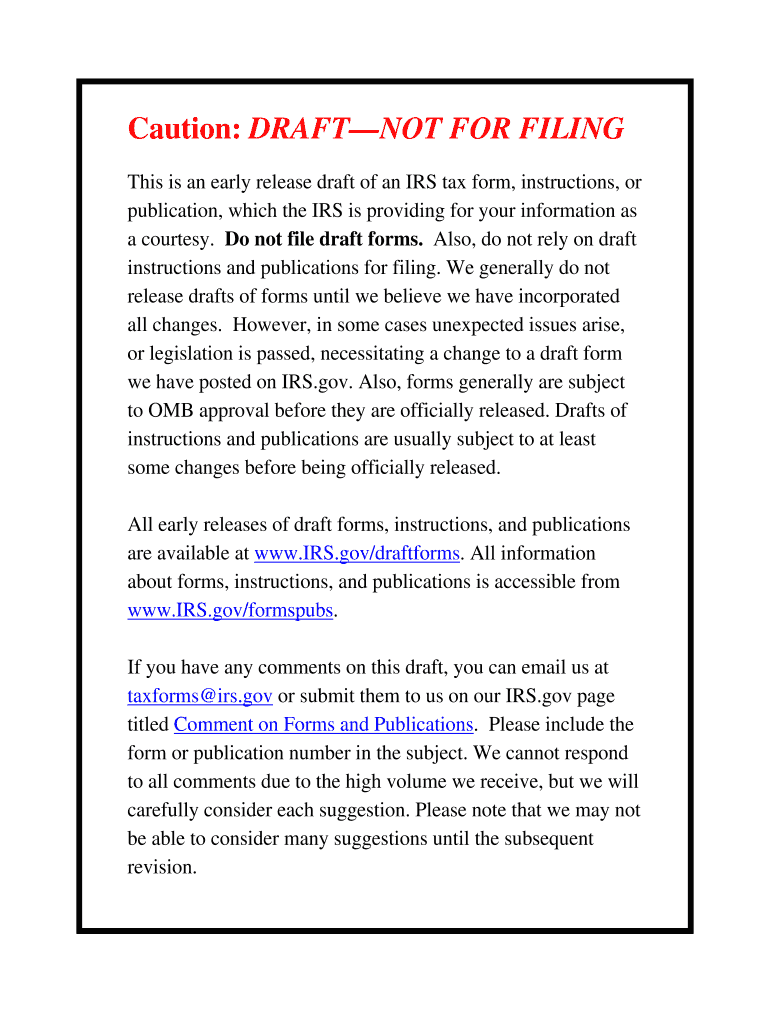
Form 8832 Fillable


What is the Form 8832 Fillable
The Form 8832, also known as the Entity Classification Election, is a tax form used by businesses to elect how they will be classified for federal tax purposes. This form allows eligible entities to choose whether they want to be treated as a corporation, partnership, or disregarded entity. The fillable version of Form 8832 is designed to make the completion process easier and more efficient, allowing users to input their information directly into the digital form. This can reduce errors and streamline the submission process.
Steps to Complete the Form 8832 Fillable
Completing the Form 8832 fillable involves several key steps:
- Download the fillable Form 8832 from the IRS website or access it through a digital document platform.
- Enter the entity's name, address, and Employer Identification Number (EIN) in the appropriate fields.
- Select the classification option that best suits the entity's needs, such as corporation or partnership.
- Provide the effective date of the election, ensuring it aligns with IRS guidelines.
- Sign and date the form, ensuring that the signature is valid and meets eSignature requirements if submitting electronically.
How to Use the Form 8832 Fillable
The fillable Form 8832 can be used in various ways to simplify the filing process. Users can fill out the form digitally, which allows for easy editing and automatic calculations where applicable. After completing the form, it can be saved as a PDF for submission. This format ensures that all information is preserved accurately, and users can easily share the document with tax professionals or submit it directly to the IRS. Utilizing a secure eSignature solution can further enhance the process, ensuring that the form is signed and submitted in compliance with legal standards.
IRS Guidelines
The IRS provides specific guidelines for completing and submitting Form 8832. It is essential to follow these instructions closely to avoid delays or penalties. According to IRS guidelines, the form must be filed within a specific timeframe, typically within 75 days of the desired effective date of the election. Additionally, the IRS requires that the form be signed by an authorized individual within the entity. Familiarizing oneself with these guidelines ensures that the election is valid and recognized by the IRS.
Filing Deadlines / Important Dates
Filing deadlines for Form 8832 are crucial to ensure compliance with IRS regulations. The form must be submitted within 75 days of the effective date of the election. If the form is filed late, the election may not be recognized, which could result in unintended tax consequences. It is advisable to keep track of important dates related to the business's tax year and to plan accordingly to meet these deadlines.
Required Documents
When filing Form 8832, certain documents may be required to support the election. These documents can include:
- The entity's formation documents, such as articles of incorporation or organization.
- Employer Identification Number (EIN) confirmation.
- Any prior tax returns if the entity has been operational.
Having these documents ready can facilitate a smoother filing process and help ensure that the election is processed without issues.
Quick guide on how to complete form 8832 online
Complete Form 8832 Fillable seamlessly on any device
Managing documents online has gained popularity among businesses and individuals alike. It offers an excellent eco-friendly alternative to traditional printed and signed paperwork, allowing you to locate the appropriate form and securely store it online. airSlate SignNow equips you with all the tools necessary to create, modify, and electronically sign your documents quickly without delays. Handle Form 8832 Fillable on any device with airSlate SignNow's Android or iOS applications and streamline your document-related tasks today.
How to alter and electronically sign Form 8832 Fillable effortlessly
- Obtain Form 8832 Fillable and click Get Form to begin.
- Use the tools we provide to complete your document.
- Highlight pertinent sections of your documents or redact sensitive information with tools specifically offered by airSlate SignNow for that purpose.
- Create your signature using the Sign tool, which takes only seconds and carries the same legal validity as a conventional wet ink signature.
- Review all the details and click the Done button to save your changes.
- Select your preferred method for sharing your form, via email, SMS, or a shareable link, or download it to your computer.
Eliminate concerns about lost or missing documents, tedious form searches, or errors that necessitate printing new copies. airSlate SignNow fulfills all your document management needs in just a few clicks from any device you prefer. Modify and electronically sign Form 8832 Fillable to ensure effective communication at every stage of the document preparation process with airSlate SignNow.
Create this form in 5 minutes or less
FAQs
-
How do I fill out an Indian passport form online?
You need to be careful while filling up the Passport form online. If is better if you download the Passport form and fill it up offline. You can upload the form again after you completely fill it up. You can check the complete procedure to know : How to Apply for Indian Passport Online ?
-
What is the procedure for filling out the CPT registration form online?
CHECK-LIST FOR FILLING-UP CPT JUNE - 2017 EXAMINATION APPLICATION FORM1 - BEFORE FILLING UP THE FORM, PLEASE DETERMINE YOUR ELIGIBILITY AS PER DETAILS GIVEN AT PARA 1.3 (IGNORE FILLING UP THE FORM IN CASE YOU DO NOT COMPLY WITH THE ELIGIBILITY REQUIREMENTS).2 - ENSURE THAT ALL COLUMNS OF THE FORM ARE FILLED UP/SELECTED CORRECTLY AND ARE CORRECTLY APPEARING IN THE PDF.3 - CENTRE IS SELECTED CORRECTLY AND IS CORRECTLY APPEARING IN THE PDF. (FOR REFERENCE SEE APPENDIX-A).4 - MEDIUM OF THE EXAMINATION IS SELECTED CORRECTLY AND IS CORRECTLY APPEARING IN THE PDF.5 - THE SCANNED COPY OF THE DECLARATION UPLOADED PERTAINS TO THE CURRENT EXAM CYCLE.6 - ENSURE THAT PHOTOGRAPHS AND SIGNATURES HAVE BEEN AFFIXED (If the same are not appearing in the pdf) AT APPROPRIATE COLUMNS OF THE PRINTOUT OF THE EXAM FORM.7 - ADDRESS HAS BEEN RECORDED CORRECTLY AND IS CORRECTLY APPEARING IN THE PDF.8 - IN CASE THE PDF IS NOT CONTAINING THE PHOTO/SIGNATURE THEN CANDIDATE HAS TO GET THE DECLARATION SIGNED AND PDF IS GOT ATTESTED.9 - RETAIN A COPY OF THE PDF/FILLED-IN FORM FOR YOUR FUTURE REFERENCE.10 - IN CASE THE PHOTO/SIGN IS NOT APPEARING IN THE PDF, PLEASE TAKE ATTESTATIONS AND SEND THE PDF (PRINT OUT) OF THE ONLINE SUMBITTED EXAMINATION APPLICATION BY SPEED POST/REGISTERED POST ONLY.11 - KEEP IN SAFE CUSTODY THE SPEED POST/REGISTERED POST RECEIPT ISSUED BY POSTAL AUTHORITY FOR SENDING THE PDF (PRINT OUT) OF THE ONLINE SUMBITTED EXAMINATION APPLICATION FORM TO THE INSTITUTE/ RECEIPT ISSUED BY ICAI IN CASE THE APPLICATION IS DEPOSITED BY HAND.Regards,Scholar For CA089773 13131Like us on facebookScholar for ca,cma,cs https://m.facebook.com/scholarca...Sambamurthy Nagar, 5th Street, Kakinada, Andhra Pradesh 533003https://g.co/kgs/VaK6g0
-
How do I fill out the online form on Mymoneysage?
Hi…If you are referring to eCAN form, then please find the below details for your reference.The CAN is a new mutual fund investment identification number using which investor can hold schemes from different AMCs. To utilise the services of Mymoneysage (Client)for investing in direct plans of mutual funds, you require a CAN. If you want to invest as a single holder in some schemes and as joint holders in others, then you will need two CANs to do so.For eCAN, you need to provide some basic details in the form like1) CAN holder type2) Demographic Details3) Bank details (in which you want to transact with)4) And Nominee details.Applying eCAN is completely Free.To apply one please visit Log In
-
How can we fill out an online ATM form?
Have you asked your bank? I am unsure of what you want to accomplish. If you have an acount you can transfer funds online; from savings to checking via bill pay. Otherwise I can not tell you how to solve your problem. Sorry that I am unable to help, perhaps someone else can.
-
How can you make online form filling fun?
Personally, I feel filling forms are never fun, We can just make it less boring with some techniques. As far as,the fun element is concerned, they can always be added through visual aids. Our mind fundamentally is more of a visual tool than that of a Textual tool. Even the fun elements can be added as part of design, here are some suggestions:Lets reduce the Cognitive load with adding simple interaction elements like Buttons, sliders, drop down menu. The idea is to include the natural human tendency to act in a certain way. A lot of animations and Jquery can actually make the form unusable.The Visual Load can be reduced with keeping the basic eye movements under consideration while designing the fields. In below image we can see how designing form in certain way can lower visual load. The Motor load can be diminished with the use of larger intuitive buttons.I am writing down some of the ideas that I know with which we can make Form Filling Less cumbersome if not playful or fun, You may add in comments too.The idea is create Engagement/Interactions not forms. E.g. Take for example Tripit. This application for managing your travel plans by using your travel confirmation emails could easily have asked all new members to sign up through a registration form. Instead, to the join the service new members simply have to send Tripit a travel confirmation email. From this email, Tripit creates an account and extracts the information it needs to create a rich travel plan for new members. No form required. People sign up for Tripit by using it and learning what the application can do for them.A different type of Sign Up form Minimize the Key Inputs, try to make it point and click for web and Touch oriented for Mobiles.Using Web Services for Login : Web services allow people to log-in to a new service using their profile and contact information from other Web sites. The idea here is to make use of information people have already provided elsewhere instead of having them fill it all in again on your sign-up form.Other Communication Tools like Email. Tripit already uses it, Posterous, which is a blogging service, let you write a blog post in your email, attach a photo, send it over to Posterous, and they'll essentially publish that whole thing for you, no need to ever get out of your email client. The idea is that input can come from anywhere. You can use your email client to provide input. You can use your IM client to provide input. You can use Twitter, or you can use your calendar. You can use book marklets or browser extensions. Mad Libs forms ask people the same questions found in typical sign-up forms in a narrative format. They present input fields to people as blanks within sentences. Create Data Extractions points at various points of user interaction. Asking people for information once they are already using an application is often more successful than asking them before they start using the application. These days linkedin.com is trying to do the same.
Create this form in 5 minutes!
How to create an eSignature for the form 8832 online
How to make an eSignature for your Form 8832 Online in the online mode
How to create an eSignature for the Form 8832 Online in Google Chrome
How to create an electronic signature for signing the Form 8832 Online in Gmail
How to make an eSignature for the Form 8832 Online right from your mobile device
How to create an eSignature for the Form 8832 Online on iOS devices
How to make an electronic signature for the Form 8832 Online on Android devices
People also ask
-
What are the form 8832 instructions for choosing an entity classification?
The form 8832 instructions guide you through the process of choosing how you want your business entity to be classified for tax purposes. These instructions detail the necessary information required, such as your business's legal name, employer identification number, and the specific tax classification you desire. Following the form 8832 instructions carefully ensures compliance and helps avoid potential tax issues.
-
What features does airSlate SignNow provide for submitting form 8832?
airSlate SignNow offers features that simplify the submission of form 8832, such as easy eSigning capabilities and document templates. Users can quickly upload the instructions and fill out the form electronically, ensuring that all necessary fields are completed accurately. This streamlines the process, making the submission of form 8832 much less daunting.
-
How does airSlate SignNow assist with understanding form 8832 instructions?
With airSlate SignNow, users can access resources and guides that clarify the form 8832 instructions. Our platform provides support and templates that make it easier to understand the specifics of the form. Additionally, our customer support team is available to answer any questions you may have regarding the instructions.
-
Is there a cost to use airSlate SignNow for completing form 8832?
airSlate SignNow offers various pricing plans suited for different business needs, including plans for those specifically needing assistance with form 8832. Costs may vary based on the features you select and the number of users involved. Sign up for a free trial to explore how airSlate SignNow can simplify your form 8832 process at no cost initially.
-
Can I integrate airSlate SignNow with other software for form 8832 submission?
Yes, airSlate SignNow seamlessly integrates with various software systems to facilitate the form 8832 submission process. This includes integrations with document management systems and financial software that may already contain relevant business information. These integrations enhance efficiency by reducing redundant data entry.
-
What benefits does airSlate SignNow offer for managing form 8832 instructions?
Using airSlate SignNow to manage form 8832 instructions streamlines the entire document process, from creation to submission. It allows for secure, real-time collaboration with stakeholders while ensuring compliance through electronic signatures. The platform also stores your documents securely, making retrieval and re-submission easy in the future.
-
Are there any tutorials available for form 8832 instructions on airSlate SignNow?
Yes, airSlate SignNow offers a range of tutorials that help users navigate the form 8832 instructions effectively. These tutorials are designed to provide step-by-step guidance on completing and submitting the form, ensuring compliance and clarity. Users can access these resources anytime, enhancing their understanding of the process.
Get more for Form 8832 Fillable
Find out other Form 8832 Fillable
- Help Me With Electronic signature Colorado Construction Rental Application
- Electronic signature Connecticut Construction Business Plan Template Fast
- Electronic signature Delaware Construction Business Letter Template Safe
- Electronic signature Oklahoma Business Operations Stock Certificate Mobile
- Electronic signature Pennsylvania Business Operations Promissory Note Template Later
- Help Me With Electronic signature North Dakota Charity Resignation Letter
- Electronic signature Indiana Construction Business Plan Template Simple
- Electronic signature Wisconsin Charity Lease Agreement Mobile
- Can I Electronic signature Wisconsin Charity Lease Agreement
- Electronic signature Utah Business Operations LLC Operating Agreement Later
- How To Electronic signature Michigan Construction Cease And Desist Letter
- Electronic signature Wisconsin Business Operations LLC Operating Agreement Myself
- Electronic signature Colorado Doctors Emergency Contact Form Secure
- How Do I Electronic signature Georgia Doctors Purchase Order Template
- Electronic signature Doctors PDF Louisiana Now
- How To Electronic signature Massachusetts Doctors Quitclaim Deed
- Electronic signature Minnesota Doctors Last Will And Testament Later
- How To Electronic signature Michigan Doctors LLC Operating Agreement
- How Do I Electronic signature Oregon Construction Business Plan Template
- How Do I Electronic signature Oregon Construction Living Will