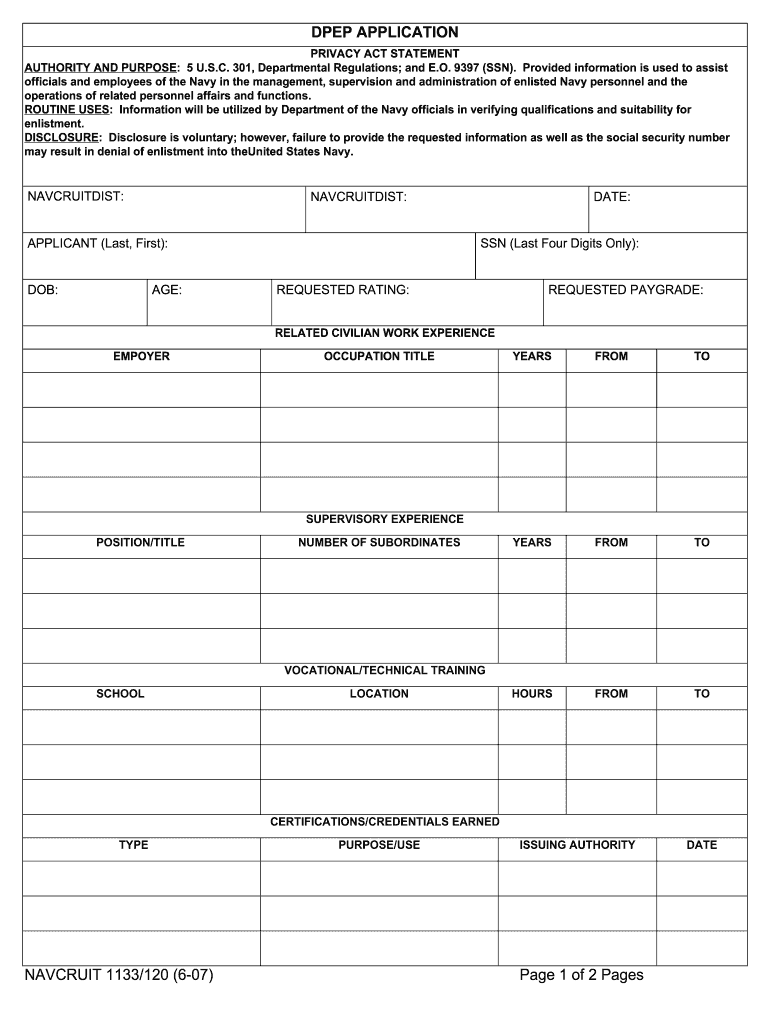
Navcruit 120 2007-2026


What is the Navcruit 1133 78?
The Navcruit 1133 78 is a specialized form used within the U.S. Navy recruitment process. This form is essential for applicants seeking to enlist in the Navy, as it collects vital information about the applicant's background, qualifications, and intentions. Understanding the purpose and requirements of the Navcruit 1133 78 is crucial for ensuring a smooth application process.
Key elements of the Navcruit 1133 78
Several key elements make up the Navcruit 1133 78. These include personal identification details, educational background, and prior military service if applicable. Additionally, the form may require information regarding the applicant's medical history and any legal matters that could affect eligibility. Each section must be completed accurately to avoid delays in processing.
Steps to complete the Navcruit 1133 78
Completing the Navcruit 1133 78 involves several important steps:
- Gather all necessary personal information, including Social Security number and contact details.
- Provide accurate educational history, including high school and any college or vocational training.
- Detail any previous military experience, if applicable, including branch and duration of service.
- Complete the medical history section, disclosing any relevant health conditions.
- Review the form for accuracy and completeness before submission.
Legal use of the Navcruit 1133 78
The legal validity of the Navcruit 1133 78 is paramount for the recruitment process. It is essential that applicants use the most current version of the form to ensure compliance with Navy regulations. Inaccuracies or outdated information can lead to complications or delays in the recruitment process. Therefore, applicants should verify that they are using the latest version and that all required fields are filled out correctly.
Form Submission Methods
Applicants can submit the Navcruit 1133 78 through various methods, depending on the instructions provided by the recruiting office. Common submission methods include:
- Online submission via the official Navy recruitment portal.
- Mailing the completed form to the designated recruiting office.
- In-person submission at a local recruiting station.
It is important to follow the specified submission method to ensure timely processing of the application.
Eligibility Criteria
To be eligible for submission of the Navcruit 1133 78, applicants must meet certain criteria set by the U.S. Navy. These typically include age restrictions, educational qualifications, and physical fitness standards. Understanding these criteria is essential for applicants to determine their suitability for enlistment. Applicants should review the requirements thoroughly before completing the form.
Quick guide on how to complete dpep application navcruit 1133120 6 07 page 1 of 2 pages cnrc navy
Discover the simplest method to complete and sign your Navcruit 120
Are you still spending time preparing your official paperwork on paper instead of online? airSlate SignNow presents a superior way to finalize and sign your Navcruit 120 and associated forms for public services. Our advanced eSignature solution equips you with all the necessary tools to handle documents swiftly and in line with official standards - effective PDF editing, management, protection, signing, and sharing functionalities are all readily available within an intuitive interface.
There are just a few steps to follow to fill out and sign your Navcruit 120:
- Upload the editable template to the editor using the Get Form button.
- Verify the information you need to include in your Navcruit 120.
- Move between the fields with the Next button to ensure nothing is overlooked.
- Utilize Text, Check, and Cross tools to fill in the sections with your information.
- Update the content using Text boxes or Images from the top toolbar.
- Emphasize what is important or Mask areas that are no longer relevant.
- Select Sign to create a legally binding eSignature using your preferred method.
- Insert the Date next to your signature and conclude your task with the Done button.
Store your completed Navcruit 120 in the Documents folder of your profile, download it, or transfer it to your desired cloud storage. Our service also offers versatile file sharing options. There’s no requirement to print your forms when submitting them to the respective public office - you can do it via email, fax, or by requesting a USPS “snail mail” delivery from your account. Try it out today!
Create this form in 5 minutes or less
Create this form in 5 minutes!
How to create an eSignature for the dpep application navcruit 1133120 6 07 page 1 of 2 pages cnrc navy
How to create an electronic signature for the Dpep Application Navcruit 1133120 6 07 Page 1 Of 2 Pages Cnrc Navy in the online mode
How to generate an electronic signature for your Dpep Application Navcruit 1133120 6 07 Page 1 Of 2 Pages Cnrc Navy in Chrome
How to make an electronic signature for putting it on the Dpep Application Navcruit 1133120 6 07 Page 1 Of 2 Pages Cnrc Navy in Gmail
How to make an eSignature for the Dpep Application Navcruit 1133120 6 07 Page 1 Of 2 Pages Cnrc Navy straight from your smartphone
How to create an electronic signature for the Dpep Application Navcruit 1133120 6 07 Page 1 Of 2 Pages Cnrc Navy on iOS devices
How to create an electronic signature for the Dpep Application Navcruit 1133120 6 07 Page 1 Of 2 Pages Cnrc Navy on Android OS
People also ask
-
What is navcruit 1133 78 and how does it work?
Navcruit 1133 78 is an innovative tool provided by airSlate SignNow that streamlines the process of sending and signing documents electronically. It simplifies workflows, allowing users to generate, send, and manage documents from anywhere. With its user-friendly interface, businesses can effortlessly adopt this solution to meet their eSignature needs.
-
What are the key features of navcruit 1133 78?
Navcruit 1133 78 includes features such as document templates, customizable workflows, and real-time notifications. These capabilities help users automate their document management process, ensuring quick and secure eSigning. Additionally, it supports integrations with popular platforms, enhancing its functionality.
-
How does navcruit 1133 78 benefit businesses?
Navcruit 1133 78 empowers businesses by reducing turnaround times for document signing, thereby improving overall efficiency. Companies can save costs associated with paper and mailing, while also enhancing their professionalism with digital workflows. This results in quicker transactions and increased customer satisfaction.
-
What is the pricing structure for navcruit 1133 78?
AirSlate SignNow offers competitive pricing for navcruit 1133 78, making it accessible for businesses of all sizes. The plans typically include monthly and annual subscriptions, with varying features to cater to specific business needs. You can find detailed pricing information on the airSlate SignNow website to choose the best plan for your organization.
-
Can navcruit 1133 78 integrate with other software?
Yes, navcruit 1133 78 seamlessly integrates with various business applications such as CRMs, project management tools, and productivity suites. This integration capability allows businesses to enhance their workflows by combining functionalities across platforms. By utilizing these integrations, users can streamline their processes and ensure tasks are completed efficiently.
-
Is navcruit 1133 78 secure for electronic signatures?
Absolutely, navcruit 1133 78 prioritizes security with advanced encryption and authentication protocols. This ensures that all documents signed are legally binding while maintaining the confidentiality of sensitive information. Businesses can trust that their data is protected under robust security measures.
-
How can I get started with navcruit 1133 78?
Getting started with navcruit 1133 78 is simple. You can sign up for a free trial on the airSlate SignNow website, where you’ll have access to its full suite of features. After trying it out, you can choose a subscription plan that fits your business needs and begin streamlining your document processes immediately.
Get more for Navcruit 120
Find out other Navcruit 120
- eSignature Arkansas Legal Affidavit Of Heirship Fast
- Help Me With eSignature Colorado Legal Cease And Desist Letter
- How To eSignature Connecticut Legal LLC Operating Agreement
- eSignature Connecticut Legal Residential Lease Agreement Mobile
- eSignature West Virginia High Tech Lease Agreement Template Myself
- How To eSignature Delaware Legal Residential Lease Agreement
- eSignature Florida Legal Letter Of Intent Easy
- Can I eSignature Wyoming High Tech Residential Lease Agreement
- eSignature Connecticut Lawers Promissory Note Template Safe
- eSignature Hawaii Legal Separation Agreement Now
- How To eSignature Indiana Legal Lease Agreement
- eSignature Kansas Legal Separation Agreement Online
- eSignature Georgia Lawers Cease And Desist Letter Now
- eSignature Maryland Legal Quitclaim Deed Free
- eSignature Maryland Legal Lease Agreement Template Simple
- eSignature North Carolina Legal Cease And Desist Letter Safe
- How Can I eSignature Ohio Legal Stock Certificate
- How To eSignature Pennsylvania Legal Cease And Desist Letter
- eSignature Oregon Legal Lease Agreement Template Later
- Can I eSignature Oregon Legal Limited Power Of Attorney