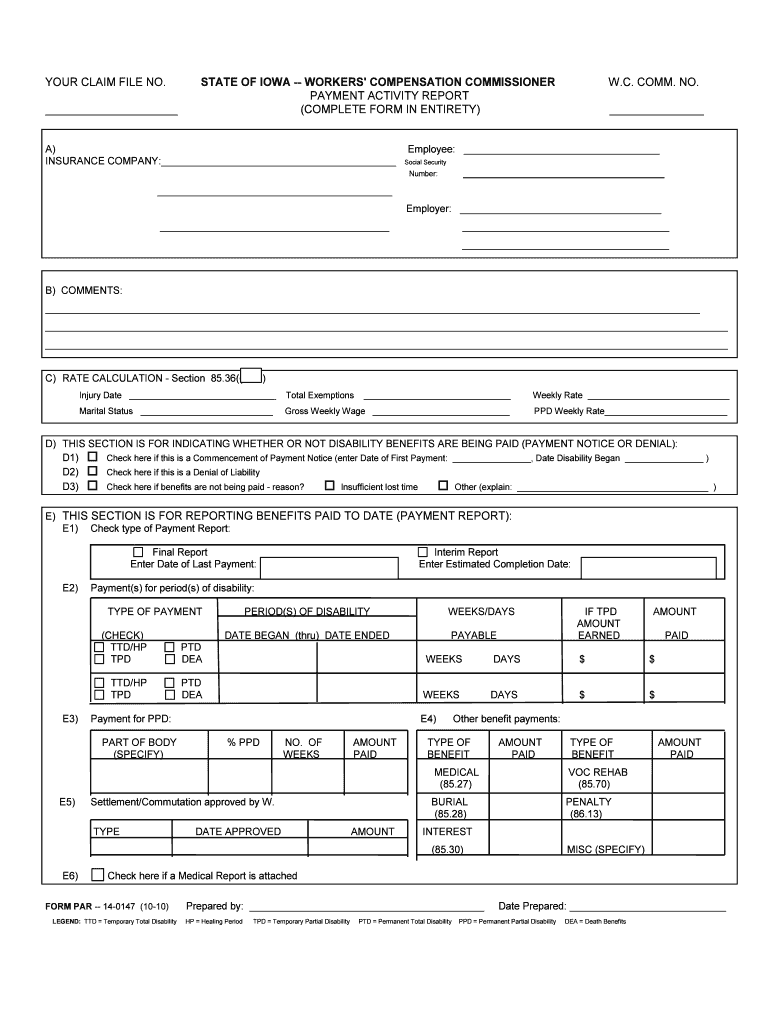
OSHA Form 300 and Related Pages Key Risk


What is the OSHA Form 300?
The OSHA Form 300 is a crucial document used by employers in the United States to record workplace injuries and illnesses. This form is part of the Occupational Safety and Health Administration's (OSHA) recordkeeping requirements, which aim to ensure that employers maintain a safe working environment. The form captures essential information about each incident, including the nature of the injury, the affected employee, and the circumstances surrounding the event. By accurately documenting these incidents, businesses can identify trends and implement safety measures to prevent future occurrences.
Key Elements of the OSHA Form 300
Understanding the key elements of the OSHA Form 300 is essential for accurate completion. The form includes the following sections:
- Case Number: A unique identifier for each recorded incident.
- Employee Information: Details about the injured employee, including name and job title.
- Date of Incident: The date when the injury or illness occurred.
- Location: The specific location where the incident took place.
- Description of the Incident: A brief summary of what happened, including the type of injury or illness.
- Outcome: Information on whether the employee required medical treatment, missed work, or experienced a loss of consciousness.
Steps to Complete the OSHA Form 300
Completing the OSHA Form 300 involves several steps to ensure accuracy and compliance. Follow these guidelines:
- Gather Information: Collect all relevant details about the incident, including witness statements and medical reports.
- Fill Out the Form: Enter the required information in each section of the form, ensuring clarity and precision.
- Review for Accuracy: Double-check all entries for correctness before finalizing the form.
- Submit the Form: Ensure the form is filed according to OSHA regulations and retained for the required period.
Legal Use of the OSHA Form 300
The OSHA Form 300 serves as an official record of workplace injuries and illnesses, making it a legally binding document. Employers must comply with OSHA’s recordkeeping regulations, which mandate accurate and timely reporting of incidents. Failure to maintain proper records can lead to penalties, including fines and increased scrutiny from regulatory agencies. Additionally, the information captured on the form can be used in legal proceedings related to workplace safety and employee rights.
Obtaining the OSHA Form 300
Employers can obtain the OSHA Form 300 through the OSHA website or by contacting their local OSHA office. The form is available in a printable format, allowing businesses to fill it out manually or electronically. It is essential for employers to ensure they have the most current version of the form to meet compliance requirements. Additionally, employers may consider using digital solutions to streamline the completion and submission process, ensuring that records are securely stored and easily accessible.
Penalties for Non-Compliance
Non-compliance with OSHA recordkeeping requirements, including the proper use of the OSHA Form 300, can result in significant penalties. Employers may face fines for failing to record incidents accurately, not maintaining records for the required duration, or not submitting reports on time. These penalties can vary based on the severity of the violation and the size of the business. Maintaining accurate records is not only a legal obligation but also a critical aspect of fostering a safe workplace culture.
Quick guide on how to complete osha form 300 and related pages key risk
Complete OSHA Form 300 And Related Pages Key Risk effortlessly on any device
Online document management has gained traction among organizations and individuals. It offers an ideal eco-friendly substitute for traditional printed and signed documents, allowing you to obtain the necessary form and securely store it online. airSlate SignNow provides all the tools you require to create, modify, and eSign your documents promptly without delays. Manage OSHA Form 300 And Related Pages Key Risk on any platform using airSlate SignNow's Android or iOS applications and enhance any document-focused procedure today.
The easiest way to adjust and eSign OSHA Form 300 And Related Pages Key Risk with minimal effort
- Find OSHA Form 300 And Related Pages Key Risk and click on Get Form to begin.
- Utilize the tools we offer to complete your document.
- Emphasize relevant sections of the documents or redact sensitive information with tools that airSlate SignNow provides specifically for that purpose.
- Create your signature using the Sign tool, which takes seconds and has the same legal validity as a traditional handwritten signature.
- Review the information and click on the Done button to save your changes.
- Choose how you wish to share your form, via email, text (SMS), or invitation link, or download it to your computer.
Say goodbye to lost or misplaced files, tedious form navigation, or errors that require printing new document copies. airSlate SignNow meets your document management needs in just a few clicks from your chosen device. Modify and eSign OSHA Form 300 And Related Pages Key Risk and ensure effective communication at any point in the form preparation process with airSlate SignNow.
Create this form in 5 minutes or less
Create this form in 5 minutes!
People also ask
-
What is an OSHA Form 300?
The OSHA Form 300 is a document that employers use to record and report work-related injuries and illnesses. It's essential for compliance with OSHA requirements, helping businesses track and manage workplace safety effectively. By using airSlate SignNow, you can easily complete and eSign your OSHA Form 300 efficiently.
-
How does airSlate SignNow simplify the OSHA Form 300 process?
AirSlate SignNow streamlines the OSHA Form 300 process by allowing users to complete the form digitally and eSign it quickly. This eliminates the need for paper documents and manual submissions, making compliance effortless. The intuitive platform reduces errors and saves valuable time for businesses.
-
Is airSlate SignNow affordable for small businesses seeking OSHA Form 300 solutions?
Yes, airSlate SignNow offers cost-effective pricing plans suitable for small businesses needing OSHA Form 300 solutions. Our pricing scales with your needs, ensuring you only pay for what you use. This makes it an economical choice for businesses looking to manage their OSHA documentation.
-
Can airSlate SignNow integrate with other tools for managing OSHA Form 300?
Absolutely! AirSlate SignNow integrates seamlessly with various applications, allowing you to manage your OSHA Form 300 alongside other essential business tools. This integration can enhance your workflow efficiency and ensure that all related documentation is easily accessible.
-
What features does airSlate SignNow provide for handling the OSHA Form 300?
AirSlate SignNow offers features such as document editing, electronic signatures, and customizable templates for the OSHA Form 300. These tools make it easier to fill out and submit forms accurately. Additionally, our platform provides secure data storage for your OSHA documentation.
-
How secure is the information entered in the OSHA Form 300 on airSlate SignNow?
The information entered in the OSHA Form 300 on airSlate SignNow is highly secure, as we implement industry-standard encryption and security protocols. Your data is protected against unauthorized access and bsignNowes, giving you peace of mind when managing sensitive information. Compliance with data protection laws is also a priority for us.
-
Can I access my OSHA Form 300 on mobile devices with airSlate SignNow?
Yes, airSlate SignNow allows you to access and manage your OSHA Form 300 from mobile devices. This flexibility means you can eSign and share documents on the go, ensuring that your legal compliance is maintained wherever you are. The mobile-friendly interface makes it straightforward to use.
Get more for OSHA Form 300 And Related Pages Key Risk
- Reduced fee license form pdf co hennepin mn
- Lesson 2 homework practice solve two step equations answer key form
- Maintenance request form latta real estate services
- Alabama form 2848a instructions
- What is amended format for the entrepreneurs memorandum under the msmed act is
- Combined uniform household goods bill of lading and freight bill
- School services personnel observation form team tn
- Yale university application pdf 6795252 form
Find out other OSHA Form 300 And Related Pages Key Risk
- Can I eSignature Tennessee Police Form
- How Can I eSignature Vermont Police Presentation
- How Do I eSignature Pennsylvania Real Estate Document
- How Do I eSignature Texas Real Estate Document
- How Can I eSignature Colorado Courts PDF
- Can I eSignature Louisiana Courts Document
- How To Electronic signature Arkansas Banking Document
- How Do I Electronic signature California Banking Form
- How Do I eSignature Michigan Courts Document
- Can I eSignature Missouri Courts Document
- How Can I Electronic signature Delaware Banking PDF
- Can I Electronic signature Hawaii Banking Document
- Can I eSignature North Carolina Courts Presentation
- Can I eSignature Oklahoma Courts Word
- How To Electronic signature Alabama Business Operations Form
- Help Me With Electronic signature Alabama Car Dealer Presentation
- How Can I Electronic signature California Car Dealer PDF
- How Can I Electronic signature California Car Dealer Document
- How Can I Electronic signature Colorado Car Dealer Form
- How To Electronic signature Florida Car Dealer Word