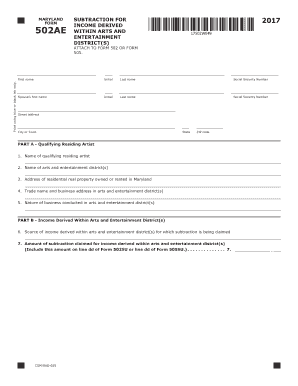
Dependents' Information Attach to Form 502, 505 or 515


What is the dependents' information attach to form 502, 505 or 515
The dependents' information attach to form 502, 505, or 515 is essential for individuals applying for certain benefits or statuses. This information typically includes details about dependents, such as their names, dates of birth, and relationship to the applicant. Accurate reporting of this information is crucial for determining eligibility for various programs, including tax credits and immigration benefits. Ensuring that all details are correct helps avoid delays and complications in processing applications.
Steps to complete the dependents' information attach to form 502, 505 or 515
Completing the dependents' information attach to form 502, 505, or 515 involves several key steps:
- Gather necessary documentation, including Social Security numbers and birth certificates for each dependent.
- Carefully fill out the form, ensuring that all fields related to dependents are accurately completed.
- Review the information for any errors or omissions before submission.
- Submit the form electronically or by mail, following the specific guidelines provided for the form.
Legal use of the dependents' information attach to form 502, 505 or 515
The legal use of the dependents' information attach to form 502, 505, or 515 is governed by federal and state regulations. This form must be completed truthfully and accurately, as any misrepresentation can lead to penalties, including fines or denial of benefits. The information provided is used to verify eligibility for various programs and must comply with privacy laws to protect personal data.
Required documents for dependents' information attach to form 502, 505 or 515
When completing the dependents' information attach to form 502, 505, or 515, certain documents are required to support the information provided. These may include:
- Social Security cards for each dependent.
- Birth certificates or legal documents proving the relationship.
- Proof of residency, such as utility bills or lease agreements.
Filing deadlines / important dates for dependents' information attach to form 502, 505 or 515
Filing deadlines for the dependents' information attach to form 502, 505, or 515 can vary based on the specific purpose of the form. It is important to be aware of these dates to ensure timely submission. Generally, forms related to tax filings are due by April 15 each year, while immigration-related forms may have different deadlines. Always check the latest guidelines to avoid missing important dates.
Form submission methods for dependents' information attach to form 502, 505 or 515
The dependents' information attach to form 502, 505, or 515 can be submitted using various methods. These include:
- Online submission through the appropriate government portal.
- Mailing the completed form to the designated address provided in the instructions.
- In-person submission at local offices, where applicable.
Quick guide on how to complete dependents information attach to form 502 505 or 515
Prepare Dependents' Information Attach To Form 502, 505 Or 515 effortlessly on any device
Web-based document management has gained traction among businesses and individuals alike. It serves as an ideal eco-friendly alternative to traditional printed and signed documents, allowing you to acquire the necessary form and securely preserve it online. airSlate SignNow equips you with all the resources needed to create, modify, and electronically sign your documents promptly without delays. Manage Dependents' Information Attach To Form 502, 505 Or 515 on any device using airSlate SignNow's Android or iOS applications and streamline any document-related task today.
How to modify and eSign Dependents' Information Attach To Form 502, 505 Or 515 with ease
- Find Dependents' Information Attach To Form 502, 505 Or 515 and select Get Form to begin.
- Make use of the tools we provide to complete your document.
- Emphasize relevant sections of the documents or conceal sensitive details with tools specifically designed for that purpose by airSlate SignNow.
- Generate your eSignature using the Sign feature, which takes mere seconds and carries the same legal validity as a conventional ink signature.
- Review all the details and click on the Done button to save your modifications.
- Select your preferred method to send your form, whether by email, SMS, invite link, or download it to your computer.
Eliminate worries about lost or misplaced documents, tedious form searches, or errors that necessitate the printing of new document copies. airSlate SignNow addresses all your document management needs in just a few clicks from any device you choose. Edit and eSign Dependents' Information Attach To Form 502, 505 Or 515 to ensure smooth communication throughout your form preparation process with airSlate SignNow.
Create this form in 5 minutes or less
FAQs
-
Is it mandatory to fill out community or caste information in school admission forms in India?
Please visit Home or JatiMuktBharat.blogspot.com to know more about this issue.
-
How do I fill in the anti-ragging form for the IISER-K? Do I have to attach a court paper, or is the signed form enough?
I do not think you need to submit some other court document along with the signed form. While I got admitted to IISER K, I gave the signed form only.Note that even if you miss some document they will provide you approx 1 month of time to submit them after provisionally admitting to the institute.
-
For a Canadian passport, do my references have to fill out their own information on the form or can I do it for them?
Your references do not have to fill out their own information on the form. You can do it yourself as long as everything is accurate and the references can be signNowed by Passport Canada.
Create this form in 5 minutes!
How to create an eSignature for the dependents information attach to form 502 505 or 515
How to generate an electronic signature for your Dependents Information Attach To Form 502 505 Or 515 online
How to make an electronic signature for your Dependents Information Attach To Form 502 505 Or 515 in Google Chrome
How to make an eSignature for putting it on the Dependents Information Attach To Form 502 505 Or 515 in Gmail
How to generate an electronic signature for the Dependents Information Attach To Form 502 505 Or 515 from your smart phone
How to create an eSignature for the Dependents Information Attach To Form 502 505 Or 515 on iOS
How to create an eSignature for the Dependents Information Attach To Form 502 505 Or 515 on Android OS
People also ask
-
What are the key features of airSlate SignNow regarding 502 505 integrations?
airSlate SignNow offers seamless 502 505 integrations with various applications, enabling users to streamline their document signing processes. This functionality allows businesses to connect their existing tools, enhancing productivity and efficiency. With easy integration options, companies can utilize airSlate SignNow without disrupting their current workflows.
-
How does airSlate SignNow ensure compliance with 502 505 regulations?
airSlate SignNow is built with compliance in mind, ensuring that all electronic signatures meet the requirements of 502 505 regulations. The platform employs robust security measures, including encryption and secure storage, to protect sensitive data. This provides peace of mind for businesses operating in regulated industries.
-
What pricing plans are available for airSlate SignNow's 502 505 services?
airSlate SignNow offers flexible pricing plans tailored to meet the needs of businesses of all sizes for 502 505 services. Options range from basic packages to advanced features, allowing companies to choose a plan that fits their budget. Additionally, airSlate SignNow provides a free trial so prospective customers can explore the platform before committing.
-
How can airSlate SignNow improve my document management workflow related to 502 505?
By utilizing airSlate SignNow, businesses can dramatically enhance their document management workflow concerning 502 505. The platform offers features like automated notifications, customizable templates, and cloud storage that simplify the signing process. This leads to faster turnaround times and improved collaboration among team members.
-
Is mobile access available for airSlate SignNow 502 505 users?
Yes, airSlate SignNow provides mobile access for users to manage 502 505 tasks on the go. The mobile app allows individuals to send, sign, and manage documents from their smartphones or tablets easily. This flexibility ensures that users can stay productive, regardless of their location.
-
What are the benefits of using airSlate SignNow's 502 505 solution for small businesses?
Small businesses benefit signNowly from using airSlate SignNow's 502 505 solution by lowering costs and increasing efficiency. The platform eliminates the need for printing and mailing documents, saving both time and money. Additionally, features like easy eSigning and document tracking help streamline operations.
-
Can airSlate SignNow integrate with other software for 502 505 workflows?
Absolutely! airSlate SignNow supports integration with various software applications for 502 505 workflows, including CRM and project management tools. This means users can connect their favorite applications, facilitating a more cohesive and efficient experience. The integration capabilities help ensure that all tools work harmoniously together.
Get more for Dependents' Information Attach To Form 502, 505 Or 515
Find out other Dependents' Information Attach To Form 502, 505 Or 515
- How To Sign Arkansas Warranty Deed
- How Can I Sign Delaware Warranty Deed
- Sign California Supply Agreement Checklist Online
- How Can I Sign Georgia Warranty Deed
- Sign Maine Supply Agreement Checklist Computer
- Sign North Dakota Quitclaim Deed Free
- Sign Oregon Quitclaim Deed Simple
- Sign West Virginia Quitclaim Deed Free
- How Can I Sign North Dakota Warranty Deed
- How Do I Sign Oklahoma Warranty Deed
- Sign Florida Postnuptial Agreement Template Online
- Sign Colorado Prenuptial Agreement Template Online
- Help Me With Sign Colorado Prenuptial Agreement Template
- Sign Missouri Prenuptial Agreement Template Easy
- Sign New Jersey Postnuptial Agreement Template Online
- Sign North Dakota Postnuptial Agreement Template Simple
- Sign Texas Prenuptial Agreement Template Online
- Sign Utah Prenuptial Agreement Template Mobile
- Sign West Virginia Postnuptial Agreement Template Myself
- How Do I Sign Indiana Divorce Settlement Agreement Template