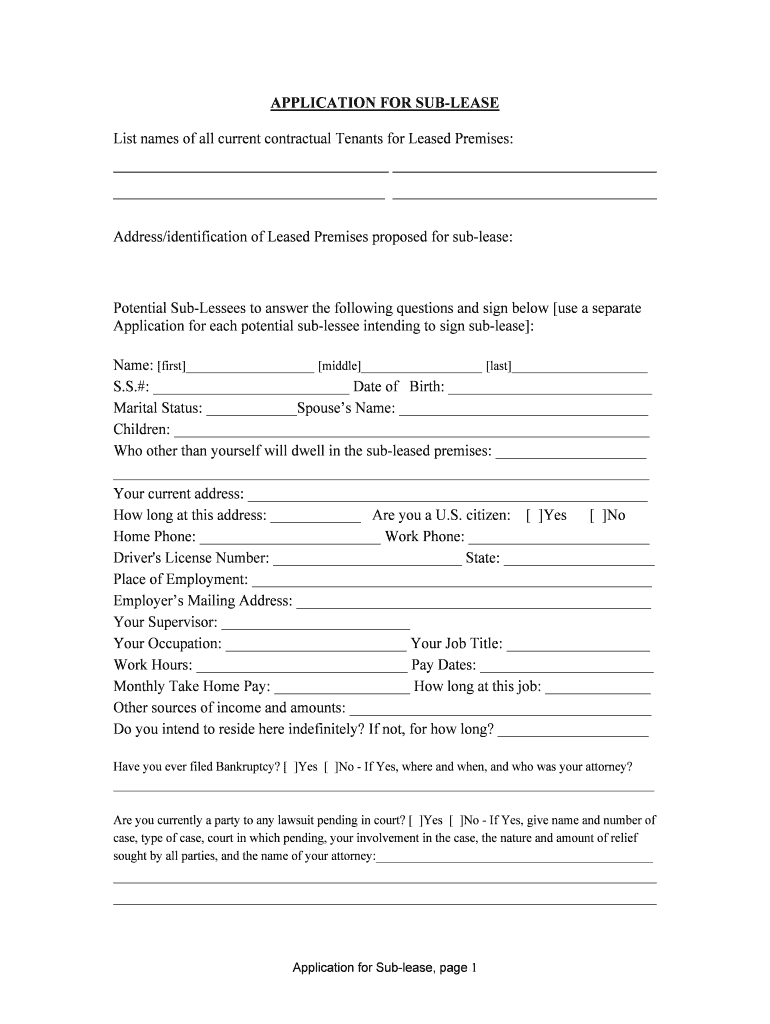
# Date of Birth Form


What is the # Date Of Birth
The date of birth form is a crucial document that records an individual's birth date. This information is often required for various legal and administrative purposes, including identification verification, age verification, and eligibility for services or benefits. In the United States, the date of birth is a fundamental piece of personal information that helps establish identity and can be used in contexts ranging from healthcare to financial services.
Steps to complete the # Date Of Birth
Completing the date of birth form involves several straightforward steps to ensure accuracy and compliance. First, gather necessary information such as your full name, date of birth, and any identification numbers required. Next, access the electronic form through a reliable platform like signNow. Fill in the required fields carefully, ensuring that the date format is correct, typically MM/DD/YYYY. Once completed, review the information for accuracy before submitting the form electronically. This process ensures that your submission is both valid and legally binding.
Legal use of the # Date Of Birth
The date of birth form is legally recognized in various contexts, including contracts, applications, and official records. It serves as a key identifier in many legal documents, helping to establish the identity of the signer. Compliance with eSignature laws, such as the ESIGN Act and UETA, ensures that electronically signed documents, including those containing a date of birth, are treated with the same legal weight as traditional paper documents. This legal framework supports the validity of the information provided.
Key elements of the # Date Of Birth
Several key elements are essential when filling out the date of birth form. These include:
- Full Name: Ensure that your name is spelled correctly and matches your identification documents.
- Date of Birth: Enter your birth date in the correct format, typically MM/DD/YYYY.
- Signature: An electronic signature may be required to validate the form.
- Identification Number: Some forms may require a Social Security number or other identifying information.
State-specific rules for the # Date Of Birth
Different states may have specific regulations regarding the collection and use of date of birth information. It is important to be aware of these rules, as they can affect how the information is submitted and stored. For instance, certain states may have stricter privacy laws that dictate how personal data, including date of birth, must be handled. Always check local regulations to ensure compliance when filling out and submitting the date of birth form.
Examples of using the # Date Of Birth
The date of birth form is utilized in various scenarios, including:
- Job Applications: Employers often require a date of birth for background checks and age verification.
- Healthcare Services: Medical providers may request date of birth information to verify patient identity and eligibility for services.
- Financial Transactions: Banks and financial institutions require date of birth for account opening and loan applications.
Quick guide on how to complete date of birth
Complete # Date Of Birth effortlessly on any device
Digital document management has become increasingly favored by businesses and individuals alike. It serves as a perfect eco-friendly alternative to traditional printed and signed documents, as you can access the correct format and securely store it online. airSlate SignNow provides all the tools you need to create, modify, and electronically sign your documents swiftly without delays. Handle # Date Of Birth on any device using the airSlate SignNow Android or iOS applications and simplify any document-related process today.
How to alter and electronically sign # Date Of Birth with ease
- Locate # Date Of Birth and click on Get Form to begin.
- Make use of the tools we provide to fill out your form.
- Emphasize pertinent sections of the documents or conceal sensitive information with tools specifically offered by airSlate SignNow for that purpose.
- Create your signature using the Sign tool, which takes mere seconds and has the same legal validity as a conventional handwritten signature.
- Review all details and click on the Done button to save your modifications.
- Select how you wish to share your form, via email, SMS, invitation link, or download it to your computer.
Say goodbye to lost or misplaced documents, tedious form searches, or errors that necessitate printing new copies. airSlate SignNow meets your document management needs in just a few clicks from any device you prefer. Edit and electronically sign # Date Of Birth to ensure excellent communication at every stage of your form preparation process with airSlate SignNow.
Create this form in 5 minutes or less
Create this form in 5 minutes!
People also ask
-
What is the significance of including a # Date Of Birth in signed documents?
Including a # Date Of Birth in signed documents is essential for identity verification and legal purposes. It ensures that the signer is of appropriate legal age and helps in complying with various regulations. airSlate SignNow allows you to easily integrate this field into your documents for enhanced accuracy.
-
Can I customize the # Date Of Birth field in my documents?
Yes, airSlate SignNow offers customizable fields, including the # Date Of Birth. You can place it wherever it’s necessary within your documents, making it easy to gather important information while maintaining a professional appearance. This flexibility ensures that your documents meet all required standards.
-
How does airSlate SignNow ensure security for documents containing sensitive information like # Date Of Birth?
airSlate SignNow employs advanced security measures to protect sensitive information such as # Date Of Birth. This includes data encryption, secure servers, and compliance with industry standards. You can confidently send and eSign documents knowing that your information is safeguarded.
-
What pricing plans are available with airSlate SignNow for managing # Date Of Birth documents?
airSlate SignNow offers several pricing plans designed to accommodate different business needs. Each plan includes features that help manage documents requiring a # Date Of Birth, ensuring you find a solution that fits your budget. You can choose from monthly or yearly subscriptions for added savings.
-
Are there integrations available for third-party applications in relation to # Date Of Birth fields?
Yes, airSlate SignNow integrates with various third-party applications to enhance document management, including those involving # Date Of Birth fields. This seamless integration allows you to streamline processes and keep all of your important information in sync across platforms. Check our integrations page for a complete list.
-
What are the benefits of using airSlate SignNow for documents that need a # Date Of Birth?
Using airSlate SignNow for documents that require a # Date Of Birth simplifies the signing process and maintains compliance. It enhances workflow efficiency and reduces processing time, which is crucial for businesses. Additionally, the user-friendly interface makes it easy for both senders and signers.
-
Is there an option to collect multiple # Date Of Birth entries in one document?
Absolutely! airSlate SignNow allows you to collect multiple # Date Of Birth entries within a single document. This feature is particularly useful for transactions requiring multiple signers or when gathering information from various sources. Customize your document effortlessly to suit your needs.
Get more for # Date Of Birth
- Home care risk assessment template form
- Police clearance certificate afghanistan form
- Nurse practitioner protocol template form
- Housing plan template 428061613 form
- Softball evaluation form
- Cavern diver specialty course instructor outline specialty instructor manual duikopleidingenzeeland form
- New york wtpa form and instructions caps
- Small business agreement template form
Find out other # Date Of Birth
- Electronic signature North Carolina Guaranty Agreement Online
- eSignature Connecticut Outsourcing Services Contract Computer
- eSignature New Hampshire Outsourcing Services Contract Computer
- eSignature New York Outsourcing Services Contract Simple
- Electronic signature Hawaii Revocation of Power of Attorney Computer
- How Do I Electronic signature Utah Gift Affidavit
- Electronic signature Kentucky Mechanic's Lien Free
- Electronic signature Maine Mechanic's Lien Fast
- Can I Electronic signature North Carolina Mechanic's Lien
- How To Electronic signature Oklahoma Mechanic's Lien
- Electronic signature Oregon Mechanic's Lien Computer
- Electronic signature Vermont Mechanic's Lien Simple
- How Can I Electronic signature Virginia Mechanic's Lien
- Electronic signature Washington Mechanic's Lien Myself
- Electronic signature Louisiana Demand for Extension of Payment Date Simple
- Can I Electronic signature Louisiana Notice of Rescission
- Electronic signature Oregon Demand for Extension of Payment Date Online
- Can I Electronic signature Ohio Consumer Credit Application
- eSignature Georgia Junior Employment Offer Letter Later
- Electronic signature Utah Outsourcing Services Contract Online