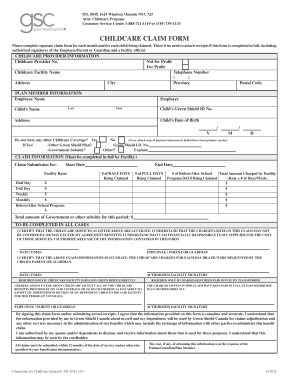
CHILDCARE CLAIM FORM Green Shield Canada


What is the CHILDCARE CLAIM FORM Green Shield Canada
The CHILDCARE CLAIM FORM Green Shield Canada is a specific document designed for individuals seeking reimbursement for childcare expenses. This form is essential for parents or guardians who wish to claim eligible childcare costs incurred while they are working or studying. It helps streamline the process of obtaining financial support for childcare services, ensuring that families can manage their responsibilities effectively.
Steps to complete the CHILDCARE CLAIM FORM Green Shield Canada
Completing the CHILDCARE CLAIM FORM Green Shield Canada involves several key steps:
- Gather all necessary documentation, including receipts for childcare services.
- Fill out personal information accurately, including your name, address, and policy number.
- Detail the childcare expenses, specifying the dates and amounts paid.
- Sign and date the form to validate your claim.
- Submit the completed form along with the required documents to Green Shield Canada.
Legal use of the CHILDCARE CLAIM FORM Green Shield Canada
The CHILDCARE CLAIM FORM Green Shield Canada is legally recognized when filled out correctly and submitted in accordance with the guidelines provided by Green Shield. To ensure its legal standing, it is crucial to provide accurate information and retain copies of all submitted documents. This form complies with Canadian regulations regarding childcare expense claims, making it a valid tool for obtaining reimbursements.
Required Documents
When submitting the CHILDCARE CLAIM FORM Green Shield Canada, certain documents are required to support your claim. These typically include:
- Receipts from childcare providers detailing the services rendered and amounts charged.
- Proof of your relationship to the child for whom the claim is being made.
- Any additional documentation requested by Green Shield Canada to substantiate your claim.
Eligibility Criteria
To qualify for reimbursement through the CHILDCARE CLAIM FORM Green Shield Canada, applicants must meet specific eligibility criteria. Generally, these include:
- Being a policyholder with Green Shield Canada.
- Having incurred eligible childcare expenses while working or attending school.
- Providing valid documentation to support the claim.
Form Submission Methods (Online / Mail / In-Person)
The CHILDCARE CLAIM FORM Green Shield Canada can be submitted through various methods to accommodate different preferences. Options typically include:
- Online submission via the Green Shield Canada portal, allowing for quick processing.
- Mailing the completed form and documents to the designated address provided by Green Shield.
- In-person submission at select Green Shield Canada locations, if available.
Quick guide on how to complete childcare claim form green shield canada
Submit CHILDCARE CLAIM FORM Green Shield Canada effortlessly from any device
Digital document management has become increasingly favored by businesses and individuals alike. It offers an excellent eco-friendly alternative to traditional printed and signed materials, allowing for secure online storage and retrieval of the necessary forms. airSlate SignNow provides all the tools required to create, edit, and eSign your documents rapidly without delays. Handle CHILDCARE CLAIM FORM Green Shield Canada on any platform using airSlate SignNow's Android or iOS applications and streamline any document-centric task today.
The easiest way to modify and eSign CHILDCARE CLAIM FORM Green Shield Canada seamlessly
- Locate CHILDCARE CLAIM FORM Green Shield Canada and click Get Form to begin.
- Utilize the tools we provide to complete your form.
- Emphasize important sections of the documents or conceal sensitive information using the tools specifically designed for that by airSlate SignNow.
- Generate your eSignature with the Sign tool, which takes just moments and holds the same legal validity as a conventional wet ink signature.
- Review the details and click on the Done button to save your modifications.
- Select your preferred method to submit your form, whether by email, text message (SMS), or an invitation link, or download it to your computer.
Say goodbye to lost or misplaced documents, tedious form searches, or mistakes that necessitate printing new copies. airSlate SignNow meets your document management needs in just a few clicks from any device you prefer. Modify and eSign CHILDCARE CLAIM FORM Green Shield Canada and ensure effective communication at every stage of the form preparation process with airSlate SignNow.
Create this form in 5 minutes or less
Create this form in 5 minutes!
How to create an eSignature for the childcare claim form green shield canada
How to create an electronic signature for a PDF online
How to create an electronic signature for a PDF in Google Chrome
How to create an e-signature for signing PDFs in Gmail
How to create an e-signature right from your smartphone
How to create an e-signature for a PDF on iOS
How to create an e-signature for a PDF on Android
People also ask
-
What is airSlate SignNow and how can it benefit my business?
airSlate SignNow is a powerful eSignature solution that empowers businesses to send and eSign documents seamlessly. With easy-to-use features, it not only simplifies document management but also enhances efficiency in workflows. For inquiries or support, you can signNow us at 1 888 711 1119.
-
How much does airSlate SignNow cost?
airSlate SignNow offers competitive pricing plans designed to fit various business needs. You can choose between monthly or annual subscriptions, allowing flexibility based on your budget. For specific pricing information or to discuss your options, call us at 1 888 711 1119.
-
What features does airSlate SignNow offer?
airSlate SignNow includes a range of features such as templates, document tracking, and team collaboration tools. These capabilities help streamline the signing process and ensure that all documents are secure and compliant. For a full list of features, contact us at 1 888 711 1119.
-
Is airSlate SignNow easy to integrate with other tools?
Yes, airSlate SignNow integrates seamlessly with many popular applications such as Google Drive, Salesforce, and Microsoft Office. This ensures that you can use it within your existing workflows without disruption. For more details on integrations, feel free to signNow out to us at 1 888 711 1119.
-
Can I use airSlate SignNow for international document signing?
Absolutely! airSlate SignNow is designed to facilitate document signing from anywhere in the world, making it ideal for international business transactions. Its compliance with global eSignature standards ensures that your documents are valid and legally binding. For assistance, contact us at 1 888 711 1119.
-
What security measures does airSlate SignNow implement?
airSlate SignNow takes security seriously by employing advanced encryption and secure authentication protocols to protect your data. Regular security audits and compliance with legal standards ensure that your sensitive documents are safe. For more information on our security measures, call us at 1 888 711 1119.
-
How can airSlate SignNow improve my workflow efficiency?
By utilizing airSlate SignNow, businesses can signNowly reduce the time spent on document management, allowing teams to focus on core tasks. The platform automates repetitive steps, resulting in quicker turnaround times for contracts and approvals. For tips on optimizing your workflow, signNow us at 1 888 711 1119.
Get more for CHILDCARE CLAIM FORM Green Shield Canada
- Immunization record and history form
- Evidence of dentist examination form adult print
- Lic 701 physicians report child care centers form
- Patient profile form
- How to become a ihss provider in ga form
- Request for medical information for disability income ucsb human hr ucsb
- In home supportive services ihss program medical certification form
- Scptac org forms
Find out other CHILDCARE CLAIM FORM Green Shield Canada
- Electronic signature Colorado Client and Developer Agreement Later
- Electronic signature Nevada Affiliate Program Agreement Secure
- Can I Electronic signature Pennsylvania Co-Branding Agreement
- Can I Electronic signature South Dakota Engineering Proposal Template
- How Do I Electronic signature Arizona Proforma Invoice Template
- Electronic signature California Proforma Invoice Template Now
- Electronic signature New York Equipment Purchase Proposal Now
- How Do I Electronic signature New York Proforma Invoice Template
- How Can I Electronic signature Oklahoma Equipment Purchase Proposal
- Can I Electronic signature New Jersey Agreement
- How To Electronic signature Wisconsin Agreement
- Electronic signature Tennessee Agreement contract template Mobile
- How To Electronic signature Florida Basic rental agreement or residential lease
- Electronic signature California Business partnership agreement Myself
- Electronic signature Wisconsin Business associate agreement Computer
- eSignature Colorado Deed of Indemnity Template Safe
- Electronic signature New Mexico Credit agreement Mobile
- Help Me With Electronic signature New Mexico Credit agreement
- How Do I eSignature Maryland Articles of Incorporation Template
- How Do I eSignature Nevada Articles of Incorporation Template