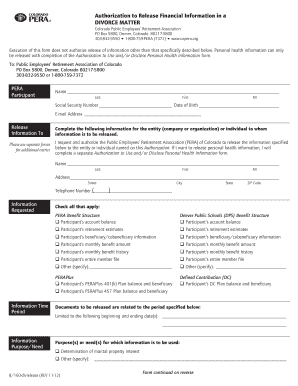
Authorization Release Form Divorce


What is the Authorization Release Form Divorce
The Authorization Release Form Divorce is a legal document that allows one party in a divorce to authorize another party to access specific information or make decisions on their behalf. This form is often used to facilitate communication between attorneys, financial institutions, or other relevant parties during the divorce process. It ensures that the designated individual has the necessary permissions to act in the interests of the person granting the authorization.
How to use the Authorization Release Form Divorce
Using the Authorization Release Form Divorce involves several key steps. First, the individual granting the authorization must fill out the form accurately, providing necessary details such as names, addresses, and the scope of the authorization. Next, both parties must sign the document to validate it. Once completed, the form can be submitted to the relevant parties, such as attorneys or financial institutions, to facilitate the divorce proceedings. It is important to keep copies of the signed form for personal records.
Steps to complete the Authorization Release Form Divorce
Completing the Authorization Release Form Divorce requires careful attention to detail. Follow these steps:
- Obtain the form from a reliable source, ensuring it is the most current version.
- Fill in personal information, including names and contact details of both parties.
- Clearly specify the scope of the authorization, detailing what information can be accessed or actions that can be taken.
- Sign and date the form, ensuring that both parties provide their signatures.
- Make copies of the completed form for your records before submission.
Legal use of the Authorization Release Form Divorce
The Authorization Release Form Divorce is legally binding when completed correctly. It must comply with relevant state laws governing divorce and authorization forms. This ensures that the document is recognized by courts and other legal entities. It is advisable to consult with a legal professional to ensure that the form meets all legal requirements and adequately protects the interests of both parties involved in the divorce.
Key elements of the Authorization Release Form Divorce
Several key elements must be included in the Authorization Release Form Divorce to ensure its validity:
- Identifying Information: Full names and addresses of both parties involved.
- Scope of Authorization: A clear description of what the authorized party can access or do.
- Signatures: Both parties must sign the form to validate it.
- Date: The date on which the form is signed is essential for legal purposes.
State-specific rules for the Authorization Release Form Divorce
Each state may have its own rules and regulations regarding the Authorization Release Form Divorce. It is crucial to be aware of these specific requirements, as they can affect the form's validity and the overall divorce process. Checking with local courts or legal professionals can provide guidance on any state-specific provisions that must be included in the form.
Quick guide on how to complete authorization release form divorce
Complete Authorization Release Form Divorce effortlessly on any device
Digital document management has become increasingly popular among businesses and individuals alike. It offers an ideal environmentally friendly alternative to traditional printed and signed documents, allowing easy access to the right form and secure online storage. airSlate SignNow provides all the tools necessary to create, modify, and electronically sign your documents quickly without delay. Manage Authorization Release Form Divorce on any device with airSlate SignNow’s Android or iOS applications and enhance any document-based process today.
The simplest way to modify and eSign Authorization Release Form Divorce with ease
- Obtain Authorization Release Form Divorce and click Get Form to begin.
- Utilize the tools we offer to complete your form.
- Emphasize relevant sections of the documents or redact sensitive information using tools specifically designed for that purpose by airSlate SignNow.
- Create your eSignature with the Sign tool, which takes only seconds and holds the same legal validity as a traditional ink signature.
- Review the information and then click the Done button to save your changes.
- Choose your preferred method to send your form, whether by email, text (SMS), invitation link, or download it to your computer.
Eliminate concerns over lost or misplaced documents, tedious form searches, or errors that require reprinting new copies. airSlate SignNow takes care of all your document management needs in just a few clicks from any device you choose. Modify and eSign Authorization Release Form Divorce and ensure effective communication throughout the document preparation process with airSlate SignNow.
Create this form in 5 minutes or less
Create this form in 5 minutes!
How to create an eSignature for the authorization release form divorce
How to create an electronic signature for a PDF online
How to create an electronic signature for a PDF in Google Chrome
How to create an e-signature for signing PDFs in Gmail
How to create an e-signature right from your smartphone
How to create an e-signature for a PDF on iOS
How to create an e-signature for a PDF on Android
People also ask
-
What is an Authorization Release Form Divorce?
An Authorization Release Form Divorce is a legal document that allows one party to grant permission for another party to act on their behalf in divorce proceedings. This form can streamline the process by enabling effective communication and decision-making between parties. Using airSlate SignNow makes it easier to create, send, and sign this form without unnecessary delays.
-
How does airSlate SignNow help with the Authorization Release Form Divorce?
airSlate SignNow provides a user-friendly platform for creating and managing the Authorization Release Form Divorce. You can easily customize the document to meet your specific needs, ensuring all necessary details are included. The eSigning feature allows both parties to sign the form quickly and securely, saving time and reducing paperwork.
-
What are the pricing options for using airSlate SignNow for divorce forms?
airSlate SignNow offers various pricing plans to accommodate different needs when managing documents like the Authorization Release Form Divorce. Each plan includes features such as unlimited signing and document management capabilities. You can choose the plan that best fits your budget and requirements.
-
Is it secure to use airSlate SignNow for my Authorization Release Form Divorce?
Yes, airSlate SignNow prioritizes security by utilizing advanced encryption and secure data storage practices. Your Authorization Release Form Divorce is protected throughout the signing process, ensuring confidentiality and compliance with legal standards. You can trust that your sensitive information is safe.
-
Can I integrate airSlate SignNow with other tools for my divorce documentation needs?
Absolutely! airSlate SignNow offers integrations with various third-party applications, enhancing your experience when managing the Authorization Release Form Divorce. Whether you need to link with cloud storage or project management tools, the integrations help streamline your workflow and keep everything organized.
-
What are the benefits of using airSlate SignNow for the Authorization Release Form Divorce?
Using airSlate SignNow for your Authorization Release Form Divorce provides several benefits, including ease of use, time savings, and enhanced organization. The eSigning feature allows quick approvals, while the document management capabilities help you track versions and changes efficiently. Additionally, the platform reduces the need for physical paperwork, making the process greener.
-
How can I get started with airSlate SignNow for my Authorization Release Form Divorce?
Getting started with airSlate SignNow is simple! Sign up for an account and choose the right plan for your needs. Once you’re set up, you can create an Authorization Release Form Divorce, customize it as necessary, and send it directly to the other party for signing.
Get more for Authorization Release Form Divorce
- Equitrust rmd form mosher financial group
- Chair massage sign up form
- Annual obgyn exam for returning patients gyn history update form
- Entira family clinics review of systems ros please form
- Uw health non physician observer health assessment form uwhealth
- Tmj index tdi form
- Kick countsdoc form
- Ezbordercrossing form
Find out other Authorization Release Form Divorce
- How To Integrate Sign in Banking
- How To Use Sign in Banking
- Help Me With Use Sign in Banking
- Can I Use Sign in Banking
- How Do I Install Sign in Banking
- How To Add Sign in Banking
- How Do I Add Sign in Banking
- How Can I Add Sign in Banking
- Can I Add Sign in Banking
- Help Me With Set Up Sign in Government
- How To Integrate eSign in Banking
- How To Use eSign in Banking
- How To Install eSign in Banking
- How To Add eSign in Banking
- How To Set Up eSign in Banking
- How To Save eSign in Banking
- How To Implement eSign in Banking
- How To Set Up eSign in Construction
- How To Integrate eSign in Doctors
- How To Use eSign in Doctors