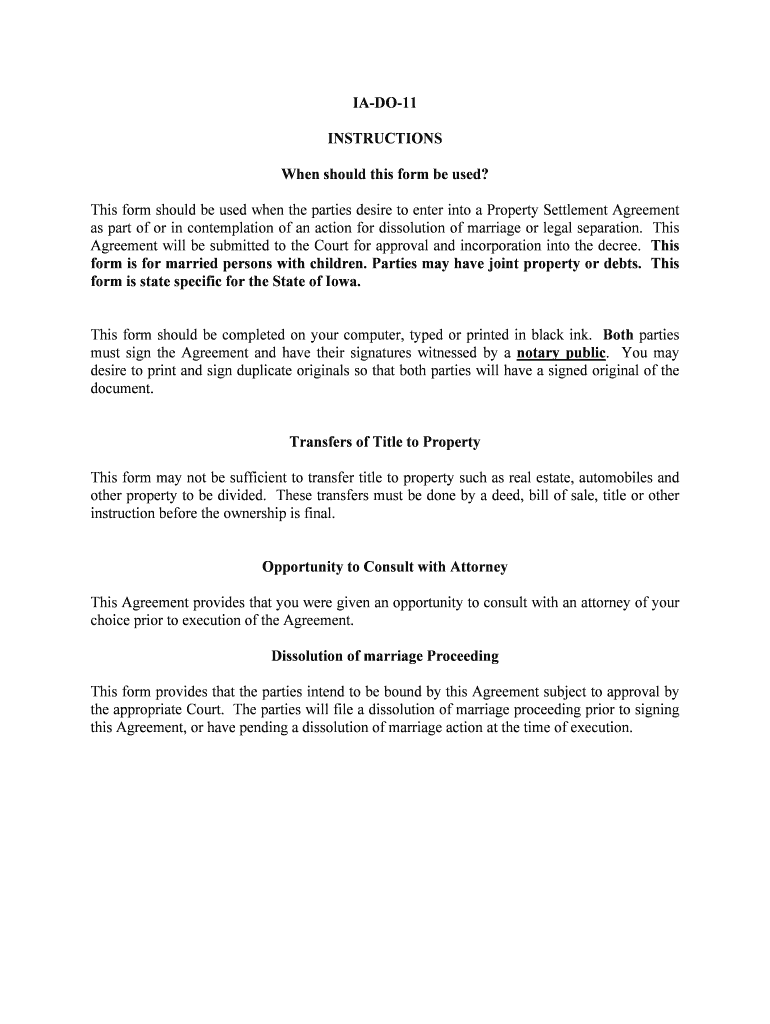
Form 4876 a Election to Be Treated as an Interest Charge DISC


What is the Form 4876 A Election To Be Treated As An Interest Charge DISC
The IRS Form 4876 A is a crucial document for businesses that wish to elect to be treated as an Interest Charge Domestic International Sales Corporation (DISC). This election allows qualifying corporations to defer taxes on certain income, providing significant tax benefits. By electing this status, a corporation can enhance its competitiveness in international markets while optimizing its tax obligations. Understanding the implications of this form is essential for businesses engaged in export activities.
How to use the Form 4876 A Election To Be Treated As An Interest Charge DISC
Using the Form 4876 A involves several steps to ensure compliance with IRS regulations. First, a corporation must determine its eligibility based on the criteria set forth by the IRS. Once eligibility is confirmed, the corporation should complete the form accurately, providing all required information, including details about the business and its export activities. After filling out the form, it must be submitted to the IRS within the specified deadlines to ensure the election is recognized for tax purposes.
Steps to complete the Form 4876 A Election To Be Treated As An Interest Charge DISC
Completing the Form 4876 A requires careful attention to detail. Here are the essential steps:
- Gather necessary information about the corporation, including its legal name, address, and Employer Identification Number (EIN).
- Review IRS guidelines to ensure compliance with eligibility criteria.
- Fill out the form, ensuring that all sections are completed accurately.
- Sign and date the form, confirming that the information provided is true and correct.
- Submit the form to the IRS by the deadline to ensure the election is effective for the current tax year.
Legal use of the Form 4876 A Election To Be Treated As An Interest Charge DISC
The legal use of Form 4876 A hinges on compliance with IRS regulations. For the election to be valid, it must be filed timely and accurately. The form serves as a declaration of intent to elect DISC status, which has specific tax implications. Businesses should maintain thorough records of the election and any supporting documentation to substantiate their claims in case of an audit. Understanding the legal framework surrounding this form is vital for ensuring that the benefits of the election are fully realized.
IRS Guidelines
The IRS provides specific guidelines regarding the use of Form 4876 A, outlining eligibility requirements, filing procedures, and compliance expectations. These guidelines detail the types of income that qualify for DISC treatment and the necessary documentation that must accompany the form. Businesses should regularly consult these guidelines to stay informed of any changes or updates that may affect their election status. Adhering to IRS guidelines is essential for maintaining compliance and maximizing potential tax benefits.
Filing Deadlines / Important Dates
Filing deadlines for Form 4876 A are critical for ensuring the election is effective. Generally, the form must be submitted by the due date of the corporation's tax return for the year in which the election is to take effect. Missing this deadline can result in the loss of the election for that tax year. Corporations should mark their calendars with these important dates and consider filing early to avoid any last-minute issues.
Quick guide on how to complete form 4876 a election to be treated as an interest charge disc
Complete Form 4876 A Election To Be Treated As An Interest Charge DISC effortlessly on any device
Web-based document management has become increasingly favored by organizations and individuals alike. It serves as an ideal eco-friendly alternative to traditional printed and signed documents, allowing you to locate the necessary form and securely store it online. airSlate SignNow equips you with all the resources needed to create, modify, and electronically sign your documents quickly and smoothly. Handle Form 4876 A Election To Be Treated As An Interest Charge DISC on any device with airSlate SignNow's Android or iOS applications and simplify any document-related task today.
The simplest way to alter and eSign Form 4876 A Election To Be Treated As An Interest Charge DISC with ease
- Obtain Form 4876 A Election To Be Treated As An Interest Charge DISC and click on Get Form to commence.
- Utilize the features we provide to complete your document.
- Emphasize important sections of the documents or hide confidential details with tools that airSlate SignNow specifically offers for this purpose.
- Create your signature using the Sign tool, which takes mere seconds and has the same legal validity as a conventional wet ink signature.
- Review all the details and click on the Done button to preserve your modifications.
- Choose your preferred method for sending your form, whether by email, SMS, invitation link, or downloading it to your PC.
Eliminate the worry of lost or misplaced documents, tedious form searches, or errors that require printing new document copies. airSlate SignNow meets your document management needs in just a few clicks from any device of your choice. Alter and eSign Form 4876 A Election To Be Treated As An Interest Charge DISC to ensure outstanding communication at every stage of your form preparation process with airSlate SignNow.
Create this form in 5 minutes or less
Create this form in 5 minutes!
People also ask
-
What is IRS Form 4876 A and why do I need it?
IRS Form 4876 A is a document used by corporations and partnerships to elect to treat their business as a disregarded entity for tax purposes. Understanding how to properly fill out and submit the IRS Form 4876 A can streamline your tax documentation process, ensuring you meet compliance while potentially saving on taxes.
-
How can airSlate SignNow assist with completing IRS Form 4876 A?
With airSlate SignNow, you can easily fill out and eSign IRS Form 4876 A digitally. Our platform provides user-friendly templates and automated workflows to simplify the form completion process, making it efficient and reliable.
-
Is there a cost to use airSlate SignNow for IRS Form 4876 A?
airSlate SignNow offers various pricing plans that cater to different business needs. While some features are available for free, advanced functionalities like bulk sending and enhanced security might require a subscription, providing excellent value for handling IRS Form 4876 A.
-
What features does airSlate SignNow offer for IRS Form 4876 A?
airSlate SignNow includes features such as customizable templates, eSignature capabilities, and document tracking specifically for IRS Form 4876 A. These tools help ensure the secure and timely handling of your important tax documents.
-
Can I integrate airSlate SignNow with other software while handling IRS Form 4876 A?
Yes, airSlate SignNow offers integrations with various applications like Google Drive, Dropbox, and CRM systems. This allows you to seamlessly manage IRS Form 4876 A alongside other business tools, enhancing overall productivity.
-
What are the benefits of using airSlate SignNow for IRS Form 4876 A?
Using airSlate SignNow for IRS Form 4876 A streamlines the signing process, reduces paper use, and enhances workflow efficiency. Additionally, it provides a secure environment for storing your documents, ensuring they are safe and easily retrievable.
-
How does eSigning IRS Form 4876 A with airSlate SignNow work?
eSigning IRS Form 4876 A with airSlate SignNow involves uploading the document to your account, adding signers, and sending it for signatures. The platform guides you through the process, ensuring all legal requirements for electronic signatures are met.
Get more for Form 4876 A Election To Be Treated As An Interest Charge DISC
Find out other Form 4876 A Election To Be Treated As An Interest Charge DISC
- eSignature North Dakota Doctors Bill Of Lading Online
- eSignature Delaware Finance & Tax Accounting Job Description Template Fast
- How To eSignature Kentucky Government Warranty Deed
- eSignature Mississippi Government Limited Power Of Attorney Myself
- Can I eSignature South Dakota Doctors Lease Agreement Form
- eSignature New Hampshire Government Bill Of Lading Fast
- eSignature Illinois Finance & Tax Accounting Purchase Order Template Myself
- eSignature North Dakota Government Quitclaim Deed Free
- eSignature Kansas Finance & Tax Accounting Business Letter Template Free
- eSignature Washington Government Arbitration Agreement Simple
- Can I eSignature Massachusetts Finance & Tax Accounting Business Plan Template
- Help Me With eSignature Massachusetts Finance & Tax Accounting Work Order
- eSignature Delaware Healthcare / Medical NDA Secure
- eSignature Florida Healthcare / Medical Rental Lease Agreement Safe
- eSignature Nebraska Finance & Tax Accounting Business Letter Template Online
- Help Me With eSignature Indiana Healthcare / Medical Notice To Quit
- eSignature New Jersey Healthcare / Medical Credit Memo Myself
- eSignature North Dakota Healthcare / Medical Medical History Simple
- Help Me With eSignature Arkansas High Tech Arbitration Agreement
- eSignature Ohio Healthcare / Medical Operating Agreement Simple