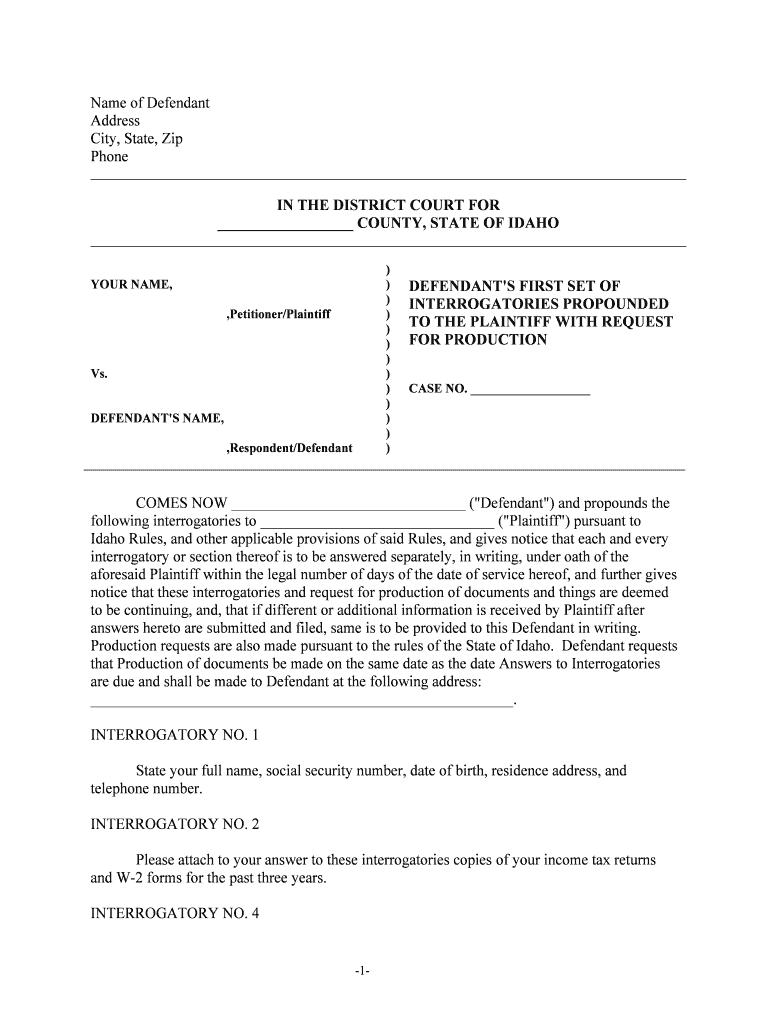
Small Claim Form SC 3 1 3rd Judicial District Idaho


What is the Small Claim Form SC 3 1 3rd Judicial District Idaho
The Small Claim Form SC 3 1 3rd Judicial District Idaho is a legal document used to initiate small claims court proceedings within the 3rd Judicial District of Idaho. This form allows individuals to seek monetary compensation for disputes involving a limited amount of money, typically not exceeding a specified threshold. It is designed for cases such as unpaid debts, property damage, or breach of contract. The form serves as a formal request to the court to resolve these issues efficiently and effectively.
How to use the Small Claim Form SC 3 1 3rd Judicial District Idaho
Using the Small Claim Form SC 3 1 3rd Judicial District Idaho involves several steps. First, ensure you meet the eligibility criteria for filing a small claim. Next, accurately complete the form by providing all required information, including details about the parties involved and the nature of the claim. After filling out the form, you will need to file it with the appropriate court and pay any associated filing fees. Once filed, the court will schedule a hearing where both parties can present their cases.
Steps to complete the Small Claim Form SC 3 1 3rd Judicial District Idaho
Completing the Small Claim Form SC 3 1 3rd Judicial District Idaho requires careful attention to detail. Follow these steps:
- Obtain the form from the court or an authorized source.
- Fill in your name and contact information as the claimant.
- Provide the defendant's name and address.
- Clearly state the amount you are claiming and the reason for your claim.
- Sign and date the form, certifying that the information is accurate.
After completing the form, make copies for your records and for the defendant, if necessary.
Legal use of the Small Claim Form SC 3 1 3rd Judicial District Idaho
The Small Claim Form SC 3 1 3rd Judicial District Idaho is legally binding when properly completed and filed. It must comply with state laws governing small claims procedures. This includes adhering to filing deadlines and ensuring that the claim falls within the monetary limits set by Idaho law. The form must be submitted to the correct court, and all parties involved must be notified of the proceedings to ensure due process.
State-specific rules for the Small Claim Form SC 3 1 3rd Judicial District Idaho
Each state has its own rules regarding small claims, and Idaho is no exception. In the 3rd Judicial District, specific regulations dictate the maximum amount for claims, filing procedures, and deadlines. It is essential to familiarize yourself with these rules to avoid delays or dismissal of your claim. For instance, Idaho may require that you attempt to resolve the dispute before filing a claim, and there may be specific forms or documentation required in addition to the Small Claim Form SC 3 1 3rd Judicial District Idaho.
Form Submission Methods (Online / Mail / In-Person)
The Small Claim Form SC 3 1 3rd Judicial District Idaho can typically be submitted through various methods. You may choose to file the form in person at the courthouse, which allows for immediate processing. Alternatively, some jurisdictions may offer online filing options, making it convenient to submit your claim from anywhere. If neither of these options is available, you can mail the completed form to the appropriate court. Be sure to check the specific submission methods available in your district to ensure compliance.
Quick guide on how to complete small claim form sc 3 1 3rd judicial district idaho
Prepare Small Claim Form SC 3 1 3rd Judicial District Idaho effortlessly on any device
Digital document management has gained traction among businesses and individuals. It offers an ideal eco-conscious alternative to traditional printed and signed documents, as you can access the right form and securely store it online. airSlate SignNow provides you with all the resources required to create, modify, and electronically sign your documents swiftly without delays. Manage Small Claim Form SC 3 1 3rd Judicial District Idaho on any device using airSlate SignNow's Android or iOS applications and simplify any document-related tasks today.
How to modify and electronically sign Small Claim Form SC 3 1 3rd Judicial District Idaho with ease
- Locate Small Claim Form SC 3 1 3rd Judicial District Idaho and click Get Form to begin.
- Utilize the tools we provide to submit your document.
- Emphasize important sections of your documents or redact sensitive information using tools specifically offered by airSlate SignNow for that purpose.
- Generate your eSignature with the Sign feature, which takes mere seconds and holds the same legal authority as a conventional handwritten signature.
- Review all the details and click on the Done button to save your modifications.
- Choose how you prefer to share your form, via email, SMS, or invitation link, or download it to your computer.
Say goodbye to lost or mislaid documents, tedious form searching, or mistakes that necessitate printing new document copies. airSlate SignNow meets your document management needs in just a few clicks from any device you choose. Adjust and electronically sign Small Claim Form SC 3 1 3rd Judicial District Idaho and ensure outstanding communication at every step of the form preparation journey with airSlate SignNow.
Create this form in 5 minutes or less
Create this form in 5 minutes!
People also ask
-
What is the Small Claim Form SC 3 1 3rd Judicial District Idaho?
The Small Claim Form SC 3 1 3rd Judicial District Idaho is a legal document used to file a small claims lawsuit in the 3rd Judicial District of Idaho. This form allows individuals to pursue claims for monetary damages up to a specified limit, making it an essential tool for those seeking justice in a straightforward manner.
-
How much does it cost to file the Small Claim Form SC 3 1 3rd Judicial District Idaho?
The cost to file the Small Claim Form SC 3 1 3rd Judicial District Idaho varies depending on the amount you are claiming and the jurisdiction's fee schedule. Typically, filing fees can range from $20 to $100. It's advisable to check with the local court for precise fees applicable to your case.
-
What features does airSlate SignNow provide for the Small Claim Form SC 3 1 3rd Judicial District Idaho?
airSlate SignNow offers a range of features to facilitate the completion and eSigning of the Small Claim Form SC 3 1 3rd Judicial District Idaho. Users can easily create, edit, and send documents securely, along with options for real-time collaboration and tracking document status. This streamlines the filing process and ensures compliance.
-
How can I benefit from using airSlate SignNow for the Small Claim Form SC 3 1 3rd Judicial District Idaho?
By using airSlate SignNow for the Small Claim Form SC 3 1 3rd Judicial District Idaho, users can save time and reduce paperwork. The solution is designed to simplify document workflows and enhance communication between parties involved. Additionally, users can ensure that all documents are securely stored and easily accessible.
-
Is it easy to eSign the Small Claim Form SC 3 1 3rd Judicial District Idaho with airSlate SignNow?
Yes, eSigning the Small Claim Form SC 3 1 3rd Judicial District Idaho with airSlate SignNow is very user-friendly. Users can quickly add their signatures, initials, and any required information directly on the form, allowing for a hassle-free signing experience. This feature helps expedite the filing process signNowly.
-
Does airSlate SignNow integrate with other tools for filing the Small Claim Form SC 3 1 3rd Judicial District Idaho?
Absolutely, airSlate SignNow offers robust integrations with various applications to streamline your filing process for the Small Claim Form SC 3 1 3rd Judicial District Idaho. Whether you use cloud storage solutions or task management tools, airSlate SignNow ensures seamless connections that help manage documents effectively.
-
Can I save the Small Claim Form SC 3 1 3rd Judicial District Idaho for future use?
Yes, airSlate SignNow allows you to save completed Small Claim Form SC 3 1 3rd Judicial District Idaho forms for future reference. You can easily access previously filled documents, making it easier for users who may need to submit similar claims in the future. This feature enhances the convenience of managing legal documents.
Get more for Small Claim Form SC 3 1 3rd Judicial District Idaho
- Tc96229 doc form
- Immunisation amp health record form griffith university griffith edu
- Selene finance third party authorization 37708425 form
- Gab 131 form
- 21b37 ottobock form
- Vendor approval form matanuska susitna borough school district
- United states court of appeals for the fourth circuit form
- U s department of labormedical travel refund requ form
Find out other Small Claim Form SC 3 1 3rd Judicial District Idaho
- eSign Hawaii Police Permission Slip Online
- eSign New Hampshire Sports IOU Safe
- eSign Delaware Courts Operating Agreement Easy
- eSign Georgia Courts Bill Of Lading Online
- eSign Hawaii Courts Contract Mobile
- eSign Hawaii Courts RFP Online
- How To eSign Hawaii Courts RFP
- eSign Hawaii Courts Letter Of Intent Later
- eSign Hawaii Courts IOU Myself
- eSign Hawaii Courts IOU Safe
- Help Me With eSign Hawaii Courts Cease And Desist Letter
- How To eSign Massachusetts Police Letter Of Intent
- eSign Police Document Michigan Secure
- eSign Iowa Courts Emergency Contact Form Online
- eSign Kentucky Courts Quitclaim Deed Easy
- How To eSign Maryland Courts Medical History
- eSign Michigan Courts Lease Agreement Template Online
- eSign Minnesota Courts Cease And Desist Letter Free
- Can I eSign Montana Courts NDA
- eSign Montana Courts LLC Operating Agreement Mobile