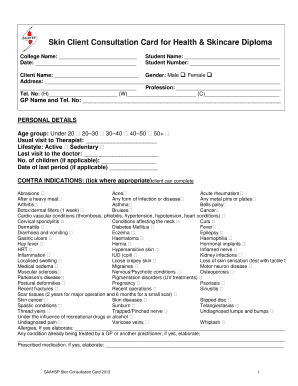
Client Consultation Card Form


What is the Client Consultation Card
The client consultation card is a vital document used primarily in professional settings to gather essential information from clients. This form typically includes personal details such as name, contact information, and specific needs or preferences related to the services being offered. The purpose of the client consultation card is to ensure that service providers have a comprehensive understanding of their clients, which facilitates tailored services and enhances the overall client experience.
How to Use the Client Consultation Card
Using the client consultation card involves several straightforward steps. First, the service provider presents the card to the client, explaining its purpose and importance. Clients are then encouraged to fill out the card with accurate information. After completion, the service provider reviews the details to ensure all necessary information is captured. This process not only helps in understanding client needs but also builds trust and rapport between the client and the provider.
Steps to Complete the Client Consultation Card
Completing the client consultation card effectively requires attention to detail. Here are the key steps:
- Begin by entering your full name and contact information.
- Provide any relevant demographic information, such as age or occupation.
- Detail your specific needs or concerns related to the services offered.
- Review the information for accuracy before submitting the card.
Following these steps ensures that the client consultation card is filled out correctly, aiding in a more personalized service experience.
Legal Use of the Client Consultation Card
The legal use of the client consultation card is significant, as it may serve as a record of the information provided by the client. To ensure its legality, the card must be completed with accurate and truthful information. Additionally, it is essential to comply with relevant privacy laws, such as HIPAA for health-related services, to protect client information. Proper handling and storage of the completed cards are also crucial to maintain confidentiality and comply with legal standards.
Key Elements of the Client Consultation Card
Several key elements should be included in a client consultation card to maximize its effectiveness:
- Client Information: Full name, contact details, and demographic data.
- Service Preferences: Specific needs or requests related to the services.
- Health History: Relevant health information, if applicable, especially in medical or wellness contexts.
- Consent and Acknowledgment: A section for the client to acknowledge understanding of the services and privacy policies.
Incorporating these elements ensures the card serves its intended purpose efficiently.
Examples of Using the Client Consultation Card
The client consultation card can be utilized in various professional fields. For instance, in healthcare, it may include medical history and current health concerns. In a beauty salon, it could gather preferences for hair or skincare treatments. In legal services, it might capture details about the client's situation and desired outcomes. Each example highlights the card's versatility in gathering essential information tailored to specific industries.
Quick guide on how to complete client consultation card
Complete Client Consultation Card effortlessly on any device
Digital document management has gained signNow traction among organizations and individuals. It serves as an ideal eco-friendly alternative to conventional printed and signed papers, allowing you to obtain the necessary form and securely store it online. airSlate SignNow equips you with all the resources required to generate, modify, and electronically sign your documents swiftly without any hold-ups. Manage Client Consultation Card on any platform with the airSlate SignNow Android or iOS applications and enhance any document-related procedure today.
The most efficient way to modify and electronically sign Client Consultation Card without difficulty
- Find Client Consultation Card and then click Get Form to begin.
- Utilize the tools available to finalize your form.
- Emphasize pertinent sections of your documents or obscure sensitive information using tools that airSlate SignNow specifically provides for that purpose.
- Create your electronic signature using the Sign feature, which takes seconds and holds the same legal significance as a traditional ink signature.
- Verify the information and then click on the Done button to save your updates.
- Select your preferred method of delivering your form, whether by email, SMS, invitation link, or download it to your computer.
Eliminate the hassle of missing or lost documents, time-consuming form searches, or mistakes that require printing new document copies. airSlate SignNow addresses all your document management needs in just a few clicks from any device you choose. Modify and electronically sign Client Consultation Card and ensure outstanding communication at every stage of the form preparation process with airSlate SignNow.
Create this form in 5 minutes or less
Create this form in 5 minutes!
How to create an eSignature for the client consultation card
How to create an electronic signature for a PDF online
How to create an electronic signature for a PDF in Google Chrome
How to create an e-signature for signing PDFs in Gmail
How to create an e-signature right from your smartphone
How to create an e-signature for a PDF on iOS
How to create an e-signature for a PDF on Android
People also ask
-
What is a client consultation card?
A client consultation card is a customizable digital document designed to streamline the process of gathering client information and preferences. With airSlate SignNow, you can easily create and manage these cards to ensure a smooth client onboarding experience.
-
How can a client consultation card benefit my business?
Using a client consultation card allows for efficient data collection and improves communication with clients. This streamlined approach can save time and enhance client satisfaction, making it easier to provide personalized services.
-
Is there a cost associated with using the client consultation card feature?
The cost of using a client consultation card depends on your chosen airSlate SignNow subscription plan. Each plan includes different features, so you can select the one that best fits your business needs and budget.
-
Can I integrate the client consultation card with other applications?
Yes, airSlate SignNow offers integrations with various applications, enhancing the functionality of your client consultation card. This allows you to connect with CRMs, project management tools, and more, ensuring a seamless workflow.
-
How do I create a client consultation card using airSlate SignNow?
Creating a client consultation card is easy with airSlate SignNow. Simply log into your account, use the intuitive template editor to customize fields, and then save your card for immediate use or sharing with clients.
-
What types of businesses can benefit from a client consultation card?
Businesses of all sizes and industries can benefit from utilizing a client consultation card. Whether you are in healthcare, real estate, or consulting services, this tool helps to efficiently manage client information and enhance service delivery.
-
Are client consultation cards secure on airSlate SignNow?
Security is a top priority for airSlate SignNow. Client consultation cards are protected with industry-standard security measures, including encryption and secure data storage, ensuring your client's information is always safe.
Get more for Client Consultation Card
Find out other Client Consultation Card
- eSignature Oregon Housekeeping Contract Computer
- eSignature Montana Home Loan Application Online
- eSignature New Hampshire Home Loan Application Online
- eSignature Minnesota Mortgage Quote Request Simple
- eSignature New Jersey Mortgage Quote Request Online
- Can I eSignature Kentucky Temporary Employment Contract Template
- eSignature Minnesota Email Cover Letter Template Fast
- How To eSignature New York Job Applicant Rejection Letter
- How Do I eSignature Kentucky Executive Summary Template
- eSignature Hawaii CV Form Template Mobile
- eSignature Nevada CV Form Template Online
- eSignature Delaware Software Development Proposal Template Now
- eSignature Kentucky Product Development Agreement Simple
- eSignature Georgia Mobile App Design Proposal Template Myself
- eSignature Indiana Mobile App Design Proposal Template Now
- eSignature Utah Mobile App Design Proposal Template Now
- eSignature Kentucky Intellectual Property Sale Agreement Online
- How Do I eSignature Arkansas IT Consulting Agreement
- eSignature Arkansas IT Consulting Agreement Safe
- eSignature Delaware IT Consulting Agreement Online