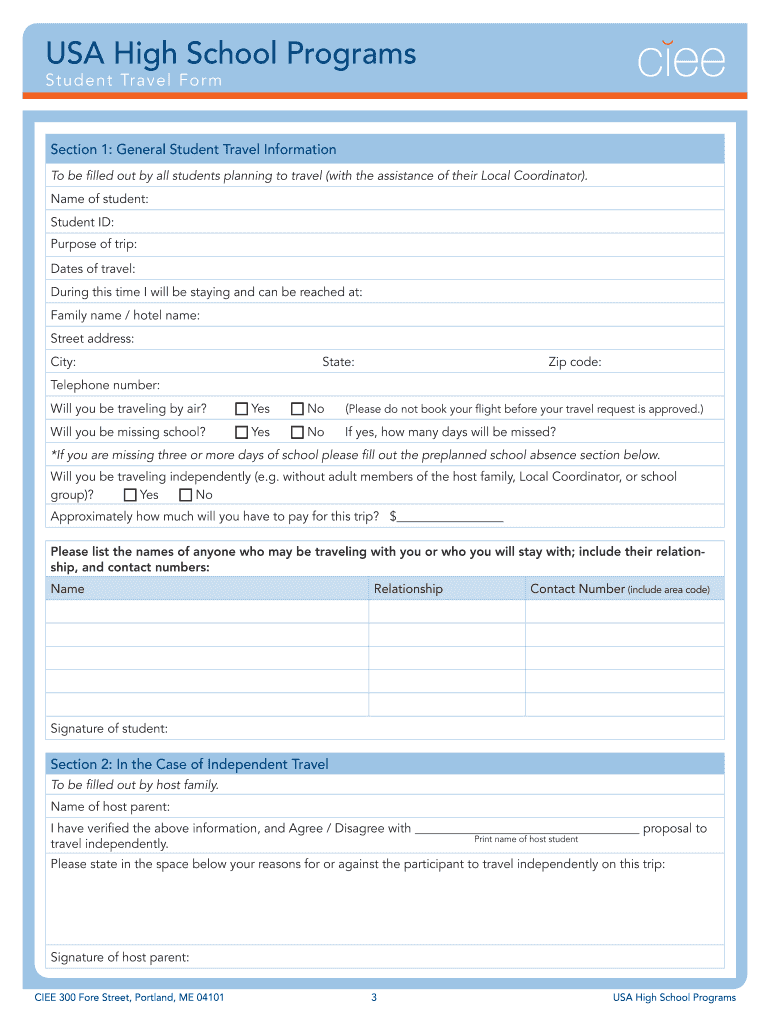
Travel Form CIEE Ciee


What is the Travel Form CIEE Ciee
The Travel Form CIEE is a document designed for participants in CIEE programs, particularly those studying abroad or engaging in international educational experiences. This form is essential for ensuring that all travel arrangements comply with program requirements and regulations. It typically includes information about the participant's travel itinerary, emergency contacts, and health insurance details. Understanding the purpose and requirements of this form is crucial for a smooth travel experience.
How to use the Travel Form CIEE Ciee
Using the Travel Form CIEE involves several key steps. First, participants should gather all necessary information, including travel dates, destination details, and personal identification. Once the form is completed, it should be submitted to the appropriate program coordinator or office as specified by CIEE. This submission can often be done electronically, ensuring that the form is processed efficiently. It is important to keep a copy for personal records and to verify that all details are accurate before submission.
Steps to complete the Travel Form CIEE Ciee
Completing the Travel Form CIEE requires careful attention to detail. Here are the steps to follow:
- Gather necessary documents, including your passport and health insurance information.
- Fill out personal information, including your full name, contact details, and program information.
- Provide travel details, including departure and arrival dates, flight information, and accommodation addresses.
- Include emergency contact information for someone who can be reached during your travel.
- Review the form for accuracy and completeness before submission.
Key elements of the Travel Form CIEE Ciee
The Travel Form CIEE includes several crucial elements that participants must complete. These elements typically consist of:
- Personal Information: Name, address, and contact details.
- Travel Itinerary: Details of flights, accommodations, and transportation.
- Emergency Contacts: Names and phone numbers of individuals to contact in case of an emergency.
- Health Insurance Information: Provider details and policy numbers.
Legal use of the Travel Form CIEE Ciee
The Travel Form CIEE serves a legal purpose by ensuring that participants comply with the regulations set forth by CIEE and any applicable laws. This form helps protect both the participant and the organization by documenting travel plans and emergency contacts. It is important to use this form as intended, as failure to do so may result in complications during travel or participation in the program.
Form Submission Methods (Online / Mail / In-Person)
Participants can submit the Travel Form CIEE through various methods, depending on the specific requirements of their program. Common submission methods include:
- Online Submission: Many programs allow participants to upload their forms directly through a designated portal.
- Mail: Participants may also choose to print the form and send it via postal service to the appropriate office.
- In-Person Submission: Some participants may prefer to deliver their forms in person, especially if they have questions or need assistance.
Quick guide on how to complete travel form ciee ciee
Prepare Travel Form CIEE Ciee effortlessly on any device
Managing documents online has become increasingly favored by businesses and individuals alike. It serves as an ideal eco-friendly substitute for conventional printed and signed documents, allowing you to easily locate the correct form and securely store it in the cloud. airSlate SignNow provides all the tools necessary to create, modify, and electronically sign your documents swiftly without delays. Manage Travel Form CIEE Ciee on any device using airSlate SignNow's Android or iOS applications and enhance any document-driven process today.
How to modify and electronically sign Travel Form CIEE Ciee with ease
- Locate Travel Form CIEE Ciee and click on Get Form to begin.
- Utilize the tools we offer to complete your form.
- Highlight pertinent sections of the documents or obscure sensitive data using tools specifically designed for that purpose by airSlate SignNow.
- Generate your signature using the Sign feature, which takes mere seconds and holds the same legal validity as a conventional handwritten signature.
- Review the information and click on the Done button to save your modifications.
- Select your preferred method to share your form, whether by email, SMS, or invitation link, or download it to your computer.
Say goodbye to lost or misfiled documents, tedious form searches, or mistakes that require reprinting new copies. airSlate SignNow meets your document management needs in just a few clicks from any device of your selection. Modify and electronically sign Travel Form CIEE Ciee and ensure seamless communication at every stage of the form preparation process with airSlate SignNow.
Create this form in 5 minutes or less
Create this form in 5 minutes!
How to create an eSignature for the travel form ciee ciee
How to create an electronic signature for a PDF online
How to create an electronic signature for a PDF in Google Chrome
How to create an e-signature for signing PDFs in Gmail
How to create an e-signature right from your smartphone
How to create an e-signature for a PDF on iOS
How to create an e-signature for a PDF on Android
People also ask
-
What is the Travel Form CIEE Ciee used for?
The Travel Form CIEE Ciee is designed to facilitate the travel documentation process for participants in CIEE programs. It allows travelers to easily submit important details and receive approvals, ensuring compliance with all required guidelines.
-
How can I access the Travel Form CIEE Ciee?
You can access the Travel Form CIEE Ciee through the airSlate SignNow platform. Simply log in to your account or create a new one, and navigate to the forms section where the Travel Form CIEE Ciee can be easily found and customized for your needs.
-
Is there a cost associated with the Travel Form CIEE Ciee?
The Travel Form CIEE Ciee is part of the airSlate SignNow subscription, which offers cost-effective pricing plans. You'll benefit from a comprehensive signing solution that includes the Travel Form CIEE Ciee along with many other features tailored for businesses.
-
What features are included with the Travel Form CIEE Ciee?
The Travel Form CIEE Ciee comes with features such as easy document customization, secure eSigning, and automated workflows. This ensures that all necessary steps for travel documentation are streamlined and efficient.
-
Can the Travel Form CIEE Ciee be integrated with other tools?
Yes, the Travel Form CIEE Ciee can be seamlessly integrated with various business tools and applications. This allows for enhanced functionality, making document management and travel approval processes more efficient.
-
What are the benefits of using the Travel Form CIEE Ciee?
Using the Travel Form CIEE Ciee simplifies the travel documentation process, making it faster for users to submit and sign necessary forms. The user-friendly interface of airSlate SignNow ensures that your travel documentation is efficient and hassle-free.
-
How does airSlate SignNow support compliance with the Travel Form CIEE Ciee?
airSlate SignNow ensures compliance with legal and organizational standards related to the Travel Form CIEE Ciee. With secure eSigning and encryption, your documents remain safe and meet regulatory requirements during the travel documentation process.
Get more for Travel Form CIEE Ciee
Find out other Travel Form CIEE Ciee
- How To Integrate Sign in Banking
- How To Use Sign in Banking
- Help Me With Use Sign in Banking
- Can I Use Sign in Banking
- How Do I Install Sign in Banking
- How To Add Sign in Banking
- How Do I Add Sign in Banking
- How Can I Add Sign in Banking
- Can I Add Sign in Banking
- Help Me With Set Up Sign in Government
- How To Integrate eSign in Banking
- How To Use eSign in Banking
- How To Install eSign in Banking
- How To Add eSign in Banking
- How To Set Up eSign in Banking
- How To Save eSign in Banking
- How To Implement eSign in Banking
- How To Set Up eSign in Construction
- How To Integrate eSign in Doctors
- How To Use eSign in Doctors