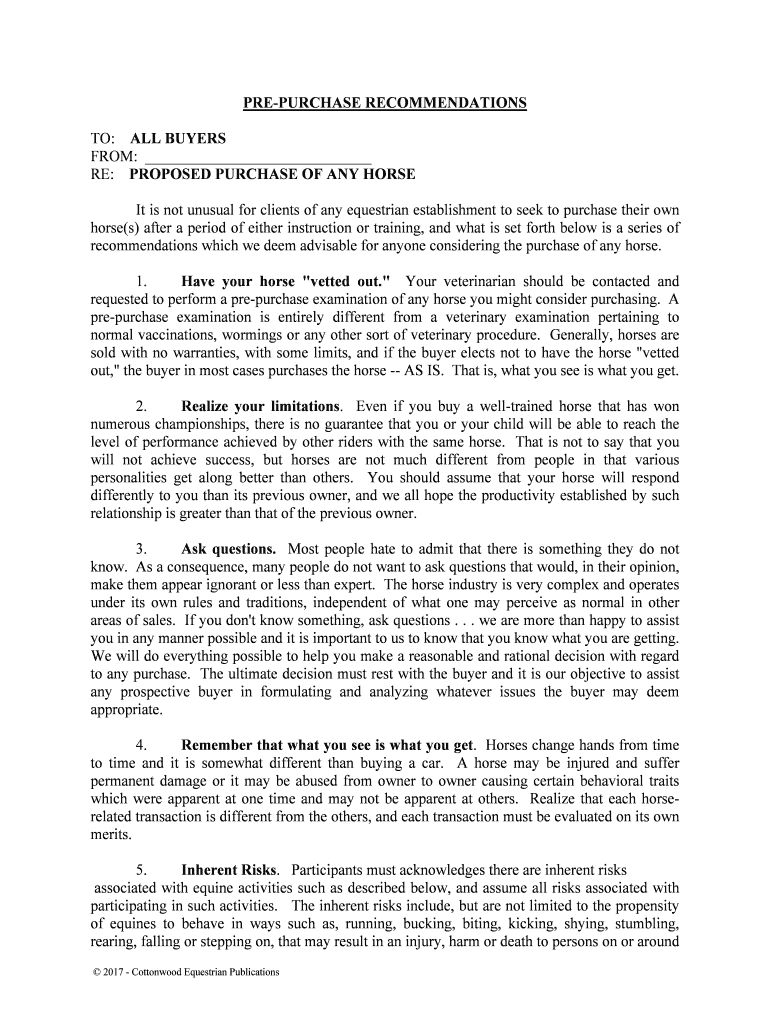
Have Your Horse "vetted Out Form


What is the Have Your Horse "vetted Out"
The "Have Your Horse vetted out" form serves as a crucial document for horse owners and potential buyers. It is designed to ensure that a horse is thoroughly examined by a qualified veterinarian before any transaction occurs. This examination typically includes a physical assessment, health history review, and may involve diagnostic testing. The primary purpose of this form is to provide transparency regarding the horse's health status, helping buyers make informed decisions and protecting sellers from future liability.
How to Use the Have Your Horse "vetted Out"
Using the "Have Your Horse vetted out" form involves several steps that ensure a smooth process. First, the horse owner should select a licensed veterinarian who specializes in equine care. Once the veterinarian is chosen, the owner should complete the form with relevant details about the horse, including age, breed, and any known health issues. The veterinarian will then conduct a thorough examination and complete the form, documenting their findings. After the examination, the completed form can be shared with potential buyers, providing them with essential information about the horse's health.
Steps to Complete the Have Your Horse "vetted Out"
Completing the "Have Your Horse vetted out" form involves a systematic approach:
- Choose a qualified veterinarian with experience in equine health.
- Fill out the initial sections of the form, providing details such as the horse's name, age, breed, and ownership history.
- Schedule an appointment for the veterinarian to conduct a thorough examination.
- During the examination, the veterinarian will assess the horse's physical condition and may perform diagnostic tests.
- Once the examination is complete, the veterinarian will fill out the remaining sections of the form, detailing their findings.
- Review the completed form for accuracy before sharing it with potential buyers.
Legal Use of the Have Your Horse "vetted Out"
The "Have Your Horse vetted out" form is legally significant as it can serve as evidence in disputes regarding the horse's health status. When properly executed, it can protect both buyers and sellers by clearly documenting the horse's condition at the time of sale. It is essential to ensure that the form is completed by a licensed veterinarian, as this adds credibility and legal weight to the document. Additionally, retaining a copy of the form can be beneficial for future reference and in case of any legal inquiries.
Key Elements of the Have Your Horse "vetted Out"
Several key elements should be included in the "Have Your Horse vetted out" form to ensure its effectiveness:
- Identification details of the horse, such as name, breed, age, and registration number.
- A section for the veterinarian's observations, including any abnormalities or health concerns.
- Results from any diagnostic tests performed during the examination.
- Signatures from both the veterinarian and the horse owner to validate the findings.
- Date of the examination to establish a timeline of the horse's health status.
State-Specific Rules for the Have Your Horse "vetted Out"
It is important to be aware that regulations regarding the "Have Your Horse vetted out" form may vary by state. Some states may have specific requirements for veterinary examinations or additional documentation that must accompany the form. Horse owners should familiarize themselves with their state's laws to ensure compliance. Consulting with a local veterinarian or legal expert can provide clarity on any state-specific rules that may impact the use of this form.
Quick guide on how to complete have your horse quotvetted out
Effortlessly prepare Have Your Horse "vetted Out on any device
Digital document management has gained traction among businesses and individuals. It offers an ideal environmentally friendly substitute for traditional printed and signed documents, allowing you to locate the right form and securely store it online. airSlate SignNow equips you with all the tools necessary to create, modify, and eSign your documents swiftly without delays. Manage Have Your Horse "vetted Out on any device using airSlate SignNow Android or iOS applications and enhance any document-related process today.
The easiest way to modify and eSign Have Your Horse "vetted Out effortlessly
- Locate Have Your Horse "vetted Out and click on Get Form to begin.
- Utilize the tools we provide to fill out your document.
- Emphasize important sections of the documents or redact sensitive information using the tools that airSlate SignNow offers specifically for that purpose.
- Create your signature with the Sign feature, which takes seconds and carries the same legal validity as a conventional wet ink signature.
- Review the information and click on the Done button to save your modifications.
- Select how you would like to send your form, whether by email, SMS, invitation link, or download it to your computer.
Eliminate concerns about lost or misplaced files, tedious form searching, or errors that necessitate printing new document copies. airSlate SignNow meets all your document management requirements in just a few clicks from any device you prefer. Edit and eSign Have Your Horse "vetted Out and ensure excellent communication at any stage of your form completion process with airSlate SignNow.
Create this form in 5 minutes or less
Create this form in 5 minutes!
People also ask
-
What does it mean to 'Have Your Horse vetted out'?
To 'Have Your Horse vetted out' refers to the process of getting a thorough examination and assessment of a horse, usually by a qualified veterinarian. This ensures that the horse is healthy and suitable for purchase or sale. Proper vetting helps buyers make informed decisions and avoid potential health issues.
-
How much does it cost to have my horse vetted out?
The cost to 'Have Your Horse vetted out' can vary based on factors like the vet's location, the extent of the examination, and any additional tests needed. Generally, basic vetting may range from a couple of hundred to several hundred dollars. It's always a good idea to budget for this important step in the horse buying process.
-
What are the key features of having my horse vetted out?
Key features of having your horse vetted out include a physical examination, assessment of movement, and sometimes radiographs or other diagnostic tests. This thorough assessment helps detect any existing conditions or potential future issues. It offers peace of mind to buyers and protects their investment.
-
What benefits does airSlate SignNow offer for horse transactions?
airSlate SignNow simplifies the documentation process, making it easy to manage contracts, agreements, and vetting reports. By allowing you to send and eSign documents securely online, it reduces paperwork and speeds up transactions. This efficiency is crucial when you're looking to 'Have Your Horse vetted out' and finalize a purchase.
-
Can I integrate airSlate SignNow with other tools I use for equine management?
Yes, airSlate SignNow offers integrations with various equine management tools. Integrating your document management with these tools can streamline processes and enhance overall efficiency. This ensures that all your horse-related documents, including vetting records, are centralized and easily accessible.
-
How does eSigning documents benefit the horse vetting process?
eSigning documents speeds up the process of completing transactions and agreements related to horse vetting. By eliminating the need for in-person signatures, airSlate SignNow allows buyers and sellers to finalize contracts quickly and securely. This convenience is invaluable when you're looking to 'Have Your Horse vetted out' without delay.
-
Are there any user testimonials about the effectiveness of airSlate SignNow for horse transactions?
Yes, many users have shared positive testimonials about how airSlate SignNow has facilitated their horse transactions. Customers often highlight the ease of use, reliability, and speed it brings when needing to 'Have Your Horse vetted out.' These testimonials demonstrate how our platform consistently meets the needs of horse owners.
Get more for Have Your Horse "vetted Out
- Form for adhd evaluation
- Hair follicle drug testing auto fillable forms new feature
- Registration worksheet schoolcraft college schoolcraft form
- Certification of health care provider employees or family members form
- Hra enrollment form o c a benefit services
- Get bus accident report form us legal forms
- Residence lease agreement template form
- Rentlease agreement template form
Find out other Have Your Horse "vetted Out
- eSign Tennessee Education Warranty Deed Online
- eSign Tennessee Education Warranty Deed Now
- eSign Texas Education LLC Operating Agreement Fast
- eSign Utah Education Warranty Deed Online
- eSign Utah Education Warranty Deed Later
- eSign West Virginia Construction Lease Agreement Online
- How To eSign West Virginia Construction Job Offer
- eSign West Virginia Construction Letter Of Intent Online
- eSign West Virginia Construction Arbitration Agreement Myself
- eSign West Virginia Education Resignation Letter Secure
- eSign Education PDF Wyoming Mobile
- Can I eSign Nebraska Finance & Tax Accounting Business Plan Template
- eSign Nebraska Finance & Tax Accounting Business Letter Template Online
- eSign Nevada Finance & Tax Accounting Resignation Letter Simple
- eSign Arkansas Government Affidavit Of Heirship Easy
- eSign California Government LLC Operating Agreement Computer
- eSign Oklahoma Finance & Tax Accounting Executive Summary Template Computer
- eSign Tennessee Finance & Tax Accounting Cease And Desist Letter Myself
- eSign Finance & Tax Accounting Form Texas Now
- eSign Vermont Finance & Tax Accounting Emergency Contact Form Simple