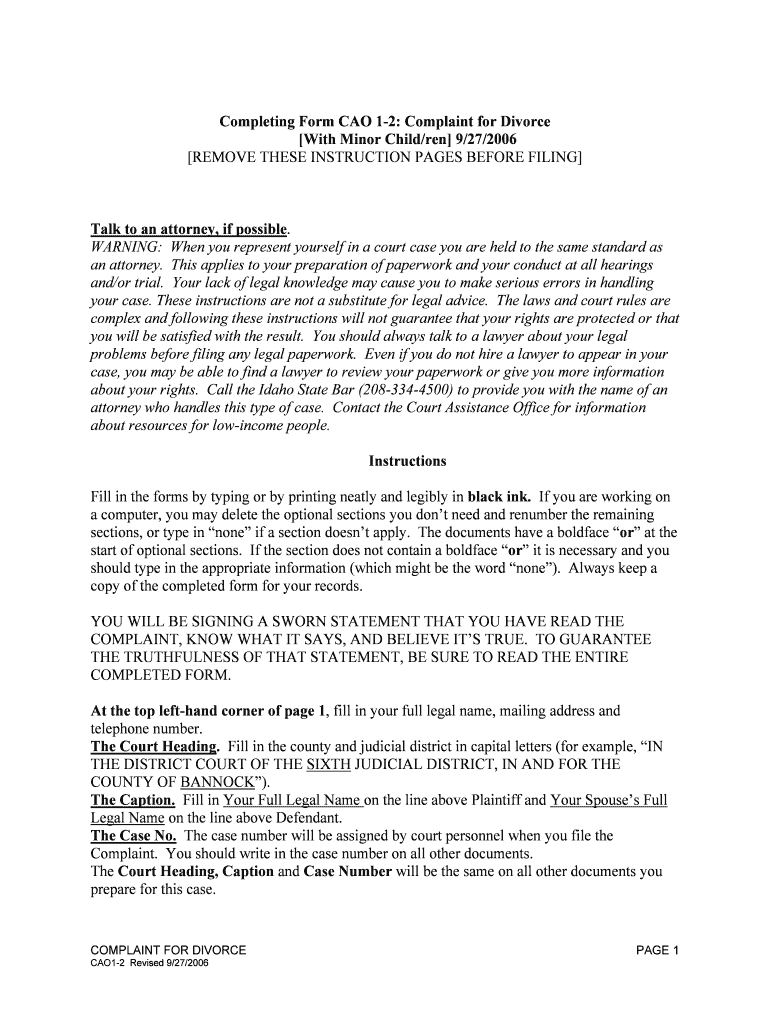
Justia Complaint for Divorce with Minor Children Form


What is the Justia Complaint For Divorce With Minor Children
The Justia Complaint for Divorce with Minor Children is a legal document used in the United States to initiate divorce proceedings when minor children are involved. This form outlines the reasons for the divorce and includes essential information regarding custody, visitation, and child support. It serves as the starting point for legal action and must be filed with the appropriate court to begin the divorce process.
Steps to Complete the Justia Complaint For Divorce With Minor Children
Completing the Justia Complaint for Divorce with Minor Children involves several important steps:
- Gather necessary information about yourself, your spouse, and your children.
- Clearly state the grounds for divorce, as required by your state.
- Detail custody arrangements and child support considerations.
- Review the completed form for accuracy and completeness.
- Sign the document in accordance with your state’s requirements.
Legal Use of the Justia Complaint For Divorce With Minor Children
The legal use of the Justia Complaint for Divorce with Minor Children is crucial for ensuring that the divorce process adheres to state laws. This form must be filed in the correct jurisdiction and must comply with local court rules. Proper completion and submission of the form can significantly impact custody arrangements and financial obligations during and after the divorce.
How to Obtain the Justia Complaint For Divorce With Minor Children
The Justia Complaint for Divorce with Minor Children can typically be obtained online through legal resources or directly from your local court’s website. Many courts provide downloadable forms that can be filled out electronically or printed for manual completion. It is important to ensure that you are using the most current version of the form to avoid any legal issues.
State-Specific Rules for the Justia Complaint For Divorce With Minor Children
Each state in the U.S. has specific rules governing the use of the Justia Complaint for Divorce with Minor Children. These rules may include unique requirements for filing, specific grounds for divorce, and regulations regarding child custody and support. It is essential to familiarize yourself with your state’s laws to ensure compliance and to protect your rights and those of your children during the divorce process.
Form Submission Methods
The Justia Complaint for Divorce with Minor Children can be submitted through various methods, depending on your local court's regulations. Common submission methods include:
- Online filing through the court's electronic filing system.
- Mailing the completed form to the appropriate court.
- In-person submission at the courthouse.
Quick guide on how to complete justia complaint for divorce with minor children
Complete Justia Complaint For Divorce With Minor Children effortlessly on any device
Digital document management has become increasingly favored by businesses and individuals. It offers an excellent environmentally friendly substitute for conventional printed and signed documents, as you can easily locate the necessary form and securely save it online. airSlate SignNow equips you with all the resources required to create, adjust, and electronically sign your documents swiftly without any hold-ups. Handle Justia Complaint For Divorce With Minor Children on any device using airSlate SignNow's Android or iOS applications and enhance any document-related process today.
How to modify and electronically sign Justia Complaint For Divorce With Minor Children with ease
- Find Justia Complaint For Divorce With Minor Children and then click Get Form to initiate the process.
- Utilize the tools we offer to complete your form.
- Emphasize important sections of your documents or redact sensitive information using tools specifically provided by airSlate SignNow for that purpose.
- Create your signature with the Sign tool, which takes moments and holds the same legal validity as a conventional ink signature.
- Review all the details and click on the Done button to save your changes.
- Select how you wish to send your form, via email, text message (SMS), or invitation link, or download it to your computer.
Say goodbye to lost or misplaced files, tedious form searches, or errors that necessitate printing new document copies. airSlate SignNow takes care of all your document management needs in just a few clicks from any device you prefer. Modify and electronically sign Justia Complaint For Divorce With Minor Children to ensure exceptional communication at every step of your form preparation process with airSlate SignNow.
Create this form in 5 minutes or less
Create this form in 5 minutes!
People also ask
-
What is a Justia Complaint For Divorce With Minor Children?
A Justia Complaint For Divorce With Minor Children is a legal document filed in court to initiate a divorce process involving children. It outlines the parties involved, custody arrangements, and support considerations. Understanding this document is crucial for parents undergoing a divorce.
-
How can airSlate SignNow help with filing a Justia Complaint For Divorce With Minor Children?
airSlate SignNow enables users to complete and eSign a Justia Complaint For Divorce With Minor Children quickly and securely. With our user-friendly interface, you can easily fill out the necessary fields and send your document for signatures. This streamlines the often complex divorce paperwork process.
-
Is there a cost associated with using airSlate SignNow for Justia Complaint For Divorce With Minor Children?
Yes, airSlate SignNow offers various pricing plans that are budget-friendly compared to traditional legal services. Our pricing allows you to access all the necessary features to create and manage your Justia Complaint For Divorce With Minor Children without breaking the bank. Choose a plan that suits your needs and budget.
-
What features does airSlate SignNow offer for managing divorce documents?
airSlate SignNow includes powerful features such as document templates, intuitive editing options, and secure eSigning for your Justia Complaint For Divorce With Minor Children. Additionally, you can track the status of your documents and set reminders for follow-ups, ensuring a smooth process from start to finish.
-
Can I store and organize my divorce documents in airSlate SignNow?
Absolutely! airSlate SignNow provides secure cloud storage for your divorce documents, including your Justia Complaint For Divorce With Minor Children. You can easily organize, access, and manage all relevant paperwork in one place, making it convenient for ongoing legal needs.
-
Does airSlate SignNow integrate with other legal or administrative tools?
Yes, airSlate SignNow offers integrations with various legal and administrative tools, enhancing your workflow efficiency. Connect your account with popular applications to manage your Justia Complaint For Divorce With Minor Children and other legal documents seamlessly. This saves time and reduces the risk of errors.
-
What are the benefits of using airSlate SignNow for divorce proceedings?
Using airSlate SignNow for your Justia Complaint For Divorce With Minor Children can signNowly reduce stress and improve efficiency. Our platform allows for quick completion and secure signing of documents, ensuring compliance and reliability. Additionally, the user-friendly interface makes the process accessible for everyone.
Get more for Justia Complaint For Divorce With Minor Children
- Lightning fast piano scales form
- Dr 0563 example form
- Caregivers supplementary expenditure affidavit form
- Droit de la famille scribd form
- Schedule x drugs list pdf form
- Tuition reimbursement agreement template form
- Termination of lease by landlord agreement template form
- General manager contract template form
Find out other Justia Complaint For Divorce With Minor Children
- How Can I Electronic signature Texas Electronic Contract
- How Do I Electronic signature Michigan General contract template
- Electronic signature Maine Email Contracts Later
- Electronic signature New Mexico General contract template Free
- Can I Electronic signature Rhode Island Email Contracts
- How Do I Electronic signature California Personal loan contract template
- Electronic signature Hawaii Personal loan contract template Free
- How To Electronic signature Hawaii Personal loan contract template
- Electronic signature New Hampshire Managed services contract template Computer
- Electronic signature Alabama Real estate sales contract template Easy
- Electronic signature Georgia Real estate purchase contract template Secure
- Electronic signature South Carolina Real estate sales contract template Mobile
- Can I Electronic signature Kentucky Residential lease contract
- Can I Electronic signature Nebraska Residential lease contract
- Electronic signature Utah New hire forms Now
- Electronic signature Texas Tenant contract Now
- How Do I Electronic signature Florida Home rental application
- Electronic signature Illinois Rental application Myself
- How Can I Electronic signature Georgia Rental lease form
- Electronic signature New York Rental lease form Safe