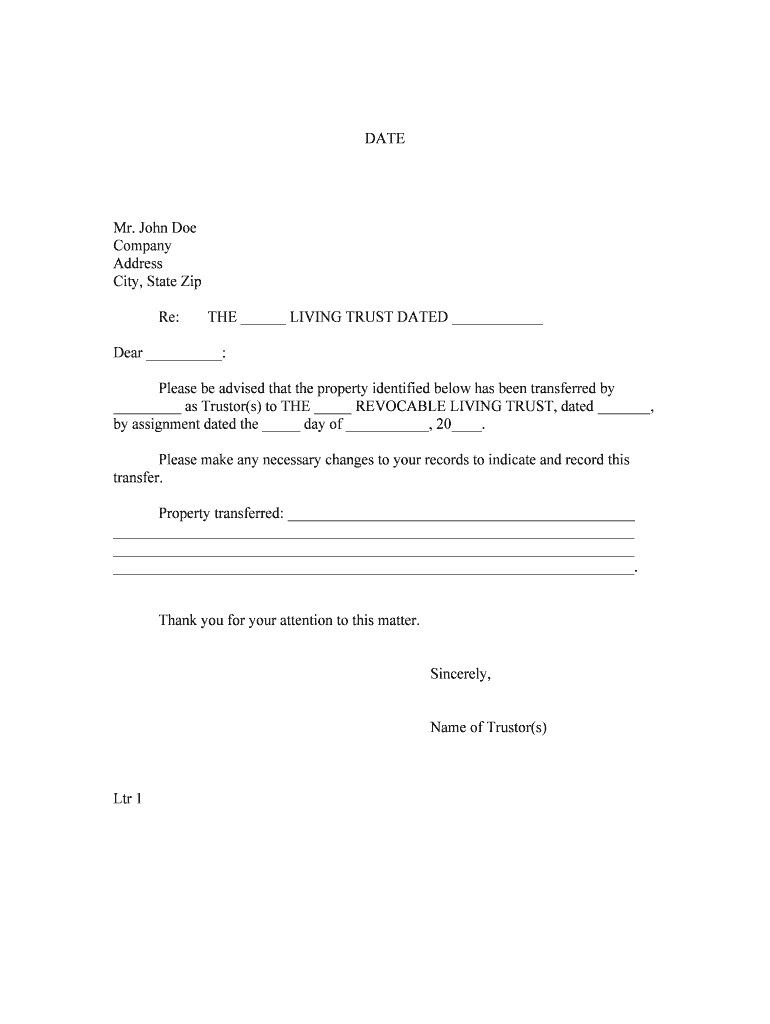
, Before Me, , a Notary Public, Personally Form


Understanding the Before Me a Notary Public Personally Form
The Before Me a Notary Public Personally form is a crucial document used in various legal and financial transactions. This form serves to verify the identity of the signer and confirm that they are signing the document willingly and without coercion. It is particularly important in situations where the authenticity of the signature needs to be established, such as in real estate transactions, wills, and powers of attorney.
In the United States, notaries public are authorized by state law to perform this function, ensuring that the signatures on documents are legitimate. The form typically includes the name of the signer, the notary's details, and a statement confirming that the signer appeared before the notary to sign the document.
Steps to Complete the Before Me a Notary Public Personally Form
Completing the Before Me a Notary Public Personally form involves several key steps to ensure its validity. First, the signer must fill out the form with their personal details, including their full name and the date of signing. Next, the signer must present valid identification to the notary public, who will verify the identity of the signer against the ID.
After confirming the identity, the notary will complete their section of the form, which includes their signature, seal, and the date of notarization. It is essential to ensure that all information is accurate and legible, as any discrepancies could render the form invalid.
Legal Use of the Before Me a Notary Public Personally Form
The Before Me a Notary Public Personally form holds significant legal weight in various contexts. It is commonly used in real estate transactions, where it verifies the identity of parties involved in the signing of deeds or mortgage documents. Additionally, this form is often required for legal documents such as affidavits, powers of attorney, and contracts.
By using this form, individuals can ensure that their documents are recognized as legally binding in a court of law. The notarization process helps prevent fraud and ensures that all parties are aware of the implications of their signatures.
Key Elements of the Before Me a Notary Public Personally Form
Several key elements must be included in the Before Me a Notary Public Personally form to ensure its effectiveness. These elements typically include:
- Signer's Information: The full name and address of the person signing the document.
- Notary Public's Information: The name, title, and commission details of the notary public.
- Statement of Acknowledgment: A declaration that the signer appeared before the notary and signed the document voluntarily.
- Signature and Seal: The notary's signature and official seal, which authenticate the notarization.
Including these elements ensures that the form meets legal standards and can withstand scrutiny if challenged in court.
State-Specific Rules for the Before Me a Notary Public Personally Form
Each state in the U.S. has its own regulations governing the use of the Before Me a Notary Public Personally form. These rules can vary significantly, affecting how the form is completed and what is required for notarization. For instance, some states may require specific types of identification, while others might have unique wording or additional statements that must be included in the form.
It is essential for individuals to familiarize themselves with their state’s notary laws to ensure compliance and avoid potential legal issues. Consulting with a local notary or legal professional can provide clarity on these state-specific requirements.
Examples of Using the Before Me a Notary Public Personally Form
The Before Me a Notary Public Personally form is used in various scenarios. Common examples include:
- Real Estate Transactions: Used to notarize deeds, mortgages, and closing documents.
- Powers of Attorney: Required when granting someone else the authority to act on your behalf.
- Affidavits: Used to verify the truthfulness of statements made in legal documents.
These examples illustrate the importance of the form in facilitating secure and legally binding agreements across different contexts.
Quick guide on how to complete before me a notary public personally
Complete , Before Me, , A Notary Public, Personally effortlessly on any gadget
Web-based document administration has gained traction among businesses and individuals. It serves as an excellent environmentally friendly alternative to conventional printed and signed documents, as you can easily locate the appropriate form and securely archive it online. airSlate SignNow provides you with all the tools necessary to create, modify, and electronically sign your documents swiftly without obstacles. Manage , Before Me, , A Notary Public, Personally on any device with airSlate SignNow Android or iOS applications and enhance any document-driven workflow today.
How to alter and electronically sign , Before Me, , A Notary Public, Personally with ease
- Acquire , Before Me, , A Notary Public, Personally and click Get Form to initiate.
- Employ the tools we offer to finalize your form.
- Emphasize pertinent sections of the documents or conceal sensitive information with tools that airSlate SignNow provides specifically for that purpose.
- Generate your electronic signature using the Sign tool, which takes moments and carries the same legal validity as a traditional handwritten signature.
- Review the details and click on the Done button to preserve your modifications.
- Select your preferred method for sharing your form, whether by email, text message (SMS), or invite link, or download it to your computer.
Forget about lost or misfiled documents, tedious form searching, or mistakes that necessitate printing additional document copies. airSlate SignNow addresses all your document management needs in just a few clicks from any device you choose. Modify and electronically sign , Before Me, , A Notary Public, Personally and guarantee superior communication at any stage of the form preparation process with airSlate SignNow.
Create this form in 5 minutes or less
Create this form in 5 minutes!
People also ask
-
What is a sample of notary public document?
A sample of notary public document is a standardized template that shows how a signNowd document should look. These samples typically include sections for signatures, notary seals, and acknowledgments. By using a sample of notary public, you can ensure your documents comply with legal requirements.
-
How can airSlate SignNow provide a sample of notary public?
airSlate SignNow offers easy access to a variety of sample of notary public documents through its platform. Users can customize these samples to fit their needs and ensure proper notarization. This feature makes it simple for anyone to create compliant documents quickly.
-
Is there a cost associated with accessing the sample of notary public?
Accessing a sample of notary public through airSlate SignNow is included in the subscription plans. Depending on your chosen plan, you'll find various features that enhance document management, including notary samples. We strive to offer cost-effective options for businesses of all sizes.
-
What features does airSlate SignNow offer for notary services?
airSlate SignNow provides a range of features tailored for notary services, including customizable samples of notary public, electronic signatures, and secure storage. Additionally, our platform ensures that your signNowd documents are legally binding and compliant with regulations. This streamlines the notary process, making it more efficient.
-
Can I integrate airSlate SignNow with other applications for managing notary documents?
Yes, airSlate SignNow offers integrations with various applications, allowing you to manage your sample of notary public along with your other business documents seamlessly. Popular integrations include Google Drive, Dropbox, and CRM systems. This functionality improves workflow and helps keep all your important documents in one place.
-
What are the benefits of using airSlate SignNow for notarization?
Using airSlate SignNow for notarization offers several benefits, including ease of use, cost-effectiveness, and secure document handling. Users can quickly access a sample of notary public to ensure compliance, while digital signatures speed up the entire process. This automated approach saves time and reduces paperwork.
-
Is airSlate SignNow secure for handling sensitive notary public documents?
Absolutely, airSlate SignNow prioritizes security by employing advanced encryption and compliance protocols for handling sensitive notary public documents. Our platform routinely undertakes security audits to safeguard your information. You can trust us to keep your documents secure and confidential.
Get more for , Before Me, , A Notary Public, Personally
- Immigration immigrant housing lower east side manhattan tenements form
- Ttb form 5000 24
- Shriners hospital printable donation form 250068972
- Minnesota crash record request form
- Transformation translation reflection rotation
- Pa corporate net income report rct 101 form
- Home address too long to e file taxes form 1040
- Quarterly estimate local earned income tax form
Find out other , Before Me, , A Notary Public, Personally
- How To Integrate Sign in Banking
- How To Use Sign in Banking
- Help Me With Use Sign in Banking
- Can I Use Sign in Banking
- How Do I Install Sign in Banking
- How To Add Sign in Banking
- How Do I Add Sign in Banking
- How Can I Add Sign in Banking
- Can I Add Sign in Banking
- Help Me With Set Up Sign in Government
- How To Integrate eSign in Banking
- How To Use eSign in Banking
- How To Install eSign in Banking
- How To Add eSign in Banking
- How To Set Up eSign in Banking
- How To Save eSign in Banking
- How To Implement eSign in Banking
- How To Set Up eSign in Construction
- How To Integrate eSign in Doctors
- How To Use eSign in Doctors