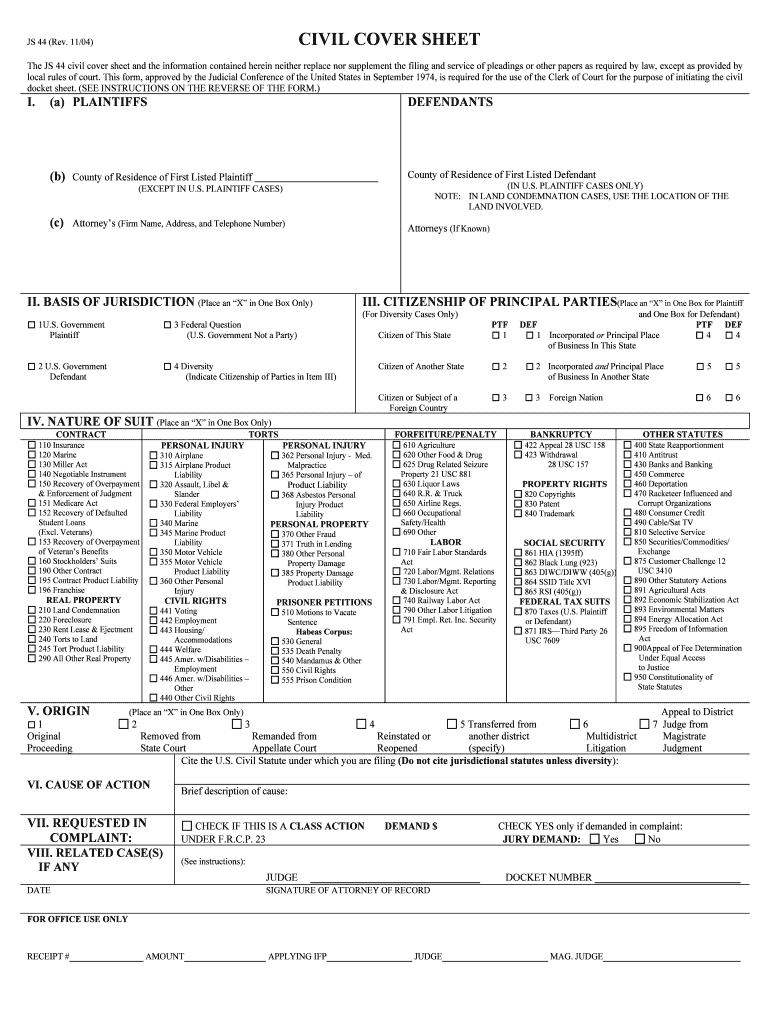
Js 44 Fillable Form Fill Online, Printable, Fillable, Blank


What is the Js 44 Fillable Form Fill Online, Printable, Fillable, Blank
The Js 44 fillable form is a crucial document used in the United States legal system, specifically for civil cases. This form provides the necessary information for initiating a civil lawsuit in federal court. It serves as a cover sheet, summarizing the essential details of the case, including the names of the parties involved, the nature of the suit, and the jurisdiction. By utilizing a fillable format, users can easily complete the form online, ensuring accuracy and efficiency. The printable version allows for physical copies to be generated when needed, making it versatile for various filing methods.
How to use the Js 44 Fillable Form Fill Online, Printable, Fillable, Blank
Using the Js 44 fillable form is straightforward. Begin by accessing the form through a reliable electronic platform. Fill in the required fields, which typically include the case title, parties' names, and the basis for jurisdiction. It is essential to ensure that all information is accurate and complete to avoid delays in processing. Once completed, the form can be printed for submission or saved as a digital file for electronic filing. This flexibility allows users to choose the method that best suits their needs.
Steps to complete the Js 44 Fillable Form Fill Online, Printable, Fillable, Blank
Completing the Js 44 fillable form involves several key steps:
- Access the fillable form through a trusted platform.
- Enter the case information, including the names of the plaintiffs and defendants.
- Specify the nature of the suit by selecting the appropriate category from the provided options.
- Indicate the basis for federal jurisdiction, such as diversity of citizenship or federal question.
- Review all entries for accuracy and completeness.
- Save the completed form or print it for submission.
Legal use of the Js 44 Fillable Form Fill Online, Printable, Fillable, Blank
The Js 44 fillable form is legally recognized in the United States for initiating civil actions in federal courts. To ensure its legal validity, the form must be completed accurately and submitted according to the rules of the court. Compliance with local court rules regarding filing methods and deadlines is crucial. Additionally, using a reliable electronic signature solution can enhance the form's legal standing by providing an audit trail and ensuring compliance with eSignature laws.
Key elements of the Js 44 Fillable Form Fill Online, Printable, Fillable, Blank
The key elements of the Js 44 fillable form include:
- Case Title: The name of the case as it will appear in court.
- Parties Involved: Names and addresses of the plaintiffs and defendants.
- Nature of Suit: A brief description of the type of case being filed.
- Jurisdiction Basis: The legal grounds for the court's jurisdiction over the case.
- Filing Information: Details about the filing party and any related cases.
Form Submission Methods (Online / Mail / In-Person)
The Js 44 fillable form can be submitted through various methods, depending on the court's requirements. Options typically include:
- Online Submission: Many federal courts allow electronic filing through their e-filing systems.
- Mail Submission: The completed form can be printed and mailed to the appropriate court address.
- In-Person Submission: Individuals may also choose to file the form in person at the court clerk's office.
Quick guide on how to complete js 44 fillable form fill online printable fillable blank
Complete Js 44 Fillable Form Fill Online, Printable, Fillable, Blank seamlessly on any device
Digital document management has gained popularity among businesses and individuals alike. It offers an ideal eco-friendly substitute for conventional printed and signed paperwork, allowing you to access the appropriate form and securely store it online. airSlate SignNow equips you with all the tools necessary to create, modify, and eSign your documents swiftly without delays. Manage Js 44 Fillable Form Fill Online, Printable, Fillable, Blank on any platform using airSlate SignNow's Android or iOS apps and streamline your document-related tasks today.
The easiest way to modify and eSign Js 44 Fillable Form Fill Online, Printable, Fillable, Blank with ease
- Locate Js 44 Fillable Form Fill Online, Printable, Fillable, Blank and then click Get Form to begin.
- Utilize the tools we provide to complete your form.
- Emphasize important sections of your documents or redact sensitive information with tools specifically designed by airSlate SignNow for that purpose.
- Generate your eSignature using the Sign tool, which takes seconds and carries the same legal validity as a traditional wet ink signature.
- Review the details and click on the Done button to save your changes.
- Select your preferred method to send your form, via email, SMS, or invitation link, or download it to your computer.
Eliminate the hassle of lost or misplaced documents, tiresome form searches, or errors that necessitate printing new document copies. airSlate SignNow fulfills all your document management needs in just a few clicks from any device you choose. Modify and eSign Js 44 Fillable Form Fill Online, Printable, Fillable, Blank and ensure exceptional communication at any point in your form preparation process with airSlate SignNow.
Create this form in 5 minutes or less
Create this form in 5 minutes!
People also ask
-
What is the Js 44 Fillable Form and how can I fill it online?
The Js 44 Fillable Form is a standardized judicial form that you can fill online for easy and convenient completion. With airSlate SignNow, you can access this form as a Printable, Fillable, Blank document, making it ideal for formal submissions. Simply upload the form to our platform to begin filling it out effortlessly.
-
Are there costs associated with using the Js 44 Fillable Form on airSlate SignNow?
Using the Js 44 Fillable Form on airSlate SignNow is part of our affordable subscription plans. We offer a range of pricing options, so you can choose the best fit for your business needs. Whether you need occasional access or frequent use, our cost-effective solution ensures you can fill the form without breaking the bank.
-
Can I print the Js 44 Fillable Form after filling it out online?
Yes, once you complete the Js 44 Fillable Form online using airSlate SignNow, you have the option to print it directly from the platform. This feature allows you to easily obtain a hard copy of your filled form for submission or records. Enjoy the convenience of a digitally filled document that you can print at any time.
-
Is the Js 44 Fillable Form compatible with mobile devices?
Absolutely! The Js 44 Fillable Form can be filled online using airSlate SignNow on any mobile device. This portability enables you to complete important forms on-the-go, ensuring you have access to all features whether you're at the office or working remotely.
-
What are the benefits of using airSlate SignNow for the Js 44 Fillable Form?
Using airSlate SignNow for the Js 44 Fillable Form provides numerous benefits such as increased efficiency, reduced paper use, and streamlined document management. Our platform simplifies the eSigning process and keeps your documents secure, making it easier for you to handle legal forms. Experience a hassle-free way to manage your official submissions.
-
Can I integrate airSlate SignNow with other applications to use the Js 44 Fillable Form?
Yes, airSlate SignNow offers seamless integrations with a variety of applications, allowing you to enhance your workflow while using the Js 44 Fillable Form. Integrate with tools like Google Drive, Microsoft Office, and many others to sync your documents effortlessly. This connectivity ensures that you can manage your forms efficiently across different platforms.
-
How do I share the completed Js 44 Fillable Form with others?
After filling out the Js 44 Fillable Form online, you can easily share it with others through airSlate SignNow. Utilize our sharing features to send your completed forms via email or generate shareable links. This allows for quick collaboration or submission of forms without any hassle.
Get more for Js 44 Fillable Form Fill Online, Printable, Fillable, Blank
- Application for immediate retirement under the civil service form
- Srsp 32 bj forms
- Mice cockroaches and rats affidavit of compliance af 6 violations form
- Chromosome mitosis meiosis review form
- California state teachers retirement system direct deposit form
- Scientific notation super teacher worksheets form
- Pdftax form
- House lease contract template form
Find out other Js 44 Fillable Form Fill Online, Printable, Fillable, Blank
- Electronic signature Oklahoma Business Operations Stock Certificate Mobile
- Electronic signature Pennsylvania Business Operations Promissory Note Template Later
- Help Me With Electronic signature North Dakota Charity Resignation Letter
- Electronic signature Indiana Construction Business Plan Template Simple
- Electronic signature Wisconsin Charity Lease Agreement Mobile
- Can I Electronic signature Wisconsin Charity Lease Agreement
- Electronic signature Utah Business Operations LLC Operating Agreement Later
- How To Electronic signature Michigan Construction Cease And Desist Letter
- Electronic signature Wisconsin Business Operations LLC Operating Agreement Myself
- Electronic signature Colorado Doctors Emergency Contact Form Secure
- How Do I Electronic signature Georgia Doctors Purchase Order Template
- Electronic signature Doctors PDF Louisiana Now
- How To Electronic signature Massachusetts Doctors Quitclaim Deed
- Electronic signature Minnesota Doctors Last Will And Testament Later
- How To Electronic signature Michigan Doctors LLC Operating Agreement
- How Do I Electronic signature Oregon Construction Business Plan Template
- How Do I Electronic signature Oregon Construction Living Will
- How Can I Electronic signature Oregon Construction LLC Operating Agreement
- How To Electronic signature Oregon Construction Limited Power Of Attorney
- Electronic signature Montana Doctors Last Will And Testament Safe