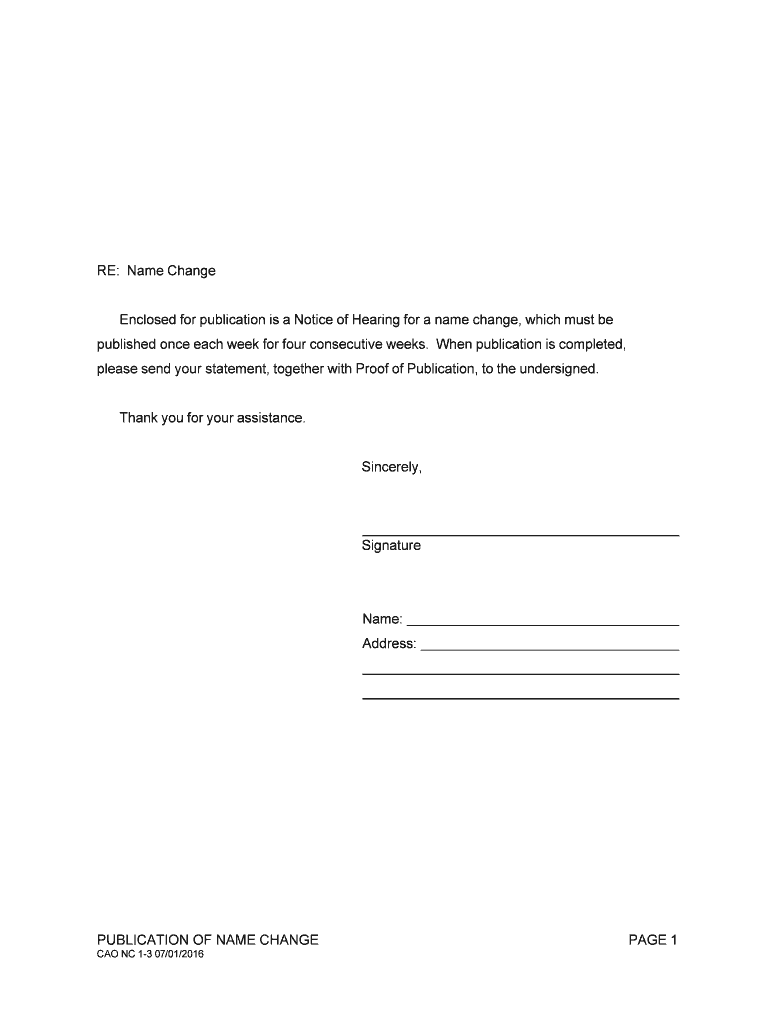
RE Name Change Form


What is the RE Name Change
The RE Name Change form is a legal document used to officially change the name associated with a real estate property. This form is essential for ensuring that all records reflect the new name, which is crucial for property ownership, tax purposes, and legal documentation. The RE Name Change may be required in various situations, such as marriage, divorce, or personal preference. Properly completing this form helps maintain accurate public records and protects the rights of property owners.
Steps to complete the RE Name Change
Completing the RE Name Change form involves several key steps to ensure accuracy and compliance with legal requirements. Here are the main steps to follow:
- Gather necessary information, including the current name on the property title and the new name you wish to use.
- Obtain the official RE Name Change form from your local county recorder's office or relevant authority.
- Fill out the form completely, ensuring that all details match legal documents, such as your driver's license or social security card.
- Sign the form in the presence of a notary public, if required, to validate your identity.
- Submit the completed form to the appropriate office, either online, by mail, or in person, depending on local regulations.
Legal use of the RE Name Change
The RE Name Change form is legally binding when executed correctly. For the form to be recognized, it must comply with state laws regarding name changes and property ownership. This includes proper notarization and submission to the appropriate governmental body. Failure to follow these legal requirements may result in the form being deemed invalid, which can lead to complications in property ownership and legal disputes.
Required Documents
To successfully complete the RE Name Change form, you will need to provide several documents that verify your identity and the legitimacy of the name change. Commonly required documents include:
- Proof of identity, such as a government-issued photo ID.
- Documentation supporting the name change, like a marriage certificate or court order.
- Current property title or deed reflecting the existing name.
State-specific rules for the RE Name Change
Each state in the U.S. may have specific rules and regulations governing the RE Name Change process. It is essential to check with your local county recorder's office to understand the requirements in your area. This may include variations in documentation, filing fees, and submission methods. Familiarizing yourself with these state-specific rules can help ensure a smooth and successful name change process.
How to obtain the RE Name Change
The RE Name Change form can typically be obtained from your local county recorder's office, either in person or online. Many counties provide downloadable forms on their official websites, allowing you to print and complete the document at your convenience. If you prefer, you can also request a physical copy to be mailed to you. It is advisable to verify that you have the most current version of the form to avoid any issues during submission.
Quick guide on how to complete re name change
Effortlessly Prepare RE Name Change on Any Device
Digital document management has become increasingly popular among businesses and individuals. It offers an ideal eco-friendly substitute for traditional printed and signed paperwork, allowing you to access the correct form and securely save it online. airSlate SignNow equips you with all the necessary tools to create, modify, and eSign your documents swiftly without delays. Manage RE Name Change on any device using airSlate SignNow's Android or iOS applications and streamline any document-related process today.
The Easiest Way to Alter and eSign RE Name Change with Ease
- Find RE Name Change and click on Get Form to begin.
- Utilize the tools provided to complete your form.
- Emphasize important sections of the documents or redact sensitive information with tools specifically designed for that purpose by airSlate SignNow.
- Generate your eSignature using the Sign feature, which takes mere seconds and carries the same legal validity as a conventional handwritten signature.
- Review the details and click on the Done button to save your modifications.
- Choose how you would like to send your form, whether by email, SMS, invitation link, or download it to your computer.
Eliminate the worry of lost or misplaced documents, tedious form searching, or errors that necessitate printing new copies. airSlate SignNow fulfills your document management needs in just a few clicks from any device you prefer. Alter and eSign RE Name Change while ensuring excellent communication at every stage of the form preparation process with airSlate SignNow.
Create this form in 5 minutes or less
Create this form in 5 minutes!
People also ask
-
What is the process for a RE Name Change with airSlate SignNow?
The process for a RE Name Change with airSlate SignNow is straightforward. Simply upload your documents, use our intuitive eSigning tools, and send them out for signatures. Once all parties have signed, you will receive a finalized document for your records.
-
How much does it cost to use airSlate SignNow for a RE Name Change?
airSlate SignNow offers competitive pricing for its services, including those related to a RE Name Change. We provide various subscription plans to suit different needs, ensuring that you access the features you require without overspending. Visit our pricing page to find the plan that fits your needs.
-
What features are included when I use airSlate SignNow for a RE Name Change?
When you choose airSlate SignNow for your RE Name Change, you gain access to robust features like customizable templates, real-time collaboration, and secure cloud storage. These features streamline the process and make document management efficient. Additionally, you can track the status of your documents at any time.
-
How can airSlate SignNow help me save time during a RE Name Change?
airSlate SignNow signNowly reduces the time it takes to complete a RE Name Change by eliminating the need for physical documents. You can send, sign, and finalize documents in just a few clicks, allowing you to focus on other critical tasks. Our platform ensures that the entire process is quick and efficient.
-
Is airSlate SignNow secure for processing a RE Name Change?
Yes, airSlate SignNow prioritizes security when it comes to processing a RE Name Change. We use encryption and secure storage methods to protect your sensitive information. Our platform complies with industry standards to ensure your documents are safe and confidential.
-
Can I integrate airSlate SignNow with other applications for a RE Name Change?
Absolutely! airSlate SignNow offers integration with various applications, allowing you to streamline your workflow during a RE Name Change. Whether it's CRM systems, cloud storage, or productivity tools, our integrations help enhance your overall document management experience.
-
What are the benefits of using airSlate SignNow for my RE Name Change?
Using airSlate SignNow for your RE Name Change brings several benefits, including cost-effectiveness, ease of use, and improved efficiency. You can complete the process from anywhere, at any time, making it convenient for busy schedules. Additionally, our customer support team is always ready to assist you.
Get more for RE Name Change
- The blood red night form
- Schonell spelling test b form
- Pediatric nursing competency checklist 347414062 form
- Physical exam form printable
- Minnesota surety bond dvs form
- Fillable online azdor arizona form request for innocent
- News ampamp multimedia form
- You may qualify to file your federal and arizona form
Find out other RE Name Change
- eSign Charity PPT North Carolina Now
- eSign New Mexico Charity Lease Agreement Form Secure
- eSign Charity PPT North Carolina Free
- eSign North Dakota Charity Rental Lease Agreement Now
- eSign Arkansas Construction Permission Slip Easy
- eSign Rhode Island Charity Rental Lease Agreement Secure
- eSign California Construction Promissory Note Template Easy
- eSign Colorado Construction LLC Operating Agreement Simple
- Can I eSign Washington Charity LLC Operating Agreement
- eSign Wyoming Charity Living Will Simple
- eSign Florida Construction Memorandum Of Understanding Easy
- eSign Arkansas Doctors LLC Operating Agreement Free
- eSign Hawaii Construction Lease Agreement Mobile
- Help Me With eSign Hawaii Construction LLC Operating Agreement
- eSign Hawaii Construction Work Order Myself
- eSign Delaware Doctors Quitclaim Deed Free
- eSign Colorado Doctors Operating Agreement Computer
- Help Me With eSign Florida Doctors Lease Termination Letter
- eSign Florida Doctors Lease Termination Letter Myself
- eSign Hawaii Doctors Claim Later