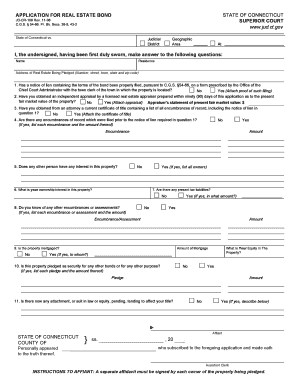
APPLICATION for REAL ESTATE BOND Jud Ct Form


What is the APPLICATION FOR REAL ESTATE BOND Jud Ct
The APPLICATION FOR REAL ESTATE BOND Jud Ct is a legal document used in the United States to secure a bond related to real estate transactions or court proceedings. This form is typically required when an individual or entity seeks to obtain a bond as a guarantee for fulfilling obligations in a real estate context, such as securing a property title or ensuring compliance with court orders. The bond serves as a financial assurance to the court or relevant authorities, indicating that the applicant is committed to adhering to legal requirements and responsibilities associated with the property in question.
How to obtain the APPLICATION FOR REAL ESTATE BOND Jud Ct
To obtain the APPLICATION FOR REAL ESTATE BOND Jud Ct, individuals can typically access the form through the official website of their local judicial court or the relevant state court system. Many courts provide downloadable versions of this form in PDF format, allowing applicants to print and fill it out. Additionally, some courts may offer the option to request the form in person at the courthouse or through mail. It is important to check the specific requirements and availability based on the jurisdiction where the bond is being applied for.
Steps to complete the APPLICATION FOR REAL ESTATE BOND Jud Ct
Completing the APPLICATION FOR REAL ESTATE BOND Jud Ct involves several key steps:
- Gather necessary information, including personal identification details, property information, and any relevant case numbers.
- Carefully read the instructions provided with the form to ensure compliance with all requirements.
- Fill out the form accurately, providing all requested information and ensuring clarity in your responses.
- Review the completed application for any errors or omissions before submission.
- Submit the form according to the guidelines provided, which may include online submission, mailing, or delivering it in person to the appropriate court.
Key elements of the APPLICATION FOR REAL ESTATE BOND Jud Ct
The APPLICATION FOR REAL ESTATE BOND Jud Ct includes several critical elements that applicants must address:
- Applicant Information: Details about the individual or entity applying for the bond, including name, address, and contact information.
- Property Details: Information about the real estate involved, such as the address, legal description, and any relevant case numbers.
- Bond Amount: The specific monetary amount for which the bond is being requested, reflecting the obligations tied to the property.
- Signatures: Required signatures from the applicant and any co-signers or witnesses, as stipulated by the court.
Legal use of the APPLICATION FOR REAL ESTATE BOND Jud Ct
The APPLICATION FOR REAL ESTATE BOND Jud Ct is legally binding and must be used in accordance with state laws and court regulations. This form is typically utilized in situations involving property disputes, estate matters, or other legal proceedings where a bond is necessary to protect the interests of involved parties. Proper completion and submission of this application help ensure that the applicant meets legal obligations and can proceed with the associated real estate transactions or court actions.
Eligibility Criteria
Eligibility to file the APPLICATION FOR REAL ESTATE BOND Jud Ct varies by jurisdiction but generally includes the following criteria:
- The applicant must be a legal adult, typically aged eighteen or older.
- The applicant must possess the legal capacity to enter into contracts and obligations.
- The property involved must be located within the jurisdiction of the court where the application is submitted.
- Any prior legal issues or outstanding debts related to the property may affect eligibility.
Application Process & Approval Time
The application process for the APPLICATION FOR REAL ESTATE BOND Jud Ct typically follows these steps:
- Submission of the completed application form to the appropriate court.
- Payment of any required fees associated with the bond application.
- Review of the application by court officials, which may involve background checks or verification of information.
- Notification of approval or denial, which can vary in time based on court workload and specific jurisdictional processes.
Approval times can range from a few days to several weeks, depending on the complexity of the application and the court's schedule.
Quick guide on how to complete application for real estate bond jud ct
Complete APPLICATION FOR REAL ESTATE BOND Jud Ct effortlessly on any gadget
Digital document management has gained popularity among businesses and individuals. It serves as an ideal environmentally friendly alternative to traditional printed and signed documents, allowing you to access the correct template and securely store it online. airSlate SignNow provides all the necessary tools to create, edit, and electronically sign your documents swiftly without delays. Manage APPLICATION FOR REAL ESTATE BOND Jud Ct across any platform with airSlate SignNow's Android or iOS applications and enhance any document-focused task today.
The easiest way to edit and electronically sign APPLICATION FOR REAL ESTATE BOND Jud Ct seamlessly
- Obtain APPLICATION FOR REAL ESTATE BOND Jud Ct and select Get Form to begin.
- Utilize the tools we provide to finish your form.
- Highlight pertinent sections of the documents or obscure sensitive details with the tools that airSlate SignNow specifically provides for that purpose.
- Create your signature using the Sign option, which takes seconds and carries the same legal validity as a conventional wet ink signature.
- Review all the details and click on the Done button to save your changes.
- Select how you wish to share your form, whether by email, SMS, or invite link, or download it to your computer.
Eliminate concerns about lost or misplaced files, tedious document searches, or mistakes that necessitate printing new document copies. airSlate SignNow fulfills all your document management needs in a few clicks from any device you prefer. Modify and electronically sign APPLICATION FOR REAL ESTATE BOND Jud Ct and guarantee excellent communication at every phase of your form preparation process with airSlate SignNow.
Create this form in 5 minutes or less
Create this form in 5 minutes!
How to create an eSignature for the application for real estate bond jud ct
How to create an electronic signature for a PDF online
How to create an electronic signature for a PDF in Google Chrome
How to create an e-signature for signing PDFs in Gmail
How to create an e-signature right from your smartphone
How to create an e-signature for a PDF on iOS
How to create an e-signature for a PDF on Android
People also ask
-
What is the APPLICATION FOR REAL ESTATE BOND Jud Ct. process?
The APPLICATION FOR REAL ESTATE BOND Jud Ct. process involves submitting a formal request to the court for a bond regarding a property transaction. airSlate SignNow simplifies this by allowing users to eSign and send the necessary documents quickly, ensuring compliance and speed in the process.
-
How much does it cost to use airSlate SignNow for my APPLICATION FOR REAL ESTATE BOND Jud Ct.?
Pricing for using airSlate SignNow varies based on the plan you choose. Our solutions are designed to be cost-effective, especially for submitting an APPLICATION FOR REAL ESTATE BOND Jud Ct., providing great value for businesses requiring frequent document management.
-
What features does airSlate SignNow offer for the APPLICATION FOR REAL ESTATE BOND Jud Ct.?
airSlate SignNow offers several features tailored for the APPLICATION FOR REAL ESTATE BOND Jud Ct., including customizable templates, electronic signatures, document tracking, and secure cloud storage. These features streamline the bond application process and enhance efficiency.
-
How can airSlate SignNow improve my experience with the APPLICATION FOR REAL ESTATE BOND Jud Ct.?
By using airSlate SignNow for your APPLICATION FOR REAL ESTATE BOND Jud Ct., you can reduce paperwork and expedite the signing process. With an intuitive interface and mobile accessibility, you'll be able to manage your applications from anywhere, ensuring a hassle-free experience.
-
Can airSlate SignNow integrate with other tools for the APPLICATION FOR REAL ESTATE BOND Jud Ct.?
Yes, airSlate SignNow seamlessly integrates with various tools and platforms, making it easier to enhance your APPLICATION FOR REAL ESTATE BOND Jud Ct. process. These integrations ensure that your workflow remains uninterrupted and efficient, connecting all your essential applications.
-
Is airSlate SignNow secure for handling the APPLICATION FOR REAL ESTATE BOND Jud Ct. documents?
Absolutely! airSlate SignNow employs robust security measures, including data encryption and secure access controls, to protect your APPLICATION FOR REAL ESTATE BOND Jud Ct. documents. Your information is safeguarded, allowing you to focus on completing your real estate transactions.
-
What types of documents can I prepare with airSlate SignNow for the APPLICATION FOR REAL ESTATE BOND Jud Ct.?
You can prepare a variety of documents using airSlate SignNow for the APPLICATION FOR REAL ESTATE BOND Jud Ct., including bond applications, affidavits, and other necessary legal forms. Our customizable templates ensure you have the right documents readily available.
Get more for APPLICATION FOR REAL ESTATE BOND Jud Ct
- Micro wine wholesaler indiana form
- Business card printing request state of indiana in form
- Printing request form this area for print shop use only
- Instructions for form uic 29 production waste dnr louisiana
- Form7106r05noc 1final 06 30 2017
- Louisiana deq form noc 1
- State of ga rescission form
- Declaration of closed business no business form
Find out other APPLICATION FOR REAL ESTATE BOND Jud Ct
- eSign Utah Outsourcing Services Contract Computer
- How Do I eSign Maryland Interview Non-Disclosure (NDA)
- Help Me With eSign North Dakota Leave of Absence Agreement
- How To eSign Hawaii Acknowledgement of Resignation
- How Can I eSign New Jersey Resignation Letter
- How Do I eSign Ohio Resignation Letter
- eSign Arkansas Military Leave Policy Myself
- How To eSign Hawaii Time Off Policy
- How Do I eSign Hawaii Time Off Policy
- Help Me With eSign Hawaii Time Off Policy
- How To eSign Hawaii Addressing Harassement
- How To eSign Arkansas Company Bonus Letter
- eSign Hawaii Promotion Announcement Secure
- eSign Alaska Worksheet Strengths and Weaknesses Myself
- How To eSign Rhode Island Overtime Authorization Form
- eSign Florida Payroll Deduction Authorization Safe
- eSign Delaware Termination of Employment Worksheet Safe
- Can I eSign New Jersey Job Description Form
- Can I eSign Hawaii Reference Checking Form
- Help Me With eSign Hawaii Acknowledgement Letter