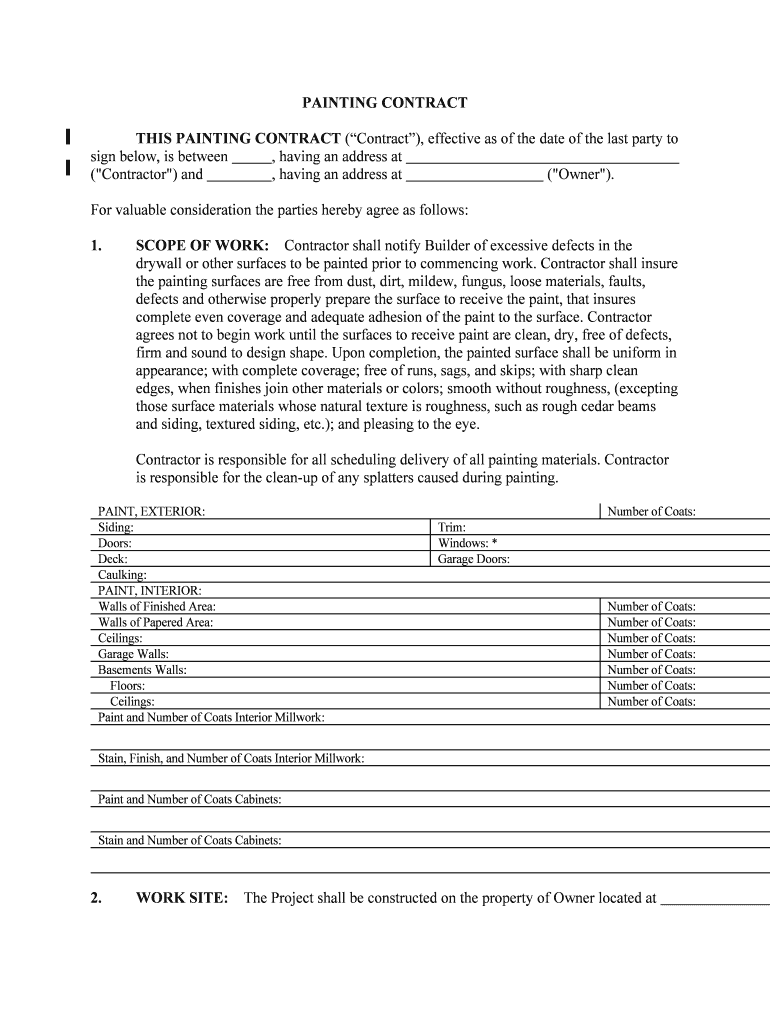
THIS PAINTING CONTRACT Contract, Effective as of the Date of the Last Party to Form


What is the THIS PAINTING CONTRACT Contract, Effective As Of The Date Of The Last Party To
The THIS PAINTING CONTRACT Contract, effective as of the date of the last party to sign, is a legally binding agreement that outlines the terms and conditions under which painting services will be provided. This contract typically includes details about the scope of work, payment terms, timelines, and responsibilities of both the contractor and the client. It serves to protect the interests of both parties by clearly defining expectations and obligations.
Key elements of the THIS PAINTING CONTRACT Contract, Effective As Of The Date Of The Last Party To
Essential components of the THIS PAINTING CONTRACT include:
- Scope of Work: A detailed description of the painting services to be performed.
- Payment Terms: Information regarding the total cost, payment schedule, and accepted payment methods.
- Timeline: Specific dates for project commencement and completion.
- Materials: Specification of the types and quality of materials to be used.
- Liability and Insurance: Provisions regarding liability for damages and insurance coverage.
- Termination Clause: Conditions under which the contract may be terminated by either party.
Steps to complete the THIS PAINTING CONTRACT Contract, Effective As Of The Date Of The Last Party To
Completing the THIS PAINTING CONTRACT involves several key steps:
- Review the Contract: Carefully read through the entire document to understand all terms and conditions.
- Fill in Details: Provide necessary information such as names, addresses, and specific project details.
- Sign the Contract: Each party should sign the contract, either digitally or in print, to indicate agreement.
- Distribute Copies: Ensure that all parties receive a signed copy of the contract for their records.
Legal use of the THIS PAINTING CONTRACT Contract, Effective As Of The Date Of The Last Party To
The legal use of the THIS PAINTING CONTRACT is governed by state laws regarding contracts and agreements. For the contract to be enforceable, it must meet specific legal requirements, including mutual consent, a lawful object, and consideration. Additionally, the contract should comply with the Electronic Signatures in Global and National Commerce (ESIGN) Act, ensuring that electronic signatures are recognized as valid and enforceable.
How to use the THIS PAINTING CONTRACT Contract, Effective As Of The Date Of The Last Party To
Using the THIS PAINTING CONTRACT effectively involves understanding its purpose and following the outlined steps for completion. Begin by customizing the contract to fit the specific painting project. After filling in the necessary details, both parties should review the document thoroughly. Once agreed upon, signatures can be added, and the contract can be stored securely for future reference. Utilizing a digital signing platform can streamline this process and enhance security.
Quick guide on how to complete this painting contract contract effective as of the date of the last party to
Effortlessly Prepare THIS PAINTING CONTRACT Contract, Effective As Of The Date Of The Last Party To on Any Device
Digital document management has become increasingly popular among businesses and individuals. It offers an ideal eco-friendly alternative to conventional printed and signed documents, allowing you to find the correct form and securely store it online. airSlate SignNow provides you with all the necessary tools to create, modify, and electronically sign your documents quickly and without delays. Manage THIS PAINTING CONTRACT Contract, Effective As Of The Date Of The Last Party To on any device with the airSlate SignNow apps for Android or iOS and enhance any document-based process today.
The easiest way to edit and electronically sign THIS PAINTING CONTRACT Contract, Effective As Of The Date Of The Last Party To seamlessly
- Obtain THIS PAINTING CONTRACT Contract, Effective As Of The Date Of The Last Party To and click Get Form to begin.
- Make use of the tools we provide to fill out your form.
- Emphasize important sections of your documents or redact sensitive information using the tools specially designed by airSlate SignNow for that purpose.
- Craft your signature using the Sign tool, which takes only seconds and carries the same legal validity as a traditional ink signature.
- Review the information and click the Done button to save your changes.
- Select how you wish to share your form, via email, SMS, or invite link, or download it to your computer.
Say goodbye to lost or misplaced documents, tedious form searches, or errors that necessitate printing new copies. airSlate SignNow fulfills your document management needs in just a few clicks from any device you choose. Edit and electronically sign THIS PAINTING CONTRACT Contract, Effective As Of The Date Of The Last Party To to ensure excellent communication at every stage of the form preparation process with airSlate SignNow.
Create this form in 5 minutes or less
Create this form in 5 minutes!
People also ask
-
What is the purpose of THIS PAINTING CONTRACT Contract, Effective As Of The Date Of The Last Party To?
THIS PAINTING CONTRACT Contract, Effective As Of The Date Of The Last Party To, outlines the terms and conditions for a painting service between the contractor and the client. It ensures both parties understand their obligations and rights, offering legal protection and clear communication throughout the process.
-
How can I create THIS PAINTING CONTRACT Contract, Effective As Of The Date Of The Last Party To using airSlate SignNow?
Creating THIS PAINTING CONTRACT Contract, Effective As Of The Date Of The Last Party To with airSlate SignNow is simple. You can start with our customizable templates, fill in the relevant details, and then send it out for eSignature, streamlining the entire process from creation to approval.
-
What are the costs associated with using airSlate SignNow for THIS PAINTING CONTRACT Contract, Effective As Of The Date Of The Last Party To?
The costs of using airSlate SignNow for THIS PAINTING CONTRACT Contract, Effective As Of The Date Of The Last Party To vary based on the subscription plan you choose. We offer competitive pricing options tailored for businesses of all sizes, ensuring a cost-effective solution for managing your contracts.
-
What are the key features of airSlate SignNow for managing THIS PAINTING CONTRACT Contract, Effective As Of The Date Of The Last Party To?
Key features of airSlate SignNow include customizable templates, automated workflows, secure eSignatures, and seamless document sharing. These tools make it easy to create and manage THIS PAINTING CONTRACT Contract, Effective As Of The Date Of The Last Party To, enhancing efficiency and productivity.
-
How does airSlate SignNow ensure the security of my THIS PAINTING CONTRACT Contract, Effective As Of The Date Of The Last Party To?
airSlate SignNow prioritizes security by using advanced encryption protocols and secure cloud storage. Your THIS PAINTING CONTRACT Contract, Effective As Of The Date Of The Last Party To is protected against unauthorized access, ensuring that all information remains confidential and secure.
-
Can airSlate SignNow integrate with other software for managing THIS PAINTING CONTRACT Contract, Effective As Of The Date Of The Last Party To?
Yes, airSlate SignNow can integrate with various software platforms, including CRM systems and project management tools. This integration allows for smoother processes and efficient management of your THIS PAINTING CONTRACT Contract, Effective As Of The Date Of The Last Party To, enhancing your workflow.
-
What benefits can I expect when using airSlate SignNow for my THIS PAINTING CONTRACT Contract, Effective As Of The Date Of The Last Party To?
By using airSlate SignNow for your THIS PAINTING CONTRACT Contract, Effective As Of The Date Of The Last Party To, you can expect faster turnaround times for signatures, improved organization of documents, and reduced paper waste. This not only enhances efficiency but also contributes to a more sustainable business practice.
Get more for THIS PAINTING CONTRACT Contract, Effective As Of The Date Of The Last Party To
Find out other THIS PAINTING CONTRACT Contract, Effective As Of The Date Of The Last Party To
- eSign Car Dealer Form Georgia Simple
- eSign Florida Car Dealer Profit And Loss Statement Myself
- eSign Georgia Car Dealer POA Mobile
- Sign Nebraska Courts Warranty Deed Online
- Sign Nebraska Courts Limited Power Of Attorney Now
- eSign Car Dealer Form Idaho Online
- How To eSign Hawaii Car Dealer Contract
- How To eSign Hawaii Car Dealer Living Will
- How Do I eSign Hawaii Car Dealer Living Will
- eSign Hawaii Business Operations Contract Online
- eSign Hawaii Business Operations LLC Operating Agreement Mobile
- How Do I eSign Idaho Car Dealer Lease Termination Letter
- eSign Indiana Car Dealer Separation Agreement Simple
- eSign Iowa Car Dealer Agreement Free
- eSign Iowa Car Dealer Limited Power Of Attorney Free
- eSign Iowa Car Dealer Limited Power Of Attorney Fast
- eSign Iowa Car Dealer Limited Power Of Attorney Safe
- How Can I eSign Iowa Car Dealer Limited Power Of Attorney
- How To eSign Illinois Business Operations Stock Certificate
- Can I eSign Louisiana Car Dealer Quitclaim Deed