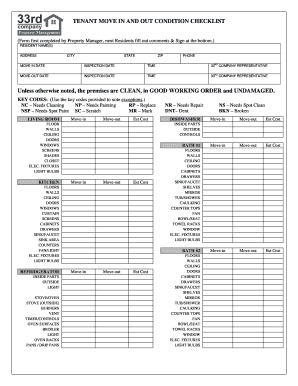
Property Checklist Form


What is the Property Checklist Form
The Property Checklist Form is a crucial document used in real estate transactions to ensure that all necessary steps and requirements are met before the closing of a property sale. This form serves as a comprehensive guide, outlining the essential tasks that need to be completed, such as inspections, disclosures, and necessary documentation. It helps both buyers and sellers stay organized and informed throughout the process, minimizing the risk of overlooking important details.
How to use the Property Checklist Form
Using the Property Checklist Form involves several steps to ensure its effectiveness. First, gather all relevant information about the property, including its history, condition, and any legal requirements. Next, fill out the checklist by marking off completed tasks and noting any outstanding items that need attention. This form can be used as a reference during negotiations and inspections, making it easier to communicate needs and expectations between parties. Regularly updating the form as tasks are completed will help maintain clarity and organization.
Steps to complete the Property Checklist Form
Completing the Property Checklist Form involves a systematic approach to ensure all necessary components are addressed. Begin by reviewing the checklist items, which may include:
- Conducting a property inspection
- Gathering required disclosures
- Obtaining necessary permits and licenses
- Reviewing financing options
- Ensuring compliance with local regulations
As each task is completed, mark it off the list. This not only keeps track of progress but also highlights any areas that may require further attention.
Legal use of the Property Checklist Form
The legal use of the Property Checklist Form is essential for ensuring compliance with real estate laws and regulations. When properly completed, this form can serve as evidence that all necessary steps were taken during the transaction process. It is important to ensure that the form is filled out accurately and comprehensively, as any omissions could lead to legal complications. Utilizing a reliable eSigning solution can further enhance the legal standing of the document, ensuring that all signatures and submissions meet regulatory requirements.
Key elements of the Property Checklist Form
Several key elements are critical to the effectiveness of the Property Checklist Form. These include:
- A detailed list of tasks to be completed
- Space for notes and comments on each task
- Sections for signatures from involved parties
- Clear deadlines for each task
Incorporating these elements helps ensure that the form is comprehensive and user-friendly, facilitating a smoother transaction process.
Examples of using the Property Checklist Form
There are various scenarios in which the Property Checklist Form can be effectively utilized. For instance, a first-time homebuyer may use the form to track necessary inspections and disclosures, ensuring they are fully informed before making a purchase. Similarly, a seller may utilize the form to prepare their property for sale, ensuring that all legal requirements are met and that the property is in optimal condition for potential buyers. These examples demonstrate the form's versatility and importance in real estate transactions.
Quick guide on how to complete property checklist form
Complete Property Checklist Form effortlessly on any device
Online paperwork management has gained traction among companies and individuals. It offers a perfect eco-friendly option to traditional printed and signed documents, as you can obtain the necessary form and securely store it online. airSlate SignNow provides all the tools you require to create, modify, and eSign your documents swiftly without hold-ups. Manage Property Checklist Form on any platform using airSlate SignNow Android or iOS applications and enhance any document-driven process today.
How to adjust and eSign Property Checklist Form with ease
- Obtain Property Checklist Form and click Get Form to begin.
- Utilize the tools we offer to complete your form.
- Emphasize pertinent sections of the documents or obscure sensitive information with tools that airSlate SignNow provides specifically for that purpose.
- Create your signature using the Sign tool, which takes seconds and holds the same legal validity as a standard wet ink signature.
- Review the information and then click the Done button to save your modifications.
- Select how you wish to send your form—via email, text message (SMS), invite link, or download it to your computer.
Put an end to lost or misplaced documents, tedious form searching, or errors that necessitate printing new copies. airSlate SignNow meets all your document management needs in just a few clicks from your chosen device. Modify and eSign Property Checklist Form and ensure exceptional communication throughout the document preparation process with airSlate SignNow.
Create this form in 5 minutes or less
Create this form in 5 minutes!
How to create an eSignature for the property checklist form
How to create an electronic signature for a PDF online
How to create an electronic signature for a PDF in Google Chrome
How to create an e-signature for signing PDFs in Gmail
How to create an e-signature right from your smartphone
How to create an e-signature for a PDF on iOS
How to create an e-signature for a PDF on Android
People also ask
-
What is a Property Checklist Form?
A Property Checklist Form is a structured document used by real estate professionals to track essential property information and tasks. Utilizing airSlate SignNow's solution, you can easily create, share, and eSign this form to ensure that all stages of property management are effectively handled.
-
How can I create a Property Checklist Form using airSlate SignNow?
Creating a Property Checklist Form with airSlate SignNow is simple and intuitive. You can use our customizable templates or design your form from scratch, allowing you to tailor it to your specific needs while ensuring all important aspects are covered.
-
What features does the Property Checklist Form offer?
The Property Checklist Form includes features such as customizable fields, electronic signatures, and document sharing capabilities. These features enhance collaboration and ensure that your property transactions run smoothly and efficiently.
-
How does the Property Checklist Form help streamline property management?
The Property Checklist Form helps streamline property management by providing a clear and organized structure for tracking tasks and property details. This reduces the likelihood of errors, ensures accountability, and saves time for all parties involved.
-
Is the Property Checklist Form secure?
Yes, the Property Checklist Form created with airSlate SignNow is secure. Our platform uses industry-leading encryption and security protocols to protect your sensitive information, ensuring that only authorized users can access your documents.
-
Can I integrate the Property Checklist Form with other applications?
Absolutely! airSlate SignNow offers integrations with various applications, allowing you to streamline your workflow. You can integrate your Property Checklist Form with popular CRM systems, cloud storage, and other productivity tools to enhance your business processes.
-
What are the pricing options for using the Property Checklist Form?
airSlate SignNow offers various pricing plans that cater to different business needs. You can choose a plan that includes the Property Checklist Form along with other features, ensuring that you only pay for what you need while benefiting from a cost-effective solution.
Get more for Property Checklist Form
- Louisiana department of insurance request for waiver of ldi la form
- Fingerprint instructions for criminal background check cbc form
- Self assessment monitoring guide louisiana believes form
- Child care assistance program parishccap form
- Child care assistance program parish louisiana believes form
- Guidelines for nassau county certificate of residence certificate of residence guidelines form
- Residency letter from a homeless shelter shelter address will form
- Affidavit from source of dogs or cats 213 d vphs source affidavit form
Find out other Property Checklist Form
- How To eSign Hawaii Construction Word
- How Can I eSign Hawaii Construction Word
- How Can I eSign Hawaii Construction Word
- How Do I eSign Hawaii Construction Form
- How Can I eSign Hawaii Construction Form
- How To eSign Hawaii Construction Document
- Can I eSign Hawaii Construction Document
- How Do I eSign Hawaii Construction Form
- How To eSign Hawaii Construction Form
- How Do I eSign Hawaii Construction Form
- How To eSign Florida Doctors Form
- Help Me With eSign Hawaii Doctors Word
- How Can I eSign Hawaii Doctors Word
- Help Me With eSign New York Doctors PPT
- Can I eSign Hawaii Education PDF
- How To eSign Hawaii Education Document
- Can I eSign Hawaii Education Document
- How Can I eSign South Carolina Doctors PPT
- How Can I eSign Kansas Education Word
- How To eSign Kansas Education Document