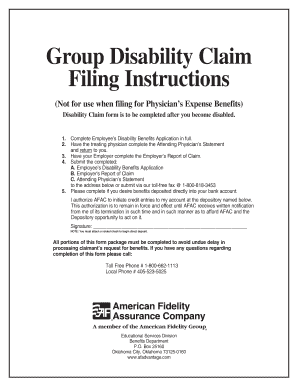
American Fidelity Disability Claim Form Wosc


What is the American Fidelity Disability Claim Form Wosc
The American Fidelity Disability Claim Form Wosc is a crucial document used by individuals seeking to file a claim for disability benefits. This form is specifically designed for policyholders of American Fidelity Assurance Company who are applying for benefits due to a qualifying disability. The form collects essential information regarding the claimant’s personal details, medical condition, and employment history, which are necessary for the evaluation of the claim. Understanding the purpose and requirements of this form is vital for ensuring a smooth claims process.
Steps to complete the American Fidelity Disability Claim Form Wosc
Completing the American Fidelity Disability Claim Form Wosc involves several important steps to ensure accuracy and compliance. First, gather all necessary personal and medical information, including your policy number, contact details, and details regarding your disability. Next, carefully fill out each section of the form, ensuring that all information is complete and accurate. It is essential to provide detailed descriptions of your medical condition and how it affects your ability to work. After completing the form, review it thoroughly for any errors or omissions before submission. Finally, submit the form through the designated method, whether online or by mail, as specified by American Fidelity.
Legal use of the American Fidelity Disability Claim Form Wosc
The American Fidelity Disability Claim Form Wosc is legally binding when filled out and submitted in accordance with applicable laws and regulations. For the form to be considered valid, it must be signed by the claimant, and any required supporting documentation must be included. Compliance with eSignature laws, such as the ESIGN Act and UETA, ensures that electronic submissions are legally recognized. Additionally, the form must adhere to privacy regulations to protect the claimant’s personal information throughout the claims process.
Key elements of the American Fidelity Disability Claim Form Wosc
Several key elements are essential for the successful completion of the American Fidelity Disability Claim Form Wosc. These include:
- Claimant Information: Personal details such as name, address, and contact information.
- Policy Information: Policy number and coverage details relevant to the claim.
- Medical Information: Comprehensive details about the disability, including diagnosis and treatment history.
- Employment History: Information about current and past employment, including job title and responsibilities.
- Signature: The claimant’s signature is required to validate the form and confirm the accuracy of the provided information.
How to obtain the American Fidelity Disability Claim Form Wosc
The American Fidelity Disability Claim Form Wosc can be obtained through several convenient methods. Individuals can visit the American Fidelity website to download the form directly. Alternatively, claimants may request a physical copy by contacting American Fidelity customer service. It is important to ensure that you are using the most current version of the form to avoid any processing delays. Additionally, if you are working with a representative or attorney, they may also assist in obtaining the necessary documentation.
Form Submission Methods (Online / Mail / In-Person)
Submitting the American Fidelity Disability Claim Form Wosc can be done through various methods, depending on the claimant's preference and the options provided by American Fidelity. The form can typically be submitted online through the American Fidelity portal, which offers a secure and efficient way to process claims. Alternatively, claimants may choose to mail the completed form to the designated address provided by American Fidelity. In some cases, in-person submissions may also be accepted at local offices, allowing for direct interaction with customer service representatives. It is advisable to verify the submission method that best suits your needs and to keep a copy of the submitted form for your records.
Quick guide on how to complete american fidelity disability claim form wosc
Prepare American Fidelity Disability Claim Form Wosc effortlessly on any device
Digital document management has gained popularity among organizations and individuals. It offers an ideal eco-friendly alternative to conventional printed and signed papers, allowing you to find the correct form and securely store it online. airSlate SignNow provides all the tools necessary to create, modify, and eSign your documents quickly without interruptions. Manage American Fidelity Disability Claim Form Wosc on any device with airSlate SignNow's Android or iOS applications and enhance any document-based operation today.
The easiest way to edit and eSign American Fidelity Disability Claim Form Wosc without stress
- Find American Fidelity Disability Claim Form Wosc and then click Get Form to begin.
- Use the tools we provide to fill out your form.
- Highlight important sections of the documents or redact sensitive information with features that airSlate SignNow offers specifically for that purpose.
- Generate your eSignature using the Sign tool, which takes mere seconds and holds the same legal standing as a conventional handwritten signature.
- Review all the details and then click Done to save your changes.
- Select how you would prefer to send your form, via email, SMS, or invitation link, or download it to your computer.
Eliminate the hassle of lost or misplaced files, tedious form searches, or mistakes that necessitate printing new document copies. airSlate SignNow addresses your document management needs in just a few clicks from any device of your choice. Modify and eSign American Fidelity Disability Claim Form Wosc and ensure effective communication at any stage of the form preparation process with airSlate SignNow.
Create this form in 5 minutes or less
Create this form in 5 minutes!
How to create an eSignature for the american fidelity disability claim form wosc
How to create an electronic signature for a PDF online
How to create an electronic signature for a PDF in Google Chrome
How to create an e-signature for signing PDFs in Gmail
How to create an e-signature right from your smartphone
How to create an e-signature for a PDF on iOS
How to create an e-signature for a PDF on Android
People also ask
-
What is the American Fidelity Disability Claim Form Wosc?
The American Fidelity Disability Claim Form Wosc is a specialized document designed to help individuals file for disability benefits efficiently. It streamlines the submission process and ensures all necessary information is included for a successful claim. Using this form accelerates the claims process, making it easier for applicants to receive their benefits.
-
How do I fill out the American Fidelity Disability Claim Form Wosc?
Filling out the American Fidelity Disability Claim Form Wosc requires providing accurate personal information, details about your disability, and any necessary medical documentation. It's crucial to follow the instructions carefully to avoid delays in processing your claim. Consider using airSlate SignNow to eSign and send the completed form securely.
-
Is there a fee associated with using the American Fidelity Disability Claim Form Wosc?
Utilizing the American Fidelity Disability Claim Form Wosc itself does not incur any fees, but there may be costs associated with legal advice or medical documentation. However, airSlate SignNow offers cost-effective solutions for eSigning and sending the form, helping you save on additional expenses. Check our pricing plans to find the best fit for your needs.
-
What are the benefits of using the American Fidelity Disability Claim Form Wosc?
The American Fidelity Disability Claim Form Wosc simplifies the claims process, reducing the likelihood of errors and omissions. It ensures that all required sections are filled out comprehensively, enhancing your chances of a successful claim. Additionally, airSlate SignNow makes it easy to manage and submit the form electronically, streamlining the entire process.
-
Can I integrate the American Fidelity Disability Claim Form Wosc with other software?
Yes, the American Fidelity Disability Claim Form Wosc can be integrated with various software solutions for enhanced functionality. Using airSlate SignNow, you can connect with popular applications like Google Drive, Dropbox, and more to store and manage your documents efficiently. This integration facilitates a seamless workflow, making document management hassle-free.
-
Where can I download the American Fidelity Disability Claim Form Wosc?
You can download the American Fidelity Disability Claim Form Wosc directly from the American Fidelity website or through trusted online resources. For additional convenience, airSlate SignNow allows you to create and access digital versions of the form, making it easy to fill out and submit online. Ensure you download the latest version for any updates.
-
How long does it take to process the American Fidelity Disability Claim Form Wosc?
The processing time for the American Fidelity Disability Claim Form Wosc can vary based on the completeness of your submission and the volume of claims being handled. Typically, claims can take several weeks to process once submitted. Utilizing airSlate SignNow can help ensure a complete submission, potentially speeding up the review process.
Get more for American Fidelity Disability Claim Form Wosc
- Fillable online dhs georgia civil rights complaint process form
- Residency letter from a homeless shelter shelter nycgov form
- Tm 1 application for plan examination nycgov form
- Refrigeration log sheet form
- Septic systems ampamp title 5massgov form
- Now lab form
- Department of industrial accidents department 126 form
- 7 liberty lane form
Find out other American Fidelity Disability Claim Form Wosc
- Electronic signature Indiana Construction Business Plan Template Simple
- Electronic signature Wisconsin Charity Lease Agreement Mobile
- Can I Electronic signature Wisconsin Charity Lease Agreement
- Electronic signature Utah Business Operations LLC Operating Agreement Later
- How To Electronic signature Michigan Construction Cease And Desist Letter
- Electronic signature Wisconsin Business Operations LLC Operating Agreement Myself
- Electronic signature Colorado Doctors Emergency Contact Form Secure
- How Do I Electronic signature Georgia Doctors Purchase Order Template
- Electronic signature Doctors PDF Louisiana Now
- How To Electronic signature Massachusetts Doctors Quitclaim Deed
- Electronic signature Minnesota Doctors Last Will And Testament Later
- How To Electronic signature Michigan Doctors LLC Operating Agreement
- How Do I Electronic signature Oregon Construction Business Plan Template
- How Do I Electronic signature Oregon Construction Living Will
- How Can I Electronic signature Oregon Construction LLC Operating Agreement
- How To Electronic signature Oregon Construction Limited Power Of Attorney
- Electronic signature Montana Doctors Last Will And Testament Safe
- Electronic signature New York Doctors Permission Slip Free
- Electronic signature South Dakota Construction Quitclaim Deed Easy
- Electronic signature Texas Construction Claim Safe