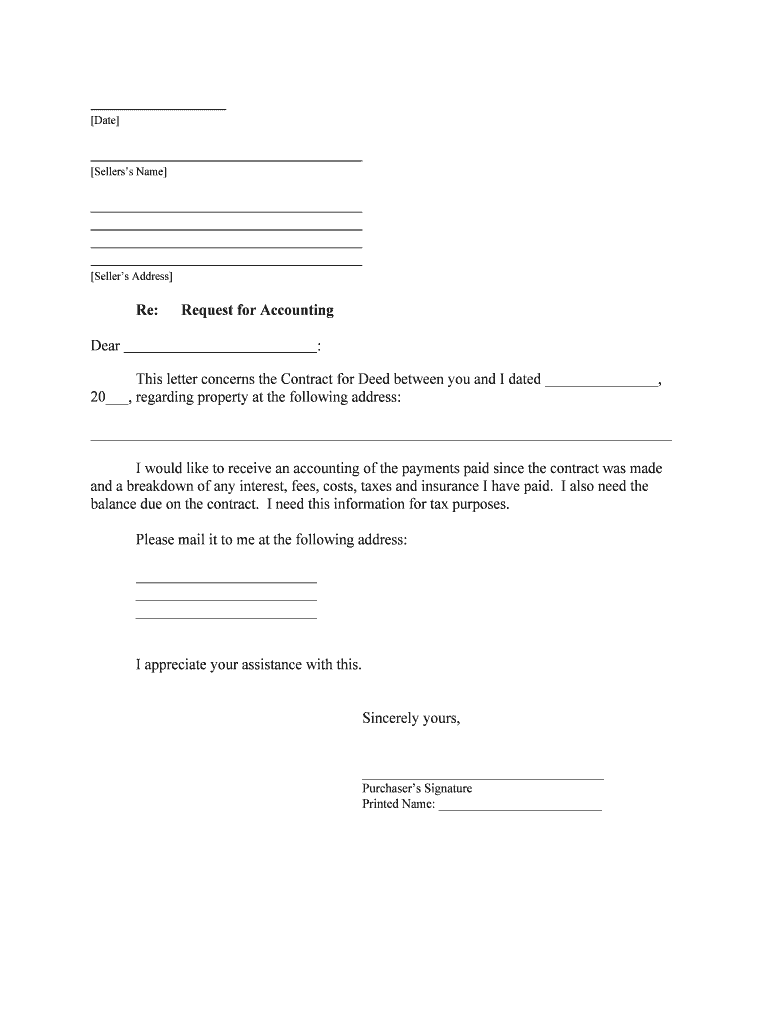
Purchasers Signature Form


What is the Purchasers Signature
The purchasers signature is a crucial element in the execution of various legal and financial documents, particularly in real estate transactions. It serves as a formal endorsement by the buyer, indicating their agreement to the terms outlined in the document. This signature can be provided in various forms, including handwritten, electronic, or digital formats, depending on the requirements of the transaction and the governing laws. Understanding the significance of the purchasers signature is essential for ensuring that the document is legally binding and enforceable.
How to use the Purchasers Signature
Using the purchasers signature effectively involves several key steps. First, ensure that the document requiring the signature is complete and accurate. Next, determine the appropriate method for signing, whether electronically or in person. If using an electronic signature, select a reliable platform that complies with relevant laws, such as ESIGN and UETA. After signing, retain a copy of the signed document for your records, as this will provide proof of the transaction and the agreement made.
Steps to complete the Purchasers Signature
Completing the purchasers signature involves a series of straightforward steps:
- Review the document thoroughly to understand all terms and conditions.
- Choose the signing method: electronic or handwritten.
- If signing electronically, access a trusted eSignature platform.
- Follow the prompts to input your signature, which may include typing your name or drawing your signature.
- Confirm the signature and save or print the completed document for your records.
Legal use of the Purchasers Signature
The legal use of the purchasers signature is governed by various regulations that ensure its validity. In the United States, electronic signatures are recognized as legally binding under the ESIGN Act and UETA, provided that certain criteria are met. This includes the intent to sign, consent to use electronic signatures, and the ability to retain a copy of the signed document. It is important to understand these legal frameworks to ensure that the purchasers signature is executed correctly and can withstand scrutiny in legal contexts.
Key elements of the Purchasers Signature
Several key elements contribute to the validity of the purchasers signature:
- Intent: The signer must demonstrate a clear intention to agree to the terms of the document.
- Consent: All parties involved must consent to the use of electronic signatures if applicable.
- Authentication: The identity of the signer must be verified, often through methods such as email verification or two-factor authentication.
- Recordkeeping: A copy of the signed document should be retained for future reference and legal purposes.
State-specific rules for the Purchasers Signature
Different states may have unique regulations regarding the purchasers signature, especially concerning real estate transactions. It is essential to be aware of these state-specific rules, as they can affect the validity of the signature and the overall transaction. For example, some states may require notarization of signatures, while others may have specific requirements for electronic signatures. Consulting with a legal professional or local regulations can provide clarity on these matters.
Quick guide on how to complete purchasers signature
Effortlessly Prepare Purchasers Signature on Any Device
Online document management has become widely adopted by businesses and individuals alike. It offers an ideal eco-friendly substitute for traditional printed and signed documents, enabling you to locate the necessary form and securely store it online. airSlate SignNow equips you with all the features required to create, modify, and electronically sign your documents quickly and efficiently. Manage Purchasers Signature across any platform with airSlate SignNow's Android or iOS applications and enhance any document-related process today.
How to Modify and Electronically Sign Purchasers Signature with Ease
- Obtain Purchasers Signature and click Get Form to begin.
- Utilize the tools we offer to complete your document.
- Emphasize pertinent sections of your documents or conceal sensitive information using tools specifically designed for that purpose by airSlate SignNow.
- Create your signature using the Sign tool, which takes mere seconds and carries the same legal validity as a conventional wet ink signature.
- Review the details and click on the Done button to save your changes.
- Choose your preferred method to send your form, whether by email, text message (SMS), invitation link, or download it directly to your computer.
Eliminate concerns about lost or misplaced documents, tedious form searches, or errors necessitating the printing of new document copies. airSlate SignNow meets all your document management requirements in just a few clicks from any device you choose. Edit and electronically sign Purchasers Signature to ensure effective communication at every phase of the document preparation process with airSlate SignNow.
Create this form in 5 minutes or less
Create this form in 5 minutes!
People also ask
-
What is a Purchasers Signature and why is it important?
A Purchasers Signature is a legal indication of consent from a buyer on a document, commonly used in contracts and agreements. It's essential for establishing trust and accountability in transactions, ensuring that all parties agree to the terms laid out. With airSlate SignNow, you can easily capture a Purchasers Signature electronically, streamlining your process.
-
How does airSlate SignNow facilitate obtaining a Purchasers Signature?
airSlate SignNow offers a straightforward process for collecting a Purchasers Signature through its user-friendly interface. You can upload your document, add signature fields, and send it to the buyer for signing. This not only saves time but also enhances the overall efficiency of document handling in your business.
-
Can I customize the signing experience for a Purchasers Signature?
Yes, airSlate SignNow allows you to customize the signing experience to suit your brand. You can add logos, adjust colors, and personalize the document's layout, ensuring that the Purchasers Signature reflects your business’s identity. This personalization helps create a professional appearance in your transactions.
-
What are the pricing options for airSlate SignNow to manage Purchasers Signatures?
airSlate SignNow offers various pricing plans tailored to different business needs when it comes to managing Purchasers Signatures. Each plan provides access to essential features for document signing, with options for additional functionalities at competitive rates. You can choose a plan that aligns with your budget and requirements.
-
Are there any integrations with other tools for managing Purchasers Signatures?
Absolutely! airSlate SignNow integrates seamlessly with numerous third-party applications like Google Drive, Salesforce, and others. This enables you to manage your Purchasers Signatures efficiently within your existing workflow, enhancing productivity and minimizing disruptions in your operations.
-
Is it secure to obtain a Purchasers Signature using airSlate SignNow?
Yes, security is a top priority at airSlate SignNow when capturing Purchasers Signatures. The platform employs industry-standard encryption and compliance measures to protect your documents and data. You can confidently use airSlate SignNow, knowing that your transactions are secure and legally binding.
-
How quickly can I obtain a Purchasers Signature through airSlate SignNow?
With airSlate SignNow, you can obtain a Purchasers Signature in minutes, allowing for faster transaction processing. As soon as you send the document, the buyer receives a notification to sign it electronically, drastically reducing turnaround time. This speed helps businesses maintain momentum and better serve their clients.
Get more for Purchasers Signature
- No consideration affidavit form
- Lila system form
- Transcript request form mcdaniel college mcdaniel 64210010
- Using slope practice and problem solving a b form
- Nj 1040 es form 100084629
- Housing market impacts of inclusionary zoning smartgrowth umd form
- Mergedfile version 112905 form
- Transfer of business ownership agreement template form
Find out other Purchasers Signature
- eSignature Alaska Debt Settlement Agreement Template Safe
- eSignature New Jersey Debt Settlement Agreement Template Simple
- eSignature New Mexico Debt Settlement Agreement Template Free
- eSignature Tennessee Debt Settlement Agreement Template Secure
- eSignature Wisconsin Debt Settlement Agreement Template Safe
- Can I eSignature Missouri Share Transfer Agreement Template
- eSignature Michigan Stock Purchase Agreement Template Computer
- eSignature California Indemnity Agreement Template Online
- eSignature New Mexico Promissory Note Template Now
- eSignature Pennsylvania Promissory Note Template Later
- Help Me With eSignature North Carolina Bookkeeping Contract
- eSignature Georgia Gym Membership Agreement Mobile
- eSignature Michigan Internship Contract Computer
- Can I eSignature Nebraska Student Data Sheet
- How To eSignature Michigan Application for University
- eSignature North Carolina Weekly Class Evaluation Now
- eSignature Colorado Medical Power of Attorney Template Fast
- Help Me With eSignature Florida Medical Power of Attorney Template
- eSignature Iowa Medical Power of Attorney Template Safe
- eSignature Nevada Medical Power of Attorney Template Secure