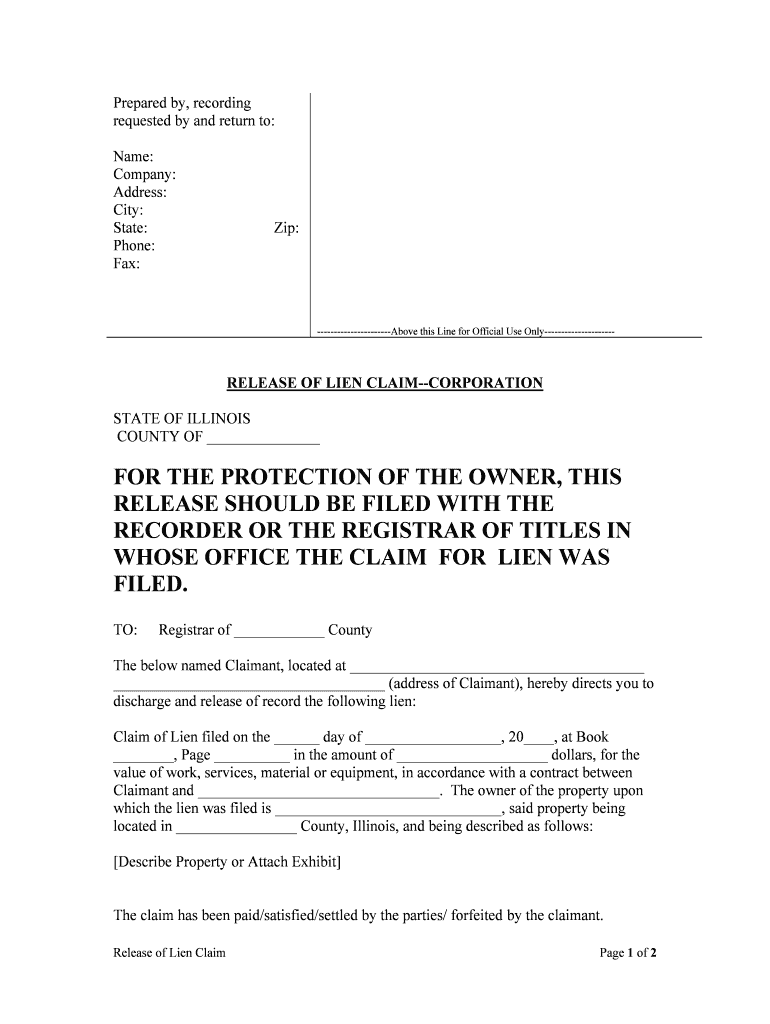
Requested by and Return to Form


What is the Requested By And Return To
The Requested By And Return To form is a critical document used in various administrative and legal contexts. It serves to identify the individual or entity requesting a specific action or information and outlines where the completed document should be returned. This form is commonly utilized in scenarios such as government applications, tax submissions, and other formal requests. Understanding the purpose and structure of this form is essential for ensuring compliance and facilitating efficient processing.
How to use the Requested By And Return To
Using the Requested By And Return To form involves several straightforward steps. First, accurately fill in the "Requested By" section, providing the name and contact details of the requester. Next, specify the "Return To" information, detailing where the completed document should be sent. It is important to double-check all entries for accuracy to avoid delays. Finally, ensure that any required signatures are included, as this may be necessary for the form's validity.
Steps to complete the Requested By And Return To
Completing the Requested By And Return To form can be done efficiently by following these steps:
- Gather necessary information about the requester and the recipient.
- Fill in the "Requested By" section with accurate details.
- Enter the "Return To" address or contact information.
- Review the form for completeness and accuracy.
- Sign the form if required, ensuring all parties are aware of their responsibilities.
- Submit the form through the designated method, whether online, by mail, or in person.
Legal use of the Requested By And Return To
The legal use of the Requested By And Return To form is governed by specific regulations that vary by context. For the form to be considered valid, it must meet certain legal criteria, including accurate completion and appropriate signatures. Compliance with federal and state laws is essential, especially when the form pertains to sensitive information or official requests. Utilizing a reliable electronic signature platform can enhance the legal standing of the document.
Key elements of the Requested By And Return To
Several key elements must be included in the Requested By And Return To form to ensure its effectiveness:
- Requester Information: Full name, address, and contact details of the individual or organization making the request.
- Recipient Information: Clear details on where the completed form should be sent.
- Purpose of Request: A brief description of why the request is being made.
- Signatures: Necessary signatures from all relevant parties to validate the document.
Examples of using the Requested By And Return To
Examples of the Requested By And Return To form's application include:
- Submitting tax documents to the IRS, where the form indicates who is filing and where to send any correspondence.
- Requesting official records from government agencies, ensuring the agency knows where to send the requested information.
- In legal contexts, such as court filings, where the form details the parties involved and the return address for legal documents.
Quick guide on how to complete requested by and return to
Effortlessly Prepare Requested By And Return To on Any Device
Digital document management has gained traction among companies and individuals. It offers an excellent eco-friendly alternative to conventional printed and signed documents, allowing you to access the right form and securely store it online. airSlate SignNow provides you with all the resources you require to create, modify, and eSign your documents rapidly without interruptions. Handle Requested By And Return To on any device using airSlate SignNow's Android or iOS applications and streamline any document-related process today.
Your Simplified Method to Edit and eSign Requested By And Return To
- Find Requested By And Return To and click on Get Form to initiate the process.
- Utilize the tools we offer to fill in your form.
- Emphasize key sections of your documents or obscure confidential information with tools designed by airSlate SignNow for this specific purpose.
- Create your signature with the Sign tool, which only takes a few seconds and has the same legal validity as a conventional wet ink signature.
- Review all the details and click on the Done button to preserve your changes.
- Select your preferred method for sending the form: via email, SMS, or invite link, or download it to your computer.
Eliminate worries about lost or misplaced files, tedious form searches, or mistakes that require new document copies. airSlate SignNow fulfills all your document management requirements in just a few clicks from any device you choose. Modify and eSign Requested By And Return To to ensure outstanding communication throughout any stage of the form preparation process with airSlate SignNow.
Create this form in 5 minutes or less
Create this form in 5 minutes!
People also ask
-
What does 'Requested By And Return To' mean in airSlate SignNow?
The term 'Requested By And Return To' refers to the ability to designate specific individuals who initiate a signing process and specify where the completed document should be returned. This helps streamline workflow and ensures accuracy in document handling.
-
How does airSlate SignNow simplify the 'Requested By And Return To' feature?
airSlate SignNow simplifies the 'Requested By And Return To' process by allowing users to easily set up signing workflows. You can customize your document routing, making sure it is sent to the right people and returned to the correct location with minimal effort.
-
Is there a cost associated with using the 'Requested By And Return To' feature?
Yes, while airSlate SignNow provides a cost-effective eSigning solution, the 'Requested By And Return To' feature is included in various pricing plans. Customers can choose a plan that fits their needs and enjoy the capabilities this feature offers.
-
What are the benefits of using 'Requested By And Return To' in eSigning?
The 'Requested By And Return To' functionality in airSlate SignNow enhances efficiency by ensuring that documents are routed correctly and returned promptly. This feature reduces the risk of errors and helps maintain workflow integrity, benefiting businesses greatly.
-
Can 'Requested By And Return To' work with other integrations within airSlate SignNow?
Absolutely! The 'Requested By And Return To' feature works seamlessly with other integrations within airSlate SignNow. Users can connect their eSigning process with tools like CRM systems and cloud storage solutions, enhancing overall productivity.
-
Does the 'Requested By And Return To' feature support multiple signers?
Yes, the 'Requested By And Return To' feature in airSlate SignNow supports multiple signers. This capability allows you to specify who is requested to sign and ensures that the document is returned to the designated recipient efficiently.
-
How secure is the 'Requested By And Return To' process in airSlate SignNow?
The 'Requested By And Return To' process in airSlate SignNow is designed with high-level security measures in place, including encryption and secure access controls. This ensures that your documents remain confidential and that the signing process is safe from unauthorized access.
Get more for Requested By And Return To
- Child care subsidy saskatchewan form
- Nsp rental application indiantown non profit housing inphi form
- Confidential skin health survey form
- Data request form template
- Katz index form
- Sports permission slip and health history form minisink valley
- Employee information sheet the hagen firm pllc
- Truck dispatcher agreement template form
Find out other Requested By And Return To
- eSign North Dakota Real Estate Business Letter Template Computer
- eSign North Dakota Real Estate Quitclaim Deed Myself
- eSign Maine Sports Quitclaim Deed Easy
- eSign Ohio Real Estate LLC Operating Agreement Now
- eSign Ohio Real Estate Promissory Note Template Online
- How To eSign Ohio Real Estate Residential Lease Agreement
- Help Me With eSign Arkansas Police Cease And Desist Letter
- How Can I eSign Rhode Island Real Estate Rental Lease Agreement
- How Do I eSign California Police Living Will
- Can I eSign South Dakota Real Estate Quitclaim Deed
- How To eSign Tennessee Real Estate Business Associate Agreement
- eSign Michigan Sports Cease And Desist Letter Free
- How To eSign Wisconsin Real Estate Contract
- How To eSign West Virginia Real Estate Quitclaim Deed
- eSign Hawaii Police Permission Slip Online
- eSign New Hampshire Sports IOU Safe
- eSign Delaware Courts Operating Agreement Easy
- eSign Georgia Courts Bill Of Lading Online
- eSign Hawaii Courts Contract Mobile
- eSign Hawaii Courts RFP Online