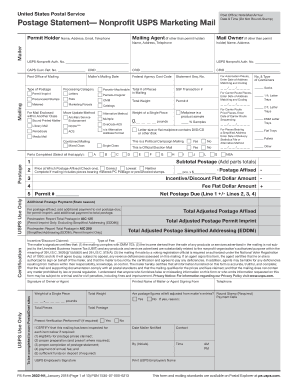
Usps Marketing Mail Form


What is the USPS Marketing Mail Form
The USPS Marketing Mail Form is a specialized document used by businesses and organizations to apply for bulk mailing services offered by the United States Postal Service (USPS). This form allows users to take advantage of reduced postage rates for large volumes of mail, making it an essential tool for marketing campaigns and communication efforts. The form is designed for non-profit organizations and businesses that meet specific criteria, enabling them to send promotional materials, advertisements, and other marketing content efficiently and cost-effectively.
How to Use the USPS Marketing Mail Form
Using the USPS Marketing Mail Form involves several steps to ensure compliance with USPS regulations. First, users must gather the necessary information, including details about the mailing list, the type of mail being sent, and the intended recipients. Next, the form should be filled out accurately, providing all required information, such as the sender's address and the type of service requested. After completing the form, users can submit it either online or by mail, depending on their preference. It is important to review the form for accuracy to avoid delays in processing.
Steps to Complete the USPS Marketing Mail Form
Completing the USPS Marketing Mail Form requires careful attention to detail. Here are the key steps:
- Gather all necessary information, including mailing details and recipient addresses.
- Access the form through the USPS website or obtain a physical copy from a local post office.
- Fill out the form, ensuring all sections are completed accurately.
- Double-check for any errors or omissions that could affect processing.
- Submit the form either online or via traditional mail, following the instructions provided.
Key Elements of the USPS Marketing Mail Form
The USPS Marketing Mail Form includes several key elements that are crucial for its proper use. These elements typically consist of:
- Sender Information: This includes the name, address, and contact details of the sender.
- Mailing Details: Users must specify the type of mail, volume, and weight of the items being sent.
- Recipient Information: Details about the recipients, including their addresses and any specific targeting criteria.
- Service Options: Users can select from various mailing options, such as Standard or Nonprofit rates.
Legal Use of the USPS Marketing Mail Form
To ensure the legal use of the USPS Marketing Mail Form, organizations must comply with USPS regulations regarding bulk mailing. This includes adhering to eligibility criteria for nonprofit status, maintaining accurate records of mailings, and ensuring that all mail complies with postal guidelines. Failure to comply with these regulations can result in penalties or denial of service. It is essential for users to familiarize themselves with the legal requirements associated with bulk mailing to avoid any issues.
Form Submission Methods
The USPS Marketing Mail Form can be submitted through various methods, allowing flexibility for users. The primary submission methods include:
- Online Submission: Users can fill out and submit the form electronically through the USPS website, which may expedite processing times.
- Mail Submission: For those who prefer traditional methods, the completed form can be printed and mailed to the appropriate USPS office.
- In-Person Submission: Users can also visit their local post office to submit the form directly, where postal staff can assist with any questions.
Quick guide on how to complete usps marketing mail form
Complete Usps Marketing Mail Form seamlessly on any device
Managing documents online has gained popularity among businesses and individuals alike. It offers an ideal environmentally-friendly alternative to conventional printed and signed papers, allowing you to access the correct form and securely store it online. airSlate SignNow provides you with all the resources necessary to create, modify, and eSign your documents quickly without any hold-ups. Handle Usps Marketing Mail Form on any device using airSlate SignNow's Android or iOS applications and simplify your document-related tasks today.
The easiest method to modify and eSign Usps Marketing Mail Form with ease
- Locate Usps Marketing Mail Form and click on Get Form to begin.
- Utilize the tools available to complete your document.
- Highlight critical sections of your documents or conceal sensitive information with tools that airSlate SignNow provides specifically for that purpose.
- Create your signature with the Sign tool, which only takes a few seconds and holds the same legal validity as a traditional wet ink signature.
- Review the details and click on the Done button to save your changes.
- Select how you wish to send your form, whether by email, SMS, or an invitation link, or download it to your computer.
Say goodbye to lost or misplaced documents, cumbersome form searching, or errors requiring new copies to be printed. airSlate SignNow addresses all your document management needs in just a few clicks from any device you prefer. Modify and eSign Usps Marketing Mail Form and ensure excellent communication at every step of the form preparation process with airSlate SignNow.
Create this form in 5 minutes or less
Create this form in 5 minutes!
How to create an eSignature for the usps marketing mail form
How to create an electronic signature for a PDF online
How to create an electronic signature for a PDF in Google Chrome
How to create an e-signature for signing PDFs in Gmail
How to create an e-signature right from your smartphone
How to create an e-signature for a PDF on iOS
How to create an e-signature for a PDF on Android
People also ask
-
What is a bulk mail USPS form?
A bulk mail USPS form is a required document for sending large quantities of mail at discounted rates, specifically designed to streamline the mailing process. By utilizing a bulk mail USPS form, businesses can conveniently manage their mailing tasks while saving on postage costs. airSlate SignNow allows you to easily complete and eSign these forms for efficient bulk mailing.
-
How does airSlate SignNow support the bulk mail USPS form process?
airSlate SignNow simplifies the process of completing your bulk mail USPS form by providing an intuitive platform for electronic signatures and document management. Users can fill out the form online, sign it electronically, and manage submissions seamlessly. This efficiency saves time and minimizes errors in the bulk mailing process.
-
What are the benefits of using the bulk mail USPS form?
The primary benefits of using a bulk mail USPS form include cost savings on postage, increased efficiency, and better organization for large mail campaigns. By opting for bulk mailing, businesses can reduce their overall mailing costs signNowly. Utilizing airSlate SignNow enhances these benefits by making the entire process quick and easy.
-
Is there any pricing associated with using the bulk mail USPS form through airSlate SignNow?
Yes, while the bulk mail USPS form itself is typically free, utilizing airSlate SignNow for document preparation and eSigning may involve subscription fees. However, the cost is often outweighed by the savings in postage and increased productivity. We provide flexible pricing plans to accommodate various business needs.
-
Can I integrate the bulk mail USPS form with other software?
Absolutely! airSlate SignNow offers various integrations with popular software applications to enhance your workflow. This includes CRM systems, email platforms, and project management tools, allowing you to incorporate the bulk mail USPS form seamlessly into your existing processes. This integration boosts efficiency and streamlines your mailing tasks.
-
What features does airSlate SignNow offer for managing the bulk mail USPS form?
airSlate SignNow provides a range of features for managing your bulk mail USPS form, such as electronic signatures, document storage, and real-time tracking. These features ensure that your mail goes out on time and that all forms are efficiently handled. Additionally, you can easily collaborate with team members and manage multiple forms simultaneously.
-
How do I start using the bulk mail USPS form with airSlate SignNow?
Starting with the bulk mail USPS form and airSlate SignNow is simple. Sign up for an account, and you can begin creating and completing your bulk mail documents right away. Our user-friendly interface guides you through the process, making it easy to eSign and send your forms quickly.
Get more for Usps Marketing Mail Form
Find out other Usps Marketing Mail Form
- Can I eSign Minnesota Legal Document
- How Do I eSign Hawaii Non-Profit PDF
- How To eSign Hawaii Non-Profit Word
- How Do I eSign Hawaii Non-Profit Presentation
- How Do I eSign Maryland Non-Profit Word
- Help Me With eSign New Jersey Legal PDF
- How To eSign New York Legal Form
- How Can I eSign North Carolina Non-Profit Document
- How To eSign Vermont Non-Profit Presentation
- How Do I eSign Hawaii Orthodontists PDF
- How Can I eSign Colorado Plumbing PDF
- Can I eSign Hawaii Plumbing PDF
- How Do I eSign Hawaii Plumbing Form
- Can I eSign Hawaii Plumbing Form
- How To eSign Hawaii Plumbing Word
- Help Me With eSign Hawaii Plumbing Document
- How To eSign Hawaii Plumbing Presentation
- How To eSign Maryland Plumbing Document
- How Do I eSign Mississippi Plumbing Word
- Can I eSign New Jersey Plumbing Form