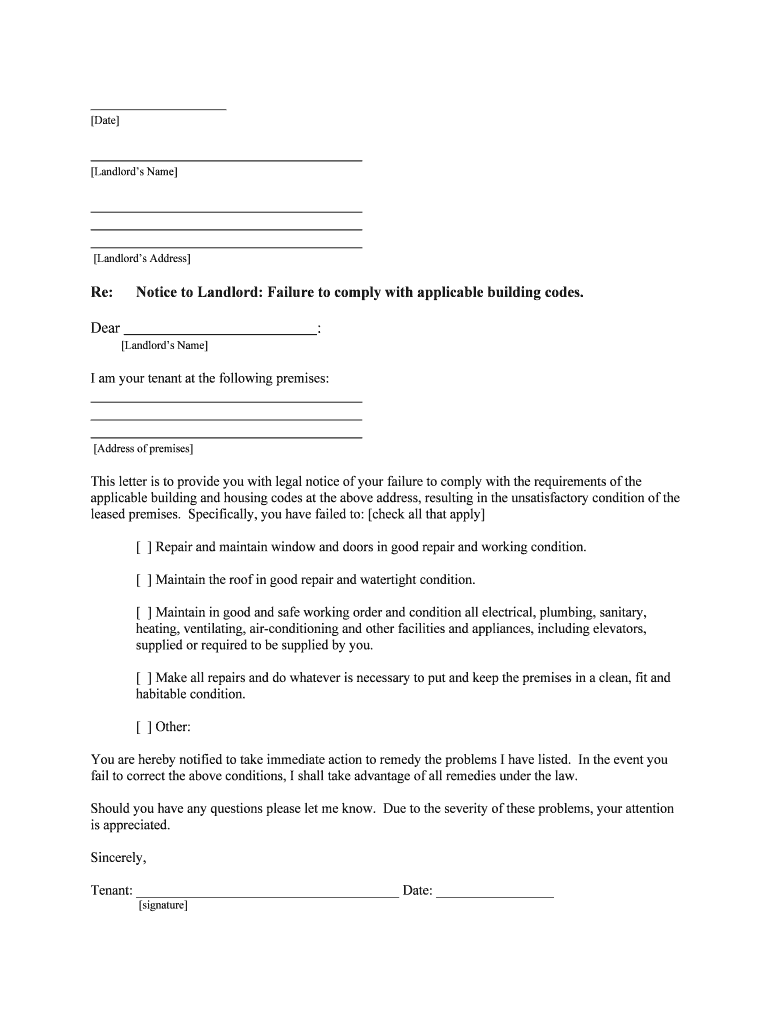
Heating, Ventilating, Air Conditioning and Other Facilities and Appliances, Including Elevators, Form


What is the Heating, Ventilating, Air Conditioning and Other Facilities and Appliances, Including Elevators
The Heating, Ventilating, Air Conditioning and Other Facilities and Appliances, Including Elevators form is a crucial document used in various sectors, particularly in construction and facility management. This form serves to ensure compliance with safety and operational standards for HVAC systems and related equipment. It encompasses guidelines for installation, maintenance, and inspection of these systems, which are essential for providing a comfortable and safe environment in residential and commercial buildings.
How to Use the Heating, Ventilating, Air Conditioning and Other Facilities and Appliances, Including Elevators
Using the Heating, Ventilating, Air Conditioning and Other Facilities and Appliances, Including Elevators form involves several steps. First, gather all necessary information regarding the specific systems and appliances involved. This includes details about the equipment, installation dates, and maintenance records. Next, complete the form accurately, ensuring all required fields are filled. Once completed, submit the form to the appropriate regulatory body or organization responsible for overseeing HVAC compliance in your area.
Key Elements of the Heating, Ventilating, Air Conditioning and Other Facilities and Appliances, Including Elevators
Several key elements are essential for the Heating, Ventilating, Air Conditioning and Other Facilities and Appliances, Including Elevators form. These include:
- Equipment specifications: Details about the type and model of HVAC systems and appliances.
- Installation information: Dates and locations of installation, along with contractor details.
- Maintenance history: Records of inspections, repairs, and maintenance performed on the systems.
- Compliance certifications: Documentation proving that the systems meet local and federal regulations.
Steps to Complete the Heating, Ventilating, Air Conditioning and Other Facilities and Appliances, Including Elevators
Completing the Heating, Ventilating, Air Conditioning and Other Facilities and Appliances, Including Elevators form requires careful attention to detail. Follow these steps:
- Collect all relevant information about the HVAC systems and appliances.
- Fill out the form, ensuring that all sections are completed accurately.
- Review the form for any errors or omissions.
- Submit the completed form to the designated authority, either online or via mail.
Legal Use of the Heating, Ventilating, Air Conditioning and Other Facilities and Appliances, Including Elevators
The legal use of the Heating, Ventilating, Air Conditioning and Other Facilities and Appliances, Including Elevators form is governed by various regulations. It is essential to ensure that the form is filled out in compliance with local, state, and federal laws. This includes adhering to safety standards and obtaining necessary permits for installation and operation. Failure to comply with these regulations can result in penalties or fines.
State-Specific Rules for the Heating, Ventilating, Air Conditioning and Other Facilities and Appliances, Including Elevators
Each state may have specific rules regarding the Heating, Ventilating, Air Conditioning and Other Facilities and Appliances, Including Elevators form. It is important to familiarize yourself with these regulations, as they can vary significantly. This includes understanding any additional documentation required, specific compliance standards, and local enforcement practices. Consulting with local regulatory agencies can provide clarity on state-specific requirements.
Quick guide on how to complete heating ventilating air conditioning and other facilities and appliances including elevators
Complete Heating, Ventilating, Air conditioning And Other Facilities And Appliances, Including Elevators, seamlessly on any gadget
Managing documents online has become increasingly favored by companies and individuals alike. It offers an ideal environmentally-friendly alternative to traditional printed and signed documents, allowing you to obtain the necessary form and safely keep it online. airSlate SignNow provides you with all the tools required to create, modify, and eSign your documents quickly without delays. Handle Heating, Ventilating, Air conditioning And Other Facilities And Appliances, Including Elevators, on any gadget with airSlate SignNow apps for Android or iOS and enhance any document-related workflow today.
How to modify and eSign Heating, Ventilating, Air conditioning And Other Facilities And Appliances, Including Elevators, effortlessly
- Locate Heating, Ventilating, Air conditioning And Other Facilities And Appliances, Including Elevators, and click Get Form to begin.
- Utilize the tools we provide to complete your document.
- Emphasize pertinent sections of the documents or obscure sensitive information with tools that airSlate SignNow specifically offers for that purpose.
- Create your eSignature using the Sign feature, which takes mere seconds and holds the same legal validity as a conventional wet ink signature.
- Review all the information and click the Done button to save your adjustments.
- Choose how you wish to send your form, via email, SMS, or invitation link, or download it to your computer.
Eliminate concerns about lost or misplaced files, tedious form searching, or mistakes that necessitate printing new document copies. airSlate SignNow meets all your document management requirements in just a few clicks from any device you choose. Modify and eSign Heating, Ventilating, Air conditioning And Other Facilities And Appliances, Including Elevators, and ensure outstanding communication at any phase of your form preparation process with airSlate SignNow.
Create this form in 5 minutes or less
Create this form in 5 minutes!
People also ask
-
What are the key features of airSlate SignNow for Heating, Ventilating, Air conditioning And Other Facilities And Appliances, Including Elevators?
airSlate SignNow provides robust e-signature capabilities that streamline document workflows for Heating, Ventilating, Air conditioning And Other Facilities And Appliances, Including Elevators. Features such as customizable templates, automated reminders, and real-time tracking enhance efficiency and ensure compliance, making it ideal for businesses in this sector.
-
How does pricing work for airSlate SignNow regarding Heating, Ventilating, Air conditioning And Other Facilities And Appliances, Including Elevators?
airSlate SignNow offers competitive pricing plans tailored to the needs of businesses involved in Heating, Ventilating, Air conditioning And Other Facilities And Appliances, Including Elevators. You can choose from various subscription options, ensuring you find a plan that fits your budget while accessing all necessary features.
-
What benefits does airSlate SignNow provide for businesses in the HVAC and elevators sector?
Using airSlate SignNow facilitates faster document processing for Heating, Ventilating, Air conditioning And Other Facilities And Appliances, Including Elevators. The solution helps reduce paperwork, eliminate manual errors, and improve customer satisfaction through quicker turnaround times.
-
Can airSlate SignNow integrate with other software used in Heating, Ventilating, Air conditioning And Other Facilities And Appliances, Including Elevators?
Yes, airSlate SignNow offers multiple integrations with popular software platforms commonly used in Heating, Ventilating, Air conditioning And Other Facilities And Appliances, Including Elevators. This allows for seamless workflow management, letting you keep working on your favorite tools while enhancing efficiency.
-
Is airSlate SignNow user-friendly for those in Heating, Ventilating, Air conditioning And Other Facilities And Appliances, Including Elevators?
Absolutely! airSlate SignNow is designed with user experience in mind, making it accessible for all professionals in Heating, Ventilating, Air conditioning And Other Facilities And Appliances, Including Elevators. Its intuitive interface allows users to navigate easily, reducing the learning curve signNowly.
-
How secure is airSlate SignNow for handling documents related to Heating, Ventilating, Air conditioning And Other Facilities And Appliances, Including Elevators?
Security is a top priority for airSlate SignNow. The platform uses advanced encryption protocols and complies with industry standards to ensure that documents associated with Heating, Ventilating, Air conditioning And Other Facilities And Appliances, Including Elevators, are kept safe and confidential.
-
What types of documents can be signed electronically with airSlate SignNow in Heating, Ventilating, Air conditioning And Other Facilities And Appliances, Including Elevators?
airSlate SignNow supports a wide range of documents relevant to Heating, Ventilating, Air conditioning And Other Facilities And Appliances, Including Elevators, including contracts, service agreements, and compliance forms. This versatility helps streamline all your documentation needs.
Get more for Heating, Ventilating, Air conditioning And Other Facilities And Appliances, Including Elevators,
- Fax completed form to pharmavail 678 236 0415 or call 800
- Oklahoma client data core form
- Insular life application form
- Car for sale sign form
- Va form 21 0960g 7 stomach and duodenal conditions not including gerd or esophageal disorders disability benefits questionnaire
- Website sale agreement template form
- Website service agreement template form
- Website service level agreement template form
Find out other Heating, Ventilating, Air conditioning And Other Facilities And Appliances, Including Elevators,
- How To eSignature Hawaii Police RFP
- Can I eSignature Minnesota Real Estate Warranty Deed
- How Do I eSignature Indiana Police Lease Agreement Form
- eSignature Police PPT Kansas Free
- How Can I eSignature Mississippi Real Estate Rental Lease Agreement
- How Do I eSignature Kentucky Police LLC Operating Agreement
- eSignature Kentucky Police Lease Termination Letter Now
- eSignature Montana Real Estate Quitclaim Deed Mobile
- eSignature Montana Real Estate Quitclaim Deed Fast
- eSignature Montana Real Estate Cease And Desist Letter Easy
- How Do I eSignature Nebraska Real Estate Lease Agreement
- eSignature Nebraska Real Estate Living Will Now
- Can I eSignature Michigan Police Credit Memo
- eSignature Kentucky Sports Lease Agreement Template Easy
- eSignature Minnesota Police Purchase Order Template Free
- eSignature Louisiana Sports Rental Application Free
- Help Me With eSignature Nevada Real Estate Business Associate Agreement
- How To eSignature Montana Police Last Will And Testament
- eSignature Maine Sports Contract Safe
- eSignature New York Police NDA Now