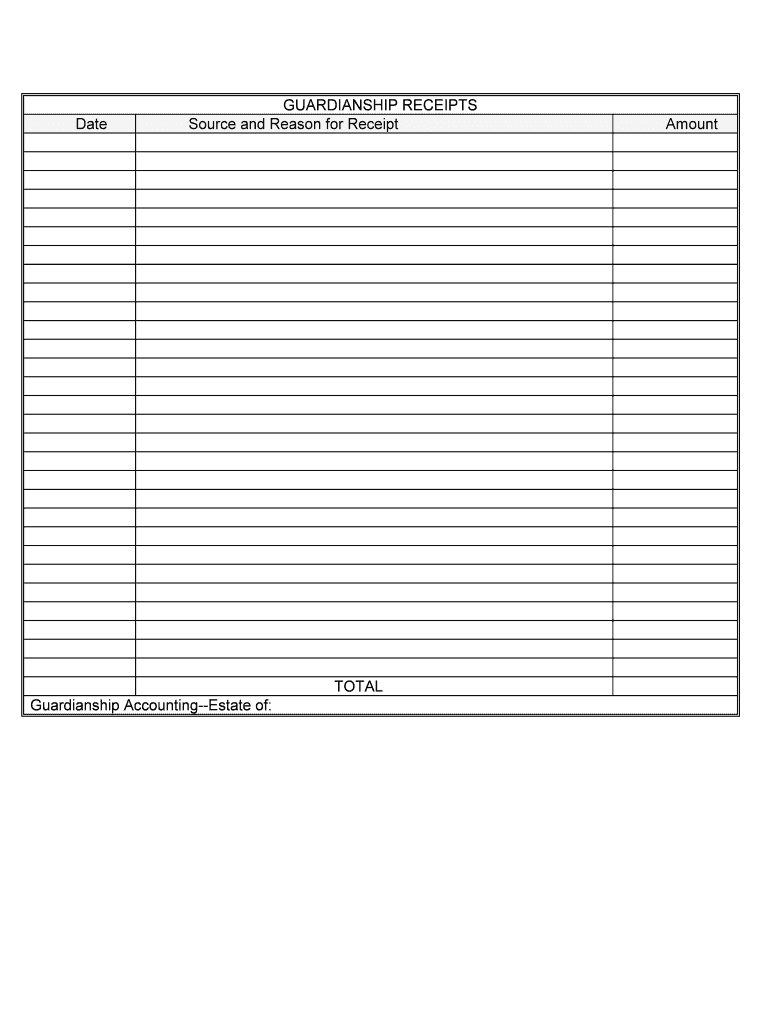
Source and Reason for Receipt Form


What is the Source And Reason For Receipt
The Source and Reason for Receipt form is a crucial document that serves to provide a detailed account of transactions or exchanges between parties. This form is commonly used in various contexts, including financial transactions, legal agreements, and business dealings. It outlines the source of the funds or items received and the rationale behind the transaction. This transparency is essential for record-keeping and compliance with regulations.
How to use the Source And Reason For Receipt
To effectively use the Source and Reason for Receipt form, begin by gathering all necessary information related to the transaction. This includes details about the parties involved, the amount received, and the purpose of the transaction. Fill out the form accurately, ensuring that all fields are completed to avoid any discrepancies. Once completed, the form should be signed by both parties to validate the transaction, providing a clear record for future reference.
Steps to complete the Source And Reason For Receipt
Completing the Source and Reason for Receipt form involves several key steps:
- Gather Information: Collect details about the transaction, including the date, amount, and involved parties.
- Fill Out the Form: Accurately enter the required information into the form fields.
- Review for Accuracy: Double-check all entries to ensure there are no errors or omissions.
- Sign the Form: Both parties should sign the document to confirm the details of the transaction.
- Distribute Copies: Provide copies of the signed form to all parties for their records.
Legal use of the Source And Reason For Receipt
The legal use of the Source and Reason for Receipt form is essential for establishing the legitimacy of transactions. When properly completed and signed, this form can serve as a legal document in disputes or audits. It is important to comply with relevant laws and regulations governing financial transactions to ensure that the form holds up in legal contexts. This includes adhering to eSignature laws if the form is completed electronically.
Key elements of the Source And Reason For Receipt
Several key elements are vital for the Source and Reason for Receipt form to be effective:
- Transaction Date: The date when the transaction occurred.
- Amount Received: The total sum of money or value of goods received.
- Source of Funds: Identification of where the funds or items originated.
- Reason for Receipt: A clear explanation of why the transaction took place.
- Signatures: Signatures of both parties involved to validate the transaction.
Examples of using the Source And Reason For Receipt
There are various scenarios in which the Source and Reason for Receipt form can be utilized:
- In real estate transactions, it documents the receipt of earnest money deposits.
- In business, it can be used to record payments received for services rendered.
- For personal transactions, it may serve to confirm the receipt of funds from family or friends.
Quick guide on how to complete source and reason for receipt
Effortlessly Prepare Source And Reason For Receipt on Any Device
Managing documents online has become increasingly favored by businesses and individuals alike. It offers a superb eco-friendly substitute for conventional printed and signed documents, allowing you to find the right form and securely store it online. airSlate SignNow equips you with all the necessary tools to create, modify, and electronically sign your documents promptly without any delays. Handle Source And Reason For Receipt on any device using the airSlate SignNow Android or iOS applications and simplify any document-centric tasks today.
The Simplest Way to Edit and Electronically Sign Source And Reason For Receipt with Ease
- Find Source And Reason For Receipt and click on Get Form to begin.
- Utilize the tools we offer to complete your document.
- Emphasize relevant sections of your documents or redact sensitive details with safety tools provided by airSlate SignNow designed specifically for this purpose.
- Generate your signature using the Sign tool, which takes mere seconds and holds the same legal validity as a traditional handwritten signature.
- Review the information and click on the Done button to save your changes.
- Select your preferred method to share your form, via email, SMS, or a shareable link, or download it to your computer.
Eliminate the hassle of lost or misplaced documents, tedious form searching, or errors that necessitate reprinting new document copies. airSlate SignNow fulfills all your document management needs in just a few clicks from any device of your preference. Edit and electronically sign Source And Reason For Receipt and guarantee excellent communication at every stage of your document preparation process with airSlate SignNow.
Create this form in 5 minutes or less
Create this form in 5 minutes!
People also ask
-
What is the source and reason for receipt in airSlate SignNow?
The source and reason for receipt in airSlate SignNow refers to the origin of the signed document and the rationale behind its creation. This feature helps businesses keep track of signed documents and understand their purpose, ensuring better organization and compliance.
-
How does airSlate SignNow enhance document visibility related to source and reason for receipt?
airSlate SignNow enhances document visibility by providing features that allow users to tag documents with their source and reason for receipt. This ensures that stakeholders can easily identify the purpose of each document and access the information they need quickly.
-
Can I customize the source and reason for receipt in my documents?
Yes, airSlate SignNow allows users to customize the source and reason for receipt fields in their documents. This flexibility enables businesses to tailor their document workflows according to their specific organizational needs and enhance clarity.
-
Is there a cost associated with implementing source and reason for receipt tracking?
Tracking the source and reason for receipt in airSlate SignNow is included in the platform's pricing plans, which are designed to be cost-effective for businesses of all sizes. This means you can take advantage of this valuable feature without incurring additional fees.
-
What integrations support the source and reason for receipt functionality?
airSlate SignNow integrates with various platforms that support document management and tracking, ensuring that the source and reason for receipt are captured seamlessly. Popular integrations include CRMs, cloud storage services, and productivity tools, enhancing your workflow.
-
How does using airSlate SignNow improve compliance related to source and reason for receipt?
Using airSlate SignNow assists businesses in maintaining compliance by providing clear documentation of the source and reason for receipt. This record-keeping helps companies adhere to regulatory requirements and demonstrates accountability during audits.
-
What are the benefits of tracking source and reason for receipt?
Tracking the source and reason for receipt with airSlate SignNow benefits organizations by enhancing document management and improving transparency. It allows for better data analysis, making it easier to refine processes and make informed business decisions.
Get more for Source And Reason For Receipt
- Facility use application form west contra costa unified school
- Certification form for induced abortion or induced miscarriage
- Govdeals com pick up authorization form oceancitymd
- Privacy act statement cover sheet form
- The daily cougar uh form
- Cobra or state continuation of coverage application anthem form
- Written social work agreement template form
- Written for divorce agreement template form
Find out other Source And Reason For Receipt
- Electronic signature Florida Lawers Cease And Desist Letter Fast
- Electronic signature Lawers Form Idaho Fast
- Electronic signature Georgia Lawers Rental Lease Agreement Online
- How Do I Electronic signature Indiana Lawers Quitclaim Deed
- How To Electronic signature Maryland Lawers Month To Month Lease
- Electronic signature North Carolina High Tech IOU Fast
- How Do I Electronic signature Michigan Lawers Warranty Deed
- Help Me With Electronic signature Minnesota Lawers Moving Checklist
- Can I Electronic signature Michigan Lawers Last Will And Testament
- Electronic signature Minnesota Lawers Lease Termination Letter Free
- Electronic signature Michigan Lawers Stock Certificate Mobile
- How Can I Electronic signature Ohio High Tech Job Offer
- How To Electronic signature Missouri Lawers Job Description Template
- Electronic signature Lawers Word Nevada Computer
- Can I Electronic signature Alabama Legal LLC Operating Agreement
- How To Electronic signature North Dakota Lawers Job Description Template
- Electronic signature Alabama Legal Limited Power Of Attorney Safe
- How To Electronic signature Oklahoma Lawers Cease And Desist Letter
- How To Electronic signature Tennessee High Tech Job Offer
- Electronic signature South Carolina Lawers Rental Lease Agreement Online