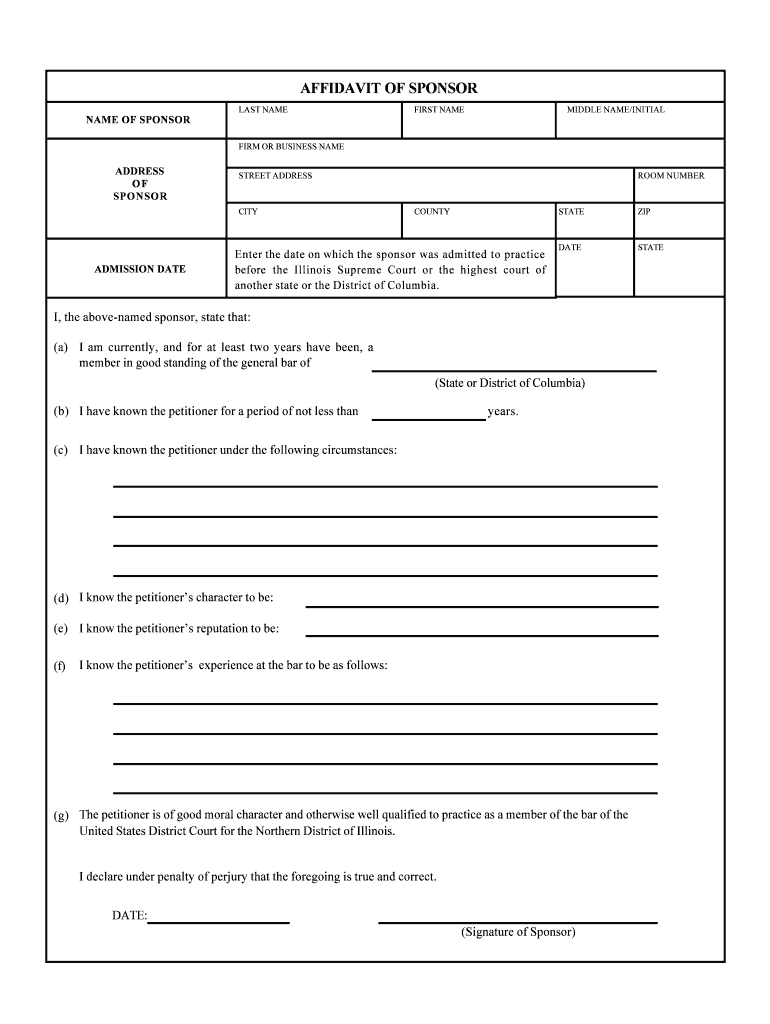
AFFIDAVIT of SPONSOR Form


What is the Affidavit of Sponsor
The affidavit of sponsor is a legal document typically used to affirm that an individual is willing to support another person, often in the context of immigration, financial assistance, or other formal applications. This document serves as a declaration of the sponsor's intent to provide necessary support, which may include financial resources, housing, or other forms of assistance. In the United States, the affidavit is crucial for various processes, including visa applications and residency petitions, ensuring that the sponsored individual will not become a public charge.
Key Elements of the Affidavit of Sponsor
An affidavit of sponsor generally includes several important components to ensure its validity and effectiveness. These elements typically consist of:
- Identifying Information: Names, addresses, and contact details of both the sponsor and the sponsored individual.
- Statement of Support: A clear declaration outlining the nature and extent of the support being provided.
- Financial Information: Details regarding the sponsor's financial situation, including income and assets, to demonstrate the ability to support the sponsored individual.
- Signature and Date: The sponsor's signature, along with the date of signing, to authenticate the document.
How to Use the Affidavit of Sponsor
Using the affidavit of sponsor involves several steps to ensure it meets legal requirements and serves its intended purpose. First, the sponsor must accurately fill out the form with all relevant details. It is essential to provide truthful and complete information, as inaccuracies can lead to delays or denials in the application process. Once completed, the affidavit should be signed in the presence of a notary public, if required, to enhance its legal standing. After notarization, the document can be submitted alongside other required forms to the appropriate agency or organization.
Steps to Complete the Affidavit of Sponsor
Completing the affidavit of sponsor involves a systematic approach to ensure accuracy and compliance. Here are the steps to follow:
- Gather necessary information, including personal details of both the sponsor and the sponsored individual.
- Fill out the affidavit form, ensuring all sections are completed with accurate information.
- Review the document for any errors or omissions before proceeding.
- If required, have the affidavit notarized to validate the signatures.
- Submit the completed affidavit along with any other required documentation to the relevant authority.
Legal Use of the Affidavit of Sponsor
The affidavit of sponsor is legally binding and must be used in accordance with applicable laws. It is essential for the sponsor to understand their obligations and the implications of providing support. Misrepresentation or failure to fulfill the terms of the affidavit can result in legal consequences, including penalties or disqualification from immigration benefits. Therefore, sponsors should ensure they are fully aware of their responsibilities and the legal framework surrounding the affidavit.
Eligibility Criteria
Eligibility to act as a sponsor in an affidavit of sponsor varies depending on the context, such as immigration or financial assistance programs. Generally, a sponsor must be a legal resident or citizen of the United States, demonstrating sufficient financial means to support the individual being sponsored. Additionally, the sponsor should not have any legal restrictions that would prevent them from fulfilling this role. Understanding these criteria is crucial for both the sponsor and the sponsored individual to ensure compliance with relevant regulations.
Quick guide on how to complete affidavit of sponsor
Effortlessly Prepare AFFIDAVIT OF SPONSOR on Any Device
Digital document management has become increasingly favored among businesses and individuals alike. It offers an excellent eco-friendly solution to conventional printed and signed documents, as you can easily access the necessary form and securely store it online. airSlate SignNow equips you with all the tools needed to create, edit, and electronically sign your documents quickly and efficiently. Manage AFFIDAVIT OF SPONSOR on any device using the airSlate SignNow applications for Android or iOS and enhance any document-related process today.
How to Edit and Electronically Sign AFFIDAVIT OF SPONSOR Without Any Hassle
- Locate AFFIDAVIT OF SPONSOR and click on Get Form to begin.
- Utilize the tools provided to fill out your document.
- Highlight essential portions of your documents or obscure sensitive information with the tools specifically designed by airSlate SignNow for that purpose.
- Create your electronic signature using the Sign tool, which takes mere seconds and carries the same legal significance as a traditional handwritten signature.
- Verify all the information and click the Done button to save your changes.
- Choose your preferred method for sending your form, whether by email, SMS, invitation link, or download it to your computer.
Say goodbye to lost or misplaced files, tedious form searches, and errors that necessitate printing new document copies. airSlate SignNow meets your document management needs in just a few clicks from any device of your preference. Edit and electronically sign AFFIDAVIT OF SPONSOR while ensuring excellent communication throughout the form preparation process with airSlate SignNow.
Create this form in 5 minutes or less
Create this form in 5 minutes!
People also ask
-
What is an AFFIDAVIT OF SPONSOR, and how can airSlate SignNow help?
An AFFIDAVIT OF SPONSOR is a legal document in which an individual confirms their support for another person's visa or immigration process. With airSlate SignNow, you can easily create, send, and eSign your AFFIDAVIT OF SPONSOR online, ensuring the process is both efficient and legally binding.
-
How much does using airSlate SignNow for an AFFIDAVIT OF SPONSOR cost?
airSlate SignNow offers a variety of pricing plans to accommodate different needs, starting with a free trial for new users. For complete access to features that help in preparing and signing your AFFIDAVIT OF SPONSOR electronically, users can choose from affordable monthly or yearly subscriptions.
-
What features does airSlate SignNow offer for managing an AFFIDAVIT OF SPONSOR?
airSlate SignNow provides features such as customizable templates, document sharing, secure eSigning, and real-time tracking of document status. These features help streamline the process of creating and managing your AFFIDAVIT OF SPONSOR efficiently.
-
Is it legally valid to sign an AFFIDAVIT OF SPONSOR electronically?
Yes, an AFFIDAVIT OF SPONSOR can be signed electronically using airSlate SignNow. The platform complies with electronic signature laws, ensuring that your digitally signed document holds the same legal validity as a traditional handwritten signature.
-
Can I integrate airSlate SignNow with other tools for my AFFIDAVIT OF SPONSOR?
Absolutely! airSlate SignNow integrates seamlessly with various business applications such as Google Workspace, Salesforce, and Dropbox, which enhances the management of your AFFIDAVIT OF SPONSOR by connecting it with tools you already use.
-
How does airSlate SignNow ensure the security of my AFFIDAVIT OF SPONSOR?
airSlate SignNow prioritizes your document security with advanced encryption and compliance with strict data protection regulations. This ensures that your AFFIDAVIT OF SPONSOR and any other sensitive documents remain confidential and secure.
-
What advantages does airSlate SignNow provide for creating an AFFIDAVIT OF SPONSOR?
Using airSlate SignNow to create your AFFIDAVIT OF SPONSOR offers numerous advantages, including time savings, ease of use, and cost-effectiveness. The platform simplifies the entire signing process, allowing you to focus on more important tasks.
Get more for AFFIDAVIT OF SPONSOR
- Afta tours hajjumrah booking form
- Verbs actions sentence unscramble spellingcitycom form
- 1537 application for permission to import tobacco 1537 application for permission to import tobacco form
- Mmc 121 form
- H13b form
- St 121 form
- Da1606 kyc declaration landlord nov16 final form
- Consumer self declaration form apcentralpowercom
Find out other AFFIDAVIT OF SPONSOR
- How To Sign Alaska Insurance Promissory Note Template
- Sign Arizona Insurance Moving Checklist Secure
- Sign New Mexico High Tech Limited Power Of Attorney Simple
- Sign Oregon High Tech POA Free
- Sign South Carolina High Tech Moving Checklist Now
- Sign South Carolina High Tech Limited Power Of Attorney Free
- Sign West Virginia High Tech Quitclaim Deed Myself
- Sign Delaware Insurance Claim Online
- Sign Delaware Insurance Contract Later
- Sign Hawaii Insurance NDA Safe
- Sign Georgia Insurance POA Later
- How Can I Sign Alabama Lawers Lease Agreement
- How Can I Sign California Lawers Lease Agreement
- Sign Colorado Lawers Operating Agreement Later
- Sign Connecticut Lawers Limited Power Of Attorney Online
- Sign Hawaii Lawers Cease And Desist Letter Easy
- Sign Kansas Insurance Rental Lease Agreement Mobile
- Sign Kansas Insurance Rental Lease Agreement Free
- Sign Kansas Insurance Rental Lease Agreement Fast
- Sign Kansas Insurance Rental Lease Agreement Safe