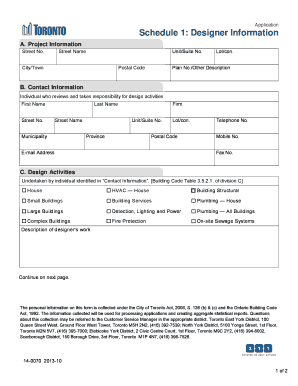
Schedule 1 Designer Information City of Toronto


What is the Schedule 1 Designer Information Form?
The Schedule 1 Designer Information Form is a document used to provide essential details about a designer’s qualifications and project involvement. This form is typically required by regulatory bodies or organizations to ensure that designers meet specific criteria and standards. It captures information such as the designer's name, contact details, licensing information, and a summary of their experience and projects. By compiling this information, stakeholders can assess the designer's capabilities and compliance with industry regulations.
Steps to Complete the Schedule 1 Designer Information Form
Completing the Schedule 1 Designer Information Form involves several key steps to ensure accuracy and compliance. Follow these steps to fill out the form effectively:
- Gather necessary documents, including proof of qualifications and any relevant licenses.
- Fill in personal details, such as your full name, address, and contact information.
- Provide information about your design experience, including previous projects and roles.
- Review the form for completeness and accuracy before submission.
- Submit the completed form through the designated method, whether online or by mail.
Legal Use of the Schedule 1 Designer Information Form
The Schedule 1 Designer Information Form is legally binding when completed and submitted according to established guidelines. To ensure legal compliance, it is crucial to provide truthful and accurate information. Misrepresentation or failure to disclose required details can lead to penalties or disqualification from projects. Additionally, the form must be signed and dated to validate its authenticity. Understanding the legal implications of this form helps protect both the designer and the entities requesting the information.
How to Obtain the Schedule 1 Designer Information Form
The Schedule 1 Designer Information Form can typically be obtained from regulatory agencies or professional organizations that oversee design practices. Many agencies provide the form online, allowing for easy access and download. Additionally, some organizations may offer physical copies upon request. It is important to ensure that you are using the most current version of the form, as updates may occur periodically.
Key Elements of the Schedule 1 Designer Information Form
Several key elements are essential to the Schedule 1 Designer Information Form. These include:
- Personal Information: Name, address, and contact details.
- Qualifications: Educational background and relevant certifications.
- Experience: A summary of past projects and roles in design.
- Licensing Information: Any required licenses specific to the design industry.
- Signature: A declaration of the accuracy of the information provided.
Examples of Using the Schedule 1 Designer Information Form
The Schedule 1 Designer Information Form is commonly used in various scenarios, such as:
- Submitting qualifications for a design competition.
- Applying for permits or approvals from local government agencies.
- Providing information to clients or stakeholders for project proposals.
- Meeting requirements for professional licensing or certification.
Quick guide on how to complete schedule 1 designer information city of toronto
Finalize Schedule 1 Designer Information City Of Toronto effortlessly on any gadget
Digital document management has gained traction among organizations and individuals. It offers an ideal environmentally friendly alternative to conventional printed and signed papers, since you can obtain the appropriate format and securely keep it online. airSlate SignNow equips you with all the resources necessary to create, edit, and eSign your documents swiftly without interruptions. Manage Schedule 1 Designer Information City Of Toronto on any device using airSlate SignNow Android or iOS applications and enhance any document-related task today.
The easiest way to modify and eSign Schedule 1 Designer Information City Of Toronto effortlessly
- Locate Schedule 1 Designer Information City Of Toronto and click Get Form to begin.
- Utilize the tools we offer to fill out your form.
- Mark important parts of your documents or obscure sensitive information with tools that airSlate SignNow supplies specifically for that purpose.
- Generate your eSignature with the Sign feature, which takes moments and carries the same legal validity as a conventional wet ink signature.
- Review all the details and click on the Done button to save your changes.
- Choose how to submit your form, via email, SMS, or invitation link, or download it to your computer.
Forget about lost or mislaid documents, frustrating form hunts, or inaccuracies that necessitate printing new document versions. airSlate SignNow meets your document management needs with just a few clicks from the device of your choice. Edit and eSign Schedule 1 Designer Information City Of Toronto and ensure outstanding communication at any phase of your form preparation process with airSlate SignNow.
Create this form in 5 minutes or less
Create this form in 5 minutes!
How to create an eSignature for the schedule 1 designer information city of toronto
How to create an electronic signature for a PDF online
How to create an electronic signature for a PDF in Google Chrome
How to create an e-signature for signing PDFs in Gmail
How to create an e-signature right from your smartphone
How to create an e-signature for a PDF on iOS
How to create an e-signature for a PDF on Android
People also ask
-
What is schedule 1 designer information in airSlate SignNow?
Schedule 1 designer information refers to the essential details and functionalities related to the design and customization of your eSigning documents within airSlate SignNow. This feature allows businesses to create personalized signing experiences that align with their branding and workflow needs.
-
How does airSlate SignNow simplify access to schedule 1 designer information?
airSlate SignNow offers an intuitive user interface that enables users to easily access and utilize schedule 1 designer information. Whether you’re customizing templates or adjusting settings, the platform simplifies the process to enhance productivity and reduce time spent on document preparation.
-
What are the pricing options for using schedule 1 designer information?
The pricing for utilizing schedule 1 designer information in airSlate SignNow varies based on the selected plan, tailored to meet different business needs. Each plan provides access to a range of features including design tools, customizable templates, and unlimited eSignatures, ensuring flexibility for businesses of all sizes.
-
Can I integrate other tools with airSlate SignNow to enhance schedule 1 designer information usage?
Yes, airSlate SignNow supports integration with a wide range of applications that can enhance the usage of schedule 1 designer information. Popular integrations include CRM systems, cloud storage services, and collaboration tools, providing a seamless workflow for your eSigning and document management processes.
-
What benefits does schedule 1 designer information offer to businesses?
Schedule 1 designer information provides businesses with the ability to create customized and branded documents, which enhances professionalism and trust. By allowing users to tailor the signing experience, it also helps streamline operations and improve user engagement with eSignatures.
-
How can I learn more about effectively using schedule 1 designer information?
To learn more about effectively using schedule 1 designer information, airSlate SignNow offers extensive resources such as tutorials, webinars, and a dedicated support team. These resources empower users to maximize the potential of designer tools and ensure a smooth signing experience.
-
Is schedule 1 designer information user-friendly for non-technical users?
Absolutely! Schedule 1 designer information in airSlate SignNow is designed for usability, meaning even non-technical users can easily navigate the platform. The drag-and-drop functionality and straightforward interface allow anyone to create professional documents without prior design experience.
Get more for Schedule 1 Designer Information City Of Toronto
- Nwht2017 03 31 by shaw media issuu form
- State supreme court wikipedia form
- Us district court for the northern district of illinois attorney form
- Notification of change of attorney address or name northern form
- By petitioner form
- Free illinois secured promissory note template wordpdf form
- Il paid up pooling form
- Master form 10 states
Find out other Schedule 1 Designer Information City Of Toronto
- Sign Arkansas Mortgage Quote Request Online
- Sign Nebraska Mortgage Quote Request Simple
- Can I Sign Indiana Temporary Employment Contract Template
- How Can I Sign Maryland Temporary Employment Contract Template
- How Can I Sign Montana Temporary Employment Contract Template
- How Can I Sign Ohio Temporary Employment Contract Template
- Sign Mississippi Freelance Contract Online
- Sign Missouri Freelance Contract Safe
- How Do I Sign Delaware Email Cover Letter Template
- Can I Sign Wisconsin Freelance Contract
- Sign Hawaii Employee Performance Review Template Simple
- Sign Indiana Termination Letter Template Simple
- Sign Michigan Termination Letter Template Free
- Sign Colorado Independent Contractor Agreement Template Simple
- How Can I Sign Florida Independent Contractor Agreement Template
- Sign Georgia Independent Contractor Agreement Template Fast
- Help Me With Sign Nevada Termination Letter Template
- How Can I Sign Michigan Independent Contractor Agreement Template
- Sign Montana Independent Contractor Agreement Template Simple
- Sign Vermont Independent Contractor Agreement Template Free