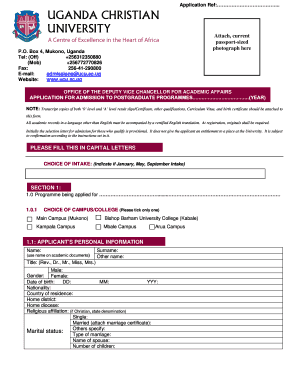
Ucu Online Admissions Form


What is the Ucu Online Admissions
The Ucu Online Admissions process is designed to facilitate the enrollment of students into the Ucu educational system. This digital platform allows prospective students to submit their application forms electronically, streamlining the admissions process. The Ucu application form download PDF provides all necessary information and guidelines for completing the application, ensuring that applicants can easily navigate the requirements for admission.
Steps to complete the Ucu Online Admissions
Completing the Ucu Online Admissions involves several key steps:
- Download the Ucu application form PDF from the official website.
- Fill out the form with accurate personal information, including your educational background and contact details.
- Gather the required documents, such as transcripts and identification.
- Submit the completed application form along with the necessary documents through the designated online portal or via email.
- Monitor your application status through the Ucu portal for updates on your admission.
Legal use of the Ucu Online Admissions
To ensure the legal validity of the Ucu Online Admissions, applicants must comply with specific regulations governing electronic submissions. The use of eSignatures is recognized under U.S. law, provided that the signatory has consented to use electronic records and signatures. It is essential to utilize a reliable platform that offers secure eSignature capabilities, ensuring that your application is legally binding and meets all necessary legal standards.
Required Documents
When applying through the Ucu Online Admissions, applicants must prepare and submit several key documents. These typically include:
- Official transcripts from previous educational institutions.
- Proof of identification, such as a government-issued ID or passport.
- Letters of recommendation, if required by the program.
- A personal statement outlining your goals and reasons for applying.
Who Issues the Form
The Ucu application form is issued by the Ucu admissions office. This office is responsible for managing the admissions process and ensuring that all applicants receive the necessary information and support throughout their application journey. The admissions office also oversees the evaluation of applications and communicates decisions to prospective students.
Application Process & Approval Time
The application process for Ucu Online Admissions is designed to be efficient and user-friendly. Once the application form is submitted, it typically undergoes a review process that can take several weeks. Applicants are encouraged to check their application status regularly through the Ucu portal. Timely submission of all required documents can help expedite the approval process, allowing students to receive their admission decisions sooner.
Quick guide on how to complete ucu online admissions
Effortlessly Prepare Ucu Online Admissions on Any Device
Digital document management has become increasingly popular among businesses and individuals. It offers an ideal eco-friendly substitute for conventional printed and signed paperwork, allowing you to find the needed form and securely store it online. airSlate SignNow provides you with all the tools necessary to create, modify, and electronically sign your documents quickly without any delays. Manage Ucu Online Admissions on any device using the airSlate SignNow Android or iOS applications and streamline any document-related process today.
The easiest way to modify and eSign Ucu Online Admissions seamlessly
- Find Ucu Online Admissions and click on Get Form to begin.
- Use the tools we provide to complete your form.
- Emphasize necessary sections of the documents or obscure sensitive information with tools that airSlate SignNow offers specifically for that purpose.
- Generate your signature using the Sign tool, which takes mere seconds and carries the same legal validity as a conventional wet ink signature.
- Review all the details and click on the Done button to save your modifications.
- Select your preferred method to share your form, whether by email, text message (SMS), invitation link, or download it to your computer.
Eliminate concerns about lost or misplaced documents, tedious form searches, or mistakes that necessitate printing new copies. airSlate SignNow fulfills all your document management needs in just a few clicks from your chosen device. Modify and eSign Ucu Online Admissions and ensure effective communication at every stage of the form preparation process with airSlate SignNow.
Create this form in 5 minutes or less
Create this form in 5 minutes!
How to create an eSignature for the ucu online admissions
The best way to make an electronic signature for a PDF file online
The best way to make an electronic signature for a PDF file in Google Chrome
The best way to create an electronic signature for signing PDFs in Gmail
How to create an electronic signature from your mobile device
How to generate an e-signature for a PDF file on iOS
How to create an electronic signature for a PDF file on Android devices
People also ask
-
What is the ucu application form download pdf and why do I need it?
The ucu application form download pdf is a document that allows you to apply for university courses easily. It simplifies the process, allowing you to fill out the necessary information conveniently, and is essential for anyone looking to advance their education.
-
How can I access the ucu application form download pdf?
You can access the ucu application form download pdf directly from our website. Simply navigate to the forms section, find the ucu application, and click the download link to obtain your PDF file seamlessly.
-
Is there a cost associated with downloading the ucu application form pdf?
No, downloading the ucu application form pdf is completely free. This makes it an accessible option for all prospective students looking to apply for academic courses without any financial burden.
-
What features does the airSlate SignNow platform offer for the ucu application form download pdf?
airSlate SignNow provides a user-friendly platform that allows you to electronically sign and send the ucu application form download pdf. Additionally, the platform offers document tracking and management features, enhancing the application process signNowly.
-
How does using airSlate SignNow benefit my application process?
Using airSlate SignNow for the ucu application form download pdf streamlines your application by enabling instant e-signature capabilities. This means you can submit your application promptly, thus potentially speeding up your admission process.
-
Can I integrate the ucu application form download pdf with other applications?
Yes, airSlate SignNow allows seamless integration with various platforms, making it easy to incorporate the ucu application form download pdf into your existing workflows. This enhances collaboration and simplifies data management across multiple systems.
-
Is there customer support available if I have questions about the ucu application form download pdf?
Absolutely! Our dedicated customer support team is available to assist you with any queries regarding the ucu application form download pdf. Whether you need help with the download process or the application itself, we're here to ensure you're supported.
Get more for Ucu Online Admissions
- Colorado garnishment support form
- Colorado writ attachment form
- Fillable online courts state co 4 pattern interrogatories domestic form
- Request production form
- Post conviction relief colorado form
- Real estate home sales package with offer to purchase contract of sale disclosure statements and more for residential house 497300173 form
- Annual minutes form
- Notices resolutions simple stock ledger and certificate colorado form
Find out other Ucu Online Admissions
- eSign Maine Living Will Now
- eSign Utah Living Will Now
- eSign Iowa Affidavit of Domicile Now
- eSign Wisconsin Codicil to Will Online
- eSign Hawaii Guaranty Agreement Mobile
- eSign Hawaii Guaranty Agreement Now
- How Can I eSign Kentucky Collateral Agreement
- eSign Louisiana Demand for Payment Letter Simple
- eSign Missouri Gift Affidavit Myself
- eSign Missouri Gift Affidavit Safe
- eSign Nevada Gift Affidavit Easy
- eSign Arizona Mechanic's Lien Online
- eSign Connecticut IOU Online
- How To eSign Florida Mechanic's Lien
- eSign Hawaii Mechanic's Lien Online
- How To eSign Hawaii Mechanic's Lien
- eSign Hawaii IOU Simple
- eSign Maine Mechanic's Lien Computer
- eSign Maryland Mechanic's Lien Free
- How To eSign Illinois IOU