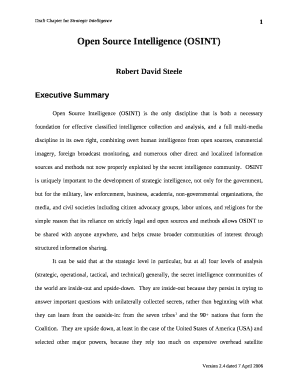
Osint Report Template Form


What is the osint report template
The osint report template is a structured document designed to assist in compiling and presenting open source intelligence findings. It serves as a guideline for analysts to organize their research, insights, and conclusions in a clear and concise manner. This template typically includes sections for objectives, methodologies, findings, and recommendations, ensuring that all critical aspects of the investigation are covered. By using a standardized format, users can enhance the readability and effectiveness of their reports, making it easier for stakeholders to understand the intelligence gathered.
How to use the osint report template
Utilizing the osint report template involves several key steps. First, begin by defining the purpose of your report, which will guide the information you include. Next, gather relevant data from various open sources, such as websites, social media, and databases. As you compile your findings, fill in the corresponding sections of the template, ensuring that each piece of information is well-supported by evidence. After drafting the report, review it for clarity and coherence, making necessary revisions before finalizing the document. This structured approach helps maintain focus and ensures that all vital information is presented effectively.
Key elements of the osint report template
The osint report template consists of several essential components that facilitate comprehensive reporting. Key elements typically include:
- Title Page: Contains the report title, date, and author information.
- Executive Summary: A brief overview of the report's findings and recommendations.
- Objectives: Clearly defined goals of the investigation.
- Methodology: Explanation of the methods used to gather intelligence.
- Findings: Detailed presentation of the information collected, often supported by data and visuals.
- Recommendations: Suggested actions based on the findings.
- Appendices: Additional information, such as raw data or supporting documents.
Steps to complete the osint report template
Completing the osint report template involves a systematic approach. Follow these steps for effective completion:
- Define the Scope: Determine the specific focus of your investigation.
- Collect Data: Use various open sources to gather relevant information.
- Organize Findings: Sort the collected data according to the template sections.
- Draft the Report: Fill in the template with your organized findings, ensuring clarity.
- Review and Edit: Check for accuracy, coherence, and completeness before finalizing.
- Disseminate: Share the completed report with relevant stakeholders.
Legal use of the osint report template
The legal use of the osint report template is crucial for ensuring compliance with applicable regulations. When compiling an open source intelligence report, it is important to adhere to privacy laws and ethical standards. This includes ensuring that the information gathered is publicly available and does not infringe on individual rights. Additionally, using a legally compliant eSignature solution can enhance the legitimacy of the document, ensuring that it meets the requirements set forth by laws such as the ESIGN Act and UETA. Proper legal considerations help protect both the analyst and the organization from potential liabilities.
Examples of using the osint report template
Examples of utilizing the osint report template can vary widely across different sectors. For instance:
- Corporate Security: A company may use the template to assess potential risks associated with a new market entry.
- Law Enforcement: Agencies might compile intelligence on criminal activities using the template to present findings to stakeholders.
- Research Institutions: Academics can use the template to summarize findings from open source data relevant to their studies.
These examples illustrate the versatility of the osint report template in different contexts, highlighting its importance in structured intelligence reporting.
Quick guide on how to complete osint report template
Effortlessly Prepare Osint Report Template on Any Device
Managing documents online has become increasingly popular among organizations and individuals. It offers an ideal environmentally-friendly alternative to traditional printed and signed documents, allowing you to locate the correct form and securely store it online. airSlate SignNow equips you with all the tools necessary to create, modify, and electronically sign your documents quickly and without delays. Handle Osint Report Template on any platform with airSlate SignNow’s Android or iOS applications and enhance any document-based workflow today.
The Most Efficient Approach to Edit and eSign Osint Report Template with Ease
- Locate Osint Report Template and click on Get Form to begin.
- Utilize the tools we offer to fill out your form.
- Mark pertinent sections of the documents or conceal sensitive information with tools that airSlate SignNow specially provides for that purpose.
- Create your eSignature using the Sign feature, which takes just seconds and carries the same legal authority as a conventional wet ink signature.
- Review the information and click on the Done button to save your changes.
- Select your preferred method to send your form, via email, SMS, or invite link, or download it to your computer.
Eliminate concerns about lost or misplaced documents, tedious form searches, or mistakes that necessitate printing new copies. airSlate SignNow fulfills your document management needs in just a few clicks from a device of your preference. Modify and eSign Osint Report Template to guarantee outstanding communication at every stage of your form preparation process with airSlate SignNow.
Create this form in 5 minutes or less
Create this form in 5 minutes!
How to create an eSignature for the osint report template
How to create an electronic signature for a PDF online
How to create an electronic signature for a PDF in Google Chrome
How to create an e-signature for signing PDFs in Gmail
How to create an e-signature right from your smartphone
How to create an e-signature for a PDF on iOS
How to create an e-signature for a PDF on Android
People also ask
-
What is an OSINT report template?
An OSINT report template is a structured format that helps individuals or organizations compile and present open-source intelligence findings. By using an OSINT report template, users can efficiently organize data, ensuring clarity and comprehensiveness in reporting.
-
How can an OSINT report template benefit my business?
Using an OSINT report template can streamline your data collection and analysis process, saving you time. It provides a consistent format, making it easier for your team to interpret findings, resulting in informed decision-making and enhanced strategic planning.
-
Does airSlate SignNow offer pricing options for OSINT report templates?
Yes, airSlate SignNow offers various pricing plans that include access to customizable document templates, including OSINT report templates. Whether you're a small business or a large enterprise, there's a plan that caters to your specific needs and budget.
-
Can I customize the OSINT report template in airSlate SignNow?
Absolutely! airSlate SignNow allows users to customize the OSINT report template to suit their specific requirements. You can modify sections, add your branding, and adjust the layout to ensure that the final report aligns perfectly with your objectives.
-
Are there any integrations available for using an OSINT report template?
Yes, airSlate SignNow supports various integrations that facilitate the use of your OSINT report templates. You can easily connect with other tools and platforms you use for data collection, making the overall process more efficient.
-
How does an OSINT report template improve collaboration among teams?
An OSINT report template promotes collaboration by providing a shared framework that all team members can utilize. This ensures that everyone is on the same page with the data and findings, simplifying discussions and enhancing teamwork.
-
Is training necessary to use the OSINT report template in airSlate SignNow?
Not at all! The OSINT report template in airSlate SignNow is designed to be user-friendly, requiring minimal training. Users can quickly learn how to navigate the platform and utilize the template effectively to create their reports.
Get more for Osint Report Template
- Wwwmsjcedu enroll documentsstudent petition form mt san jacinto college
- 2022 canada application program form
- Treasury office comptroller currency form
- Eformscomrentalapproval letterfree rental application approval letter wordpdfeforms
- Transcript request form
- Rmit university ssvf statement form
- Wwwcourseherocom tutors problems philosophysolved httpstatic1squarespacecomstatic form
- Fillable online valley residential service vrs fax email form
Find out other Osint Report Template
- eSign Minnesota Courts Cease And Desist Letter Free
- Can I eSign Montana Courts NDA
- eSign Montana Courts LLC Operating Agreement Mobile
- eSign Oklahoma Sports Rental Application Simple
- eSign Oklahoma Sports Rental Application Easy
- eSign Missouri Courts Lease Agreement Template Mobile
- Help Me With eSign Nevada Police Living Will
- eSign New York Courts Business Plan Template Later
- Can I eSign North Carolina Courts Limited Power Of Attorney
- eSign North Dakota Courts Quitclaim Deed Safe
- How To eSign Rhode Island Sports Quitclaim Deed
- Help Me With eSign Oregon Courts LLC Operating Agreement
- eSign North Dakota Police Rental Lease Agreement Now
- eSign Tennessee Courts Living Will Simple
- eSign Utah Courts Last Will And Testament Free
- eSign Ohio Police LLC Operating Agreement Mobile
- eSign Virginia Courts Business Plan Template Secure
- How To eSign West Virginia Courts Confidentiality Agreement
- eSign Wyoming Courts Quitclaim Deed Simple
- eSign Vermont Sports Stock Certificate Secure