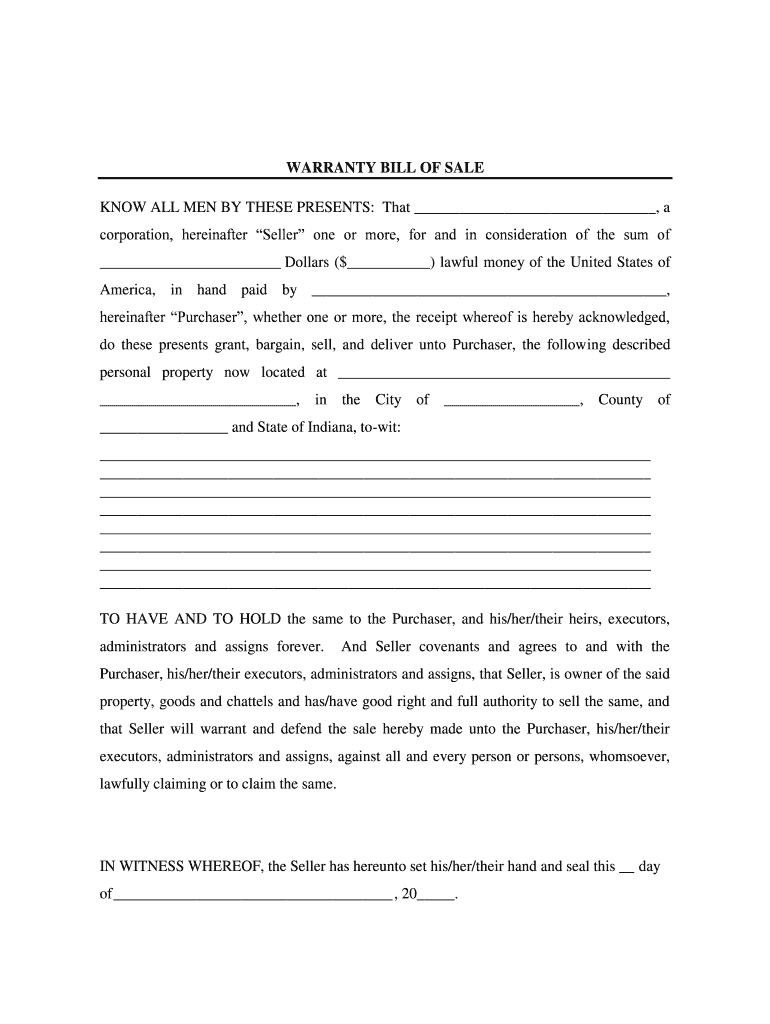
BILL of SALE and SALES AGREEMENT STATE Granicus Form


What is the Bill of Sale and Sales Agreement State Granicus
The Bill of Sale and Sales Agreement State Granicus is a legal document that facilitates the transfer of ownership of goods or property from one party to another. This form is essential in various transactions, including vehicle sales, real estate, and personal property exchanges. It outlines the terms of the sale, including the purchase price, description of the item, and the parties involved. Understanding this document is crucial for ensuring a smooth transaction and protecting the rights of both the buyer and seller.
Key Elements of the Bill of Sale and Sales Agreement State Granicus
Several key elements must be included in the Bill of Sale and Sales Agreement State Granicus to ensure its validity:
- Identification of Parties: Clearly state the names and addresses of both the buyer and seller.
- Description of the Item: Provide a detailed description of the item being sold, including any identification numbers or relevant details.
- Purchase Price: Specify the agreed-upon purchase price and any payment terms.
- Signatures: Both parties must sign the document to indicate their agreement to the terms.
- Date of Sale: Include the date when the transaction takes place.
Steps to Complete the Bill of Sale and Sales Agreement State Granicus
Completing the Bill of Sale and Sales Agreement State Granicus involves several straightforward steps:
- Gather necessary information about the item and the parties involved.
- Fill out the form, ensuring all required fields are completed accurately.
- Review the document for any errors or omissions.
- Both parties should sign the document in the presence of a witness, if required.
- Make copies for both the buyer and seller for their records.
Legal Use of the Bill of Sale and Sales Agreement State Granicus
The Bill of Sale and Sales Agreement State Granicus serves as a legally binding contract when executed correctly. It provides legal protection for both parties involved in the transaction. To ensure its enforceability, it is important to comply with state-specific laws governing sales agreements. This includes adhering to any required disclosures and ensuring that the document is signed by both parties. In the event of a dispute, this document can serve as evidence in court.
State-Specific Rules for the Bill of Sale and Sales Agreement State Granicus
Each state may have specific rules and regulations regarding the Bill of Sale and Sales Agreement. These can include:
- Requirements for notarization or witness signatures.
- Specific language or clauses that must be included in the agreement.
- State laws governing the sale of certain items, such as vehicles or real estate.
It is essential to research and understand the requirements specific to your state to ensure compliance and validity of the document.
How to Use the Bill of Sale and Sales Agreement State Granicus
Using the Bill of Sale and Sales Agreement State Granicus effectively involves understanding its purpose and how it fits into your transaction. This document should be used whenever a sale occurs, providing a clear record of the agreement between the buyer and seller. It is advisable to keep the document in a safe place and refer to it if any questions or disputes arise in the future. Additionally, using an electronic signature solution can streamline the process, ensuring that the document is completed and stored securely.
Quick guide on how to complete bill of sale and sales agreement state granicus
Finalize BILL OF SALE AND SALES AGREEMENT STATE Granicus seamlessly on any gadget
Digital document management has become increasingly favored by businesses and individuals. It offers an excellent eco-friendly substitute to conventional printed and signed documents, allowing you to acquire the necessary form and securely save it online. airSlate SignNow equips you with all the resources required to create, modify, and electronically sign your paperwork quickly without any holdups. Manage BILL OF SALE AND SALES AGREEMENT STATE Granicus on any device using airSlate SignNow applications for Android or iOS and streamline your document processes today.
The easiest way to modify and electronically sign BILL OF SALE AND SALES AGREEMENT STATE Granicus effortlessly
- Find BILL OF SALE AND SALES AGREEMENT STATE Granicus and click on Get Form to begin.
- Utilize the tools available to complete your document.
- Emphasize essential parts of the documents or conceal sensitive details with tools that airSlate SignNow provides specifically for that purpose.
- Create your signature using the Sign feature, which takes mere seconds and holds the same legal validity as a traditional wet ink signature.
- Review all the details and click the Done button to save your adjustments.
- Select your preferred method to share your form, via email, SMS, or invite link, or download it to your computer.
Forget about lost or misplaced files, tedious form searching, or mistakes that necessitate printing new document copies. airSlate SignNow meets your document management needs in just a few clicks from your chosen device. Modify and electronically sign BILL OF SALE AND SALES AGREEMENT STATE Granicus and ensure excellent communication throughout your form preparation process with airSlate SignNow.
Create this form in 5 minutes or less
Create this form in 5 minutes!
People also ask
-
What is the role of a BILL OF SALE AND SALES AGREEMENT STATE Granicus in business transactions?
A BILL OF SALE AND SALES AGREEMENT STATE Granicus is essential for documenting the transfer of ownership of goods or property between parties. It provides legal protection by clearly outlining the terms of the sale, including price, product details, and buyer-seller agreements. This helps reduce potential disputes and misunderstandings in the transaction process.
-
How can airSlate SignNow help me create a BILL OF SALE AND SALES AGREEMENT STATE Granicus?
airSlate SignNow offers user-friendly templates and customizable options to easily create a BILL OF SALE AND SALES AGREEMENT STATE Granicus. Users can start from scratch or modify existing templates to fit their specific needs. This streamlines the process of drafting essential documents, making it quick and efficient.
-
Is there a cost associated with using airSlate SignNow for a BILL OF SALE AND SALES AGREEMENT STATE Granicus?
Yes, airSlate SignNow provides various pricing plans that cater to different business needs. They offer flexible pricing structures, allowing users to choose a plan that best suits their frequency of use and document requirements, including the creation of a BILL OF SALE AND SALES AGREEMENT STATE Granicus.
-
What features does airSlate SignNow offer for managing a BILL OF SALE AND SALES AGREEMENT STATE Granicus?
airSlate SignNow includes features like eSignature capabilities, document storage, real-time collaboration, and audit trails specifically designed for BILL OF SALE AND SALES AGREEMENT STATE Granicus. These tools not only enhance efficiency but also ensure that all transactions are legally binding and secure.
-
Can I integrate airSlate SignNow with other software for my BILL OF SALE AND SALES AGREEMENT STATE Granicus?
Absolutely! airSlate SignNow offers robust integrations with various platforms such as CRM systems, cloud storage services, and more, enhancing your ability to manage a BILL OF SALE AND SALES AGREEMENT STATE Granicus. These integrations enable seamless workflows and improve overall productivity.
-
What advantages does airSlate SignNow offer for eSigning a BILL OF SALE AND SALES AGREEMENT STATE Granicus?
Using airSlate SignNow for eSigning a BILL OF SALE AND SALES AGREEMENT STATE Granicus streamlines the signing process, allowing parties to sign documents remotely and securely. The platform ensures compliance with electronic signature laws, providing peace of mind that your agreement is legally valid.
-
How secure is airSlate SignNow when handling a BILL OF SALE AND SALES AGREEMENT STATE Granicus?
airSlate SignNow prioritizes security with advanced encryption protocols and strict compliance with data privacy standards. This ensures that your BILL OF SALE AND SALES AGREEMENT STATE Granicus and all associated data remain protected from unauthorized access.
Get more for BILL OF SALE AND SALES AGREEMENT STATE Granicus
Find out other BILL OF SALE AND SALES AGREEMENT STATE Granicus
- Electronic signature Maryland Real Estate LLC Operating Agreement Free
- Electronic signature Texas Plumbing Quitclaim Deed Secure
- Electronic signature Utah Plumbing Last Will And Testament Free
- Electronic signature Washington Plumbing Business Plan Template Safe
- Can I Electronic signature Vermont Plumbing Affidavit Of Heirship
- Electronic signature Michigan Real Estate LLC Operating Agreement Easy
- Electronic signature West Virginia Plumbing Memorandum Of Understanding Simple
- Electronic signature Sports PDF Alaska Fast
- Electronic signature Mississippi Real Estate Contract Online
- Can I Electronic signature Missouri Real Estate Quitclaim Deed
- Electronic signature Arkansas Sports LLC Operating Agreement Myself
- How Do I Electronic signature Nevada Real Estate Quitclaim Deed
- How Can I Electronic signature New Jersey Real Estate Stock Certificate
- Electronic signature Colorado Sports RFP Safe
- Can I Electronic signature Connecticut Sports LLC Operating Agreement
- How Can I Electronic signature New York Real Estate Warranty Deed
- How To Electronic signature Idaho Police Last Will And Testament
- How Do I Electronic signature North Dakota Real Estate Quitclaim Deed
- Can I Electronic signature Ohio Real Estate Agreement
- Electronic signature Ohio Real Estate Quitclaim Deed Later