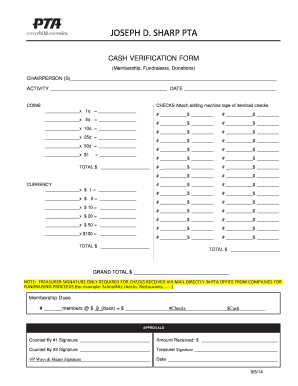
Pta Cash Verification Form


What is the PTA Cash Verification Form?
The PTA cash verification form is a crucial document used by Parent-Teacher Associations (PTAs) to ensure accurate tracking and management of cash transactions. This form serves as a record of cash received and spent, helping maintain transparency and accountability within the organization. It typically includes details such as the date of the transaction, the amount, the purpose of the cash flow, and signatures from authorized individuals. This form is essential for financial audits and maintaining compliance with local regulations.
How to Use the PTA Cash Verification Form
Using the PTA cash verification form involves several steps to ensure proper documentation of financial activities. First, gather all necessary information regarding the cash transactions that need verification. Complete the form by filling in the required fields, including the date, amount, and purpose of each transaction. Ensure that the form is signed by the appropriate PTA officers to validate the entries. Once completed, the form should be securely stored and made available for review during audits or meetings.
Steps to Complete the PTA Cash Verification Form
Completing the PTA cash verification form can be straightforward if you follow these steps:
- Gather all relevant transaction records and receipts.
- Fill in the date of each transaction accurately.
- Record the amount of cash received or spent.
- Provide a brief description of the purpose of each transaction.
- Obtain necessary signatures from authorized PTA members.
- Review the completed form for accuracy before submission.
Legal Use of the PTA Cash Verification Form
The PTA cash verification form is legally significant as it provides a documented account of financial transactions. To ensure its legal validity, it must be completed accurately and signed by authorized individuals. This form helps protect the PTA from financial discrepancies and potential legal issues by maintaining a clear record of cash handling practices. Compliance with local laws and regulations is essential when utilizing this form for financial reporting.
Key Elements of the PTA Cash Verification Form
Several key elements are essential for the PTA cash verification form to serve its purpose effectively:
- Date: The specific date of each transaction.
- Amount: The total cash involved in the transaction.
- Purpose: A clear description of why the cash was received or spent.
- Signatures: Signatures from authorized PTA members to validate the entries.
- Audit Trail: A record of the form's completion and any changes made.
Form Submission Methods
The PTA cash verification form can be submitted through various methods, depending on the PTA's preferences and local regulations. Common submission methods include:
- Online Submission: Some PTAs may allow electronic submission through secure platforms.
- Mail: The completed form can be mailed to the designated PTA address for record-keeping.
- In-Person: Forms may also be submitted during PTA meetings or financial reviews.
Quick guide on how to complete pta cash verification form 365791826
Effortlessly Prepare Pta Cash Verification Form on Any Device
Digital document management has become increasingly popular among organizations and individuals alike. It offers an excellent environmentally friendly alternative to traditional printed and signed files, as you can easily locate the appropriate form and securely keep it online. airSlate SignNow equips you with all the necessary tools to create, modify, and electronically sign your documents rapidly without any hassle. Handle Pta Cash Verification Form on any device using airSlate SignNow’s Android or iOS applications and enhance any document-related process today.
The Easiest Way to Modify and Electronically Sign Pta Cash Verification Form Effortlessly
- Obtain Pta Cash Verification Form and click Get Form to begin.
- Utilize the tools available to fill out your form.
- Highlight important sections of the documents or obscure sensitive details with the tools that airSlate SignNow specifically offers for this purpose.
- Create your signature using the Sign feature, which takes just seconds and carries the same legal authority as a conventional wet ink signature.
- Review the information and click the Done button to save your updates.
- Select your preferred method to submit your form, whether by email, text message (SMS), invite link, or download it to your computer.
Eliminate the worries of lost or misplaced documents, tedious form searching, or mistakes that necessitate printing new document copies. airSlate SignNow addresses your document management needs with just a few clicks from any device you choose. Edit and electronically sign Pta Cash Verification Form to ensure excellent communication throughout the form preparation process with airSlate SignNow.
Create this form in 5 minutes or less
Create this form in 5 minutes!
How to create an eSignature for the pta cash verification form 365791826
How to create an electronic signature for a PDF online
How to create an electronic signature for a PDF in Google Chrome
How to create an e-signature for signing PDFs in Gmail
How to create an e-signature right from your smartphone
How to create an e-signature for a PDF on iOS
How to create an e-signature for a PDF on Android
People also ask
-
What is the pta cash verification form?
The pta cash verification form is a document designed to help schools and organizations manage cash disbursements effectively. By using this form, you can validate and document cash transactions within your Parent-Teacher Association (PTA). airSlate SignNow makes it easy to create and send this form digitally for seamless tracking and accountability.
-
How can I create a pta cash verification form with airSlate SignNow?
Creating a pta cash verification form with airSlate SignNow is simple and user-friendly. Users can start by selecting a template from the library or designing a custom form tailored to their needs. Once designed, the form can be shared easily with team members for efficient collaboration.
-
Is there a cost associated with using the pta cash verification form on airSlate SignNow?
The pta cash verification form is part of the airSlate SignNow platform, which offers various pricing plans to suit different budgets. You can choose a plan that fits your organization’s needs and gain access to a range of templates and features. Each plan is designed to provide value while ensuring easy eSignature capabilities.
-
What are the benefits of using an electronic pta cash verification form?
Using an electronic pta cash verification form streamlines the process of managing and tracking cash transactions. It enhances accuracy, reduces the risk of errors associated with manual forms, and saves time by allowing for quick submissions and approvals. Plus, everything can be securely stored and accessed digitally.
-
Can I integrate the pta cash verification form with other tools?
Yes, airSlate SignNow offers integration capabilities with various platforms such as Google Drive, Dropbox, and Microsoft Teams. This means you can easily manage and sync your pta cash verification form with other tools you are already using. Integrations enhance workflow efficiency and document management.
-
Is the pta cash verification form customizable?
Absolutely! The pta cash verification form on airSlate SignNow is fully customizable, allowing you to add your organization's logo, specific fields, and instructions as per your requirements. This ensures that the form not only meets your functional needs but also aligns with your branding.
-
How secure is the data collected through the pta cash verification form?
Data security is a top priority for airSlate SignNow. All transactions involving the pta cash verification form are encrypted, ensuring that sensitive information is protected. Additionally, you can track who has accessed the form and monitor any edits or approvals for added security.
Get more for Pta Cash Verification Form
- This notice delivered to tenant form
- Whereas lessor and lessee entered into a certain lease agreement dated 20 form
- Agreed cancellation of lease agreement form
- Agreement and incorporated herein by reference thereto or by attachment hereto form
- Chapter 83 of florida statutes online sunshine form
- Unmarried hereinafter form
- Instructions for florida supreme court approved family law form 12905a supplemental petition to modify parental responsibility
- The revocable living trust is it for everyonebuchanan ingersoll form
Find out other Pta Cash Verification Form
- How To Sign Kentucky Lease agreement form
- Can I Sign Michigan Lease agreement sample
- How Do I Sign Oregon Lease agreement sample
- How Can I Sign Oregon Lease agreement sample
- Can I Sign Oregon Lease agreement sample
- How To Sign West Virginia Lease agreement contract
- How Do I Sign Colorado Lease agreement template
- Sign Iowa Lease agreement template Free
- Sign Missouri Lease agreement template Later
- Sign West Virginia Lease agreement template Computer
- Sign Nevada Lease template Myself
- Sign North Carolina Loan agreement Simple
- Sign Maryland Month to month lease agreement Fast
- Help Me With Sign Colorado Mutual non-disclosure agreement
- Sign Arizona Non disclosure agreement sample Online
- Sign New Mexico Mutual non-disclosure agreement Simple
- Sign Oklahoma Mutual non-disclosure agreement Simple
- Sign Utah Mutual non-disclosure agreement Free
- Sign Michigan Non disclosure agreement sample Later
- Sign Michigan Non-disclosure agreement PDF Safe