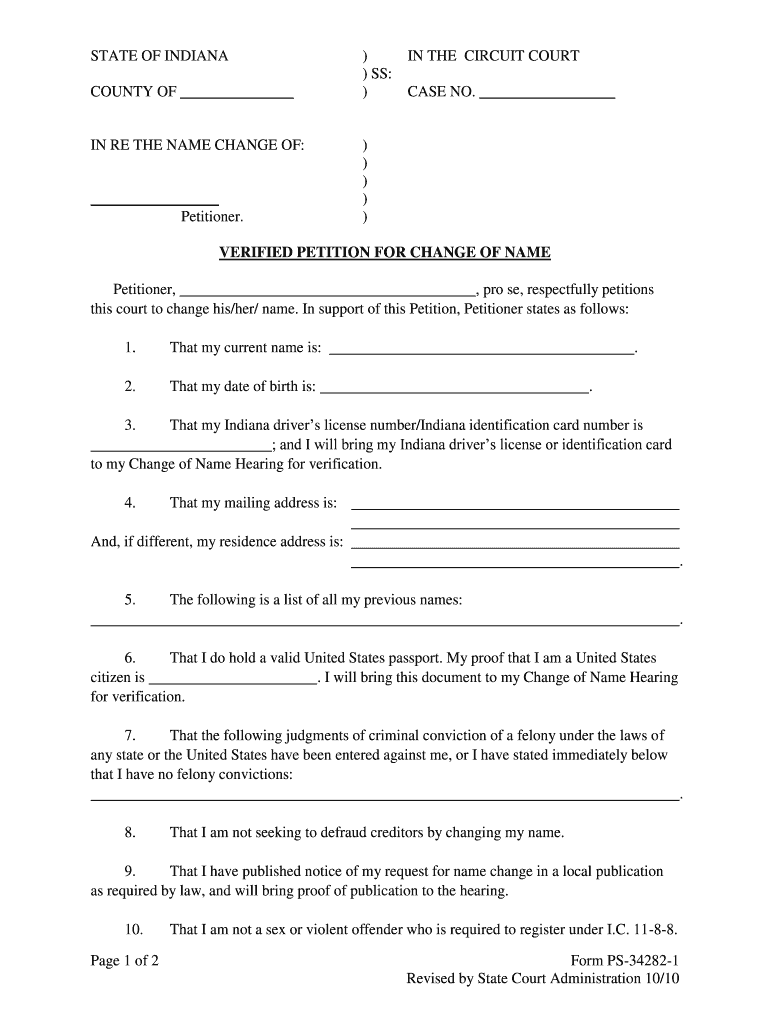
VERIFIED PETITION for CHANGE of NAME Form


Understanding the verified petition for change of name
The verified petition for change of name is a legal document that individuals can use to formally request a change of their name. This petition is typically filed in a court and must include specific information, such as the current name, the desired name, and the reasons for the change. It serves as a formal request to the court to approve the name change, ensuring that it is recognized legally. The process often requires the petitioner to demonstrate that the name change is not for fraudulent purposes and is in the best interest of the individual.
Steps to complete the verified petition for change of name
Completing the verified petition for change of name involves several important steps. First, gather all necessary personal information, including your current name, the new name you wish to adopt, and any relevant identification documents. Next, fill out the petition form accurately, ensuring that all details are correct. After completing the form, you may need to sign it in the presence of a notary public to verify your identity. Finally, submit the petition to the appropriate court along with any required filing fees. Depending on the jurisdiction, you may also need to attend a hearing where a judge will review your request.
Legal use of the verified petition for change of name
The legal use of the verified petition for change of name is essential for ensuring that the name change is recognized by government agencies and institutions. Once the court approves the petition, it issues an order that legally changes your name. This order can be used to update identification documents, such as a driver's license, Social Security card, and passport. It is important to follow the legal process to avoid complications or disputes regarding your name in the future.
Required documents for the verified petition for change of name
When filing a verified petition for change of name, certain documents are typically required. These may include:
- A completed verified petition form
- Proof of identity, such as a government-issued ID
- Any court orders or legal documents related to previous name changes, if applicable
- Payment for filing fees, which vary by jurisdiction
It is advisable to check with your local court for any additional requirements specific to your area.
State-specific rules for the verified petition for change of name
Each state in the U.S. has its own rules and procedures regarding the verified petition for change of name. These rules can dictate the necessary forms, filing fees, and whether a court hearing is required. Some states may have additional requirements, such as publishing a notice of the name change in a local newspaper. It is crucial to familiarize yourself with the specific regulations in your state to ensure compliance and a smooth process.
Form submission methods for the verified petition for change of name
The verified petition for change of name can typically be submitted in various ways, depending on the court's rules. Common submission methods include:
- Online filing through the court's website, if available
- Mailing the completed petition to the court
- Submitting the form in person at the court clerk's office
Choosing the right submission method can help streamline the process and ensure that your petition is received promptly.
Quick guide on how to complete verified petition for change of name
Effortlessly Prepare VERIFIED PETITION FOR CHANGE OF NAME on Any Device
Managing documents online has surged in popularity among businesses and individuals alike. It offers an excellent eco-friendly alternative to conventional printed and signed documents, allowing you to easily find the appropriate form and securely store it online. airSlate SignNow provides you with all the necessary tools to create, edit, and electronically sign your documents quickly and without hassle. Handle VERIFIED PETITION FOR CHANGE OF NAME on any device using the airSlate SignNow Android or iOS applications, and streamline any document processes today.
The Easiest Way to Edit and Electronically Sign VERIFIED PETITION FOR CHANGE OF NAME with Ease
- Find VERIFIED PETITION FOR CHANGE OF NAME and click on Get Form to begin.
- Utilize the tools we provide to complete your form.
- Emphasize important sections of the documents or redact sensitive information with the tools available specifically for that purpose by airSlate SignNow.
- Create your signature with the Sign tool, which takes mere seconds and holds the same legal validity as a traditional handwritten signature.
- Review all the details and then click the Done button to save your changes.
- Select your preferred method for delivering your form, whether by email, SMS, invitation link, or download it to your computer.
Eliminate concerns about lost or misplaced documents, cumbersome form searches, or errors that require reprinting new copies. airSlate SignNow addresses all your document management needs in just a few clicks from any device you choose. Edit and electronically sign VERIFIED PETITION FOR CHANGE OF NAME to ensure excellent communication throughout your form preparation journey with airSlate SignNow.
Create this form in 5 minutes or less
Create this form in 5 minutes!
People also ask
-
What is a VERIFIED PETITION FOR CHANGE OF NAME?
A VERIFIED PETITION FOR CHANGE OF NAME is a legal document that requests the court to change an individual's name. This petition must be verified with a signature and is often required in various legal processes. Completing a VERIFIED PETITION FOR CHANGE OF NAME ensures that your request is legitimate and recognized by law.
-
How can airSlate SignNow help with my VERIFIED PETITION FOR CHANGE OF NAME?
airSlate SignNow simplifies the process of preparing and eSigning your VERIFIED PETITION FOR CHANGE OF NAME. With our user-friendly platform, you can easily fill out, edit, and send your petition for signatures, making the entire process seamless and hassle-free. This ensures that your name change request is processed quickly and efficiently.
-
Is there a cost associated with using airSlate SignNow for my VERIFIED PETITION FOR CHANGE OF NAME?
Yes, airSlate SignNow offers various pricing plans to accommodate your needs, which include features to assist you in creating your VERIFIED PETITION FOR CHANGE OF NAME. Depending on the plan, you can access additional functionalities like document storage and advanced collaboration tools. You can check our pricing page for more details about the specific costs involved.
-
What features does airSlate SignNow offer for managing verified legal documents?
airSlate SignNow provides several features for managing verified legal documents, including templates specifically for VERIFIED PETITION FOR CHANGE OF NAME, eSignature capabilities, and document tracking. You can also use our collaboration tools to work with legal professionals or family members seamlessly. These features ensure your documents are secure and easily accessible.
-
Can I integrate airSlate SignNow with other applications?
Yes, airSlate SignNow offers integrations with various third-party applications to streamline your workflow. By connecting with tools like Google Drive, Microsoft Office, and CRM systems, you can easily manage your VERIFIED PETITION FOR CHANGE OF NAME alongside your other important documents. This helps centralize your operations and improve efficiency.
-
What are the benefits of using airSlate SignNow for my VERIFIED PETITION FOR CHANGE OF NAME?
Using airSlate SignNow for your VERIFIED PETITION FOR CHANGE OF NAME offers numerous benefits, including convenience, security, and accessibility. You can complete and eSign your documents from anywhere, minimizing delays. Additionally, our platform ensures that your information is protected and compliant with legal standards.
-
How do I get started with airSlate SignNow for my VERIFIED PETITION FOR CHANGE OF NAME?
Getting started with airSlate SignNow is easy. Simply sign up for an account, choose the appropriate plan, and access our templates for a VERIFIED PETITION FOR CHANGE OF NAME. You can start filling out your document immediately and invite others to eSign it, making the process quick and manageable.
Get more for VERIFIED PETITION FOR CHANGE OF NAME
- Kowa pharmaceuticals patient assistance program form
- Pasco county tangible tax form
- Medication error report form dss virginia
- Ultralight av 4 form
- Oba form
- Wickliffe income tax return the city of wickliffe form
- How much time does it take to get a wire transfer which is form
- Section i hardship withdrawal instructions cuna mutual group form
Find out other VERIFIED PETITION FOR CHANGE OF NAME
- How Do I Electronic signature Connecticut Legal Document
- How To Electronic signature Delaware Legal Document
- How Can I Electronic signature Georgia Legal Word
- How Do I Electronic signature Alaska Life Sciences Word
- How Can I Electronic signature Alabama Life Sciences Document
- How Do I Electronic signature Idaho Legal Form
- Help Me With Electronic signature Arizona Life Sciences PDF
- Can I Electronic signature Colorado Non-Profit Form
- How To Electronic signature Indiana Legal Form
- How To Electronic signature Illinois Non-Profit Document
- Can I Electronic signature Kentucky Legal Document
- Help Me With Electronic signature New Jersey Non-Profit PDF
- Can I Electronic signature New Jersey Non-Profit Document
- Help Me With Electronic signature Michigan Legal Presentation
- Help Me With Electronic signature North Dakota Non-Profit Document
- How To Electronic signature Minnesota Legal Document
- Can I Electronic signature Utah Non-Profit PPT
- How Do I Electronic signature Nebraska Legal Form
- Help Me With Electronic signature Nevada Legal Word
- How Do I Electronic signature Nevada Life Sciences PDF