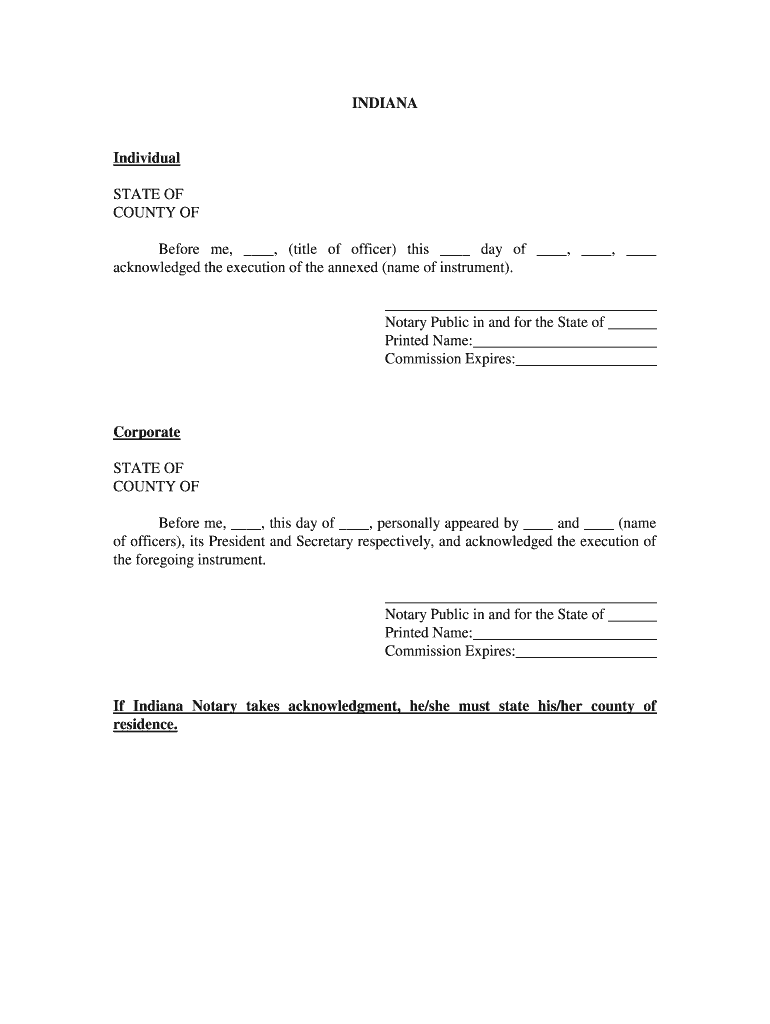
Before Me, , Title of Officer This Day of , , Form


What is the Before Me, , title Of Officer This Day Of , ,
The "Before Me, , title Of Officer This Day Of , ," form is a legal document used primarily in notarial acts. It serves as an affirmation that a specific individual has appeared before an officer, such as a notary public, on a designated date. This form is crucial in validating the identity of the signer and ensuring that the signature is executed in the presence of an authorized official. Its proper use helps prevent fraud and maintains the integrity of the document being notarized.
Key elements of the Before Me, , title Of Officer This Day Of , ,
Several key elements are essential for the "Before Me, , title Of Officer This Day Of , ," form to be legally binding. These include:
- Signature of the Officer: The notary or authorized officer must sign the document, confirming their role in the notarization process.
- Date of Notarization: The specific date when the individual appeared before the officer must be clearly indicated.
- Identification of the Signer: The form should include details about the individual whose signature is being notarized, including their name and any required identification numbers.
- Official Seal: The officer must apply their official seal to the document, which serves as a mark of authenticity.
How to use the Before Me, , title Of Officer This Day Of , ,
Using the "Before Me, , title Of Officer This Day Of , ," form involves several straightforward steps. First, ensure that the individual requiring notarization is present. The officer should verify the identity of the signer by checking valid identification. Next, the officer will complete the form by filling in the necessary details, including the date and the signer's information. Finally, the officer will sign and seal the document, making it legally valid. This process can be efficiently completed using digital tools that comply with eSignature laws.
Steps to complete the Before Me, , title Of Officer This Day Of , ,
Completing the "Before Me, , title Of Officer This Day Of , ," form requires careful attention to detail. Follow these steps:
- Gather necessary identification documents from the signer.
- Ensure the signer is present and ready to provide their signature.
- Fill out the form, including the date, name of the signer, and title of the officer.
- Have the signer complete their signature in the designated area.
- Sign the form as the officer and apply your official seal.
Legal use of the Before Me, , title Of Officer This Day Of , ,
The "Before Me, , title Of Officer This Day Of , ," form is legally recognized in the United States as a valid means of notarization. Its use is governed by state laws, which may vary in terms of requirements and procedures. For the form to be legally binding, it must be executed in accordance with these laws, ensuring that all parties involved understand their responsibilities. Compliance with eSignature regulations further enhances the legal standing of the document in digital formats.
State-specific rules for the Before Me, , title Of Officer This Day Of , ,
Each state in the U.S. has its own regulations regarding the use of the "Before Me, , title Of Officer This Day Of , ," form. It is important to familiarize yourself with these rules, as they dictate how notarization should be conducted. Some states may require additional information on the form or specific identification for the signer. Understanding these nuances ensures that the notarization process is compliant and that the document holds up in legal scenarios.
Quick guide on how to complete before me title of officer this day of
Complete Before Me, , title Of Officer This Day Of , , seamlessly on any device
Digital document management has gained traction among businesses and individuals alike. It offers an ideal eco-friendly substitute for traditional printed and signed documents, allowing you to locate the correct form and securely store it online. airSlate SignNow equips you with all the tools required to create, modify, and eSign your documents efficiently without delays. Manage Before Me, , title Of Officer This Day Of , , on any device using airSlate SignNow Android or iOS applications and enhance any document-based workflow today.
The easiest way to modify and eSign Before Me, , title Of Officer This Day Of , , effortlessly
- Locate Before Me, , title Of Officer This Day Of , , and click on Get Form to commence.
- Utilize the tools we offer to complete your document.
- Mark pertinent sections of the documents or obscure sensitive details with features that airSlate SignNow offers specifically for that purpose.
- Generate your signature using the Sign tool, which takes just seconds and holds the same legal validity as a conventional wet ink signature.
- Verify all the information and click on the Done button to save your modifications.
- Choose how you wish to send your form, via email, SMS, or invite link, or download it to your computer.
Eliminate issues like lost or misfiled documents, tedious form navigation, or mistakes that require reprinting new document copies. airSlate SignNow fulfills your document management needs in just a few clicks from any device of your preference. Edit and eSign Before Me, , title Of Officer This Day Of , , and ensure outstanding communication at every stage of your form preparation process with airSlate SignNow.
Create this form in 5 minutes or less
Create this form in 5 minutes!
People also ask
-
What does 'Before Me, , title Of Officer This Day Of , ,' mean in the context of airSlate SignNow?
'Before Me, , title Of Officer This Day Of , ,' refers to a legal phrase often included in signed documents to verify the identity of the signing agent or officer. Using airSlate SignNow, you can easily create and manage documents that require this affirmation, ensuring compliance and authenticity in your transactions.
-
How does airSlate SignNow facilitate the eSigning process for documents requiring 'Before Me, , title Of Officer This Day Of , ,'?
airSlate SignNow streamlines the eSigning process by allowing users to create templates that incorporate 'Before Me, , title Of Officer This Day Of , ,' directly within the document. This ensures a quick and compliant signing process, saving time and reducing the risk of errors in important legal paperwork.
-
Is there a cost associated with using airSlate SignNow for documents that require 'Before Me, , title Of Officer This Day Of , ,'?
Yes, airSlate SignNow offers flexible pricing plans that cater to different business needs. You can choose a plan that fits your volume of document management, including those requiring 'Before Me, , title Of Officer This Day Of , ,', making it a cost-effective solution for businesses.
-
What features does airSlate SignNow offer for managing documents with 'Before Me, , title Of Officer This Day Of , ,'?
airSlate SignNow provides features such as customizable templates, secure cloud storage, and audit trails specifically for documents needing 'Before Me, , title Of Officer This Day Of , ,'. These functionalities enhance the reliability and legality of your signed documents.
-
Can I integrate airSlate SignNow with other apps for handling documents that include 'Before Me, , title Of Officer This Day Of , ,'?
Absolutely! airSlate SignNow integrates seamlessly with popular applications and services, enabling you to manage documents requiring 'Before Me, , title Of Officer This Day Of , ,' alongside your other business tools. This integration improves your workflow and enhances productivity.
-
What are the benefits of using airSlate SignNow for documents requiring 'Before Me, , title Of Officer This Day Of , ,'?
The primary benefits of using airSlate SignNow include increased efficiency, reduced paperwork, and the security of electronic signatures. By managing documents with 'Before Me, , title Of Officer This Day Of , ,' digitally, you ensure compliance while saving time and resources.
-
How secure is airSlate SignNow for handling documents with 'Before Me, , title Of Officer This Day Of , ,'?
airSlate SignNow employs advanced encryption and security measures to protect documents that require 'Before Me, , title Of Officer This Day Of , ,'. This guarantees the confidentiality and integrity of your signed documents and personal information, giving you peace of mind.
Get more for Before Me, , title Of Officer This Day Of , ,
- Backflow downloads form
- Walkthroughobservation form
- Commercial alteration design summary city of winnipeg form
- Nocccd adjunct faculty contract form
- Main fax form
- Soc 839 ihss designation of authorized representative spanish form
- Form 3460 ca pmd countyofsb
- Sacramento county department of health and human services form
Find out other Before Me, , title Of Officer This Day Of , ,
- eSignature Washington Real Estate Lease Agreement Form Mobile
- How Can I eSignature New York Sports Executive Summary Template
- eSignature Arkansas Courts LLC Operating Agreement Now
- How Do I eSignature Arizona Courts Moving Checklist
- eSignature Wyoming Real Estate Quitclaim Deed Myself
- eSignature Wyoming Real Estate Lease Agreement Template Online
- How Can I eSignature Delaware Courts Stock Certificate
- How Can I eSignature Georgia Courts Quitclaim Deed
- Help Me With eSignature Florida Courts Affidavit Of Heirship
- Electronic signature Alabama Banking RFP Online
- eSignature Iowa Courts Quitclaim Deed Now
- eSignature Kentucky Courts Moving Checklist Online
- eSignature Louisiana Courts Cease And Desist Letter Online
- How Can I Electronic signature Arkansas Banking Lease Termination Letter
- eSignature Maryland Courts Rental Application Now
- eSignature Michigan Courts Affidavit Of Heirship Simple
- eSignature Courts Word Mississippi Later
- eSignature Tennessee Sports Last Will And Testament Mobile
- How Can I eSignature Nevada Courts Medical History
- eSignature Nebraska Courts Lease Agreement Online