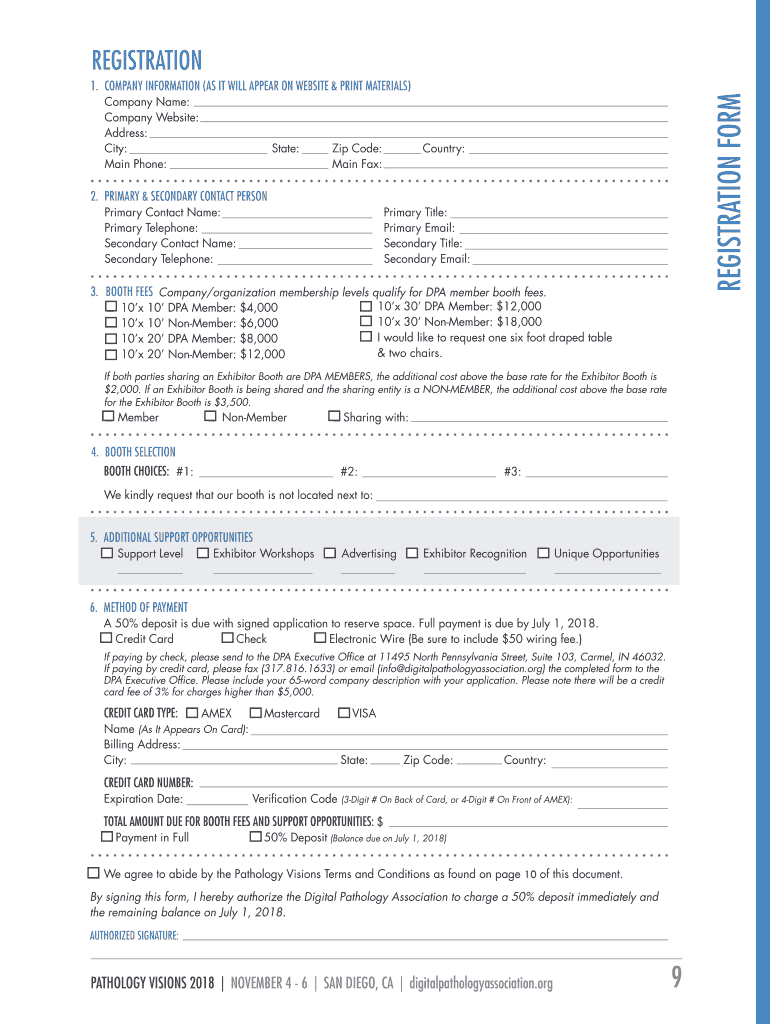
Main Fax Form


What is the Main Fax
The Main Fax is a crucial document used primarily for transmitting important information between businesses and individuals. It serves as a formal means of communication, allowing users to send and receive documents securely and efficiently. This method is particularly beneficial for legal, financial, and administrative purposes, ensuring that sensitive information is handled appropriately. Understanding the Main Fax is essential for anyone involved in document management or communication in a professional setting.
How to use the Main Fax
Using the Main Fax involves a straightforward process. First, prepare the document you wish to send, ensuring it is complete and accurate. Next, access a fax machine or an online fax service. Enter the recipient's fax number, attach the document, and send it. If using an online service, follow the prompts to upload your document and input the recipient's information. Confirm the transmission to ensure that the document has been successfully sent. Always keep a record of the fax transmission for your files.
Key elements of the Main Fax
Several key elements are vital for an effective Main Fax. These include:
- Recipient Information: Clearly state the name and fax number of the recipient.
- Sender Information: Include your name, contact number, and any relevant company details.
- Date and Time: Indicate when the fax is sent to provide a record of communication.
- Subject Line: A brief description of the fax's content helps the recipient understand its purpose.
- Attachments: Ensure all necessary documents are included and properly formatted.
Legal use of the Main Fax
The Main Fax holds legal significance in various contexts, particularly in business and legal communications. It can serve as a legally binding document if it includes essential elements such as signatures and timestamps. Many courts recognize faxes as valid forms of communication, provided they adhere to specific regulations. It is crucial to understand the legal implications of using the Main Fax, especially when dealing with contracts, agreements, or sensitive information.
Filing Deadlines / Important Dates
When using the Main Fax for filing purposes, it is essential to be aware of specific deadlines. These may vary based on the type of document being submitted and the jurisdiction. For example, tax-related documents often have strict filing deadlines that must be adhered to avoid penalties. Keeping a calendar of important dates can help ensure timely submissions and compliance with legal requirements.
Examples of using the Main Fax
There are various scenarios where the Main Fax is effectively utilized:
- Sending tax documents to the IRS or state tax authorities.
- Transmitting legal contracts between parties.
- Submitting medical records to healthcare providers or insurance companies.
- Communicating sensitive business information to partners or clients.
Form Submission Methods (Online / Mail / In-Person)
The Main Fax can be submitted through several methods, depending on the recipient's preferences and requirements. Common submission methods include:
- Online: Using an online fax service allows for quick and easy transmission of documents without the need for physical fax machines.
- Mail: Some recipients may prefer receiving documents via traditional mail, especially for formal communications.
- In-Person: Delivering documents in person can be beneficial for urgent matters or when a signature is required upon receipt.
Quick guide on how to complete main fax
Execute Main Fax effortlessly on any device
Digital document handling has gained traction among businesses and individuals. It offers an ideal eco-friendly alternative to conventional printed and signed paperwork, allowing you to find the correct form and securely store it online. airSlate SignNow provides you with all the resources necessary to create, adjust, and electronically sign your documents swiftly without delays. Manage Main Fax on any platform with airSlate SignNow Android or iOS applications and streamline any document-related process today.
The easiest method to modify and electronically sign Main Fax without hassle
- Find Main Fax and then click Get Form to begin.
- Use the tools we provide to complete your document.
- Emphasize important sections of your documents or redact sensitive information with tools specifically designed for that purpose by airSlate SignNow.
- Create your signature using the Sign tool, which takes mere seconds and carries the same legal significance as a conventional wet ink signature.
- Review the details and then click on the Done button to save your modifications.
- Select how you would like to send your form, via email, text message (SMS), or invite link, or download it to your computer.
Put an end to lost or misplaced documents, laborious form searches, or errors that necessitate printing new document copies. airSlate SignNow meets your document administration needs in just a few clicks from any device of your choice. Modify and electronically sign Main Fax and ensure excellent communication at every step of your form preparation process with airSlate SignNow.
Create this form in 5 minutes or less
Create this form in 5 minutes!
How to create an eSignature for the main fax
How to create an electronic signature for a PDF online
How to create an electronic signature for a PDF in Google Chrome
How to create an e-signature for signing PDFs in Gmail
How to create an e-signature right from your smartphone
How to create an e-signature for a PDF on iOS
How to create an e-signature for a PDF on Android
People also ask
-
What is the Main Fax feature of airSlate SignNow?
The Main Fax feature of airSlate SignNow allows users to send faxes directly from the platform, streamlining document management. With this feature, businesses can easily integrate faxing into their workflow, making it simple to send important documents securely. Utilizing the Main Fax ensures you remain efficient and organized with your document handling.
-
How does Main Fax pricing work with airSlate SignNow?
airSlate SignNow offers competitive pricing for the Main Fax feature, ensuring that businesses of all sizes can benefit from this capability. Pricing plans typically include a certain number of fax pages, with additional options available for those who need higher volumes. You can choose the plan that best fits your organization's needs to maximize cost-effectiveness.
-
What are the key benefits of using Main Fax in airSlate SignNow?
Using the Main Fax feature in airSlate SignNow provides several key benefits, including enhanced document security and reduced paperwork. It allows for seamless integration with your existing document workflows, saving time and improving organization. Overall, the Main Fax functionality supports a more efficient operation for businesses managing important communications.
-
Can Main Fax integrate with other applications?
Yes, the Main Fax feature in airSlate SignNow can be integrated with various applications and platforms. This integration capability ensures that businesses can easily connect their existing tools and maintain a streamlined workflow. By utilizing these integrations, you can enhance your overall productivity and document management practices.
-
Is Main Fax secure for confidential documents?
Absolutely! airSlate SignNow's Main Fax feature includes robust security measures to protect confidential documents. These security features ensure that your sensitive information is encrypted and securely transmitted, giving you peace of mind. Trusting airSlate SignNow with your Main Fax needs means prioritizing the safety and integrity of your documents.
-
How can I track faxes sent through the Main Fax feature?
With airSlate SignNow's Main Fax feature, tracking faxes sent is straightforward and user-friendly. Users can access a detailed log of all sent faxes, allowing for easy verification and follow-ups when necessary. This tracking feature helps businesses manage their communications effectively and ensures accountability.
-
What types of documents can I send using Main Fax?
The Main Fax feature in airSlate SignNow allows you to send various types of documents, such as contracts, agreements, and other important paperwork. File formats like PDF, Word, and more are supported, giving you flexibility when sending documents. This capability ensures all critical communications are handled efficiently.
Get more for Main Fax
- Chancery opinions ampamp orders opinions delaware courts form
- Guardianship and its alternatives a handbook on maryland form
- United states district court eastern hubspot form
- An order was entered on form
- Form 264
- Petition for the appointment of guardianship of a disabled form
- When does child support end donahue hagan klein form
- Sample for guardianship petition starter kit san bernardino form
Find out other Main Fax
- Can I Sign Arizona Real Estate Confidentiality Agreement
- How Do I Sign Arizona Real Estate Memorandum Of Understanding
- Sign South Dakota Plumbing Job Offer Later
- Sign Tennessee Plumbing Business Letter Template Secure
- Sign South Dakota Plumbing Emergency Contact Form Later
- Sign South Dakota Plumbing Emergency Contact Form Myself
- Help Me With Sign South Dakota Plumbing Emergency Contact Form
- How To Sign Arkansas Real Estate Confidentiality Agreement
- Sign Arkansas Real Estate Promissory Note Template Free
- How Can I Sign Arkansas Real Estate Operating Agreement
- Sign Arkansas Real Estate Stock Certificate Myself
- Sign California Real Estate IOU Safe
- Sign Connecticut Real Estate Business Plan Template Simple
- How To Sign Wisconsin Plumbing Cease And Desist Letter
- Sign Colorado Real Estate LLC Operating Agreement Simple
- How Do I Sign Connecticut Real Estate Operating Agreement
- Sign Delaware Real Estate Quitclaim Deed Secure
- Sign Georgia Real Estate Business Plan Template Computer
- Sign Georgia Real Estate Last Will And Testament Computer
- How To Sign Georgia Real Estate LLC Operating Agreement