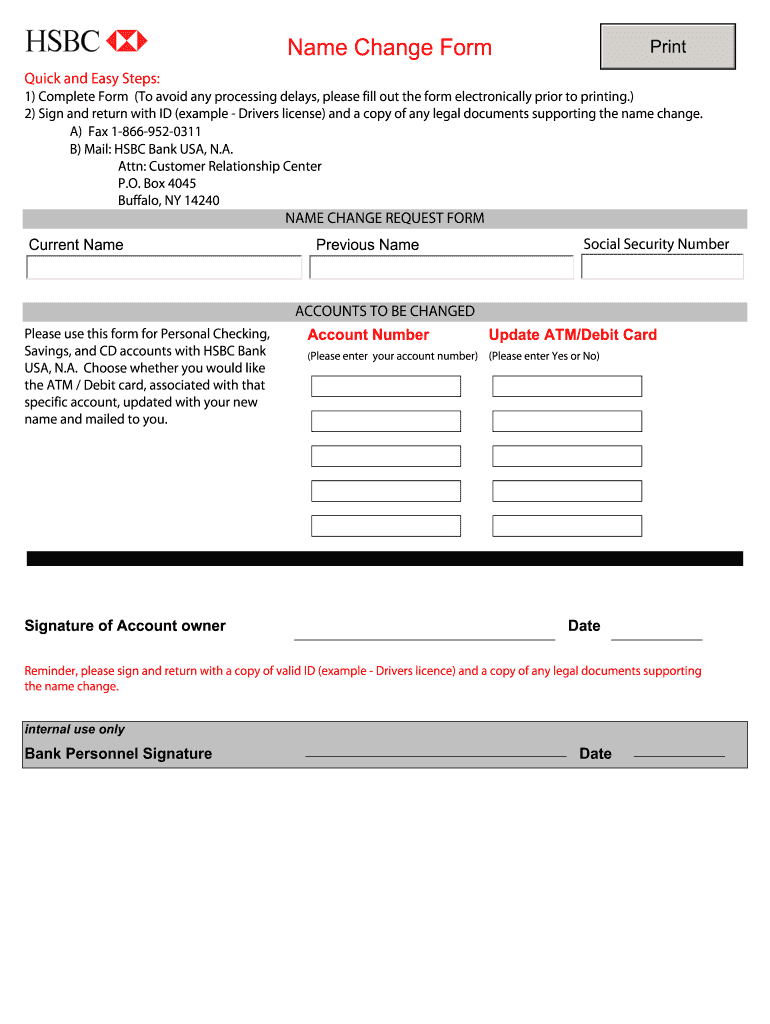
Hsbc Name Change Form


What is the HSBC Name Change?
The HSBC name change refers to the formal process by which an individual or entity updates their name within HSBC records. This process is essential for maintaining accurate account information, especially after personal events such as marriage, divorce, or legal name changes. The full form of HSBC is Hongkong and Shanghai Banking Corporation, a global bank recognized for its comprehensive financial services.
How to Use the HSBC Name Change
To initiate an HSBC name change, customers must gather the necessary documentation that supports the name change request. This often includes legal documents such as marriage certificates or court orders. Once the documents are prepared, customers can complete the HSBC name change form, which can be obtained from the bank's website or a local branch. It is important to ensure that all information is accurate to avoid delays in processing.
Steps to Complete the HSBC Name Change
Completing the HSBC name change involves several key steps:
- Gather required documents, including proof of identity and legal name change.
- Obtain the HSBC name change form from the bank's website or branch.
- Fill out the form with accurate information, ensuring all details match the supporting documents.
- Submit the completed form along with the required documents either online, by mail, or in person at a local branch.
- Await confirmation from HSBC regarding the successful update of your account information.
Legal Use of the HSBC Name Change
The legal use of the HSBC name change is crucial for ensuring that all banking transactions and communications reflect the individual's current legal name. This is particularly important for compliance with federal and state regulations. An accurate name on bank accounts helps avoid potential legal issues and ensures that financial documents, such as tax forms and identification, are consistent.
Required Documents
When submitting a request for a name change with HSBC, several documents are typically required:
- Government-issued photo ID (e.g., driver’s license or passport).
- Legal documents supporting the name change (e.g., marriage certificate, divorce decree, or court order).
- Any previous account statements that may assist in verifying identity.
Form Submission Methods
Customers can submit their HSBC name change request through various methods:
- Online: Complete the name change form and upload required documents via the HSBC online banking portal.
- Mail: Send the completed form and documents to the designated HSBC address provided on the form.
- In-Person: Visit a local HSBC branch to submit the form and documents directly to a bank representative.
Quick guide on how to complete hsbc download name change foam form
Accomplish Hsbc Name Change effortlessly on any device
Digital document management has gained traction among organizations and individuals. It serves as an ideal environmentally friendly substitute for conventional printed and signed documents, allowing you to obtain the necessary form and securely save it online. airSlate SignNow equips you with all the tools required to create, modify, and eSign your documents quickly and without delays. Handle Hsbc Name Change on any device using airSlate SignNow's Android or iOS applications and streamline any document-related task today.
How to modify and eSign Hsbc Name Change with ease
- Locate Hsbc Name Change and then click Obtain Form to begin.
- Use the tools we provide to complete your form.
- Emphasize relevant sections of the documents or redact sensitive information with the tools that airSlate SignNow offers specifically for that purpose.
- Craft your signature using the Sign tool, which takes mere seconds and holds the same legal validity as a traditional wet ink signature.
- Review all the details and then click on the Finish button to save your modifications.
- Select how you wish to submit your form, whether by email, SMS, invitation link, or download it to your PC.
Eliminate concerns over lost or mislaid documents, exhausting form navigation, or mistakes that necessitate printing additional document copies. airSlate SignNow addresses all your document management needs in just a few clicks from your preferred device. Alter and eSign Hsbc Name Change and guarantee seamless communication at any stage of your form preparation process with airSlate SignNow.
Create this form in 5 minutes or less
FAQs
-
While filling out the JEE main application form 2018, I filled out the wrong school name, can it be changed? How?
HiYou can edit your JEE Main 2018 application form only if you haven’t paid registration fee. You have to login to your account and enter details-Then click on view application form on the left side.Now click on Edit Application formNow after signNowing to this page you can edit your application form.Hope this will help you.Thanks !!
-
How to decide my bank name city and state if filling out a form, if the bank is a national bank?
Somewhere on that form should be a blank for routing number and account number. Those are available from your check and/or your bank statements. If you can't find them, call the bank and ask or go by their office for help with the form. As long as those numbers are entered correctly, any error you make in spelling, location or naming should not influence the eventual deposit into your proper account.
-
How do I download a filled-out php form?
It doesn't sound like you understand how PHP handles forms. The usual scenario is you present the user with an HTML page that contains the form. The action attribute of the opening form tag indicates the webpage that will process the submitted form (and confirm to the user that it has done so). The form-processing page will contain PHP code to do what you need to do with the contents of the form. For example, it will usually store the information in a server-side database, like MySQL. It might also send an email to someone.If you want to provide the user with a downloadable, editable form, you could do that by having PHP create a PDF with the submitted data I can't imagine why you'd want to do that, but it's possible.
-
I have no last name or middle name, how can I fill out an application form?
Contact the Government authorities wherever you live.If a single name is allowed in your culture, you will not be the only one who has had this problem, and the government would have devised a way to handle it.
-
How do I change my address in the Aadhar card?
You can change the following details in Aadhar Card:NameGenderDate of BirthAddressE-mail IDTHINGS TO REMEMBER BEFORE APPLYING FOR AADHAR CARD DETAILS CHANGE:Your Registered Mobile Number is mandatory in the online process.You need to submit Documents for change of – Name, Date of Birth and Address. However, Change in Gender and E-mail ID do not require any document.You have to fill details in both – English and Regional/Local language (Eg. Hindi, Oriya, Bengali etc)Aadhar Card Details are not changed instantly. It is changed after Verification and Validation by the authoritySTEPS TO AADHAR CARD DETAILS CHANGE ONLINE:Click Here for going to the link.Enter your Aadhar Number.Fill Text VerificationClick on Send OTP. OTP is sent on your Registered mobile number.Also Read: Simple Steps to Conduct Aadhar Card Status Enquiry by NameYou will be asked to choose the Aadhar Card Details that you want to change.You can select multiple fields. Select the field and Submit.In next window fill the Correct Detail in both – English and Local language (if asked) and Submit.For Example – Here one has to fill the Email IdNOTE – If you are changing – Name, Date of Birth or Address, you have to upload the scanned documents. Click Here to know the Documents or Check them here.Verify the details that you have filled. If all the details look good then proceed or you can go back and edit once again.You may be asked for BPO Service Provider Selection. Select the provider belonging to your region.At last – You will be given an Update Request Number. Download or Print the document and keep it safe. It is required in checking the status of the complaint in future.So this step completes the process of Aadhar Card details change online.CHECK THE STATUS OF YOUR AADHAR CARD DETAILS CHANGE REQUESTStep 1 – Go the website by Clicking HereStep 2 – Fill the Aadhaar No. and URN – Update Request NumberStep 3 – Click on “Get Status”You are done. The new window on the screen will show the status of your request for change in Aadhar Card Details.
Create this form in 5 minutes!
How to create an eSignature for the hsbc download name change foam form
How to create an electronic signature for your Hsbc Download Name Change Foam Form online
How to create an eSignature for the Hsbc Download Name Change Foam Form in Google Chrome
How to generate an eSignature for signing the Hsbc Download Name Change Foam Form in Gmail
How to make an eSignature for the Hsbc Download Name Change Foam Form straight from your smartphone
How to make an electronic signature for the Hsbc Download Name Change Foam Form on iOS devices
How to create an eSignature for the Hsbc Download Name Change Foam Form on Android devices
People also ask
-
What is an account change form and how does it work with airSlate SignNow?
An account change form is a document used to request modifications to your current account settings or information. With airSlate SignNow, you can easily fill out and eSign this form to update your account details efficiently, ensuring that your information is always up to date.
-
How do I access the account change form in airSlate SignNow?
To access the account change form in airSlate SignNow, simply log into your account and navigate to the settings section. There, you'll find the option to fill out the account change form, making it easy to initiate any necessary changes quickly.
-
Are there any fees associated with submitting an account change form?
Submitting an account change form through airSlate SignNow is completely free of charge. You can make necessary adjustments to your account without incurring any additional costs, allowing for an efficient and budget-friendly management of your account.
-
What types of changes can I make using the account change form?
Using the account change form, you can update various aspects of your account, including contact information, billing details, and user permissions. This flexibility ensures that you maintain accurate and secure information related to your airSlate SignNow account.
-
Is the account change form secure?
Yes, the account change form provided by airSlate SignNow is highly secure. Our platform utilizes advanced encryption technologies to ensure that your information remains protected throughout the submission process.
-
Can I track the status of my account change form?
Yes, airSlate SignNow allows you to track the status of your account change form submission. Once submitted, you will receive notifications regarding the progress and completion of your request, providing transparency and peace of mind.
-
How long does it take to process an account change form?
Typically, the processing of an account change form with airSlate SignNow takes between 1 to 3 business days. Our team works diligently to ensure your requests are handled promptly and efficiently.
Get more for Hsbc Name Change
Find out other Hsbc Name Change
- How Do I Sign Wisconsin Sports Forbearance Agreement
- How To Sign Oregon Real Estate Resignation Letter
- Can I Sign Oregon Real Estate Forbearance Agreement
- Sign Pennsylvania Real Estate Quitclaim Deed Computer
- How Do I Sign Pennsylvania Real Estate Quitclaim Deed
- How Can I Sign South Dakota Orthodontists Agreement
- Sign Police PPT Alaska Online
- How To Sign Rhode Island Real Estate LLC Operating Agreement
- How Do I Sign Arizona Police Resignation Letter
- Sign Texas Orthodontists Business Plan Template Later
- How Do I Sign Tennessee Real Estate Warranty Deed
- Sign Tennessee Real Estate Last Will And Testament Free
- Sign Colorado Police Memorandum Of Understanding Online
- How To Sign Connecticut Police Arbitration Agreement
- Sign Utah Real Estate Quitclaim Deed Safe
- Sign Utah Real Estate Notice To Quit Now
- Sign Hawaii Police LLC Operating Agreement Online
- How Do I Sign Hawaii Police LLC Operating Agreement
- Sign Hawaii Police Purchase Order Template Computer
- Sign West Virginia Real Estate Living Will Online