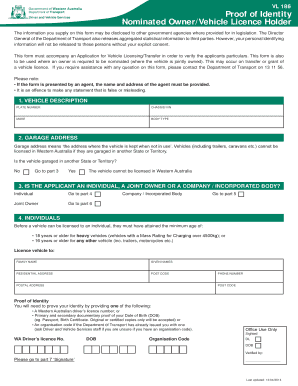
Proof of Adress Form


What is the proof of address?
The proof of address is a document that verifies an individual's residential address. Commonly required for various transactions, such as opening a bank account, applying for loans, or registering for services, it serves as a formal declaration of where a person resides. This document can take various forms, including utility bills, bank statements, or government correspondence, and it typically includes the individual's name and address, along with a date to confirm its validity.
How to obtain the proof of address
Obtaining a proof of address can be straightforward. Individuals can gather documents that clearly display their name and current address. Common sources include:
- Utility bills (electricity, water, gas)
- Bank or credit card statements
- Lease agreements or mortgage statements
- Government-issued documents, such as tax returns or voter registration cards
For those who may not have traditional forms of proof, some institutions may accept alternative documents, such as a notarized letter from a landlord or a government agency.
Steps to complete the proof of address
Completing a proof of address form typically involves the following steps:
- Gather the necessary documents that display your name and address.
- Ensure that the documents are recent, usually within the last three months.
- Review the requirements set by the institution requesting the proof of address to confirm acceptable forms.
- Fill out any required forms, providing accurate information as requested.
- Submit the completed form and accompanying documents, either online or in person, as specified.
Legal use of the proof of address
The proof of address holds legal significance in various contexts, especially in financial and governmental transactions. Institutions require this documentation to comply with regulations aimed at preventing fraud and ensuring accurate identification. When submitted, it must meet specific criteria to be considered valid, such as being current and clearly displaying the individual's name and address. Failure to provide an acceptable proof of address can result in delays or denials in processing applications.
Key elements of the proof of address
For a proof of address to be effective, it should include several key elements:
- The individual's full name
- The current residential address
- A recent date, ideally within the last three months
- The name of the issuing organization (if applicable)
- Any relevant account numbers or identifiers (if applicable)
These elements help ensure that the document is legitimate and can be easily verified by the requesting entity.
Examples of using the proof of address
Proof of address is commonly used in various scenarios, including:
- Opening a bank account, where financial institutions need to verify identity
- Applying for credit cards or loans, ensuring the applicant's residence is confirmed
- Registering for government services, such as healthcare or social security
- Renting an apartment, where landlords require proof of residence for lease agreements
These examples illustrate the importance of having reliable documentation to support identity verification processes.
Quick guide on how to complete proof of adress
Effortlessly Prepare Proof Of Adress on Any Device
Digital document management has become increasingly favored by businesses and individuals alike. It serves as an ideal sustainable alternative to traditional printed and signed paperwork, allowing you to access the necessary form and securely store it online. airSlate SignNow equips you with all the tools needed to create, edit, and electronically sign your documents quickly and efficiently. Handle Proof Of Adress on any platform using airSlate SignNow's Android or iOS applications and simplify any document-related process today.
How to Edit and eSign Proof Of Adress with Ease
- Find Proof Of Adress and click Get Form to begin.
- Utilize the tools provided to complete your form.
- Select important sections of your documents or redact sensitive information with tools that airSlate SignNow specifically offers for that purpose.
- Create your signature using the Sign tool, which takes just seconds and carries the same legal validity as a conventional wet ink signature.
- Review all the details and click the Done button to save your changes.
- Decide how you wish to send your form, via email, SMS, invitation link, or download it to your computer.
Eliminate concerns about lost or misplaced files, tedious form searches, or mistakes that require printing new document copies. airSlate SignNow meets all your document management needs in just a few clicks from any device you prefer. Edit and eSign Proof Of Adress while ensuring effective communication at every stage of your form preparation process with airSlate SignNow.
Create this form in 5 minutes or less
Create this form in 5 minutes!
How to create an eSignature for the proof of adress
How to create an electronic signature for a PDF online
How to create an electronic signature for a PDF in Google Chrome
How to create an e-signature for signing PDFs in Gmail
How to create an e-signature right from your smartphone
How to create an e-signature for a PDF on iOS
How to create an e-signature for a PDF on Android
People also ask
-
What is proof of adress and why is it important?
Proof of adress is a document that verifies where a person lives. It is crucial for various legal and financial transactions, as many organizations require proof of adress to confirm your identity and residency.
-
How can airSlate SignNow help me with proof of adress?
airSlate SignNow allows users to efficiently send and eSign documents that can serve as proof of adress. Our platform simplifies the process, ensuring your documents are legally binding and securely stored.
-
What types of documents can be used as proof of adress with airSlate SignNow?
Documents such as utility bills, bank statements, or government correspondence can be uploaded and signed using airSlate SignNow to serve as proof of adress. The platform supports various file formats for your convenience.
-
Is airSlate SignNow cost-effective for generating proof of adress?
Yes, airSlate SignNow offers a cost-effective solution for individuals and businesses looking to generate proof of adress. Our affordable pricing plans cater to varying needs and ensure you get maximum value for your investment.
-
How secure is my information when using airSlate SignNow for proof of adress?
airSlate SignNow prioritizes your security and employs advanced encryption protocols to protect your documents. When you use our platform for proof of adress, you can be assured that your personal information is safe and secure.
-
Does airSlate SignNow integrate with other applications to manage proof of adress documents?
Absolutely! airSlate SignNow integrates seamlessly with various applications like Google Drive and Dropbox, making it easy to manage documents that serve as proof of adress. This enhances workflow efficiency and document accessibility.
-
Can I track the status of my proof of adress documents with airSlate SignNow?
Yes, airSlate SignNow provides tools to track the status of your documents, including those needed as proof of adress. You'll receive real-time updates, making it easier to manage your important paperwork.
Get more for Proof Of Adress
Find out other Proof Of Adress
- How Can I Sign Alabama Real Estate Affidavit Of Heirship
- Can I Sign Arizona Real Estate Confidentiality Agreement
- How Do I Sign Arizona Real Estate Memorandum Of Understanding
- Sign South Dakota Plumbing Job Offer Later
- Sign Tennessee Plumbing Business Letter Template Secure
- Sign South Dakota Plumbing Emergency Contact Form Later
- Sign South Dakota Plumbing Emergency Contact Form Myself
- Help Me With Sign South Dakota Plumbing Emergency Contact Form
- How To Sign Arkansas Real Estate Confidentiality Agreement
- Sign Arkansas Real Estate Promissory Note Template Free
- How Can I Sign Arkansas Real Estate Operating Agreement
- Sign Arkansas Real Estate Stock Certificate Myself
- Sign California Real Estate IOU Safe
- Sign Connecticut Real Estate Business Plan Template Simple
- How To Sign Wisconsin Plumbing Cease And Desist Letter
- Sign Colorado Real Estate LLC Operating Agreement Simple
- How Do I Sign Connecticut Real Estate Operating Agreement
- Sign Delaware Real Estate Quitclaim Deed Secure
- Sign Georgia Real Estate Business Plan Template Computer
- Sign Georgia Real Estate Last Will And Testament Computer