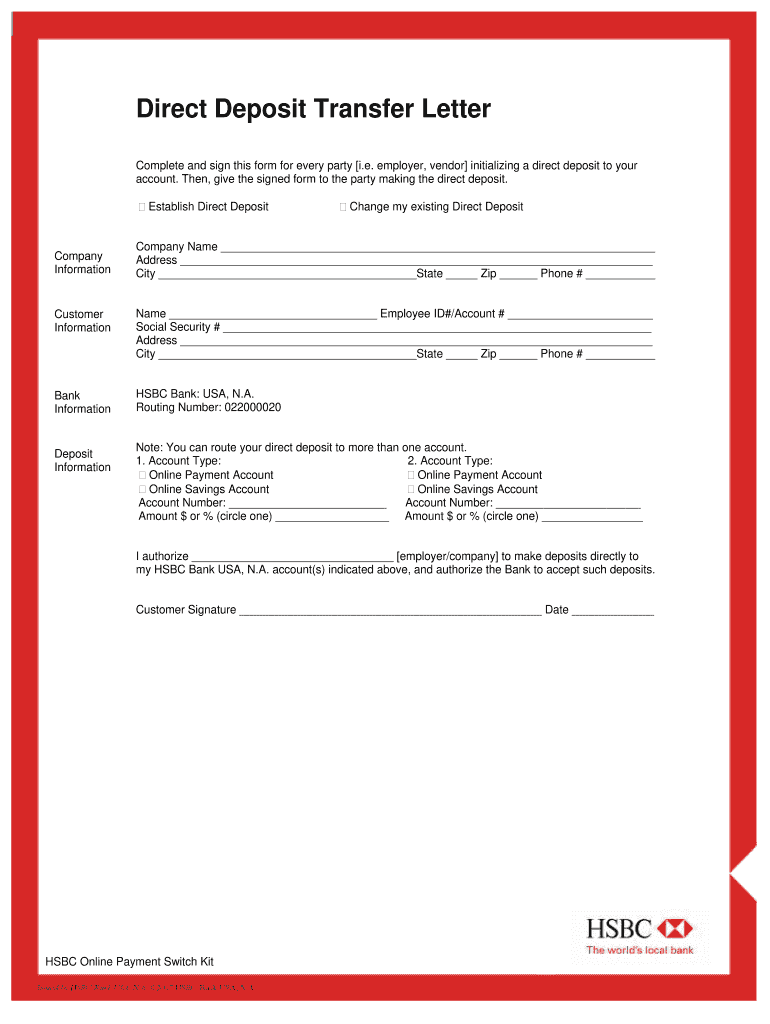
Green Dot Direct Deposit PDF Form


What is the Green Dot Direct Deposit PDF
The Green Dot Direct Deposit PDF is a document used by individuals to authorize the electronic deposit of funds into their Green Dot bank accounts. This form is essential for setting up direct deposits from employers, government benefits, or other sources of income. By completing this form, users provide their bank account details and consent for deposits to be made directly into their accounts, streamlining the payment process and ensuring timely access to funds.
How to Use the Green Dot Direct Deposit PDF
Using the Green Dot Direct Deposit PDF involves several straightforward steps. First, download the form from a reliable source. Next, fill in the required information, including your name, address, account number, and routing number. After completing the form, sign it to authorize the direct deposit. Finally, submit the signed form to your employer or the organization responsible for making the deposits. This process ensures that your payments are directed to your Green Dot account without delay.
Steps to Complete the Green Dot Direct Deposit PDF
Completing the Green Dot Direct Deposit PDF requires careful attention to detail. Follow these steps:
- Download the Green Dot Direct Deposit PDF from a trusted source.
- Enter your personal information, including your full name and address.
- Provide your Green Dot bank account number and the corresponding routing number.
- Review the information for accuracy to prevent any issues with deposits.
- Sign the form to authorize the direct deposit.
- Submit the completed form to your employer or the relevant organization.
Key Elements of the Green Dot Direct Deposit PDF
Several key elements must be included in the Green Dot Direct Deposit PDF to ensure it is valid and effective. These elements typically include:
- Account Holder Information: Your name and address.
- Bank Account Details: Your Green Dot account number and routing number.
- Authorization Signature: Your signature to confirm consent for direct deposits.
- Employer or Payer Information: The name of the organization making the deposits.
Legal Use of the Green Dot Direct Deposit PDF
The Green Dot Direct Deposit PDF is legally binding once completed and signed. By signing the form, you authorize the direct deposit of funds into your account, which is recognized under U.S. banking regulations. It is crucial to ensure that all information is accurate and that you retain a copy of the signed form for your records. This documentation can be important for resolving any disputes or issues regarding deposits in the future.
Who Issues the Green Dot Direct Deposit PDF
The Green Dot Direct Deposit PDF is typically issued by employers or financial institutions. Employers provide this form to employees to facilitate the direct deposit of salaries and wages. Additionally, financial institutions, including Green Dot itself, may offer the form for customers wishing to set up direct deposits for other types of income, such as government benefits or pensions. It is important to obtain the form from a legitimate source to ensure compliance with banking regulations.
Quick guide on how to complete hsbc online deposit slip form
The simplest method to locate and authorize Green Dot Direct Deposit Pdf
On the scale of an entire organization, ineffective procedures surrounding document approval can take up signNow working hours. Signing documents like Green Dot Direct Deposit Pdf is a standard aspect of operations across all sectors, which is why the efficacy of each agreement’s lifecycle greatly impacts the company’s overall productivity. With airSlate SignNow, signing your Green Dot Direct Deposit Pdf can be exceptionally easy and rapid. This platform provides you with the latest version of nearly any form. Even better, you can sign it instantly without the necessity of installing external applications on your computer or printing hard copies.
Steps to obtain and authorize your Green Dot Direct Deposit Pdf
- Browse our collection by category or utilize the search function to find the form you require.
- Check the form preview by selecting Learn more to ensure it’s the correct one.
- Click Get form to begin editing immediately.
- Fill out your form and include any necessary information using the toolbar.
- Once finished, click the Sign tool to endorse your Green Dot Direct Deposit Pdf.
- Select the signature method that is most suitable for you: Draw, Create initials, or upload an image of your handwritten signature.
- Press Done to finalize editing and move on to document-sharing options as required.
With airSlate SignNow, you possess everything necessary to handle your documents effectively. You can find, complete, modify, and even send your Green Dot Direct Deposit Pdf all in one window without any trouble. Enhance your workflows by utilizing a single, intelligent eSignature solution.
Create this form in 5 minutes or less
FAQs
-
How do I fill out a deposit slip?
You go to the bank of your choice, preferably where you have an account, and ask for a deposit slip. You then technically do a “fill in the blank” and then write the number of notes of relevant denomination note. Like thisCredit: http://mindpowerindia.com/sbi.phpNow go and deposit your Rs. 500 and Rs. 1000 notes, if you are in India :-)EDIT: As rightly pointed out by Lara Taylor sorry for being judgemental.
-
How can I fill out a savings deposit slip?
“How can I fill out a savings deposit slip?”Do you have some savings to deposit?Do you have a savings account?Do you know the savings account number?Do you have a way to obtain a savings deposit slip?Do you have a pen with which to fill out the savings deposit slip?Are you physically able to enter the appropriate information on the slip?When you’ve answered these questions, then someone can probably provide an appropriate answer to your question.
-
How do I fill out a bank deposit slip?
You would have to show up in person at a branch location that belongs to your bank where your bank account is open. Most banks have a lines for the customers to get in line and wait for their turn to talk to the bank teller. Most banks will have a section in the middle of this section where they have a bunch of blank documents and a deposit slip is included there.There is specific information that you need to know in order to fill the bank deposit slip correctly and you don't have to spend time memorizing it or take documents of that information with you. All you have to do is just write it down in a piece of paper and then reap into pieces the paper when you are done. The information that you need to fill out the deposit slip is your account number. What is it that you are depositing a check or cash and what is the exact amount to be deposited. The deposit slip should include your name and your signature.In type of deposit slip, you would have to also check whether you are depositing the funds into your bank checkings account or into your bank savings account and your address. The signature section is a part that can only be signed in the presence of a bank teller. You would also have to write the date on which this deposit takes place.Some deposit slips differ in one or two things from the others but for the most part they all are very similar in many ways. In this deposit slip, you would not have to write the date or your address or whether it goes to a savings or checking accounts but all other information still applies.Note that in the two types of the deposits samples there is a section that says “subtotal” and another that says “less cash”. Those two sections are only applicable when you present a check to be cash but you also want part of that check to deposit into your account. For example, let us say that you present a check with the total funds of 1458 but you want to receive 800 in cash and the remaining balance is two be deposited. In that case, the subtotal would say “1458” and the “less cash” section would say “800” the the “total” section would say “658”. Those types of deposit slips are provided to you free of charge at the bank.The deposit slip shown above is another type of bank deposit slip which is more convenient and you have less possibilities of making entry errors because those types of deposit slips are already personalized and they already have your bank account, name and address printed on them. All you have to do is fill out the amount that you depositing into your bank account and whether it is a check or cash. However, the personalized deposit slips costs money.At the end of the successful deposit transaction, you should received from the bank teller a deposit receipt which summarizes the how much was deposited and your new bank account balance. Some advanced banks will even print a receipt with an image of the check that was deposited.
-
What are the steps to fill out a deposit slip?
There are following steps to fillout a deposit slip:1.fill your branch name in which you have maintained your account.2. your name3.Your bank account no.4.Rupees with denominations and then in words5.your mobile no.6.your signature
-
Am I suppose to fill out a deposit slip or is it okay to give the teller my debit card (I’ve always given my card to deposit before, is it okay?)?
Most banks no longer require a deposit slip. You would have to present your ATM card so your proper account is credited.
-
What is the legal importance of deposit slips of banks?
Hello,I could not understand the word "Deposit Slip" & I presume it to be - the "counter foil" given by the Bank Shroff having accepted your cash or cheque & proceeding to answer.1.Make it a habit to have an Acknowledgement for everything that you deal with a Bank or for that matter with any anybody or any organization.2. When you deposit cash in Bank, with cash denomination details (Cheque details for cheque deposits) on the back of the challan as well as on the back of counter foil, the counter foil is given back to the depositor duly authenticated bythe Bank. Keep it safe till such time that you see that deposit entry in your Statement of Account. There after it does not serve any purpose since the deposit made already found its place in the Account.3. Legally sanctity: When a Cash/Cheque deposit entry is missing in the Statement of Account (which is a very remote possibility), this comes handy for your depositing of cash/ cheque, the same can be accepted as proof of deposit in a Court of Law. If it is a genuine Counterfoil, based on that, an enquiry could be made in the bank. It facilitates easy processing of your complaint and helps both to find/ trace out the transaction.Hope this helps & Thanks for reading.
-
What will happen to my check, as I filled out the wrong amount in figures on the deposit slip in the right corner of the slip?
Bank will ask you to correct it. It is a record of account activity and they need it for record purpose for audit/compliance to other laws.But if it escapes the eyes of your banker,your cheque would get credited.Some of them may actually correct it themselves if they notice it later,but then same may not and ask you to do it.
Create this form in 5 minutes!
How to create an eSignature for the hsbc online deposit slip form
How to create an electronic signature for your Hsbc Online Deposit Slip Form in the online mode
How to make an eSignature for your Hsbc Online Deposit Slip Form in Google Chrome
How to generate an electronic signature for signing the Hsbc Online Deposit Slip Form in Gmail
How to create an eSignature for the Hsbc Online Deposit Slip Form straight from your smartphone
How to make an eSignature for the Hsbc Online Deposit Slip Form on iOS
How to generate an eSignature for the Hsbc Online Deposit Slip Form on Android
People also ask
-
What is a Green Dot direct deposit form?
A Green Dot direct deposit form is a document that allows you to set up automatic deposits into your Green Dot account. This form provides your employer or payer with your account information so that funds can be deposited directly. Using the Green Dot direct deposit form simplifies the payment process and ensures timely access to your funds.
-
How do I obtain a Green Dot direct deposit form?
You can easily obtain a Green Dot direct deposit form by visiting the Green Dot website or through their mobile app. Additionally, many employers and financial institutions provide a template that can be filled out. Once completed, submit the form to the relevant party, such as your employer or government entity, to start receiving direct deposits.
-
Is there a fee for using the Green Dot direct deposit service?
There is typically no fee for setting up a Green Dot direct deposit service, which makes it a cost-effective option for those looking to streamline their payment process. However, be sure to check with Green Dot for any potential fees associated with maintaining your account or additional services. The Green Dot direct deposit service allows you to access your funds without unnecessary costs.
-
What are the benefits of using the Green Dot direct deposit form?
Using the Green Dot direct deposit form provides several benefits, including faster access to your paycheck and the convenience of automatic deposits. You won't have to visit a bank to cash your check, and it minimizes the risk of losing your physical checks. Additionally, the Green Dot direct deposit form ensures that funds are securely deposited directly into your account.
-
Can I use the Green Dot direct deposit form for government benefits?
Yes, you can use the Green Dot direct deposit form to receive government benefits directly into your Green Dot account. This includes Social Security payments, unemployment benefits, and other government-related payments. It simplifies receiving funds and ensures you have access to your money promptly.
-
What information is required on the Green Dot direct deposit form?
The Green Dot direct deposit form typically requires essential information such as your Green Dot account number, routing number, and personal details. You may also need to provide authorization or consent for the direct deposit setup. Ensure all information is accurate to prevent any delays in receiving your funds.
-
How long does it take for the Green Dot direct deposit to process?
Once your Green Dot direct deposit form has been submitted and approved, it usually takes one to two pay cycles for the deposits to begin. However, processing times may vary depending on your employer's payroll schedule. It's always best to confirm with them directly for specific timelines.
Get more for Green Dot Direct Deposit Pdf
- Red robin application form
- Questions the state of ohio engineers and surveyors board peps ohio form
- Winlossnclcom form
- Parks amp facility use application city of carlsbad carlsbadca form
- Ej 170 form
- Application certification and signature page xavier university of xula form
- Shelby county affidavitpdffillercom form
- Opwdd bed safety checklist form
Find out other Green Dot Direct Deposit Pdf
- eSign Alaska Plumbing Memorandum Of Understanding Safe
- eSign Kansas Orthodontists Contract Online
- eSign Utah Legal Last Will And Testament Secure
- Help Me With eSign California Plumbing Business Associate Agreement
- eSign California Plumbing POA Mobile
- eSign Kentucky Orthodontists Living Will Mobile
- eSign Florida Plumbing Business Plan Template Now
- How To eSign Georgia Plumbing Cease And Desist Letter
- eSign Florida Plumbing Credit Memo Now
- eSign Hawaii Plumbing Contract Mobile
- eSign Florida Plumbing Credit Memo Fast
- eSign Hawaii Plumbing Claim Fast
- eSign Hawaii Plumbing Letter Of Intent Myself
- eSign Hawaii Plumbing Letter Of Intent Fast
- Help Me With eSign Idaho Plumbing Profit And Loss Statement
- eSign Illinois Plumbing Letter Of Intent Now
- eSign Massachusetts Orthodontists Last Will And Testament Now
- eSign Illinois Plumbing Permission Slip Free
- eSign Kansas Plumbing LLC Operating Agreement Secure
- eSign Kentucky Plumbing Quitclaim Deed Free