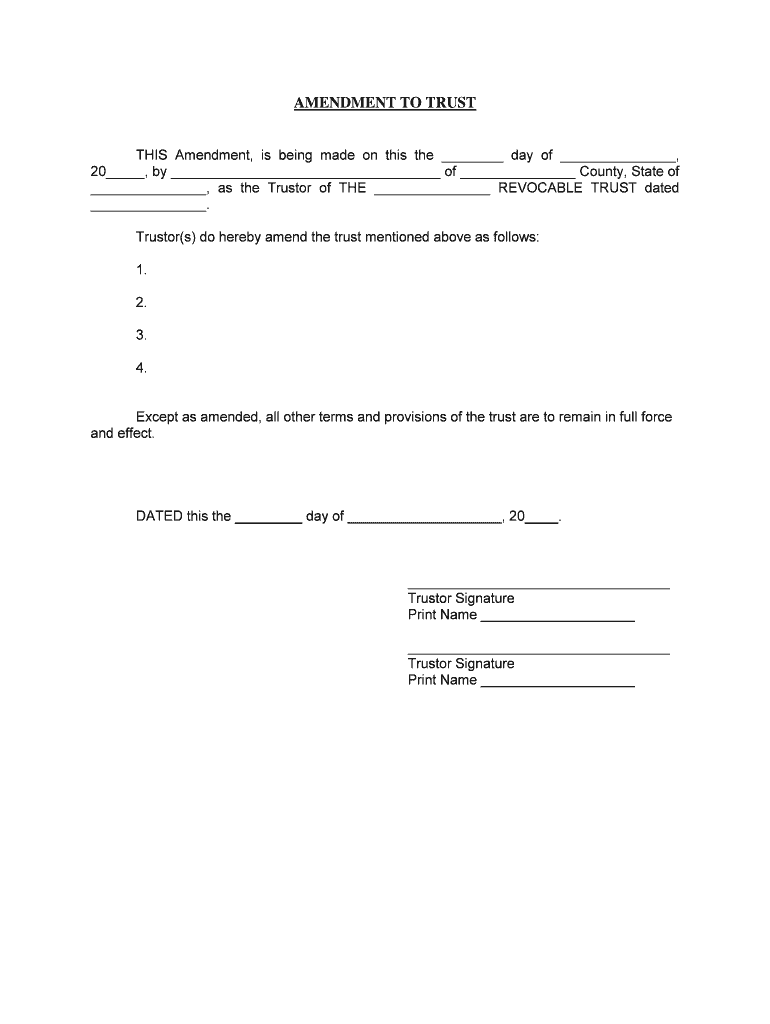
This Instrument Was Acknowledged to Me on Form


What is the This Instrument Was Acknowledged To Me On
The "This Instrument Was Acknowledged To Me On" form is a legal document often used to confirm that a particular instrument or agreement has been acknowledged by an individual. This form serves as a record of acknowledgment, which can be crucial in various legal contexts. It is commonly utilized in real estate transactions, contracts, and other formal agreements where verification of receipt and understanding is necessary. By signing this document, the individual affirms that they have received and understood the terms outlined in the associated instrument.
Steps to complete the This Instrument Was Acknowledged To Me On
Completing the "This Instrument Was Acknowledged To Me On" form involves several straightforward steps. First, ensure you have the correct version of the form, which may vary depending on the specific requirements of the transaction or agreement. Next, accurately fill in the required fields, including your name, the date of acknowledgment, and any relevant details about the instrument. It is essential to review the information for accuracy before signing. Finally, ensure that the completed form is submitted to the appropriate party, whether electronically or via traditional mail, to ensure it is properly recorded.
Legal use of the This Instrument Was Acknowledged To Me On
The legal use of the "This Instrument Was Acknowledged To Me On" form is significant in establishing the validity of agreements and transactions. This document can serve as evidence in legal proceedings, demonstrating that the individual was aware of and accepted the terms of the related instrument. For the form to be legally binding, it must comply with relevant laws, including the Uniform Electronic Transactions Act (UETA) and the Electronic Signatures in Global and National Commerce Act (ESIGN). These laws ensure that electronic signatures and documents are recognized as valid and enforceable.
Key elements of the This Instrument Was Acknowledged To Me On
Several key elements must be included in the "This Instrument Was Acknowledged To Me On" form to ensure its effectiveness and legality. These elements typically include:
- Signer's Name: The full name of the individual acknowledging the instrument.
- Date of Acknowledgment: The specific date when the acknowledgment was made.
- Description of the Instrument: A clear description of the instrument being acknowledged.
- Signature: The signature of the individual, which may be electronic in a digital context.
Including these elements helps to create a comprehensive record that can be referenced in the future if necessary.
How to use the This Instrument Was Acknowledged To Me On
Using the "This Instrument Was Acknowledged To Me On" form is a straightforward process. Begin by downloading the form from a reliable source or accessing it through a digital platform that supports eSigning. Fill in the required information accurately, ensuring that all details are correct. Once completed, the form can be signed electronically, providing a secure and efficient method of acknowledgment. After signing, submit the form to the relevant party, ensuring that it is stored safely for future reference.
Quick guide on how to complete this instrument was acknowledged to me on
Complete This Instrument Was Acknowledged To Me On effortlessly on any gadget
Managing documents online has become increasingly popular with businesses and individuals. It offers a superb eco-friendly substitute to traditional printed and signed contracts, as you can access the correct template and securely keep it online. airSlate SignNow provides you with all the tools necessary to create, modify, and eSign your documents swiftly without delays. Handle This Instrument Was Acknowledged To Me On on any gadget with airSlate SignNow Android or iOS applications and enhance any document-centric operation today.
The easiest way to modify and eSign This Instrument Was Acknowledged To Me On with ease
- Acquire This Instrument Was Acknowledged To Me On and click on Get Form to begin.
- Use the tools we provide to fill out your form.
- Emphasize important sections of your documents or obscure sensitive information with tools specifically offered by airSlate SignNow for that purpose.
- Create your eSignature using the Sign feature, which takes seconds and carries the same legal validity as a conventional ink signature.
- Verify all the details and click the Done button to save your modifications.
- Choose how you would like to share your form, by email, text (SMS), or invitation link, or download it to your computer.
Forget about lost or misplaced files, tedious form searching, or errors that require printing new document copies. airSlate SignNow takes care of all your document management needs in just a few clicks from the device of your choice. Modify and eSign This Instrument Was Acknowledged To Me On and ensure excellent communication at any phase of your form preparation process with airSlate SignNow.
Create this form in 5 minutes or less
Create this form in 5 minutes!
People also ask
-
What is the significance of the phrase 'This Instrument Was Acknowledged To Me On' in airSlate SignNow?
The phrase 'This Instrument Was Acknowledged To Me On' serves as a critical component in documenting the date and confirmation of eSignatures within airSlate SignNow. It provides legal assurance by indicating when an agreement was acknowledged, ensuring all parties are on the same page regarding the timeline of document execution.
-
How can airSlate SignNow help my business with document management?
airSlate SignNow offers a seamless way to send, sign, and manage documents efficiently. By incorporating features like templates and real-time tracking, users can ensure that 'This Instrument Was Acknowledged To Me On' is meticulously logged, enhancing transparency and reducing miscommunication.
-
What are the pricing options for airSlate SignNow?
airSlate SignNow provides flexible pricing plans that can accommodate businesses of all sizes. By investing in this effective eSignature solution, you ensure that key phrases like 'This Instrument Was Acknowledged To Me On' are adequately supported through a user-friendly interface.
-
What integrations are available with airSlate SignNow?
airSlate SignNow integrates seamlessly with various applications, including CRM and document management systems. This ensures that any document signed, with the status 'This Instrument Was Acknowledged To Me On,' can automatically sync across platforms, streamlining workflows.
-
Is airSlate SignNow secure for sensitive documents?
Yes, airSlate SignNow employs top-tier security measures to protect your documents. With encryption and secure access, you can trust that documents signed with 'This Instrument Was Acknowledged To Me On' are safeguarded against unauthorized access.
-
Can I customize my document templates in airSlate SignNow?
Absolutely! airSlate SignNow allows you to create and customize templates for frequently used documents. This feature is particularly useful for ensuring that sections like 'This Instrument Was Acknowledged To Me On' are consistently formatted and legally compliant across all your documents.
-
How does airSlate SignNow enhance the signing experience for users?
airSlate SignNow is designed to provide an intuitive and efficient signing experience. Users can quickly acknowledge documents, ensuring that 'This Instrument Was Acknowledged To Me On' is recorded without hassle, leading to increased satisfaction and faster turnaround times.
Get more for This Instrument Was Acknowledged To Me On
- Pet exam sample papers form
- Lohnbescheinigung pdf form
- Dockers luggage warranty form
- Generic community service form
- State of alabama affidavit for termination of withholding form
- Minor waiver and release of liability form
- Application for single event permit city of san diego sandiego form
- 4 h project form refugio county extension office refugio agrilife
Find out other This Instrument Was Acknowledged To Me On
- eSign California Non-Profit Month To Month Lease Myself
- eSign Colorado Non-Profit POA Mobile
- How Can I eSign Missouri Legal RFP
- eSign Missouri Legal Living Will Computer
- eSign Connecticut Non-Profit Job Description Template Now
- eSign Montana Legal Bill Of Lading Free
- How Can I eSign Hawaii Non-Profit Cease And Desist Letter
- Can I eSign Florida Non-Profit Residential Lease Agreement
- eSign Idaho Non-Profit Business Plan Template Free
- eSign Indiana Non-Profit Business Plan Template Fast
- How To eSign Kansas Non-Profit Business Plan Template
- eSign Indiana Non-Profit Cease And Desist Letter Free
- eSign Louisiana Non-Profit Quitclaim Deed Safe
- How Can I eSign Maryland Non-Profit Credit Memo
- eSign Maryland Non-Profit Separation Agreement Computer
- eSign Legal PDF New Jersey Free
- eSign Non-Profit Document Michigan Safe
- eSign New Mexico Legal Living Will Now
- eSign Minnesota Non-Profit Confidentiality Agreement Fast
- How Do I eSign Montana Non-Profit POA