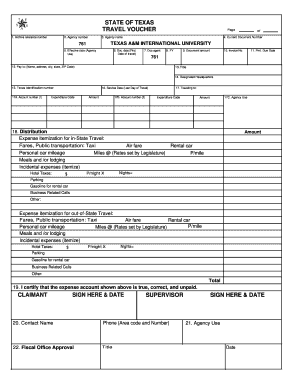
Travel Voucher Form


What is the Travel Voucher Form?
The Travel Voucher Form 73 174 is a document used primarily by government employees and certain contractors to request reimbursement for travel expenses incurred during official duties. This form serves as a formal request for payment, detailing the costs associated with travel, lodging, meals, and other related expenses. It is essential for ensuring that all expenditures are accounted for and reimbursed in a timely manner.
How to use the Travel Voucher Form
To effectively use the Travel Voucher Form 73 174, individuals must first gather all relevant receipts and documentation related to their travel expenses. The form requires specific details such as the purpose of travel, dates of travel, and itemized expenses. Once completed, the form should be submitted to the appropriate administrative office for processing. It is important to follow any specific guidelines provided by the employer regarding submission methods and deadlines.
Steps to complete the Travel Voucher Form
Completing the Travel Voucher Form 73 174 involves several key steps:
- Gather all receipts and documentation for travel-related expenses.
- Fill in personal information, including name, employee ID, and contact details.
- Provide details about the trip, including destination, purpose, and travel dates.
- List all expenses in the designated sections, ensuring accuracy and completeness.
- Sign and date the form to certify that the information provided is correct.
- Submit the completed form along with any required attachments to the designated office.
Legal use of the Travel Voucher Form
The Travel Voucher Form 73 174 must be used in compliance with applicable federal and state regulations governing travel reimbursements. This includes adhering to guidelines set forth by the General Services Administration (GSA) and ensuring that all claimed expenses are allowable under these regulations. Proper use of the form helps prevent issues related to fraud or misuse of funds.
Who Issues the Form
The Travel Voucher Form 73 174 is typically issued by government agencies and organizations that require employees to travel for work-related purposes. Each agency may have its own version of the form, but the fundamental purpose remains the same: to facilitate the reimbursement process for travel expenses. Employees should check with their specific agency for the correct form and any additional requirements.
Required Documents
When submitting the Travel Voucher Form 73 174, individuals must include several supporting documents to ensure their reimbursement request is processed smoothly. Required documents typically include:
- Itemized receipts for all expenses claimed.
- Travel itineraries or tickets.
- Any relevant approvals or authorizations for the trip.
- Proof of payment, such as credit card statements if applicable.
Form Submission Methods
The Travel Voucher Form 73 174 can be submitted through various methods depending on the agency's policies. Common submission methods include:
- Online submission through the agency's designated portal.
- Mailing a physical copy to the appropriate administrative office.
- In-person submission at the agency's finance or accounting department.
Quick guide on how to complete travel voucher form
Complete Travel Voucher Form effortlessly on any device
Online document management has become increasingly favored by businesses and individuals alike. It offers an ideal environmentally friendly alternative to traditional printed and signed documents, as you can easily access the correct form and securely keep it online. airSlate SignNow equips you with all the necessary tools to create, modify, and eSign your documents promptly without delays. Manage Travel Voucher Form on any device using airSlate SignNow's Android or iOS applications and simplify any document-related task today.
The easiest way to modify and eSign Travel Voucher Form without hassle
- Obtain Travel Voucher Form and click Get Form to begin.
- Utilize the tools we provide to complete your form.
- Mark important sections of the documents or conceal sensitive information with tools that airSlate SignNow specifically offers for that purpose.
- Generate your signature using the Sign tool, which takes moments and carries the same legal validity as a conventional wet ink signature.
- Review the information and click the Done button to save your changes.
- Select your preferred method of submitting your form, whether by email, SMS, invite link, or download it to your computer.
Eliminate concerns about lost or disorganized documents, tedious form searching, or mistakes that require printing new document copies. airSlate SignNow addresses all your requirements in document management within a few clicks from any device you choose. Modify and eSign Travel Voucher Form and ensure effective communication at every stage of the form preparation process with airSlate SignNow.
Create this form in 5 minutes or less
Create this form in 5 minutes!
How to create an eSignature for the travel voucher form
How to create an electronic signature for a PDF online
How to create an electronic signature for a PDF in Google Chrome
How to create an e-signature for signing PDFs in Gmail
How to create an e-signature right from your smartphone
How to create an e-signature for a PDF on iOS
How to create an e-signature for a PDF on Android
People also ask
-
What is form 73 174 and how can airSlate SignNow help with it?
Form 73 174 is a specific document often required for various administrative tasks. airSlate SignNow simplifies the process of handling form 73 174 by allowing you to eSign and send the document quickly and securely, streamlining your workflow.
-
Is there a pricing plan for using airSlate SignNow for form 73 174?
Yes, airSlate SignNow offers flexible pricing plans that cater to different needs, including small businesses and enterprises. You can easily incorporate form 73 174 into any plan, ensuring you get the best value for managing your document signing processes.
-
Can I customize form 73 174 in airSlate SignNow?
Absolutely! airSlate SignNow allows you to customize form 73 174 to fit your specific requirements. You can add fields, logos, and other essential elements to make the document uniquely yours while still ensuring it complies with any necessary regulations.
-
What are the main features of airSlate SignNow for handling form 73 174?
Key features of airSlate SignNow for form 73 174 include user-friendly template creation, eSigning capabilities, real-time tracking, and secure storage. These features make it easier for you to manage and finalize the document quickly, increasing efficiency.
-
How does airSlate SignNow ensure the security of form 73 174?
airSlate SignNow employs advanced encryption and security measures to protect your data, including form 73 174. With secure servers and compliance with industry regulations, you can rest assured that your documents and signatures are safeguarded.
-
What integrations does airSlate SignNow offer for form 73 174?
airSlate SignNow offers seamless integrations with various platforms and applications, enhancing how you handle form 73 174. Whether you use CRM systems, cloud storage, or other software, integration ensures a smooth workflow and easier document management.
-
Can I track the status of form 73 174 in airSlate SignNow?
Yes, you can easily track the status of form 73 174 in airSlate SignNow. The platform provides real-time updates on the document's progress, from sending it for signature to finalization, ensuring you're always informed.
Get more for Travel Voucher Form
Find out other Travel Voucher Form
- How Can I Electronic signature Oklahoma Doctors Document
- How Can I Electronic signature Alabama Finance & Tax Accounting Document
- How To Electronic signature Delaware Government Document
- Help Me With Electronic signature Indiana Education PDF
- How To Electronic signature Connecticut Government Document
- How To Electronic signature Georgia Government PDF
- Can I Electronic signature Iowa Education Form
- How To Electronic signature Idaho Government Presentation
- Help Me With Electronic signature Hawaii Finance & Tax Accounting Document
- How Can I Electronic signature Indiana Government PDF
- How Can I Electronic signature Illinois Finance & Tax Accounting PPT
- How To Electronic signature Maine Government Document
- How To Electronic signature Louisiana Education Presentation
- How Can I Electronic signature Massachusetts Government PDF
- How Do I Electronic signature Montana Government Document
- Help Me With Electronic signature Louisiana Finance & Tax Accounting Word
- How To Electronic signature Pennsylvania Government Document
- Can I Electronic signature Texas Government PPT
- How To Electronic signature Utah Government Document
- How To Electronic signature Washington Government PDF