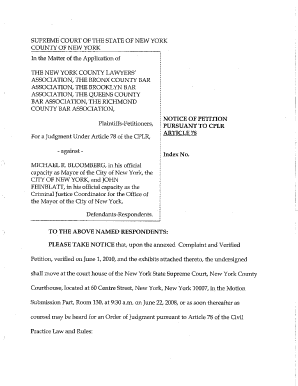
Article 78 Mandamus Form


What is the Article 78 Mandamus
The Article 78 Mandamus is a legal procedure in New York that allows individuals to challenge the decisions of administrative agencies or public bodies. This form is often used when a person believes that an agency has failed to perform a duty mandated by law or has acted in an arbitrary or capricious manner. The process provides a way for the court to compel the agency to act or to review its actions to ensure they comply with legal standards.
How to Use the Article 78 Mandamus
Using the Article 78 Mandamus involves several steps. First, you must determine if you have standing to bring the petition, which typically requires showing that you are directly affected by the agency's decision. Next, you need to gather all relevant documents, including the agency's decision and any correspondence related to your case. Once you have your materials, you can prepare the petition, ensuring it clearly outlines your claims and the relief you seek. Finally, you must file the petition with the appropriate court and serve it to the agency involved.
Steps to Complete the Article 78 Mandamus
Completing the Article 78 Mandamus requires careful attention to detail. Here are the key steps:
- Identify the agency whose decision you are challenging.
- Gather all pertinent documents, including the original decision and any supporting evidence.
- Draft the petition, ensuring it includes your name, the agency's name, and a clear statement of the grounds for your challenge.
- Specify the relief you are seeking from the court.
- File the completed petition with the court within the required timeframe, typically four months from the date of the agency's decision.
- Serve the petition to the agency and any other necessary parties.
Key Elements of the Article 78 Mandamus
To ensure your Article 78 Mandamus petition is effective, it must include several key elements:
- Petitioner Information: Your name and contact information.
- Respondent Information: The name of the agency or public body you are challenging.
- Statement of Facts: A clear and concise summary of the facts surrounding the agency's decision.
- Legal Grounds: The specific laws or regulations that support your claim.
- Relief Sought: A detailed explanation of what you want the court to do.
Legal Use of the Article 78 Mandamus
The legal use of the Article 78 Mandamus is primarily to ensure accountability of administrative agencies. It serves as a check on their power, allowing individuals to seek judicial review of decisions that may violate their rights or fail to adhere to legal standards. This legal avenue is crucial for maintaining transparency and fairness in government actions.
Filing Deadlines / Important Dates
Filing deadlines for an Article 78 Mandamus petition are critical to ensure your case is heard. Generally, you must file your petition within four months of the agency's decision. Missing this deadline can result in the dismissal of your case, so it is essential to keep track of all relevant dates and act promptly to protect your rights.
Quick guide on how to complete article 78 mandamus
Complete Article 78 Mandamus effortlessly on any device
Managing documents online has gained traction among businesses and individuals alike. It presents an ideal eco-friendly substitute for conventional printed and signed documents, allowing you to obtain the necessary form and safely store it online. airSlate SignNow equips you with all the tools needed to create, edit, and electronically sign your documents swiftly without interruptions. Manage Article 78 Mandamus on any device with airSlate SignNow's Android or iOS applications and simplify any document-related processes today.
The optimal method to adjust and eSign Article 78 Mandamus with ease
- Locate Article 78 Mandamus and click Get Form to begin.
- Utilize the tools we offer to complete your document.
- Emphasize signNow sections of your documents or obscure sensitive details with tools specifically provided by airSlate SignNow for that function.
- Create your signature with the Sign tool, which only takes seconds and has the same legal validity as a traditional wet ink signature.
- Review all the details and click the Done button to save your changes.
- Choose your method of delivering your form, whether by email, SMS, an invitation link, or download it to your computer.
Say goodbye to lost or misplaced files, tedious form searches, or errors requiring new document copies to be printed. airSlate SignNow meets your document management needs in just a few clicks from any device you prefer. Adjust and eSign Article 78 Mandamus to ensure outstanding communication at every step of the document preparation process with airSlate SignNow.
Create this form in 5 minutes or less
Create this form in 5 minutes!
How to create an eSignature for the article 78 mandamus
How to create an electronic signature for a PDF online
How to create an electronic signature for a PDF in Google Chrome
How to create an e-signature for signing PDFs in Gmail
How to create an e-signature right from your smartphone
How to create an e-signature for a PDF on iOS
How to create an e-signature for a PDF on Android
People also ask
-
What is an Article 78 petition sample?
An Article 78 petition sample is a legal document template used to challenge the actions of a New York state or local government agency. Utilizing an article 78 petition sample can streamline the process, ensuring all necessary legal elements are covered. This helps individuals effectively appeal decisions that affect their rights or privileges.
-
How does airSlate SignNow support Article 78 petition filing?
AirSlate SignNow provides an efficient platform for drafting and signing important legal documents, including Article 78 petitions. You can easily upload your article 78 petition sample, customize it, and get it signed by required parties without any hassle. This simplifies the filing process and maintains compliance with legal standards.
-
What features does airSlate SignNow offer for legal documents?
AirSlate SignNow offers numerous features tailored for legal documents, such as customizable templates, secure eSignature capabilities, and cloud storage. You can find specific templates like an article 78 petition sample, which can be adjusted to meet your needs. These features enhance efficiency and simplify document management.
-
Are there pricing options for using airSlate SignNow for Article 78 petitions?
Yes, airSlate SignNow provides various pricing plans, making it a cost-effective solution for both individuals and businesses. Pricing may vary based on the number of users and features needed for managing documents like your article 78 petition sample. You can find a plan that fits your budget and document management needs.
-
Can I integrate airSlate SignNow with other tools I use for legal work?
Absolutely! airSlate SignNow offers integrations with various applications commonly used in legal work, enhancing your productivity. By integrating tools with airSlate SignNow, you can easily manage your article 78 petition sample and other legal documents within your existing workflow. This ensures a seamless experience across all platforms.
-
What benefits does airSlate SignNow provide for document signing?
Using airSlate SignNow for document signing provides convenience, speed, and improved security. With features that allow for quick signing of an article 78 petition sample online, you can expedite necessary legal actions. Additionally, eSignatures are legally binding, ensuring your documents meet compliance requirements.
-
How can I ensure my Article 78 petition sample is compliant with legal standards?
To ensure your article 78 petition sample adheres to legal standards, it's essential to use established templates or seek legal advice. AirSlate SignNow provides templates that follow legal guidelines, making it easier to create compliant documents. Furthermore, access to professional resources can enhance the credibility of your filing.
Get more for Article 78 Mandamus
- A guide for new mexico municipal judges and staff judicial form
- Arfr1932 pdfslideus form
- For use with district court rule 5 201 form
- For use with district court rules 5 201 form
- Criminal rules for the district courts supreme form
- Proposed revisions to the rules of criminal procedure for the form
- For use with district court rule 5 208 form
- For use with magistrate court rule 6 206 form
Find out other Article 78 Mandamus
- How To Integrate Sign in Banking
- How To Use Sign in Banking
- Help Me With Use Sign in Banking
- Can I Use Sign in Banking
- How Do I Install Sign in Banking
- How To Add Sign in Banking
- How Do I Add Sign in Banking
- How Can I Add Sign in Banking
- Can I Add Sign in Banking
- Help Me With Set Up Sign in Government
- How To Integrate eSign in Banking
- How To Use eSign in Banking
- How To Install eSign in Banking
- How To Add eSign in Banking
- How To Set Up eSign in Banking
- How To Save eSign in Banking
- How To Implement eSign in Banking
- How To Set Up eSign in Construction
- How To Integrate eSign in Doctors
- How To Use eSign in Doctors