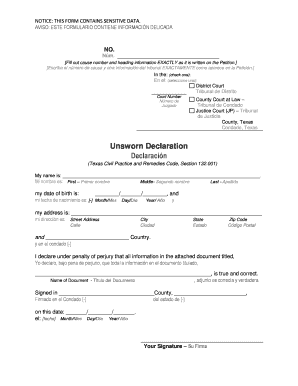
Unsworn Declaration Example Form


What is the unsworn declaration example
An unsworn declaration is a written statement made under penalty of perjury, which does not require notarization. It serves as a legal document in various situations, such as when individuals need to affirm the truthfulness of their statements without the formality of a sworn oath. The unsworn declaration example typically includes essential information such as the declarant's name, address, and the specific statement being affirmed. This type of declaration is often used in legal contexts, including family law, immigration, and other civil matters.
Key elements of the unsworn declaration example
When preparing an unsworn declaration, several key elements must be included to ensure its validity. These elements are:
- Declarant's Information: Full name and address of the person making the declaration.
- Statement of Truth: A clear assertion that the information provided is true and correct to the best of the declarant's knowledge.
- Signature: The declarant must sign the document, affirming the truth of the statements made.
- Date: The date on which the declaration is made, which is crucial for legal timelines.
Steps to complete the unsworn declaration example
Completing an unsworn declaration involves a series of straightforward steps. Follow these guidelines to ensure accuracy:
- Gather Information: Collect all necessary details related to the statement you wish to make.
- Draft the Declaration: Use a template or outline to structure your declaration, ensuring all key elements are included.
- Review for Accuracy: Double-check the information for correctness and completeness.
- Sign the Document: Sign the declaration to affirm its truthfulness.
- Store Safely: Keep a copy of the completed declaration for your records.
Legal use of the unsworn declaration example
The unsworn declaration can be legally binding in many jurisdictions, provided it meets specific requirements. In the United States, the use of unsworn declarations is governed by laws such as the Uniform Unsworn Declarations Act. This allows individuals to use unsworn declarations in place of sworn affidavits in various legal proceedings, making it a convenient option for those who may not have access to a notary public.
Examples of using the unsworn declaration example
Unswnorn declarations can be utilized in various scenarios, including:
- Family Law: To assert facts in custody or divorce proceedings.
- Immigration: To provide evidence of relationships or residency status.
- Financial Matters: To declare income or assets in legal filings.
These examples illustrate the versatility of the unsworn declaration in legal contexts, providing individuals with a means to present truthful statements without the need for notarization.
Quick guide on how to complete unsworn declaration example
Complete Unsworn Declaration Example seamlessly on any device
Digital document management has become increasingly popular among businesses and individuals. It serves as an ideal environmentally friendly alternative to traditional printed and signed documents, allowing you to obtain the necessary form and securely store it online. airSlate SignNow equips you with all the resources you need to create, alter, and eSign your documents rapidly without delays. Manage Unsworn Declaration Example on any device with airSlate SignNow Android or iOS applications and enhance any document-related process today.
The easiest way to modify and eSign Unsworn Declaration Example effortlessly
- Obtain Unsworn Declaration Example and click on Get Form to begin.
- Utilize the tools we offer to complete your form.
- Emphasize relevant sections of your documents or redact sensitive information with tools that airSlate SignNow provides specifically for that purpose.
- Generate your eSignature using the Sign tool, which takes seconds and carries the same legal validity as a conventional wet ink signature.
- Review the details and click on the Done button to save your modifications.
- Select your preferred method to send your form, whether by email, SMS, or invite link, or download it to your computer.
Eliminate concerns over lost or misplaced files, tedious form searches, or mistakes that necessitate printing new document copies. airSlate SignNow meets your document management needs in just a few clicks from any device you choose. Modify and eSign Unsworn Declaration Example while ensuring outstanding communication at every stage of the form preparation process with airSlate SignNow.
Create this form in 5 minutes or less
Create this form in 5 minutes!
How to create an eSignature for the unsworn declaration example
How to create an electronic signature for a PDF online
How to create an electronic signature for a PDF in Google Chrome
How to create an e-signature for signing PDFs in Gmail
How to create an e-signature right from your smartphone
How to create an e-signature for a PDF on iOS
How to create an e-signature for a PDF on Android
People also ask
-
What is an unsworn declaration example?
An unsworn declaration example is a legal document that serves as a written statement made under penalty of perjury. It is often used in situations where a formal oath is not possible, allowing individuals to provide necessary information without additional notarization. With airSlate SignNow, you can easily create and customize your own unsworn declaration example to meet your specific needs.
-
How can I use airSlate SignNow to create an unsworn declaration example?
Creating an unsworn declaration example with airSlate SignNow is straightforward. Users can utilize our intuitive document editor to input their information and customize the template as needed. Once completed, the document can be electronically signed and sent securely to all parties involved.
-
Is airSlate SignNow a cost-effective solution for creating unsworn declarations?
Yes, airSlate SignNow offers competitive pricing plans designed to fit all budgets. Our solution provides excellent value for businesses needing to create unsworn declaration examples and other legal documents efficiently. You only pay for the features you use, making it a cost-effective choice for any organization.
-
What features does airSlate SignNow offer for unsworn declaration examples?
airSlate SignNow includes powerful features such as customizable templates, eSigning, document sharing, and real-time tracking. These features enhance the creation and management of unsworn declaration examples, streamlining the process and ensuring your documents are legally compliant. Our platform also offers robust security measures to protect your sensitive information.
-
Can I integrate airSlate SignNow with other apps for managing unsworn declaration examples?
Absolutely! airSlate SignNow offers seamless integrations with various applications, including Google Workspace, Dropbox, and CRM systems. These integrations allow users to manage unsworn declaration examples more effectively, enhancing collaboration and document workflow across your organization.
-
What are the benefits of using airSlate SignNow for unsworn declaration examples?
Using airSlate SignNow for unsworn declaration examples offers numerous benefits, including improved efficiency, time savings, and enhanced compliance. Our easy-to-use platform simplifies the signing and sending process, allowing your team to focus on more strategic tasks. Additionally, electronic signatures provide a legally binding solution, further ensuring document integrity.
-
Is there a free trial available for airSlate SignNow users looking for unsworn declaration examples?
Yes, airSlate SignNow offers a free trial period for new users. This allows you to explore the features available for creating unsworn declaration examples and other documents at no cost. It’s a great opportunity to experience how our platform can streamline your documentation process.
Get more for Unsworn Declaration Example
- Agreement to pressure or power wash a building form
- Sba form 2450 small business administration
- Warehouse and storage agreement form
- Agreement to repay cash advance on credit card form
- Agreement made on this day of 20 by and between form
- As you requested we have filed articles of incorporation with the secretary of state form
- Adventure expeditions registration form terrapin adventures
- Instruction sheet visiting physician 180 day permit form
Find out other Unsworn Declaration Example
- How To Electronic signature Alabama Business Operations Form
- Help Me With Electronic signature Alabama Car Dealer Presentation
- How Can I Electronic signature California Car Dealer PDF
- How Can I Electronic signature California Car Dealer Document
- How Can I Electronic signature Colorado Car Dealer Form
- How To Electronic signature Florida Car Dealer Word
- How Do I Electronic signature Florida Car Dealer Document
- Help Me With Electronic signature Florida Car Dealer Presentation
- Can I Electronic signature Georgia Car Dealer PDF
- How Do I Electronic signature Georgia Car Dealer Document
- Can I Electronic signature Georgia Car Dealer Form
- Can I Electronic signature Idaho Car Dealer Document
- How Can I Electronic signature Illinois Car Dealer Document
- How Can I Electronic signature North Carolina Banking PPT
- Can I Electronic signature Kentucky Car Dealer Document
- Can I Electronic signature Louisiana Car Dealer Form
- How Do I Electronic signature Oklahoma Banking Document
- How To Electronic signature Oklahoma Banking Word
- How Can I Electronic signature Massachusetts Car Dealer PDF
- How Can I Electronic signature Michigan Car Dealer Document