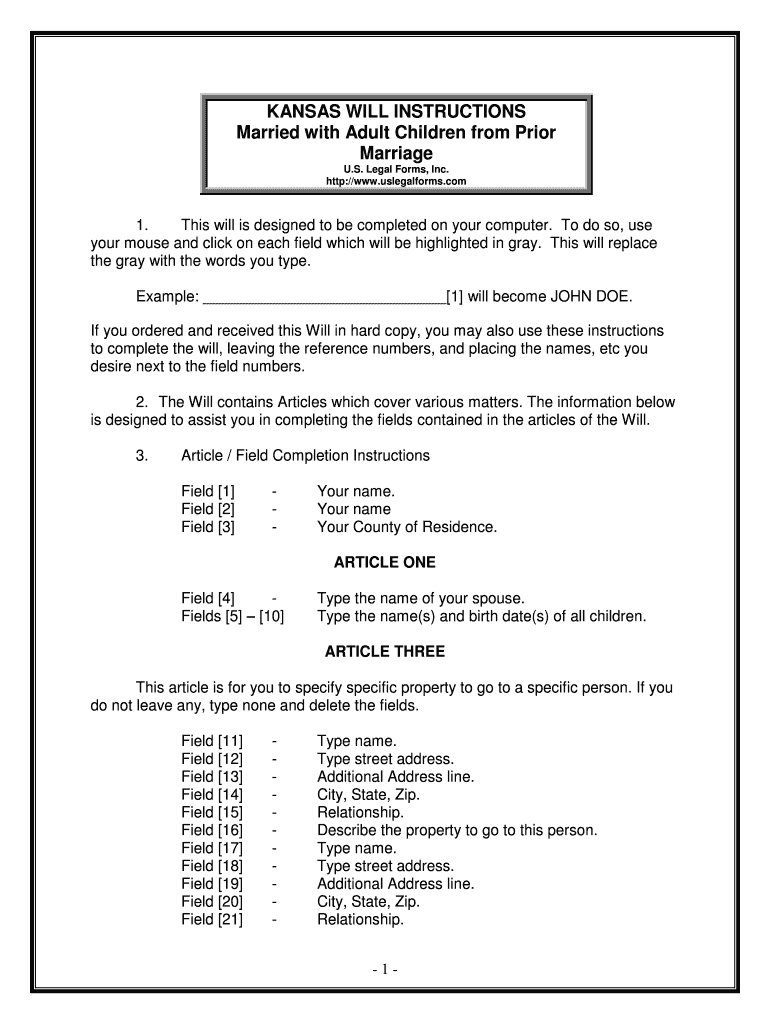
Administer Your Estate Form


What is the Administer Your Estate
The Administer Your Estate form is a crucial legal document used to manage the distribution of an individual's assets after their passing. It outlines the responsibilities and powers granted to the executor or administrator of the estate, ensuring that the deceased's wishes are honored in accordance with state laws. This form may include details about the deceased's assets, debts, and beneficiaries, providing a clear framework for the proper administration of the estate.
Steps to complete the Administer Your Estate
Completing the Administer Your Estate form involves several important steps to ensure accuracy and compliance with legal requirements. Begin by gathering all necessary information about the deceased's assets, liabilities, and beneficiaries. Next, fill out the form with precise details, including the names and addresses of all parties involved. It is essential to review the completed form for any errors or omissions before signing. Finally, submit the form to the appropriate court or authority, following any specific submission guidelines provided by your state.
Legal use of the Administer Your Estate
The Administer Your Estate form is legally binding when completed correctly and submitted to the appropriate legal authority. To ensure its validity, the form must comply with state laws governing estate administration. This includes obtaining necessary signatures, adhering to filing deadlines, and following any required procedures for notifying beneficiaries and creditors. Utilizing a reliable electronic signature platform can enhance the security and legality of the document, as it ensures compliance with relevant eSignature laws.
Key elements of the Administer Your Estate
Several key elements must be included in the Administer Your Estate form to ensure its effectiveness. These elements typically consist of:
- Executor Information: Details about the appointed executor or administrator, including their name and contact information.
- Asset Inventory: A comprehensive list of the deceased's assets, such as real estate, bank accounts, and personal property.
- Liabilities: Information regarding any outstanding debts or obligations of the deceased.
- Beneficiary Designations: Clear identification of all beneficiaries entitled to receive assets from the estate.
- Signature Section: A designated area for the executor and any witnesses to sign, affirming the validity of the document.
Who Issues the Form
The Administer Your Estate form is typically issued by the probate court or relevant legal authority in the state where the deceased resided. Each state may have its own specific version of the form, tailored to comply with local laws and regulations. It is important for the executor or administrator to obtain the correct form from the appropriate court to ensure that it meets all legal requirements for estate administration.
Form Submission Methods
Submitting the Administer Your Estate form can be done through various methods, depending on state regulations. Common submission methods include:
- Online Submission: Many states offer electronic filing options through their probate court websites, allowing for a quicker and more efficient submission process.
- Mail: The form can often be printed and mailed to the appropriate court, ensuring that it is sent via a reliable postal service.
- In-Person: Executors may also choose to submit the form in person at the probate court, where they can receive immediate confirmation of receipt.
Quick guide on how to complete administer your estate
Complete Administer Your Estate effortlessly on any device
Digital document management has become increasingly favored by businesses and individuals. It offers an ideal environmentally friendly substitute for conventional printed and signed papers, as you can locate the appropriate form and securely store it online. airSlate SignNow equips you with all the tools necessary to create, modify, and electronically sign your documents swiftly without delays. Manage Administer Your Estate on any device using airSlate SignNow's Android or iOS applications and streamline any document-centered tasks today.
How to modify and electronically sign Administer Your Estate easily
- Locate Administer Your Estate and click Get Form to initiate the process.
- Make use of the tools we offer to complete your document.
- Emphasize pertinent sections of your documents or obscure sensitive data with utilities that airSlate SignNow provides specifically for that function.
- Create your signature using the Sign tool, which takes mere seconds and carries the same legal validity as a traditional wet ink signature.
- Review the information and click on the Done button to save your updates.
- Choose your preferred method for delivering your form, whether by email, SMS, or invitation link, or download it to your computer.
Eliminate concerns about lost or misplaced files, tedious form searches, or errors that necessitate reprinting document copies. airSlate SignNow caters to all your document management needs in just a few clicks from any device of your choosing. Alter and electronically sign Administer Your Estate to ensure effective communication at every stage of your form preparation process with airSlate SignNow.
Create this form in 5 minutes or less
Create this form in 5 minutes!
People also ask
-
What does it mean to administer your estate using airSlate SignNow?
To administer your estate using airSlate SignNow means to efficiently manage your legal documents related to estate planning, from wills to power of attorney. The platform simplifies the eSigning process, ensuring all necessary documents are executed swiftly and securely. This empowers individuals to take control of their estate planning with ease.
-
How much does it cost to administer your estate with airSlate SignNow?
airSlate SignNow offers flexible pricing plans to cater to different budgets, making it affordable to administer your estate effectively. You can choose from various subscription options, including monthly or annual plans, that provide access to all essential features. For a detailed breakdown of pricing and features, visit our pricing page.
-
What features support estate administration in airSlate SignNow?
airSlate SignNow provides vital features such as customizable templates, secure cloud storage, and an intuitive dashboard to facilitate the administration of your estate. The eSigning feature ensures all documents are signed and stored securely, while reminders help keep the estate planning process on track. These tools make it easy to manage your estate documents efficiently.
-
Is airSlate SignNow secure for administering sensitive estate documents?
Yes, airSlate SignNow takes security seriously, employing robust encryption methods to protect all data while you administer your estate. The platform is compliant with major security standards, ensuring that your legal documents remain confidential and secure. You can have peace of mind knowing your sensitive information is well protected.
-
What are the benefits of administering your estate with airSlate SignNow?
Administering your estate with airSlate SignNow streamlines the document signing process, saving you time and reducing paperwork hassle. The software’s user-friendly interface and technology allow you to manage your estate from anywhere, making it convenient for those with busy schedules. Additionally, using airSlate SignNow can potentially lower costs compared to traditional notarization services.
-
Can I integrate airSlate SignNow with other tools for estate administration?
Absolutely! airSlate SignNow offers seamless integrations with popular tools like Google Workspace, Microsoft Office, and CRM systems. This allows you to incorporate the platform into your existing workflows, further enhancing your ability to administer your estate and manage documents efficiently. Integration options ensure you have a comprehensive solution for your needs.
-
How does airSlate SignNow help in resolving disputes related to estate administration?
By using airSlate SignNow to administer your estate, you create a clear, recorded trail of all agreements and signatures, which is beneficial in resolving disputes. The platform allows for easy access to signed documents, providing transparency and accountability. This transparency can help mitigate potential conflicts among heirs or beneficiaries.
Get more for Administer Your Estate
- Form 940 100064759
- Office of consumer affairs va form 102 fillable
- Usable life group enrollment or change form
- Dos 1587 new york state department of state ny gov form
- Chain of custody form
- Homeowner contractor agreement template 787743064 form
- It contractor agreement template form
- Independant contractor agreement template form
Find out other Administer Your Estate
- How Do I Sign Maine Banking Resignation Letter
- Sign Maine Banking Resignation Letter Free
- Sign Louisiana Banking Separation Agreement Now
- Sign Maryland Banking Quitclaim Deed Mobile
- Sign Massachusetts Banking Purchase Order Template Myself
- Sign Maine Banking Operating Agreement Computer
- Sign Banking PPT Minnesota Computer
- How To Sign Michigan Banking Living Will
- Sign Michigan Banking Moving Checklist Mobile
- Sign Maine Banking Limited Power Of Attorney Simple
- Sign Michigan Banking Moving Checklist Free
- Sign Montana Banking RFP Easy
- Sign Missouri Banking Last Will And Testament Online
- Sign Montana Banking Quitclaim Deed Secure
- Sign Montana Banking Quitclaim Deed Safe
- Sign Missouri Banking Rental Lease Agreement Now
- Sign Nebraska Banking Last Will And Testament Online
- Sign Nebraska Banking LLC Operating Agreement Easy
- Sign Missouri Banking Lease Agreement Form Simple
- Sign Nebraska Banking Lease Termination Letter Myself