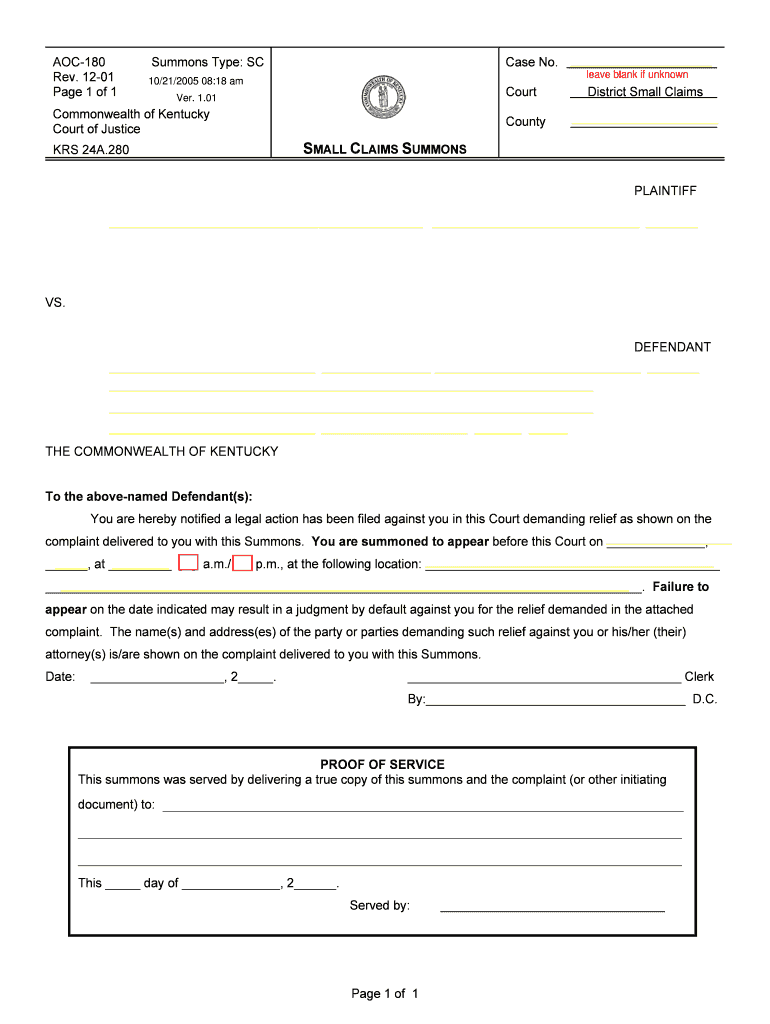
Summons Type SC Form


What is the Summons Type SC
The Summons Type SC is a legal document used primarily in civil court proceedings within the United States. It serves as a formal notification to a defendant, informing them of a lawsuit filed against them. This summons outlines the nature of the case, the court in which it has been filed, and the timeframe within which the defendant must respond. Understanding this form is crucial for both plaintiffs and defendants to ensure proper legal procedures are followed.
How to use the Summons Type SC
To effectively use the Summons Type SC, the plaintiff must complete the form accurately, detailing the relevant case information. Once filled out, it must be served to the defendant, which can be done through various methods such as personal delivery, certified mail, or through a process server. The defendant then has a specified period, typically twenty to thirty days, to respond to the summons, either by filing an answer or a motion with the court.
Steps to complete the Summons Type SC
Completing the Summons Type SC involves several key steps:
- Gather necessary case information, including the names of the parties involved and the nature of the complaint.
- Fill out the form, ensuring all details are accurate and complete.
- Check state-specific requirements, as some jurisdictions may have unique stipulations.
- Sign the form, certifying that the information provided is true and accurate.
- File the completed summons with the appropriate court.
- Serve the summons to the defendant using an acceptable method.
Legal use of the Summons Type SC
The legal use of the Summons Type SC is governed by state laws and court rules. It must be used in accordance with these regulations to ensure that the service of process is valid. Failure to properly serve the summons can result in delays or dismissals of the case. It is essential for the plaintiff to keep records of how and when the summons was served to demonstrate compliance with legal requirements.
Key elements of the Summons Type SC
Key elements of the Summons Type SC include:
- The title of the court where the case is filed.
- The names and addresses of the plaintiff and defendant.
- A case number assigned by the court.
- A statement indicating the nature of the lawsuit.
- Instructions for the defendant on how to respond.
- The signature of the plaintiff or their attorney.
State-specific rules for the Summons Type SC
Each state in the U.S. may have specific rules governing the Summons Type SC. These can include variations in the time allowed for a defendant to respond, the method of service, and additional information that must be included on the form. It is important for users to consult their state’s court rules to ensure compliance and avoid potential legal issues.
Quick guide on how to complete summons type sc
Complete Summons Type SC effortlessly on any device
Digital document management has gained traction with businesses and individuals alike. It serves as an ideal environmentally-friendly substitute for conventional printed and signed documents, as you can locate the necessary form and securely keep it online. airSlate SignNow equips you with all the resources required to generate, edit, and eSign your documents swiftly without any holdups. Handle Summons Type SC across any platform with airSlate SignNow Android or iOS applications and simplify any document-driven process today.
The simplest method to modify and eSign Summons Type SC effortlessly
- Find Summons Type SC and then click Get Form to begin.
- Utilize the tools available to fill out your form.
- Emphasize important sections of the documents or redact sensitive information with tools that airSlate SignNow provides specifically for that purpose.
- Create your signature with the Sign tool, which takes only moments and holds the same legal validity as a conventional wet ink signature.
- Review the details and then click the Done button to save your changes.
- Choose how you would like to share your form, via email, text message (SMS), or invitation link, or download it to your computer.
Eliminate the hassle of lost or misplaced documents, frustrating form searches, or errors that necessitate printing new document copies. airSlate SignNow fulfills your document management requirements in just a few clicks from any device you prefer. Edit and eSign Summons Type SC and ensure outstanding communication at any stage of your form preparation process with airSlate SignNow.
Create this form in 5 minutes or less
Create this form in 5 minutes!
People also ask
-
What is a Summons Type SC?
A Summons Type SC refers to a specific legal document used in small claims court to notify a defendant about a lawsuit. It is essential for initiating a legal process and can be efficiently managed using airSlate SignNow's electronic signature solutions.
-
How can airSlate SignNow help with Summons Type SC?
airSlate SignNow streamlines the process of creating and sending Summons Type SC by allowing users to prepare documents digitally. Our platform ensures that all legal documents are securely eSigned, saving time and reducing administrative hassles.
-
Is there a cost associated with using airSlate SignNow for Summons Type SC?
Yes, airSlate SignNow offers various pricing plans designed to accommodate different business needs when handling Summons Type SC. Our prices are competitive and provide excellent value, especially for businesses looking to manage their legal documents efficiently.
-
What features does airSlate SignNow offer for Summons Type SC?
With airSlate SignNow, features such as customizable templates, secure eSigning, and document tracking are available for Summons Type SC. These features enhance the efficiency of document management while ensuring compliance with legal standards.
-
Can I integrate airSlate SignNow with other software for managing Summons Type SC?
Absolutely! airSlate SignNow supports seamless integrations with various software solutions, enabling users to manage Summons Type SC alongside other business processes. This integration capability simplifies workflows and improves overall productivity.
-
What are the benefits of using airSlate SignNow for Summons Type SC?
Using airSlate SignNow for Summons Type SC offers numerous benefits, including faster processing times, reduced paper usage, and enhanced document security. These advantages help businesses save resources while ensuring that their legal documents are handled properly.
-
Is airSlate SignNow suitable for all types of businesses dealing with Summons Type SC?
Yes, airSlate SignNow is suitable for a wide range of businesses, from small firms to large corporations, dealing with Summons Type SC. Our platform is designed to meet diverse business needs, making it easy for anyone to manage legal documents effectively.
Get more for Summons Type SC
- New india flexi floater group mediclaim policy pdf form
- Cbp grievance form 280
- Can i staple my passport on my pebc document evaluation form
- Child custody forms fresno ca
- Rental application for residents and occupants each co resident form
- Government eviction notice form
- Www homebridgewholesale com wp content uploadsfannie mae condominium questionnaire full review 5 units form
- Vacant gas station for lease form
Find out other Summons Type SC
- How To eSignature Vermont Education Residential Lease Agreement
- eSignature Alabama Finance & Tax Accounting Quitclaim Deed Easy
- eSignature West Virginia Education Quitclaim Deed Fast
- eSignature Washington Education Lease Agreement Form Later
- eSignature Missouri Doctors Residential Lease Agreement Fast
- eSignature Wyoming Education Quitclaim Deed Easy
- eSignature Alaska Government Agreement Fast
- How Can I eSignature Arizona Government POA
- How Do I eSignature Nevada Doctors Lease Agreement Template
- Help Me With eSignature Nevada Doctors Lease Agreement Template
- How Can I eSignature Nevada Doctors Lease Agreement Template
- eSignature Finance & Tax Accounting Presentation Arkansas Secure
- eSignature Arkansas Government Affidavit Of Heirship Online
- eSignature New Jersey Doctors Permission Slip Mobile
- eSignature Colorado Government Residential Lease Agreement Free
- Help Me With eSignature Colorado Government Medical History
- eSignature New Mexico Doctors Lease Termination Letter Fast
- eSignature New Mexico Doctors Business Associate Agreement Later
- eSignature North Carolina Doctors Executive Summary Template Free
- eSignature North Dakota Doctors Bill Of Lading Online