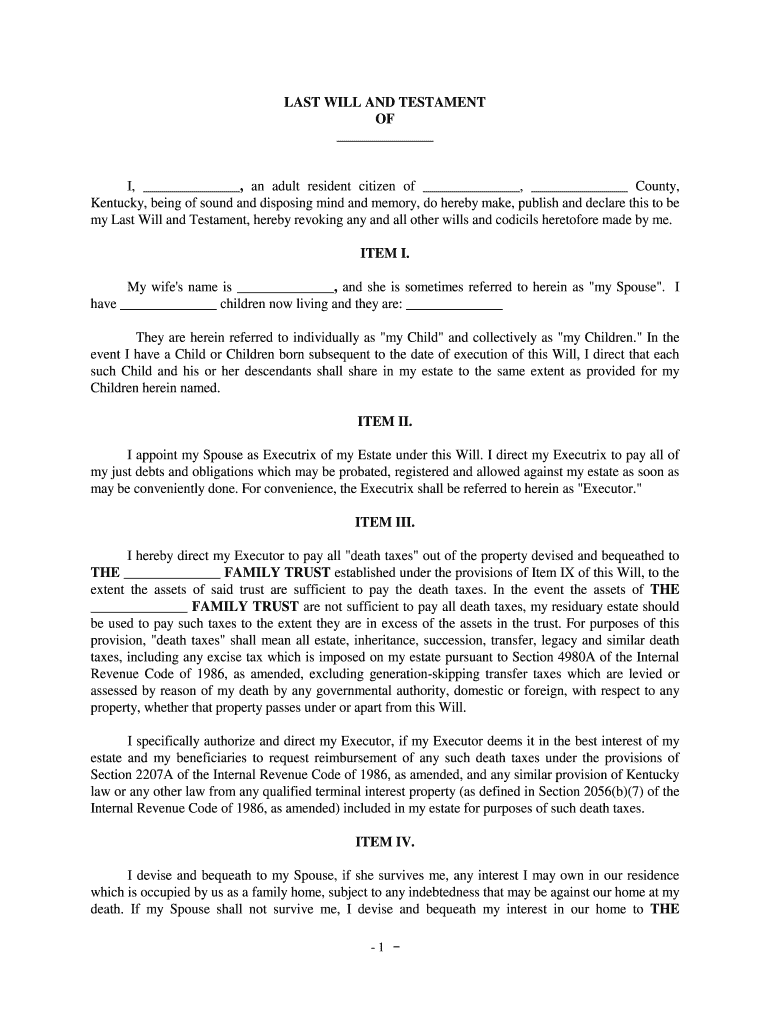
Kentucky Last Will & Testament Single, No Children Legal Form


What is the Kentucky Last Will & Testament Single, No Children Legal
The Kentucky Last Will & Testament Single, No Children legal form is a vital document for individuals without children who wish to outline their wishes regarding the distribution of their assets after death. This type of will allows a single individual to specify how their property, finances, and personal belongings should be handled, ensuring that their desires are legally recognized and followed. It is particularly important for those who want to avoid intestacy laws, which dictate how assets are divided when a person dies without a valid will.
Key elements of the Kentucky Last Will & Testament Single, No Children Legal
Several key elements must be included in the Kentucky Last Will & Testament Single, No Children legal form to ensure its validity:
- Testator's Information: The full name and address of the individual creating the will.
- Declaration: A statement declaring the document as the last will and testament.
- Asset Distribution: Clear instructions on how assets should be distributed among beneficiaries.
- Executor Appointment: Designation of an executor responsible for carrying out the will's instructions.
- Signatures: The testator's signature and the signatures of at least two witnesses who are not beneficiaries.
Steps to complete the Kentucky Last Will & Testament Single, No Children Legal
Completing the Kentucky Last Will & Testament Single, No Children legal form involves several steps to ensure it is properly executed:
- Gather Information: Collect details about your assets, debts, and potential beneficiaries.
- Draft the Will: Use a template or legal software to draft the will, ensuring all required elements are included.
- Review the Document: Carefully review the will to confirm that all information is accurate and reflects your wishes.
- Sign the Will: Sign the document in the presence of at least two witnesses who will also sign the will.
- Store the Will Safely: Keep the original will in a secure location, such as a safe deposit box or with a trusted attorney.
How to use the Kentucky Last Will & Testament Single, No Children Legal
Using the Kentucky Last Will & Testament Single, No Children legal form is straightforward once it has been properly executed. After the testator's passing, the executor named in the will must file the document with the local probate court to begin the estate settlement process. The executor is responsible for notifying beneficiaries, settling debts, and distributing assets according to the will's instructions. It is essential for the executor to follow the legal procedures outlined by Kentucky law to ensure a smooth probate process.
State-specific rules for the Kentucky Last Will & Testament Single, No Children Legal
In Kentucky, specific rules govern the creation and execution of a will. The testator must be at least eighteen years old and of sound mind. The will must be written, signed by the testator, and witnessed by at least two individuals who are not beneficiaries. Additionally, Kentucky recognizes holographic wills, which are handwritten and signed by the testator, but these may have stricter requirements for validation. Understanding these state-specific rules is crucial for ensuring that the will is legally binding and enforceable.
Legal use of the Kentucky Last Will & Testament Single, No Children Legal
The Kentucky Last Will & Testament Single, No Children legal form serves a critical role in estate planning. It allows individuals to dictate how their estate will be managed after their death, providing clarity and reducing potential disputes among family members or friends. This legal document also helps ensure that assets are distributed according to the testator's wishes, rather than being subject to state laws that may not align with personal intentions. Proper execution and adherence to Kentucky law are essential for the will to be recognized in probate court.
Quick guide on how to complete kentucky last will ampamp testament single no children legal
Effortlessly Prepare Kentucky Last Will & Testament Single, No Children Legal on Any Device
Managing documents online has gained popularity among businesses and individuals alike. It offers an ideal environmentally friendly alternative to traditional printed and signed documents, allowing you to locate the right form and securely store it online. airSlate SignNow equips you with all the tools necessary to create, modify, and eSign your documents promptly without delays. Handle Kentucky Last Will & Testament Single, No Children Legal on any device with the airSlate SignNow Android or iOS applications and enhance any document-based procedure today.
How to Edit and eSign Kentucky Last Will & Testament Single, No Children Legal with Ease
- Locate Kentucky Last Will & Testament Single, No Children Legal and click Get Form to begin.
- Employ the tools we provide to complete your form.
- Emphasize signNow sections of the documents or obscure sensitive information using tools that airSlate SignNow specifically offers for this purpose.
- Generate your eSignature with the Sign tool, which takes mere seconds and carries the same legal validity as a conventional wet ink signature.
- Review all details and then click on the Done button to save your modifications.
- Choose how you would like to submit your form, via email, SMS, or invitation link, or download it to your computer.
Eliminate worries about lost or misplaced documents, tiresome form searching, or errors that necessitate printing new document copies. airSlate SignNow fulfills all your document management requirements in just a few clicks from a device of your choice. Edit and eSign Kentucky Last Will & Testament Single, No Children Legal and ensure excellent communication at every stage of your form preparation process with airSlate SignNow.
Create this form in 5 minutes or less
Create this form in 5 minutes!
People also ask
-
What is a Kentucky Last Will & Testament for Singles with No Children?
A Kentucky Last Will & Testament for Singles with No Children is a legal document designed to outline how your assets will be distributed upon your passing. It is specifically tailored for individuals without children, ensuring that your wishes are clearly defined. This document can help prevent potential disputes among family members or heirs.
-
How can I create a Kentucky Last Will & Testament Single, No Children Legal document?
Creating a Kentucky Last Will & Testament Single, No Children Legal document is simple with airSlate SignNow. Our platform allows you to easily fill out the necessary fields and customize the document according to your specifications. Once completed, you can eSign it securely and conveniently online.
-
What are the costs associated with obtaining a Kentucky Last Will & Testament Single, No Children?
The cost of obtaining a Kentucky Last Will & Testament Single, No Children may vary based on the method of creation. Using airSlate SignNow is a cost-effective solution, typically offering lower fees compared to traditional legal services. You can create and eSign your document at a fraction of the cost without compromising quality.
-
Are there any benefits to using airSlate SignNow for my Kentucky Last Will & Testament?
Using airSlate SignNow for your Kentucky Last Will & Testament Single, No Children offers numerous benefits, including ease of use and affordability. You can draft, send, and eSign documents quickly and securely, ensuring your legal needs are met efficiently. Plus, you have access to customer support to address any questions you may have throughout the process.
-
Will my Kentucky Last Will & Testament Single, No Children be legally binding?
Yes, a Kentucky Last Will & Testament Single, No Children created with airSlate SignNow will be legally binding, provided it meets all state requirements. This means that your document must be signed, witnessed, and comply with Kentucky’s estate laws. Ensuring these criteria are met protects your wishes for asset distribution.
-
Does airSlate SignNow integrate with other software for document management?
Absolutely! airSlate SignNow offers seamless integration with various software and applications, enhancing your document management capability. Whether you use project management tools or cloud storage services, you can easily connect them to streamline the process of managing your Kentucky Last Will & Testament Single, No Children.
-
What if I need to make changes to my Kentucky Last Will & Testament Single, No Children?
Making changes to your Kentucky Last Will & Testament Single, No Children is straightforward with airSlate SignNow. You can easily edit the document as needed and re-sign it to ensure all updates are legally recognized. Regularly updating your will is important to reflect any changes in your circumstances.
Get more for Kentucky Last Will & Testament Single, No Children Legal
Find out other Kentucky Last Will & Testament Single, No Children Legal
- How Do I eSignature Alaska Life Sciences Presentation
- Help Me With eSignature Iowa Life Sciences Presentation
- How Can I eSignature Michigan Life Sciences Word
- Can I eSignature New Jersey Life Sciences Presentation
- How Can I eSignature Louisiana Non-Profit PDF
- Can I eSignature Alaska Orthodontists PDF
- How Do I eSignature New York Non-Profit Form
- How To eSignature Iowa Orthodontists Presentation
- Can I eSignature South Dakota Lawers Document
- Can I eSignature Oklahoma Orthodontists Document
- Can I eSignature Oklahoma Orthodontists Word
- How Can I eSignature Wisconsin Orthodontists Word
- How Do I eSignature Arizona Real Estate PDF
- How To eSignature Arkansas Real Estate Document
- How Do I eSignature Oregon Plumbing PPT
- How Do I eSignature Connecticut Real Estate Presentation
- Can I eSignature Arizona Sports PPT
- How Can I eSignature Wisconsin Plumbing Document
- Can I eSignature Massachusetts Real Estate PDF
- How Can I eSignature New Jersey Police Document