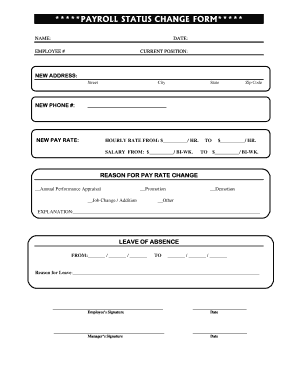
Payroll Status Change Form CEC Theatres


What is the Payroll Status Change Form CEC Theatres
The Payroll Status Change Form CEC Theatres is a vital document used by employees to officially update their payroll information. This form allows individuals to communicate changes in their employment status, which may include alterations in job title, salary, or work hours. It is essential for ensuring that payroll records are accurate and up-to-date, facilitating proper compensation and benefits management.
How to use the Payroll Status Change Form CEC Theatres
Using the Payroll Status Change Form CEC Theatres involves several straightforward steps. First, obtain the form from your HR department or the company’s internal website. Next, fill out the required fields, providing accurate information regarding your current and new payroll status. After completing the form, submit it to your supervisor or HR representative for processing. It is advisable to keep a copy for your records.
Steps to complete the Payroll Status Change Form CEC Theatres
Completing the Payroll Status Change Form CEC Theatres requires careful attention to detail. Begin by entering your personal information, including your name, employee ID, and department. Then, specify the changes you are requesting, such as a new job title or salary adjustment. Ensure that you provide any necessary supporting documentation, such as a new employment contract or performance review. Finally, sign and date the form before submission to confirm the accuracy of the information provided.
Key elements of the Payroll Status Change Form CEC Theatres
The Payroll Status Change Form CEC Theatres includes several key elements that are crucial for its validity. These elements typically consist of the employee’s identification information, the specific changes being requested, and the effective date of these changes. Additionally, the form usually requires the signatures of both the employee and an authorized HR representative to confirm that the changes have been reviewed and approved.
Legal use of the Payroll Status Change Form CEC Theatres
Legally, the Payroll Status Change Form CEC Theatres must be completed in accordance with company policies and relevant labor laws. This form serves as an official record of employment changes and can be referenced in case of disputes regarding payroll or employment status. It is essential that all information provided is truthful and accurate to avoid potential legal complications.
Form Submission Methods (Online / Mail / In-Person)
The Payroll Status Change Form CEC Theatres can typically be submitted through various methods, depending on company policy. Common submission options include online submission via the company's HR portal, mailing a physical copy to the HR department, or delivering the form in person. Each method may have different processing times, so it is important to choose the one that aligns with your needs.
Quick guide on how to complete payroll status change form cec theatres
Complete Payroll Status Change Form CEC Theatres easily on any device
Online file management has become increasingly popular among companies and individuals. It offers an ideal sustainable alternative to traditional printed and signed documents, as you can find the right template and securely store it online. airSlate SignNow equips you with all the resources needed to create, edit, and eSign your documents swiftly without delays. Handle Payroll Status Change Form CEC Theatres on any device using airSlate SignNow Android or iOS applications and simplify any document-related process today.
How to modify and eSign Payroll Status Change Form CEC Theatres effortlessly
- Find Payroll Status Change Form CEC Theatres and click Get Form to begin.
- Utilize the tools we offer to complete your document.
- Emphasize pertinent sections of the documents or conceal sensitive information with tools that airSlate SignNow provides specifically for this purpose.
- Generate your signature using the Sign feature, which takes seconds and holds the same legal validity as a conventional wet ink signature.
- Review all the information and then click on the Done button to save your modifications.
- Decide how you wish to send your form, via email, text message (SMS), or invitation link, or download it to your computer.
Eliminate concerns about lost or misplaced documents, tedious form searches, or errors necessitating the printing of new document copies. airSlate SignNow meets your document management requirements in just a few clicks from any device you prefer. Modify and eSign Payroll Status Change Form CEC Theatres and ensure effective communication throughout the form preparation process with airSlate SignNow.
Create this form in 5 minutes or less
Create this form in 5 minutes!
How to create an eSignature for the payroll status change form cec theatres
How to create an electronic signature for a PDF online
How to create an electronic signature for a PDF in Google Chrome
How to create an e-signature for signing PDFs in Gmail
How to create an e-signature right from your smartphone
How to create an e-signature for a PDF on iOS
How to create an e-signature for a PDF on Android
People also ask
-
What features does airSlate SignNow offer to track payroll status?
airSlate SignNow provides robust features that allow you to track payroll status efficiently. With real-time document tracking and notifications, you can stay updated on the progress of payroll documents. The platform also enables easy collaboration among team members to ensure timely processing.
-
How does airSlate SignNow integrate with existing payroll systems?
airSlate SignNow seamlessly integrates with various payroll systems to enhance visibility into your payroll status. This means you can sync your payroll data and documents without hassle, allowing for smooth operations. Integration also ensures that all stakeholders have access to the necessary payroll documents.
-
Is airSlate SignNow cost-effective for small businesses managing payroll status?
Yes, airSlate SignNow is designed to be a cost-effective solution for businesses of all sizes, including small businesses. By streamlining the eSigning process and reducing paper-based workflows, it helps you manage payroll status without incurring high overhead costs. This makes it an optimal choice for budget-conscious organizations.
-
Can airSlate SignNow help improve payroll status visibility for my team?
Absolutely! airSlate SignNow enhances payroll status visibility by providing immediate access to signed documents and their statuses. Team members can easily track the step-by-step progress of payroll paperwork, thus minimizing delays and errors in the payroll process.
-
What benefits does airSlate SignNow provide for managing payroll status?
The primary benefits of using airSlate SignNow for managing payroll status include increased efficiency, improved compliance, and reduced errors. With electronic signatures, you can accelerate the signing process while ensuring all payroll documents are securely stored. This all contributes to a more organized and effective payroll management system.
-
How secure is airSlate SignNow when handling sensitive payroll status documents?
Security is paramount at airSlate SignNow, especially when handling sensitive payroll status documents. The platform utilizes advanced encryption protocols to protect your data during transmission and storage. Additionally, it complies with industry standards to ensure your documents are safe and reliable.
-
What support options are available for issues related to payroll status?
airSlate SignNow offers comprehensive support options for any issues related to payroll status. Customers can access a knowledge base, video tutorials, and customer support representatives. This ensures that you can quickly resolve any queries or challenges you may encounter with your payroll processes.
Get more for Payroll Status Change Form CEC Theatres
Find out other Payroll Status Change Form CEC Theatres
- eSign Ohio Banking LLC Operating Agreement Now
- Sign Maryland Courts Quitclaim Deed Free
- How To Sign Massachusetts Courts Quitclaim Deed
- Can I Sign Massachusetts Courts Quitclaim Deed
- eSign California Business Operations LLC Operating Agreement Myself
- Sign Courts Form Mississippi Secure
- eSign Alabama Car Dealer Executive Summary Template Fast
- eSign Arizona Car Dealer Bill Of Lading Now
- How Can I eSign Alabama Car Dealer Executive Summary Template
- eSign California Car Dealer LLC Operating Agreement Online
- eSign California Car Dealer Lease Agreement Template Fast
- eSign Arkansas Car Dealer Agreement Online
- Sign Montana Courts Contract Safe
- eSign Colorado Car Dealer Affidavit Of Heirship Simple
- eSign Car Dealer Form Georgia Simple
- eSign Florida Car Dealer Profit And Loss Statement Myself
- eSign Georgia Car Dealer POA Mobile
- Sign Nebraska Courts Warranty Deed Online
- Sign Nebraska Courts Limited Power Of Attorney Now
- eSign Car Dealer Form Idaho Online