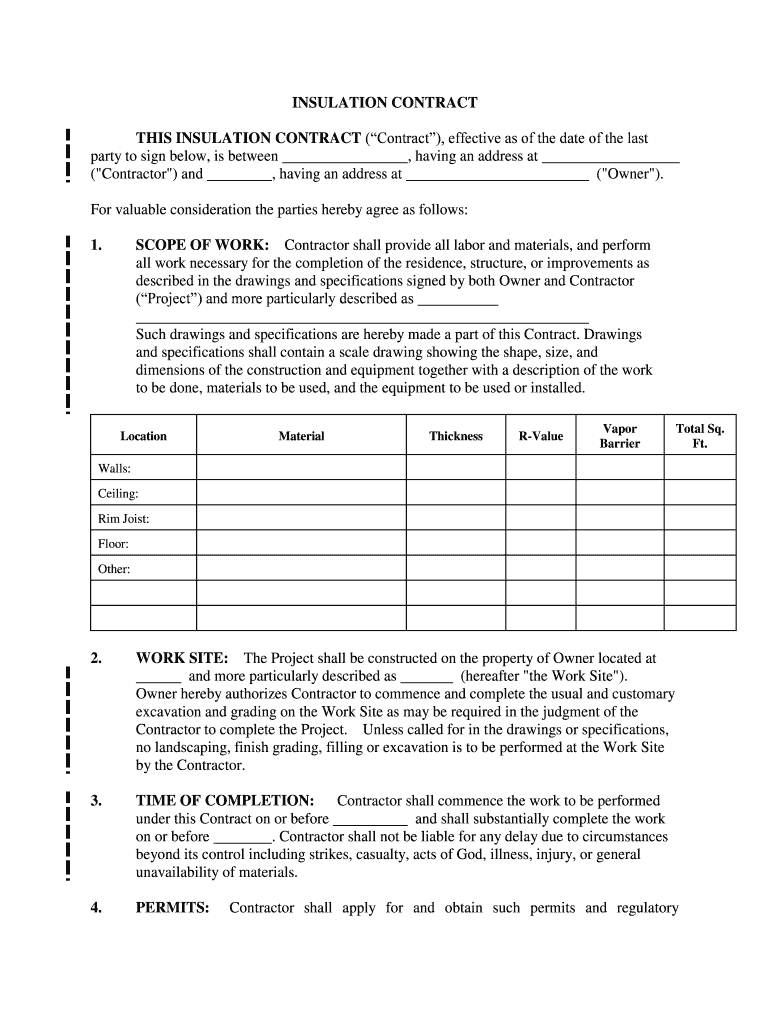
Hereafter "the Work Site" Form


Understanding the postnuptial agreement in Florida
A postnuptial agreement is a legal document created by married couples to outline the division of assets and responsibilities in the event of a divorce or separation. In Florida, this agreement must comply with state laws to be enforceable. It provides clarity and can help prevent disputes in the future. Couples may choose to create a postnuptial agreement for various reasons, including changes in financial circumstances or to clarify existing arrangements.
Key elements of a Florida postnuptial agreement
When drafting a postnuptial agreement in Florida, certain key elements must be included to ensure its validity:
- Full disclosure: Both parties must fully disclose their assets and debts.
- Voluntary agreement: The agreement must be entered into voluntarily by both spouses without coercion.
- Fair and reasonable terms: The terms should be fair to both parties at the time of signing.
- Written format: The agreement must be in writing and signed by both parties.
Steps to complete the postnuptial agreement form
Completing a postnuptial agreement in Florida involves several important steps:
- Discuss your intentions with your spouse to ensure mutual understanding.
- Gather all financial documents, including bank statements, property deeds, and debt information.
- Draft the agreement, clearly outlining asset division, responsibilities, and any other relevant terms.
- Review the agreement with legal counsel to ensure compliance with Florida laws.
- Both parties should sign the agreement in the presence of a notary public to validate it.
Legal use of the postnuptial agreement in Florida
In Florida, postnuptial agreements are legally recognized and can be enforced in court, provided they meet specific legal requirements. Courts generally uphold these agreements unless they are found to be unconscionable or obtained through fraud or coercion. It is advisable for both parties to seek independent legal advice to ensure that their rights and interests are protected.
Required documents for a postnuptial agreement
To create a valid postnuptial agreement in Florida, the following documents are typically required:
- Financial disclosures from both spouses, detailing assets and liabilities.
- A draft of the proposed postnuptial agreement.
- Identification documents, such as driver's licenses or passports, for notarization purposes.
State-specific rules for postnuptial agreements
Florida law has specific rules governing postnuptial agreements. For instance, the agreement must comply with the Uniform Premarital Agreement Act. Additionally, the agreement should not violate public policy or be deemed unfair at the time of enforcement. It is crucial to ensure that the agreement is tailored to meet Florida's legal standards to avoid potential challenges in court.
Quick guide on how to complete hereafter quotthe work sitequot
Complete hereafter "the Work Site" effortlessly on any device
Digital document management has become increasingly popular among businesses and individuals. It serves as an ideal eco-friendly alternative to traditional printed and signed papers, allowing you to locate the necessary form and securely archive it online. airSlate SignNow provides all the necessary tools to create, edit, and electronically sign your documents swiftly and seamlessly. Manage hereafter "the Work Site" on any platform with airSlate SignNow's Android or iOS applications and streamline any document-related process today.
How to modify and electronically sign hereafter "the Work Site" with ease
- Find hereafter "the Work Site" and click Get Form to begin.
- Utilize the tools we offer to fill out your form.
- Highlight essential parts of your documents or obscure sensitive details using tools that airSlate SignNow provides specifically for that purpose.
- Create your electronic signature using the Sign tool, which takes just seconds and carries the same legal validity as a traditional ink signature.
- Review all the information and click the Done button to save your changes.
- Choose your preferred method to send your form, whether by email, text message (SMS), invite link, or download it to your computer.
Say goodbye to lost or misplaced files, tedious form searching, and mistakes that necessitate printing new document copies. airSlate SignNow meets your document management needs in just a few clicks from any device of your choice. Edit and electronically sign hereafter "the Work Site" to ensure outstanding communication throughout the form preparation process with airSlate SignNow.
Create this form in 5 minutes or less
Create this form in 5 minutes!
People also ask
-
What is a postnuptial agreement Florida form?
A postnuptial agreement Florida form is a legal document that couples can create after marriage to outline the distribution of assets and debts in the event of a divorce or separation. This agreement helps clarify financial responsibilities and can protect individual assets, making it an essential tool for married couples in Florida.
-
How do I create a postnuptial agreement Florida form using airSlate SignNow?
To create a postnuptial agreement Florida form using airSlate SignNow, simply log in to your account and select the option to create a new document. You can choose a template or start from scratch, filling in the necessary details, and then eSign it securely with your spouse for a legally binding agreement.
-
What are the benefits of using airSlate SignNow for postnuptial agreements?
Using airSlate SignNow for your postnuptial agreement Florida form offers several benefits including ease of use, cost-effectiveness, and secure electronic signatures. You can access your documents anytime, collaborate with your spouse efficiently, and ensure that your agreements are legally enforceable.
-
Is airSlate SignNow compliant with Florida legal standards for postnuptial agreements?
Yes, airSlate SignNow ensures that its postnuptial agreement Florida form meets all legal standards and requirements set by Florida law. Our platform is designed to provide legally compliant documents, helping you create an enforceable agreement with confidence.
-
What is the pricing structure for airSlate SignNow?
airSlate SignNow offers a range of pricing plans to suit different needs, including monthly and annual subscriptions. By choosing a plan that works for you, you can create and manage your postnuptial agreement Florida form along with unlimited electronic signing capabilities.
-
Can I integrate airSlate SignNow with other tools?
Absolutely! airSlate SignNow offers powerful integrations with various business tools, which allows you to streamline your document workflow. You can easily connect with platforms like Google Drive, as well as CRM systems, enhancing your ability to manage your postnuptial agreement Florida form.
-
How can airSlate SignNow help in case of disputes over the postnuptial agreement?
In the event of a dispute regarding your postnuptial agreement Florida form, having a well-documented and properly signed agreement from airSlate SignNow can be immensely helpful. The platform provides a secure backup of your signed documents, which can be used as evidence in legal matters.
Get more for hereafter "the Work Site"
- Rewards check up after lesson 19 form
- Mcallen isd transcript request form
- Fall ladies retreat registration form
- Indiana legal last will and testament form for widow or widower with minor children
- Hc5 form
- Michigan department of state office of the form
- Interest exemption contract template form
- Interim contract template form
Find out other hereafter "the Work Site"
- eSignature West Virginia Construction Lease Agreement Myself
- How To eSignature Alabama Education POA
- How To eSignature California Education Separation Agreement
- eSignature Arizona Education POA Simple
- eSignature Idaho Education Lease Termination Letter Secure
- eSignature Colorado Doctors Business Letter Template Now
- eSignature Iowa Education Last Will And Testament Computer
- How To eSignature Iowa Doctors Business Letter Template
- Help Me With eSignature Indiana Doctors Notice To Quit
- eSignature Ohio Education Purchase Order Template Easy
- eSignature South Dakota Education Confidentiality Agreement Later
- eSignature South Carolina Education Executive Summary Template Easy
- eSignature Michigan Doctors Living Will Simple
- How Do I eSignature Michigan Doctors LLC Operating Agreement
- How To eSignature Vermont Education Residential Lease Agreement
- eSignature Alabama Finance & Tax Accounting Quitclaim Deed Easy
- eSignature West Virginia Education Quitclaim Deed Fast
- eSignature Washington Education Lease Agreement Form Later
- eSignature Missouri Doctors Residential Lease Agreement Fast
- eSignature Wyoming Education Quitclaim Deed Easy