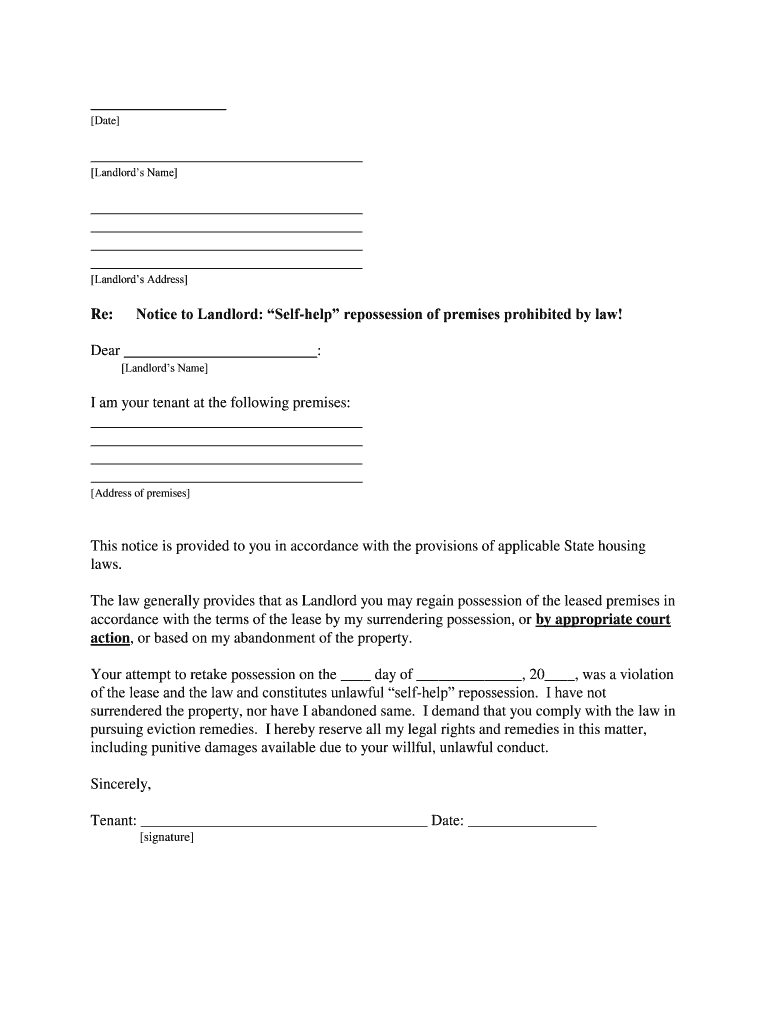
I Hereby Reserve All My Legal Rights and Remedies in This Matter, Form


What is the I Reserve My Rights in This Matter?
The phrase "I reserve my rights in this matter" is a legal declaration used to assert that a party is not waiving any legal rights or remedies related to a specific issue. This statement is often included in correspondence or documents to clarify that the individual or entity intends to maintain their rights despite any actions or agreements that may occur. It serves as a protective measure, ensuring that the person retains the ability to pursue legal action or remedies in the future if necessary.
How to Use the I Reserve My Rights in This Matter
Using the phrase "I reserve my rights in this matter" involves incorporating it into relevant communications or documents. This can include letters, contracts, or legal filings where rights may be at stake. When using this statement, it is important to clearly articulate the context in which rights are being reserved. This ensures that all parties involved understand the intention behind the declaration. It is advisable to seek legal counsel if there is uncertainty about how to effectively use this phrase in specific situations.
Key Elements of the I Reserve My Rights in This Matter
When including the phrase "I reserve my rights in this matter," certain key elements should be considered to enhance its effectiveness:
- Clarity: Clearly state the specific rights being reserved and the context in which they apply.
- Documentation: Ensure that the declaration is included in formal documentation to maintain a record.
- Signature: Include a signature to authenticate the declaration and demonstrate intent.
- Date: Provide a date to establish when the rights were reserved, which can be crucial in legal contexts.
Steps to Complete the I Reserve My Rights in This Matter
Completing a declaration that includes "I reserve my rights in this matter" involves several steps:
- Identify the specific matter or issue for which rights are being reserved.
- Draft a clear statement that includes the phrase and any relevant details.
- Review the document for accuracy and completeness.
- Sign and date the document to validate the declaration.
- Distribute the document to all relevant parties to ensure awareness of the reserved rights.
Legal Use of the I Reserve My Rights in This Matter
The legal use of "I reserve my rights in this matter" is recognized in various legal contexts. It is often employed in negotiations, disputes, or legal proceedings to safeguard an individual's or entity's rights. This declaration can be pivotal in preventing the unintended waiver of rights, especially in complex legal scenarios. Courts generally uphold such declarations as long as they are made in good faith and are clearly articulated within the relevant documentation.
Examples of Using the I Reserve My Rights in This Matter
There are several scenarios where the phrase "I reserve my rights in this matter" can be effectively utilized:
- In a settlement negotiation, to indicate that accepting a settlement does not waive the right to pursue further claims.
- In correspondence with a creditor, to assert that making a payment does not waive the right to dispute the debt.
- In legal pleadings, to clarify that the party is not relinquishing any rights while engaging in the legal process.
Quick guide on how to complete i reserve my rights in this matter
Prepare i reserve my rights in this matter effortlessly on any device
Online document management has become increasingly popular among businesses and individuals. It serves as an ideal environmentally-friendly alternative to traditional printed and signed documents, allowing you to find the appropriate form and store it securely online. airSlate SignNow provides all the tools necessary to create, edit, and electronically sign your documents swiftly without delays. Handle i reserve my rights in this matter on any platform using airSlate SignNow's Android or iOS applications and streamline any document-related process today.
How to edit and eSign i reserve my rights in this matter without hassle
- Find i reserve my rights in this matter and click on Get Form to begin.
- Utilize the tools we offer to complete your document.
- Highlight important sections of your documents or redact sensitive information with the tools provided by airSlate SignNow specifically for that purpose.
- Generate your electronic signature using the Sign tool, which takes mere seconds and has the same legal validity as a conventional wet ink signature.
- Review the information and click on the Done button to save your modifications.
- Select your delivery method for the form, whether by email, text message (SMS), or invitation link, or download it to your computer.
No more concerns about missing or lost files, tedious form searching, or errors that require printing new document copies. airSlate SignNow manages all your document management needs in just a few clicks from any device you choose. Edit and eSign i reserve my rights in this matter to ensure excellent communication throughout the document preparation process with airSlate SignNow.
Create this form in 5 minutes or less
Related searches to i reserve my rights in this matter
Create this form in 5 minutes!
People also ask i reserve my rights in this matter
-
What does 'I reserve my rights in this matter' mean in the context of signing documents?
The phrase 'I reserve my rights in this matter' indicates that you acknowledge the document but wish to retain specific legal rights. By using airSlate SignNow, you can easily add this phrase to your electronic signatures, ensuring your intentions are clear. This can provide peace of mind in legal contexts where rights need to be explicitly stated.
-
How does airSlate SignNow support my legal rights when signing documents?
airSlate SignNow allows you to include statements like 'I reserve my rights in this matter' directly in your digital documents. This feature ensures that your legal position is clearly articulated when you sign agreements electronically. Our platform is designed to protect your rights and streamline the signing process.
-
Is there a cost associated with adding custom phrases like 'I reserve my rights in this matter'?
Integrating custom phrases such as 'I reserve my rights in this matter' into your documents with airSlate SignNow is part of our standard offering. We provide various pricing tiers that accommodate different business needs, ensuring you receive value while maintaining your legal rights. Check our pricing page for more details.
-
Can I integrate airSlate SignNow with other tools I use for better document management?
Yes, airSlate SignNow offers numerous integrations with popular business tools, enhancing your document management capabilities. This includes the option to add phrases like 'I reserve my rights in this matter' seamlessly. Explore our integrations to maximize your workflow efficiency.
-
What features does airSlate SignNow have to ensure document security?
airSlate SignNow prioritizes document security by employing multiple layers of protection, including encryption and secure access controls. When you signify 'I reserve my rights in this matter', our platform ensures that your signature and rights are safeguarded throughout the eSignature process. Your documents remain confidential and secure.
-
How can I effectively use airSlate SignNow for my legal documents while reserving rights?
To use airSlate SignNow for your legal documents effectively, you can easily incorporate phrases like 'I reserve my rights in this matter' within your signed agreements. This functionality allows for clear communication of your legal stance. Our user-friendly interface ensures a smooth process from drafting to eSigning.
-
What are the benefits of using airSlate SignNow for eSigning documents?
The main benefits of using airSlate SignNow include a user-friendly interface, enhanced security, and cost-effectiveness. By adding phrases like 'I reserve my rights in this matter', you can clearly state your legal intentions while enjoying the ease of sending and signing documents electronically. This leads to faster business transactions.
Get more for i reserve my rights in this matter
Find out other i reserve my rights in this matter
- How To Electronic signature New Jersey Education Permission Slip
- Can I Electronic signature New York Education Medical History
- Electronic signature Oklahoma Finance & Tax Accounting Quitclaim Deed Later
- How To Electronic signature Oklahoma Finance & Tax Accounting Operating Agreement
- Electronic signature Arizona Healthcare / Medical NDA Mobile
- How To Electronic signature Arizona Healthcare / Medical Warranty Deed
- Electronic signature Oregon Finance & Tax Accounting Lease Agreement Online
- Electronic signature Delaware Healthcare / Medical Limited Power Of Attorney Free
- Electronic signature Finance & Tax Accounting Word South Carolina Later
- How Do I Electronic signature Illinois Healthcare / Medical Purchase Order Template
- Electronic signature Louisiana Healthcare / Medical Quitclaim Deed Online
- Electronic signature Louisiana Healthcare / Medical Quitclaim Deed Computer
- How Do I Electronic signature Louisiana Healthcare / Medical Limited Power Of Attorney
- Electronic signature Maine Healthcare / Medical Letter Of Intent Fast
- How To Electronic signature Mississippi Healthcare / Medical Month To Month Lease
- Electronic signature Nebraska Healthcare / Medical RFP Secure
- Electronic signature Nevada Healthcare / Medical Emergency Contact Form Later
- Electronic signature New Hampshire Healthcare / Medical Credit Memo Easy
- Electronic signature New Hampshire Healthcare / Medical Lease Agreement Form Free
- Electronic signature North Dakota Healthcare / Medical Notice To Quit Secure