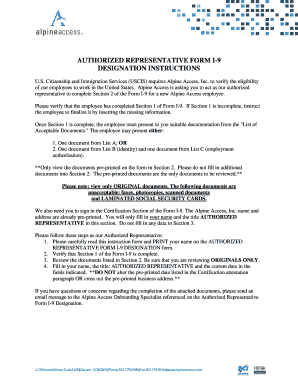
Authorized Representative Form I 9 Designation Instructions Sykes


Understanding the I-9 Employee Form
The I-9 employee form is a crucial document used in the United States to verify the identity and employment authorization of individuals hired for employment. This form is mandated by the U.S. Citizenship and Immigration Services (USCIS) and must be completed by both the employer and the employee. The form consists of three sections: Section One is completed by the employee, Section Two is filled out by the employer, and Section Three is used for reverification. It is essential to fill out the I-9 form accurately to ensure compliance with federal regulations.
Steps to Complete the I-9 Employee Form
Completing the I-9 employee form involves several straightforward steps. First, the employee must fill out Section One, providing personal information such as name, address, date of birth, and immigration status. Next, the employer must review the documents presented by the employee to establish identity and employment authorization, completing Section Two. Finally, if applicable, Section Three is used for reverification of employment eligibility. It is important to ensure that all sections are completed within the required timeframes to avoid penalties.
Key Elements of the I-9 Employee Form
Several key elements are essential for the I-9 employee form to be valid. These include the employee's full name, address, date of birth, and the selection of the appropriate immigration status. The employer must also ensure that they review original documents that establish identity and employment eligibility, such as a U.S. passport or a combination of a driver's license and Social Security card. Proper documentation is vital for compliance and to prevent any legal issues.
Legal Use of the I-9 Employee Form
The I-9 employee form must be used in accordance with federal regulations to ensure its legal validity. Employers are required to retain completed forms for a specific period and make them available for inspection by authorized government officials. Failure to comply with I-9 regulations can lead to significant penalties, including fines and legal repercussions. Understanding the legal framework surrounding the I-9 form is crucial for both employers and employees.
Digital vs. Paper Version of the I-9 Employee Form
Employers have the option to complete the I-9 employee form in either a digital or paper format. The digital version offers several advantages, including ease of storage, quicker access, and enhanced security features. Electronic completion can streamline the hiring process and help maintain compliance with record-keeping requirements. However, employers must ensure that digital signatures and electronic submissions comply with the applicable laws and regulations.
Penalties for Non-Compliance with the I-9 Form
Non-compliance with the I-9 employee form requirements can result in significant penalties for employers. These penalties may include fines for failing to complete the form, not retaining it for the required duration, or not making it available during inspections. The fines can vary based on the severity of the violation, and repeated violations can lead to more severe consequences. Understanding these penalties is essential for employers to maintain compliance and avoid legal issues.
Quick guide on how to complete authorized representative form i 9 designation instructions sykes
Effortlessly prepare Authorized Representative Form I 9 Designation Instructions Sykes on any device
Digital document management has gained traction among businesses and individuals alike. It offers an ideal eco-conscious alternative to conventional printed and signed documents, as you can access the necessary form and securely store it online. airSlate SignNow equips you with all the tools needed to create, edit, and electronically sign your documents swiftly without hindrances. Manage Authorized Representative Form I 9 Designation Instructions Sykes on any device using airSlate SignNow's Android or iOS applications and enhance your document-related processes today.
How to edit and electronically sign Authorized Representative Form I 9 Designation Instructions Sykes effortlessly
- Obtain Authorized Representative Form I 9 Designation Instructions Sykes and click on Get Form to begin.
- Make use of the tools available to complete your form.
- Select important sections of your documents or obscure sensitive information with tools specifically designed by airSlate SignNow for this purpose.
- Create your electronic signature using the Sign tool, which takes mere seconds and carries the same legal validity as a conventional ink signature.
- Review all details and click on the Done button to save your changes.
- Choose how you would like to send your form—via email, SMS, invite link, or download it to your computer.
Eliminate concerns about lost or misplaced files, tedious form searches, or errors that necessitate the printing of additional document copies. airSlate SignNow fulfills all your document management needs in just a few clicks from your preferred device. Edit and electronically sign Authorized Representative Form I 9 Designation Instructions Sykes to ensure outstanding communication at any stage of your form preparation process with airSlate SignNow.
Create this form in 5 minutes or less
Create this form in 5 minutes!
How to create an eSignature for the authorized representative form i 9 designation instructions sykes
How to create an electronic signature for a PDF online
How to create an electronic signature for a PDF in Google Chrome
How to create an e-signature for signing PDFs in Gmail
How to create an e-signature right from your smartphone
How to create an e-signature for a PDF on iOS
How to create an e-signature for a PDF on Android
People also ask
-
What is the i 9 employee form and why is it important?
The i 9 employee form is a federal document required for verifying the identity and employment authorization of individuals hired for employment in the United States. It's important because it ensures compliance with immigration laws and protects your business from potential legal issues.
-
How can airSlate SignNow streamline the i 9 employee form process?
airSlate SignNow provides an intuitive platform for sending, signing, and storing the i 9 employee form electronically. This streamlines the entire process, reducing paper usage and the potential for errors while allowing for easy access and management of your documents.
-
What features does airSlate SignNow offer for handling the i 9 employee form?
With airSlate SignNow, you can create templates for the i 9 employee form, set signing workflows, and even track progress in real-time. Additionally, the platform ensures security and compliance, protecting sensitive employee information during the signing process.
-
Is there a cost associated with using airSlate SignNow for the i 9 employee form?
Yes, airSlate SignNow offers various pricing plans tailored to fit different business needs. While the cost varies based on the selected plan, the solution remains cost-effective compared to traditional document management methods, especially in the context of the i 9 employee form.
-
Can airSlate SignNow integrate with other software I use for HR management?
Absolutely! airSlate SignNow allows for seamless integrations with popular HR management tools, enhancing your workflow for managing the i 9 employee form. This ensures that your entire documentation process remains streamlined and efficient across multiple platforms.
-
How does airSlate SignNow enhance compliance with the i 9 employee form?
By using airSlate SignNow, you can ensure your i 9 employee forms are completed correctly, maintaining records and signatures securely. The platform also updates with any changes in compliance regulations, helping your business stay aligned with federal requirements.
-
What support does airSlate SignNow offer for users of the i 9 employee form?
airSlate SignNow provides comprehensive customer support, including tutorials and a help center specifically for handling the i 9 employee form. Our dedicated support team is also available to assist you with any specific questions or issues that arise during your document processes.
Get more for Authorized Representative Form I 9 Designation Instructions Sykes
- Assignment of mortgage by corporate mortgage holder louisiana form
- Bond reduction 497308531 form
- Motion for continuance louisiana form
- Motion suppress 497308533 form
- Mistrial louisiana form
- Request for cancellation of statement of claim and privilege corporation or llc louisiana form
- Reinscription notice form
- Notice of default in payment of rent as warning prior to demand to pay or terminate for residential property louisiana form
Find out other Authorized Representative Form I 9 Designation Instructions Sykes
- How To eSignature Wisconsin Construction Document
- Help Me With eSignature Arkansas Education Form
- Can I eSignature Louisiana Education Document
- Can I eSignature Massachusetts Education Document
- Help Me With eSignature Montana Education Word
- How To eSignature Maryland Doctors Word
- Help Me With eSignature South Dakota Education Form
- How Can I eSignature Virginia Education PDF
- How To eSignature Massachusetts Government Form
- How Can I eSignature Oregon Government PDF
- How Can I eSignature Oklahoma Government Document
- How To eSignature Texas Government Document
- Can I eSignature Vermont Government Form
- How Do I eSignature West Virginia Government PPT
- How Do I eSignature Maryland Healthcare / Medical PDF
- Help Me With eSignature New Mexico Healthcare / Medical Form
- How Do I eSignature New York Healthcare / Medical Presentation
- How To eSignature Oklahoma Finance & Tax Accounting PPT
- Help Me With eSignature Connecticut High Tech Presentation
- How To eSignature Georgia High Tech Document